It’s a well-known fact that the click through rate (CTR) for PPC ads is a big factor when it comes to quality score optimization because CTR is a key measurement Google uses to evaluate the continuity between keywords and ads. Basically, it speaks to how many people are actually listening to your offer versus how many are totally ignoring you.
As marketers, we want to do our best to grab people’s attention, not to mention the fact that Google incentivizes advertisers to improve CTR by providing a lower cost-per-click and better ad position when you have a good CTR.
This may cause you to wonder what a “good CTR” is, but truly, it’s a relative term. There’s no definitive answer to a good CTR because it’s completely subjective and varies from campaign to campaign and keyword to keyword.
There are also many variables to consider, such as device type (you can almost always expect a lower CTR for mobile vs. desktop) and the average ad position (top position ads will always have a better CTR than lower position ads). However, most search marketers will agree that the rule of thumb for a “good CTR” is 2% for search campaigns.
Experienced pay-per-click managers understand that boosting CTR is a great way to improve overall account performance. So how do you actually do that?
Here are five easy ways to improve your AdWords CTR…
#1: Write Better Ads
Well, duh, that’s obvious, right? But execution is key here.
Aim to provide an answer to the searcher’s question. You need to know what type of solution your audience is seeking, and focus on the benefits that your solution provides.
Don’t simply stuff the ad group keywords into the headline and description lines in attempt to raise quality score and call it a day. Instead, create a compelling text ad that stands apart from the competition. Do some research and see what the other players in your market are saying with their ads.
Bonus Tip: Make your ad stand out by using trademark (™) or registered trademark (®) symbols. You’re allowed to use one of these symbols per ad. It helps the text stand out visually, plus it adds the element of authority if the competition is not employing the same tactic.
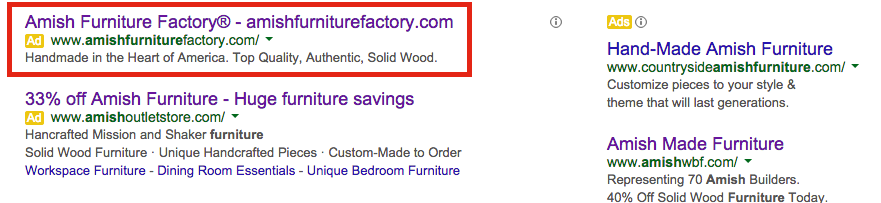 #2: Use Sitelink Ad Extensions
#2: Use Sitelink Ad Extensions
Sitelinks are a great way to grab more real estate on the search results page while also providing extra information for the searcher.
Sitelinks provide a way to promote related services and resources that complement your core service offering. Plus Google states that they provide a CTR boost of up to 20% compared to ads with no Sitelinks, and they can lift the CTR of a branded keyword search by as much as 50%!
Here’s an example of what site links look like.

To add sitelinks for your ads click on “Campaigns,” “ad extensions,” “View: sitelink extensions,” and then click on “+ Extension.”
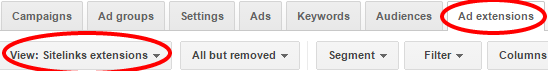
You’ll have the option of adding link text, a link, and a short description.
#3: Extend Your Headline
Sometimes Google will display text ads in a wider format, depending upon the type of keyword search and other factors. You can use this to your advantage by writing your first description line in a way that will extend the headline. A great way to do this is to ask a question in your healdine and answer it in the first description line.
Punctuation also becomes important for extended headlines. Yes, Google automatically adds a hyphen, but you should use capitalized letters and punctuation symbols to create a complete thought and to avoid fragments.
Bonus Tip: Using Dynamic Keyword Insertion can also give you more than 25 characters in your ad Headline.
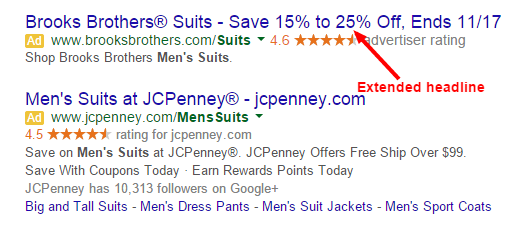 #4: Use More Restrictive Match Types
#4: Use More Restrictive Match Types
Match type selection at the keyword level can greatly influence an ad’s CTR. A broad match keyword will typically have a much lower CTR then an exact match keyword because it will receive more impressions and not always for super relevant terms.
If a broad match keyword is dragging down the average CTR then consider breaking it out into its own single keyword ad group and be sure to have a healthy list of negative keywords in the new ad group to filter out potential unwanted impressions.
Since CTR is simply calculated by dividing clicks by impressions, if you keep your click volume steady but reduce impressions the CTR will increase, which is why you need to be careful about which match types you choose.
#5: Exclude Geography
The Dimensions tab in AdWords provides a wealth of information that you can use to boost your CTR. By analyzing campaign and CTR performance by time-of-day, day-of-week, and other criteria, you can learn a lot about how to improve your CTR. You can then apply keyword bid modifiers to pump up impressions during well performing times and days.
Another way to increase CTR is by analyzing CTR by geographic region. Maybe your product or service doesn’t resonate with audiences in different parts of the country and you want to limit your exposure to the poorer performing areas and increase exposure in your top performing geographic markets.
By down-bidding or excluding regions that have below average CTR, then you naturally will increase the ad’s CTR. In the example image below, one could deduce that it makes sense to either exclude North Carolina from targeting, or apply a negative bid-modifier in the range of 10-20%.
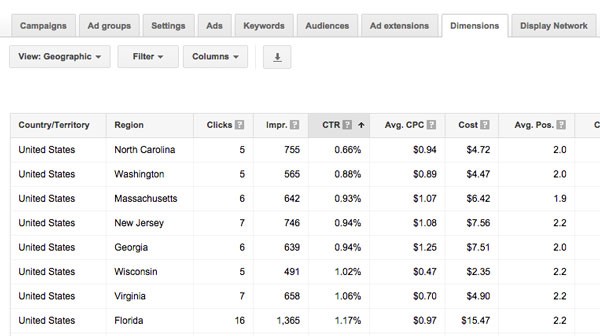
Conclusion
There are many ways to improve CTR and the five examples above are a great place to start. Your campaign CTR has a wide reaching influence on overall account performance, and CTR optimization should be top of mind for all diligent PPC managers.
Let us know if you have any other CTR optimization techniques that have worked well for your campaigns!
Author
 Brad Merkel is an online marketing consultant with Clear Peach Marketing and specializes in PPC management. He’s a certified Google Partner and graduated from Clemson University with a degree in Marketing. Connect with Brad on Facebook, Google+, or LinkedIn.
Brad Merkel is an online marketing consultant with Clear Peach Marketing and specializes in PPC management. He’s a certified Google Partner and graduated from Clemson University with a degree in Marketing. Connect with Brad on Facebook, Google+, or LinkedIn.








