
When you start conducting a competitor analysis, it’s easy to get carried away. You can spend hours and hours reviewing every page, post, and tweet your competitors’ post. But analyzing every last detail isn’t necessarily a productive way to do competitor website analysis.
Instead, you need to focus on the things that drive success and profitability — and the indicators that shine a light on your competitors’ strategies. It’s easy to get distracted by impressive metrics and flashy design, but what you really need to do is focus on the metrics that help you better understand the competitive landscape around your business.
Ultimately, your competitor’s website is a tool in their digital marketing belt — so you want to dig into the aspects of organic and paid marketing that make a difference to their bottom line.
In this article, we explain 21 areas where you should focus when conducting competitor website analysis. Then, we show you how to access that data on your competitors, using competitor analysis tools like iSpionage (our tool), Raven Tools, and more.
SEO Competitor Analysis
In our experience, analyzing a competitor’s organic search engine performance is a great place to start evaluating their website. There are 9 main indicators we recommend looking into for each competitor:
- First-page keywords in Google: This is important because it can offer ideas for your own keyword targeting.
- First-page keywords in Bing: Similarly, these can help as a starting point for your keyword research.
- Search ranking trends for organic keywords: Seeing how rankings change for a given keyword can help you figure out how best to compete for that keyword (and whether or not it’s worth going after).
- Value of SEO traffic: Ranking well is nice, but you want to ensure you’re targeting keywords that are actually valuable to you (and your competitors).
- Average position of first-page keywords: This metric can give you a good sense of how well-optimized your competitors SEO content is, plus how difficult or easy it may be to outrank them.
- Domain strength: In order to outrank competitors, you need to understand what you’re up against — and domain strength metrics can give you a good sense of that.
- Overall organic traffic: This metric offers a well-rounded view into how well SEO efforts drive people to your website.
- Backlinks: These are important because they can serve as a starting point for your own backlink outreach, and help you understand the kind of backlink profile required to rank for certain keywords.
- Google penalties: If a competitor gets hit with a Google penalty or is negatively impacted by an algorithm update, you’ll want to know so you can better avoid the same fate.
Understanding these metrics as they apply to your competitors helps you get a sense of where they’re focusing their SEO efforts, where they’re succeeding or struggling in those efforts, and where their success is translating into profitability.
When you know what works for your competitors, and what doesn’t, you can build your own organic marketing strategy around efforts that have a higher probability of success — so you save time, money, and effort by narrowing your focus. You can also more easily identify areas where you have an opportunity to outperform your competitors.
For example, if you find during keyword research that a particular competitor has a large number of first-page SERP rankings in Google, but their search traffic value is low, you can infer that the specific keywords they’re ranking for are not high-value or high-intent keywords.
You can then focus your own efforts on more valuable keywords.
Now, let’s talk about where you can find those metrics for competitors’ websites.
How to Access Competitor SEO Data
Here at iSpionage, we know how valuable this kind of SEO competitor analysis can be, so we’ve built a lot of these metrics into our own SEO tool.
To start, simply enter your competitor’s URL into the search bar to run a competitor website analysis report.
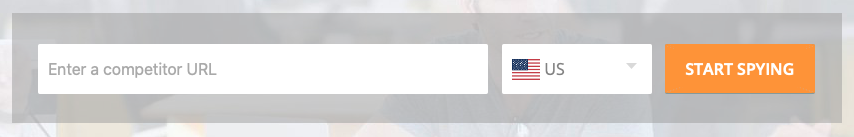
After you sign up for a free account, our tool will pull out tons of valuable information about your competitor’s website. By clicking on the SEO summary tab, you can quickly get a look at:
- First-page Google (and Bing) keywords
- Ranking trends for their organic keywords
- An estimated value of their SEO traffic
(Keep in mind: all of the images in this post are clickable so that you can get a better look at everything.)
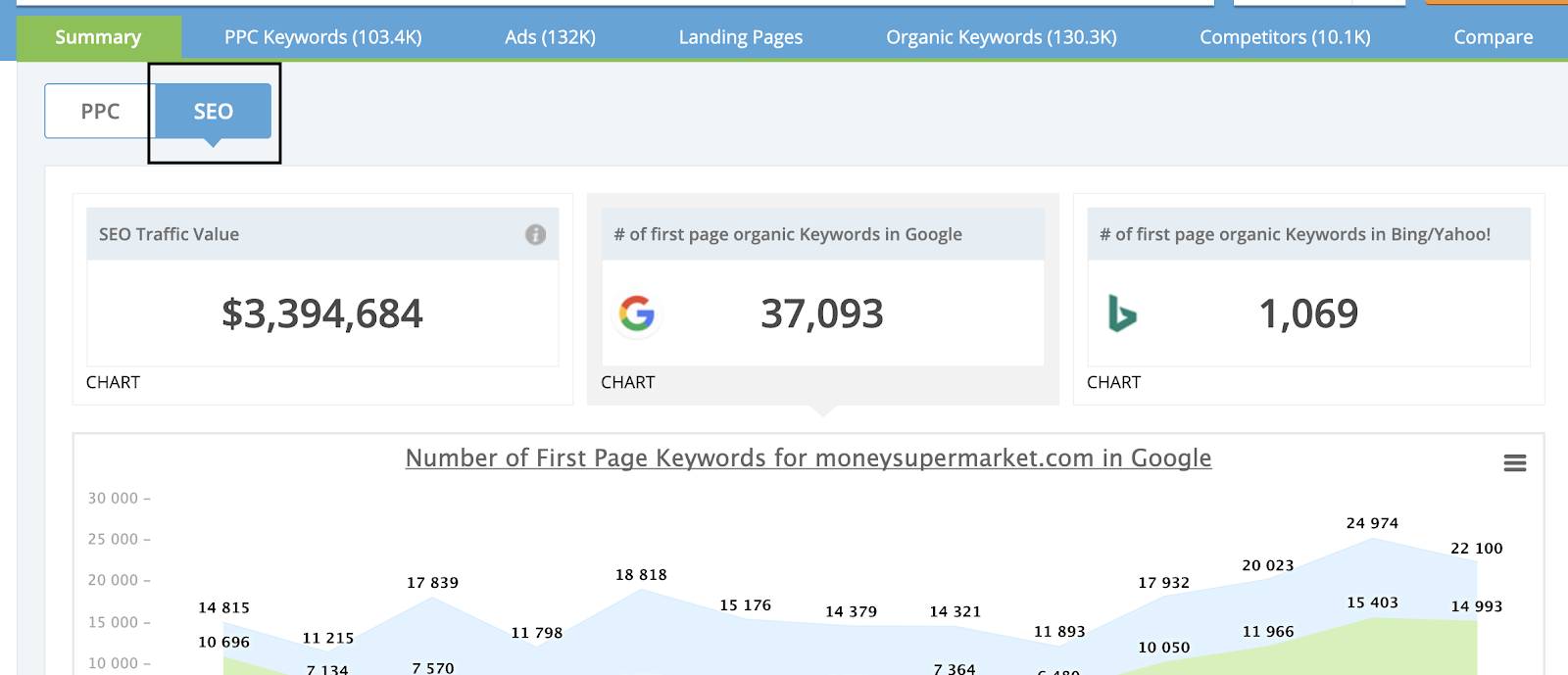
To get more details on the average position of competitor keywords, you can click over to the “Organic Keywords” report. Here, you can also see ranking trends and traffic value estimates for each keyword — a key detail that can help inform your own keyword targeting.

Sign up for a free iSpionage account to see competitor keywords, ad copy, and landing pages. Receive 10 free competitor reports and 3 complimentary competitor alerts per day.
To track your own progress against these competitors over time (from a search engine perspective), you can use our SEO Campaign Watch feature. It tracks metrics like share of voice and keyword rankings by position, and it highlights specific keywords where your competitors outrank you.
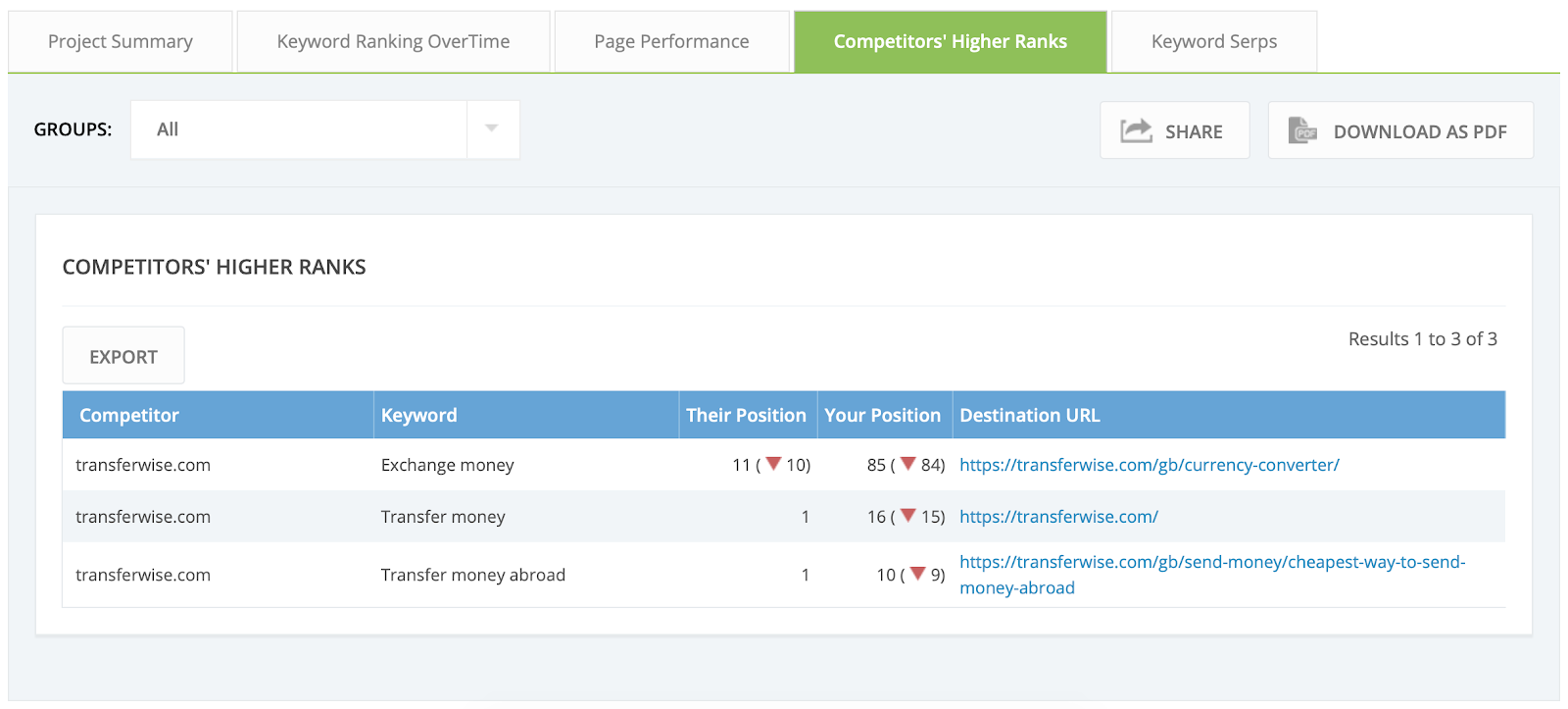
For the rest of the organic indicators mentioned above, we recommend using our sister software, Raven Tools. Their tool combines data from both Moz and Majestic to show you not only backlink analysis, but link quality, too.
In Raven Tools, find Competitor Research > Domain Research Central and type in your competitor’s URL. Once the report loads, you’ll see a competitive overview that includes domain authority and a breakdown of the competitor’s backlink profile.
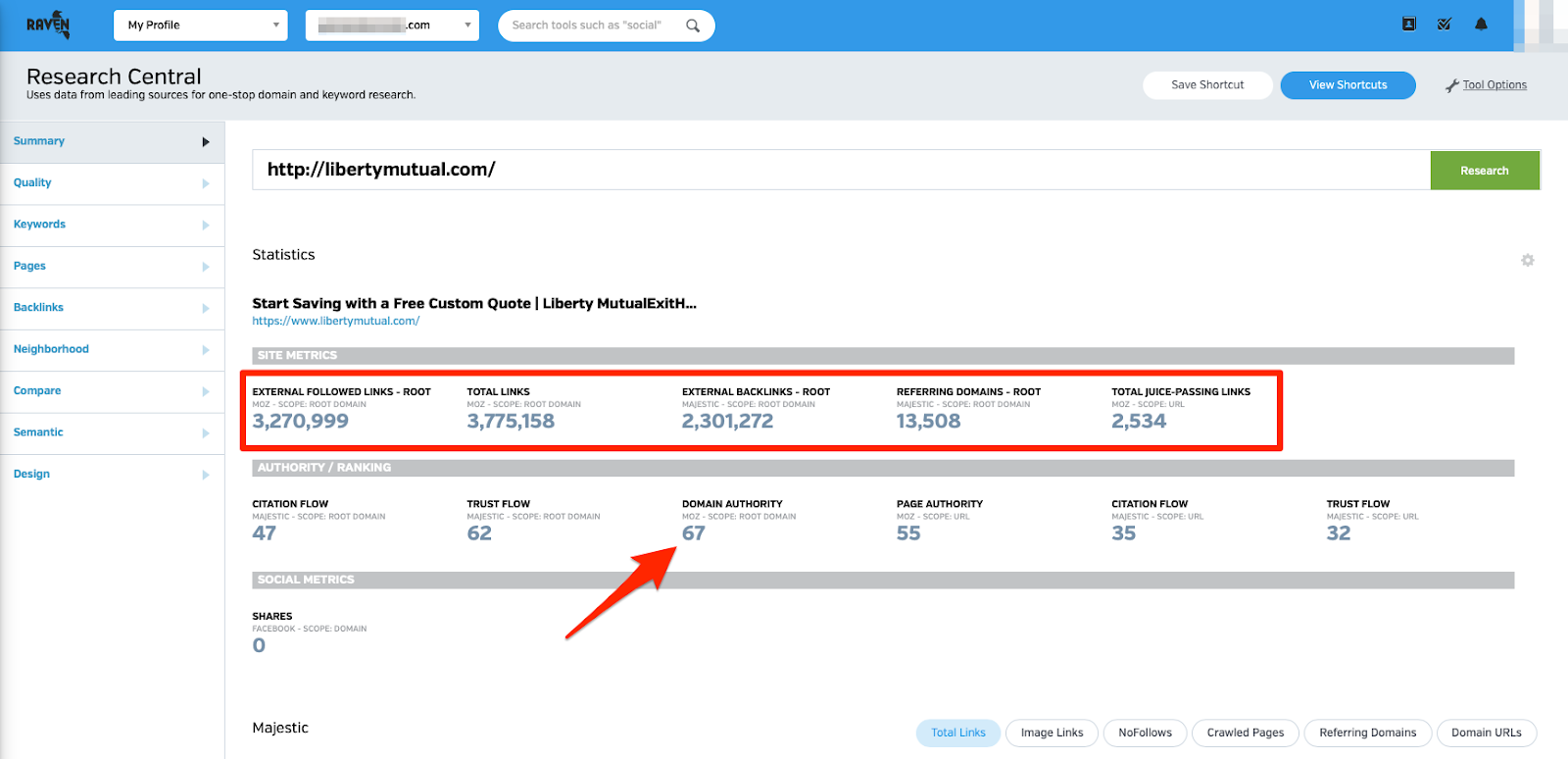
By clicking over to Backlinks in the left-hand menu, you can see an expanded view of the fruits of your competitor’s link-building with a detailed breakdown of linking sites, plus your competitor’s Moz Domain Authority (DA) and Page Authority, along with Majestic Trust Flow & Citation Flow for the root domain and page.
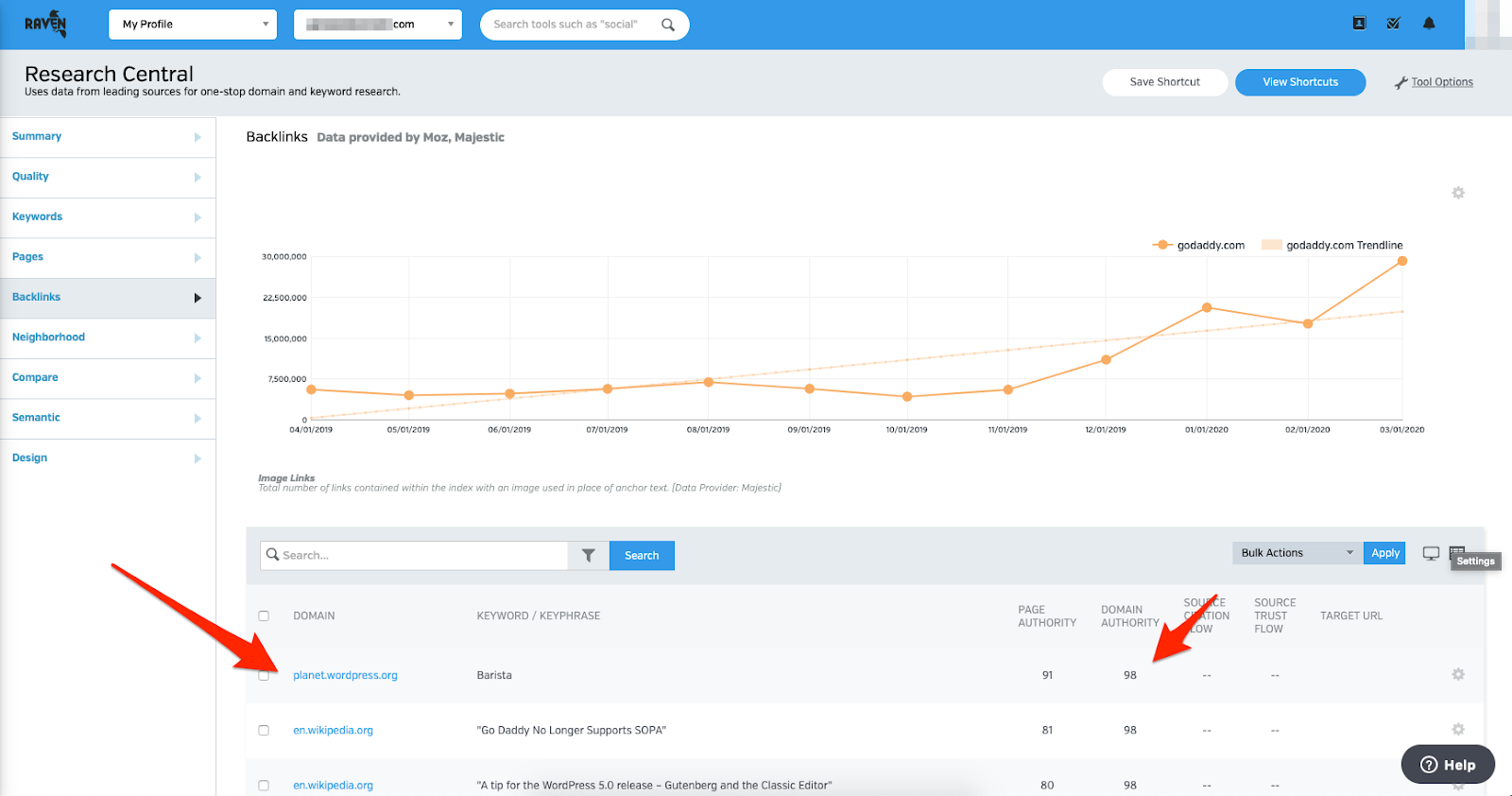
The last indicator we recommend looking into is Google penalties your competitors may have been hit with. There’s no easy, cut-and-dry way to identify a Google penalty on someone else’s website, but you can find evidence of them using a tool like SEMrush.
By running the competitor’s URL through SEMrush, you can see a graph of their organic website traffic with notations of Google algorithm updates overlaid. If a substantial drop in traffic coincides with an algorithm update, that’s a good indication the competitor’s site was affected by the update.
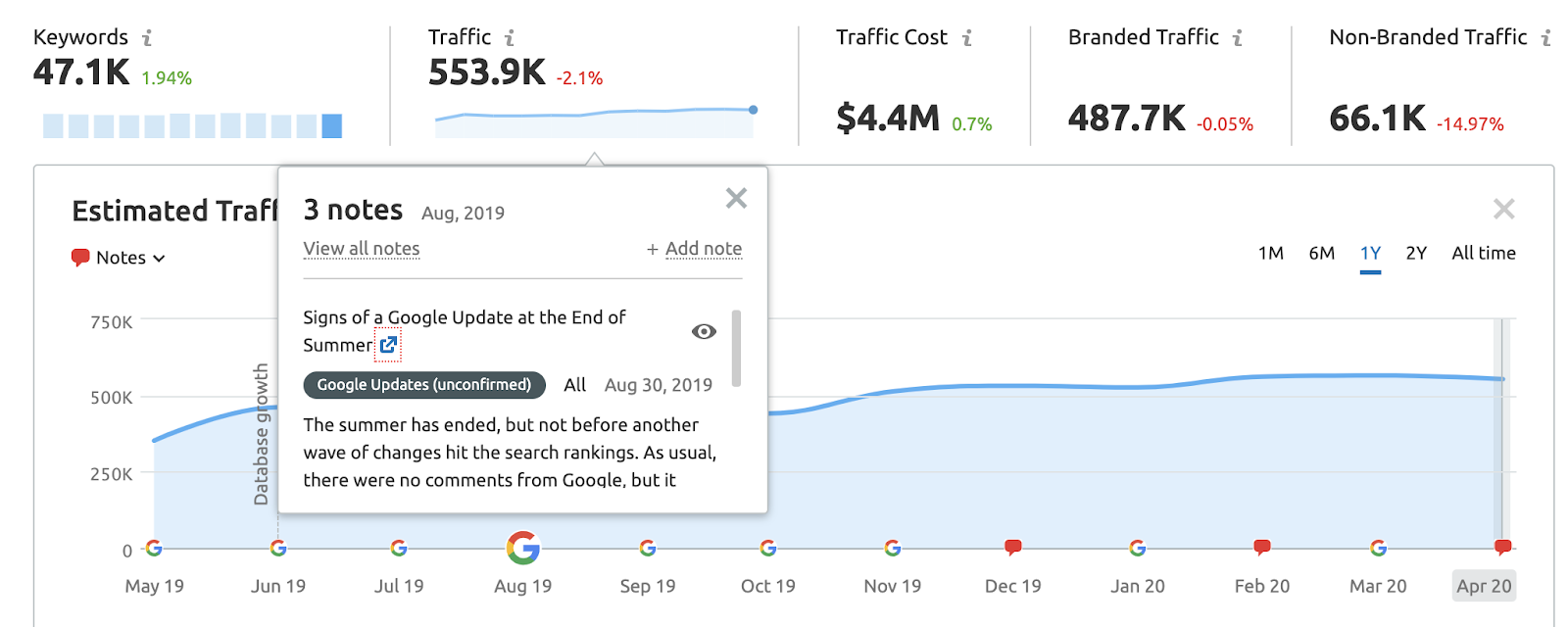
PPC Competitor Website Analysis
On the paid side, there are 7 ways we suggest analyzing your competitors’ websites in relation to their paid marketing campaigns:
- Number of PPC keywords: This is important because it can give you a sense of the breadth of your competitors’ PPC operation.
- PPC traffic: Similarly, their overall PPC traffic can tell you how big (and effective) competitors’ PPC efforts are.
- Average PPC ad position: This metric offers a measure of how effective competitor bidding strategies are, plus their quality score.
- Ad group structure: Understanding how competitors organize and structure ad groups can help you figure out the best approach to your own ad group structure — whether that means emulating theirs or swinging hard in the other direction.
- Impression share: This is important because it can help you understand whether your direct competitors are also your PPC competitors — or whether you need to be analyzing other indirect competitors, too.
- Landing page performance: Understanding your competitors’ landing page performance can help you develop better, more effective landing pages based on their learnings.
- A/B tests: Knowing when your competitors A/B test various aspects of their PPC campaigns means you can learn from their results without having to run tests out of your own budget.
The main difference between organic and paid is that you’re putting money directly behind every ad you run and landing page you build — so they need to perform. This is where you can glean some really juicy and actionable insights out of your competitive analysis.
When you know how your competitors’ landing pages perform, you can turn those learnings into more effective landing pages on your own website. And when you can see how your competitors run A/B tests on landing pages and ad copy, you can learn from the results. It’s like running tons of PPC experiments, without having to put your own budget behind them.
For example, if you’re building a landing page for a certain keyword — and a competitor has already A/B tested landing pages for the same keyword — you’ll want to see which Google Ads headline was most effective for them and then use that information to craft your own headline.
Now, let’s talk about how to access competitor data like this.
How to Access Competitor PPC Data
We’re huge proponents of learning from your competitors’ PPC efforts and tests, so we’ve built support for identifying all of these indicators into the iSpionage tool. When you run a competitor research report on a competitor’s URL, the PPC summary tab shows you 3 of the indicators we like to track:
- Number of PPC Keywords
- Average ad position
- PPC traffic (via clicks)
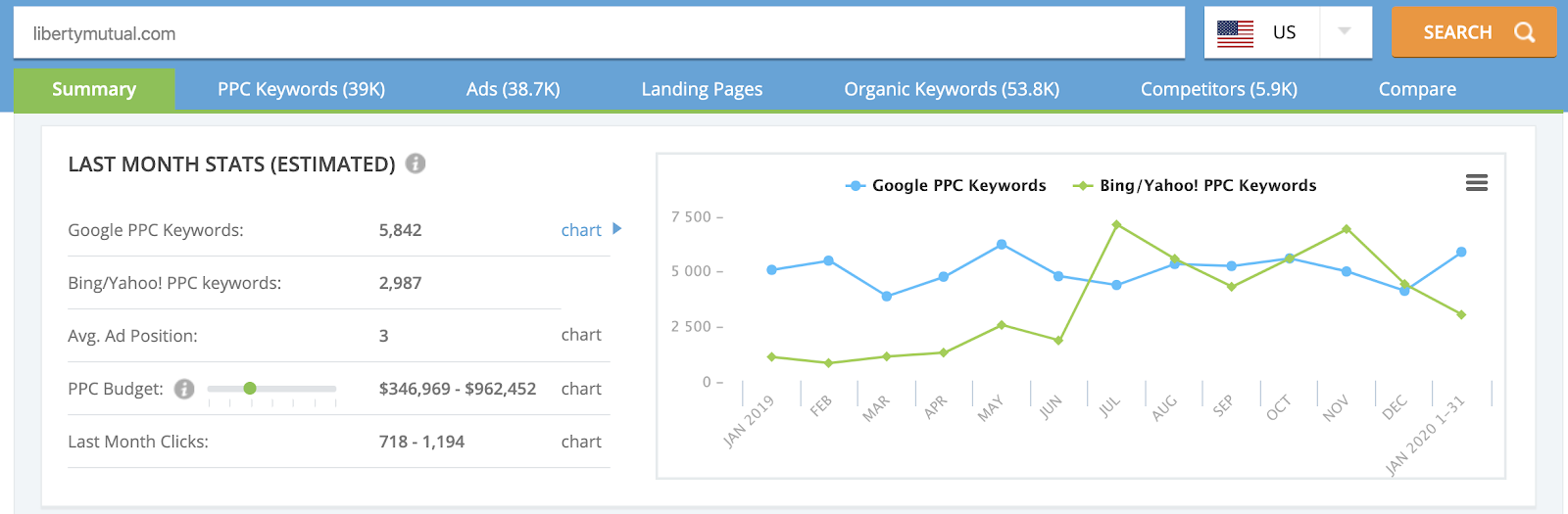
You can dig in further to see a competitor’s PPC budget over time, monthly clicks, and more. Scrolling down in the report, you can uncover a competitor’s entire user journey — from individual PPC keywords to the ad copy they show and the landing page users see after clicking through.
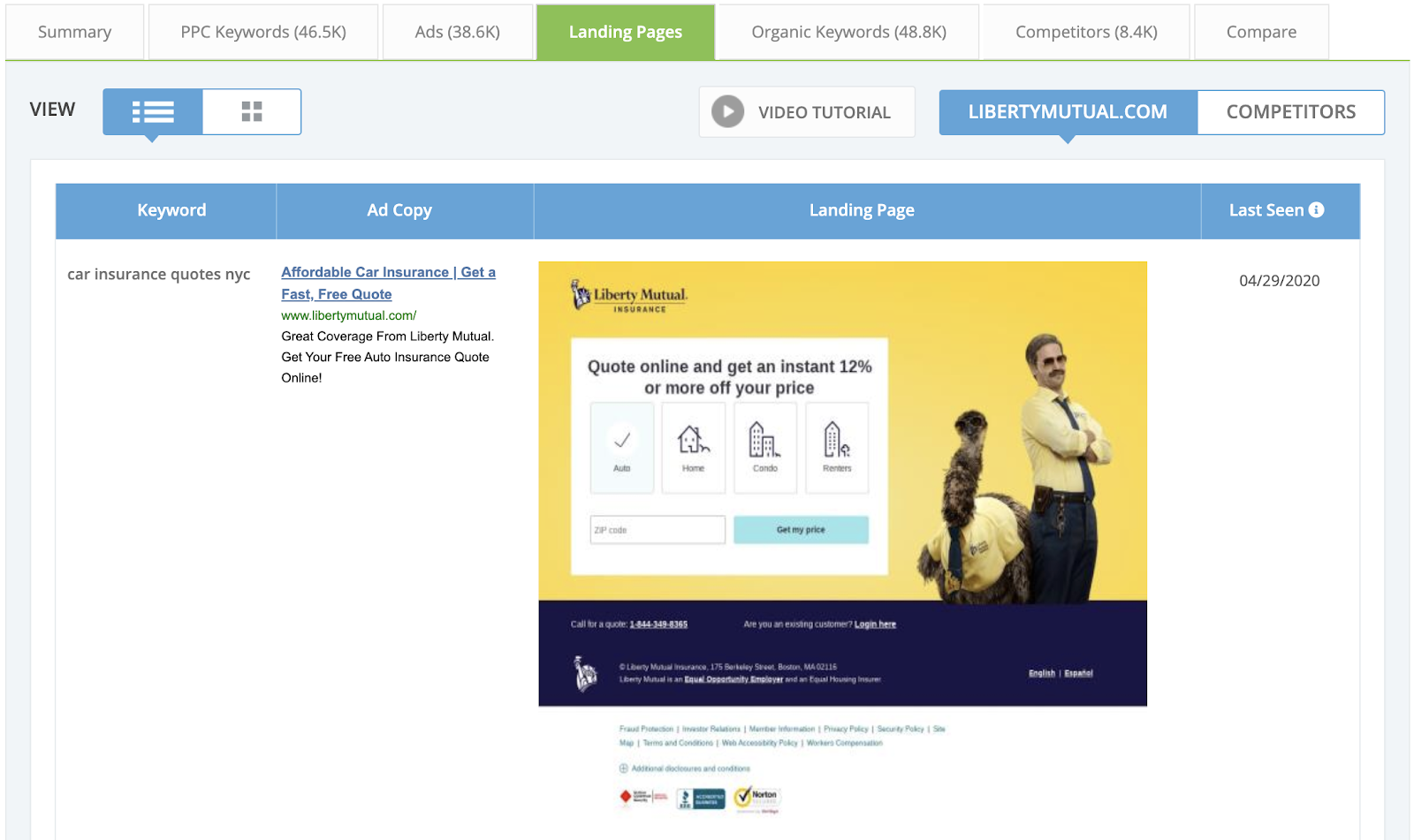
iSpionage is the only competitive intelligence tool to offer this view in a single dashboard. We prioritize this because seeing the entire funnel means you can identify the common threads and key terms competitors use throughout the customer journey and get a better sense of how keyword strategy, ad creative, and landing pages work together to convert visitors.
From there, you can navigate over to the Ads report and take a look at competitive ad group structures. The “Group That Triggers The Ad” column can tell you, for example, if a competitor is using single keyword ad groups (SKAGs). Clicking into that column will show you the individual keywords that trigger each ad.
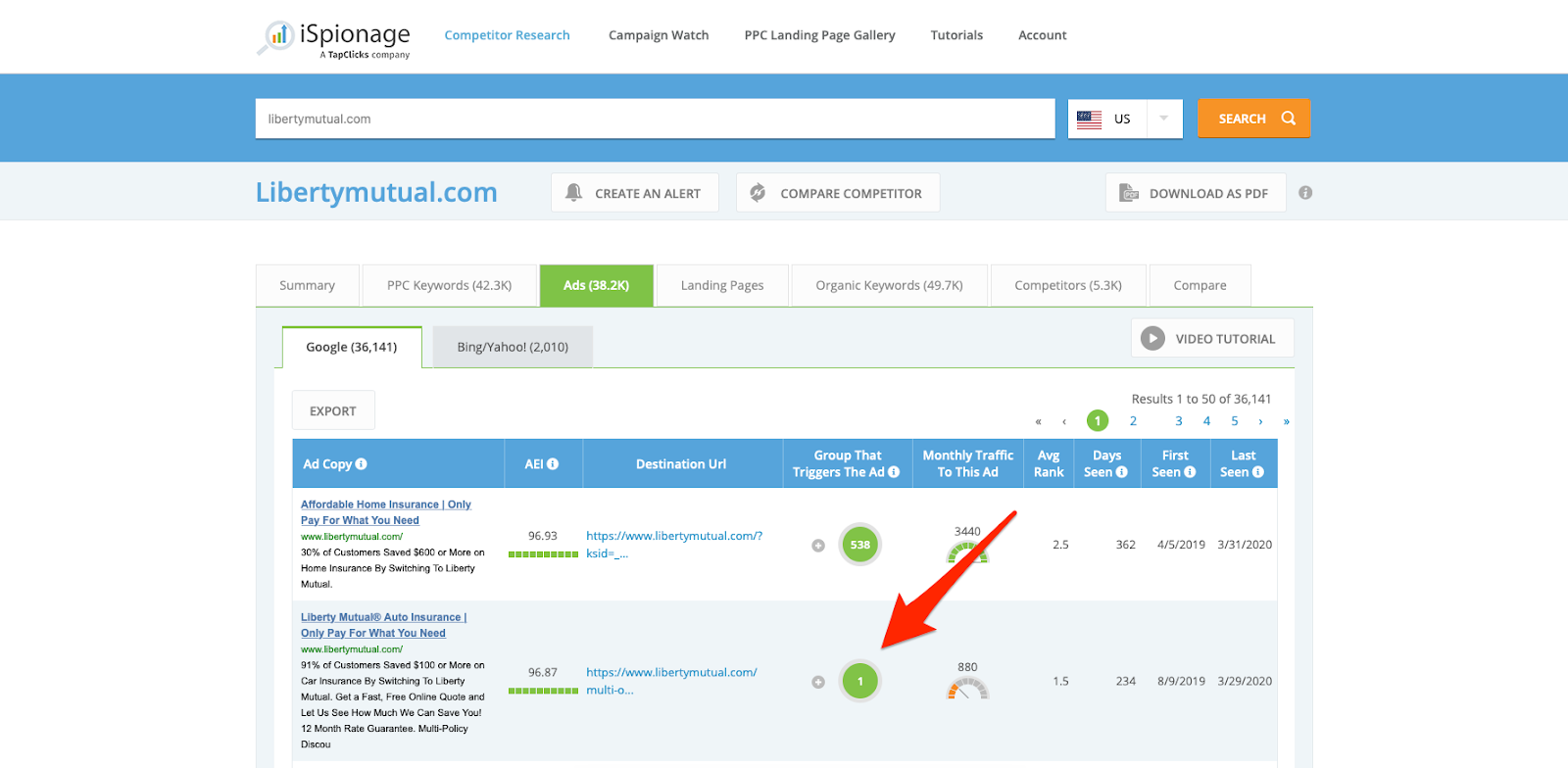
To keep a regular watch on competitors’ PPC efforts, and to track competitors in local areas, you can use our SEM Campaign Watch tool – which is available to users on a paid subscription (with a 30-day money-back guarantee).
When you add competitors to Campaign Watch, you’ll get an ongoing report that identifies key details about the competitive PPC landscape, including the share of total impressions that a competitor receives.
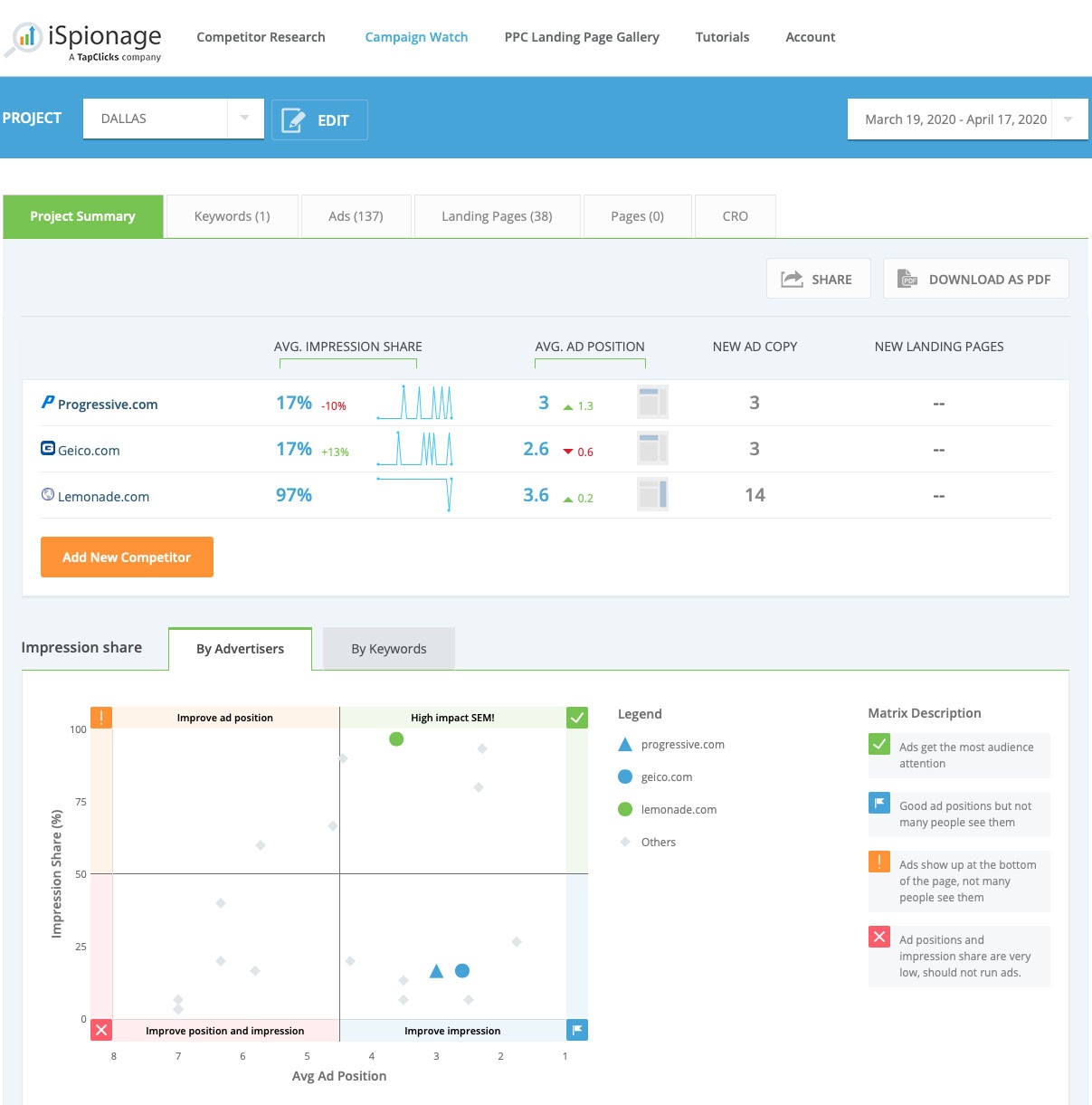
Click over to the Landing Pages tab to see the landing pages your competitors are showing to users by keyword. You’ll also see details like the ad copy used, how many days each landing page has been seen, and when it was seen most recently.
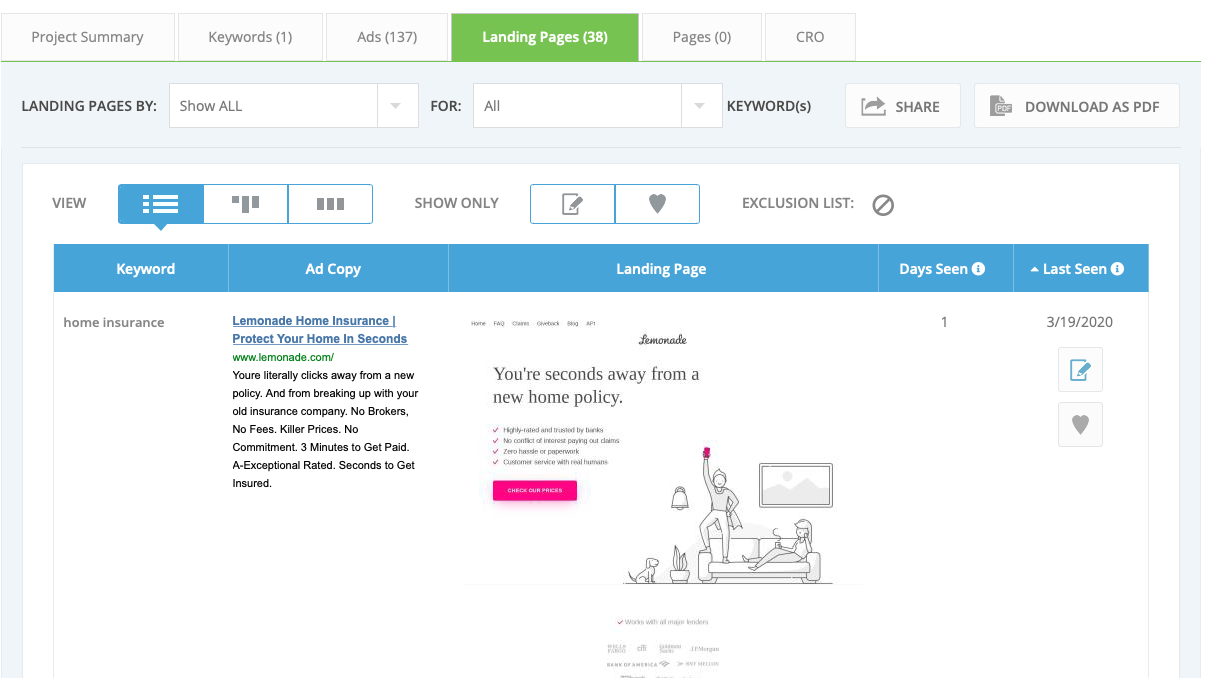
These details can help you get a sense of how landing pages are performing for your competitors. If they’ve been showing the same page for a while, for example, you can infer that it’s working well for them.
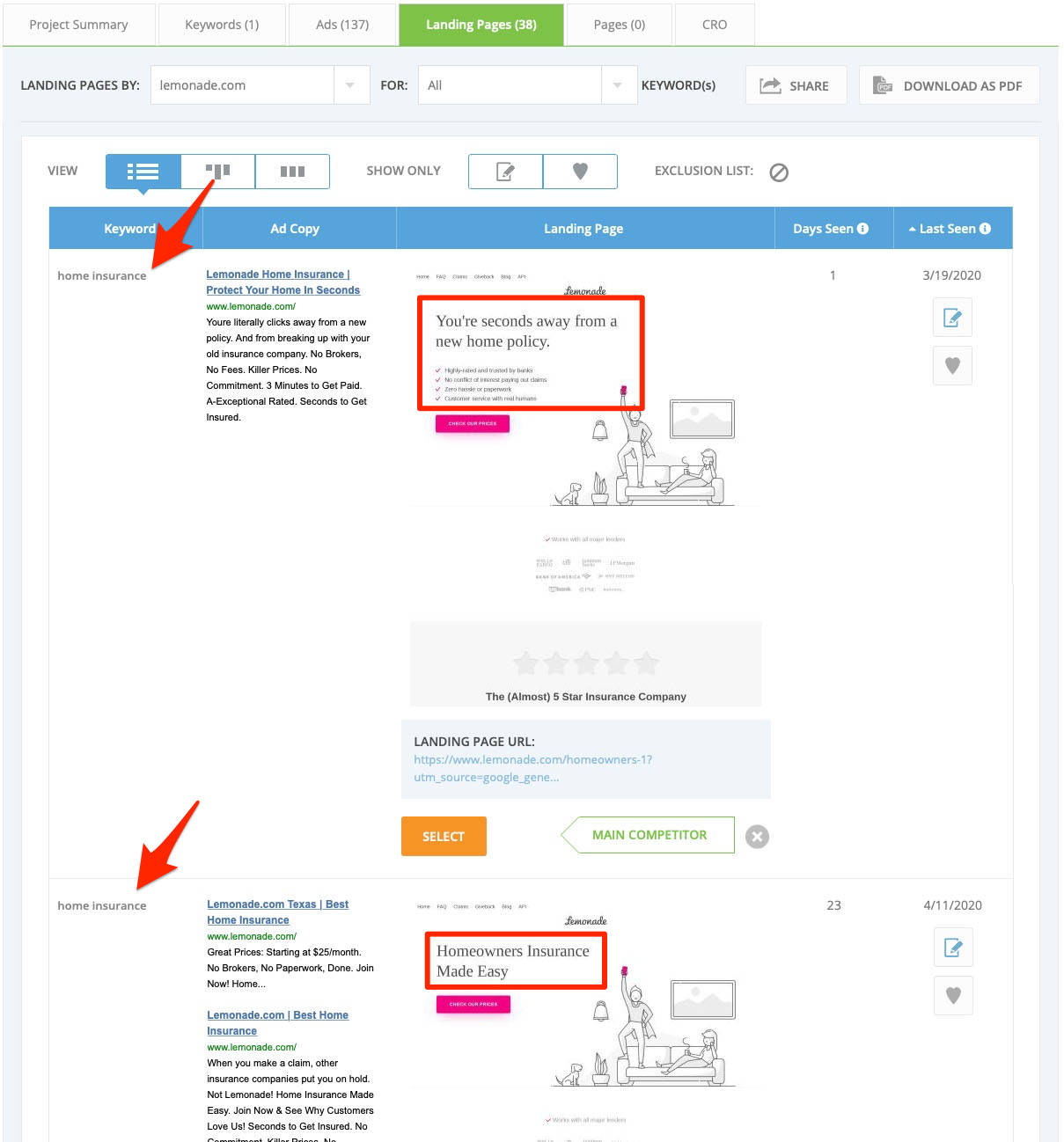
You can also identify A/B tests from this information. In the screenshot above, for instance, we can see that Lemonade ran two variations of a landing page for the keyword “home insurance.” It looks like they were testing headlines and bulleted copy.
Since we can see the second landing page has been running for 23 days and was seen just a few days ago, we can infer that it won the A/B test.
Our A/B test monitoring and local monitoring is available via paid subscription — and with our 30-day money-back guarantee, you can try it without risk.
Additional Competitor Information to Analyze
On top of organic and paid ads and marketing campaigns driving users to your competitors’ websites, there are a few other bits of competitor information you should pay attention to.
For example, we recommend looking into your competitor’s technographic details (i.e. the software and other tools they use). Knowing what competitors’ digital marketing stacks look like can offer insight into their priorities and overall strategy. You can find competitor technographic data using a tool like BuiltWith — just search your competitor’s URL.
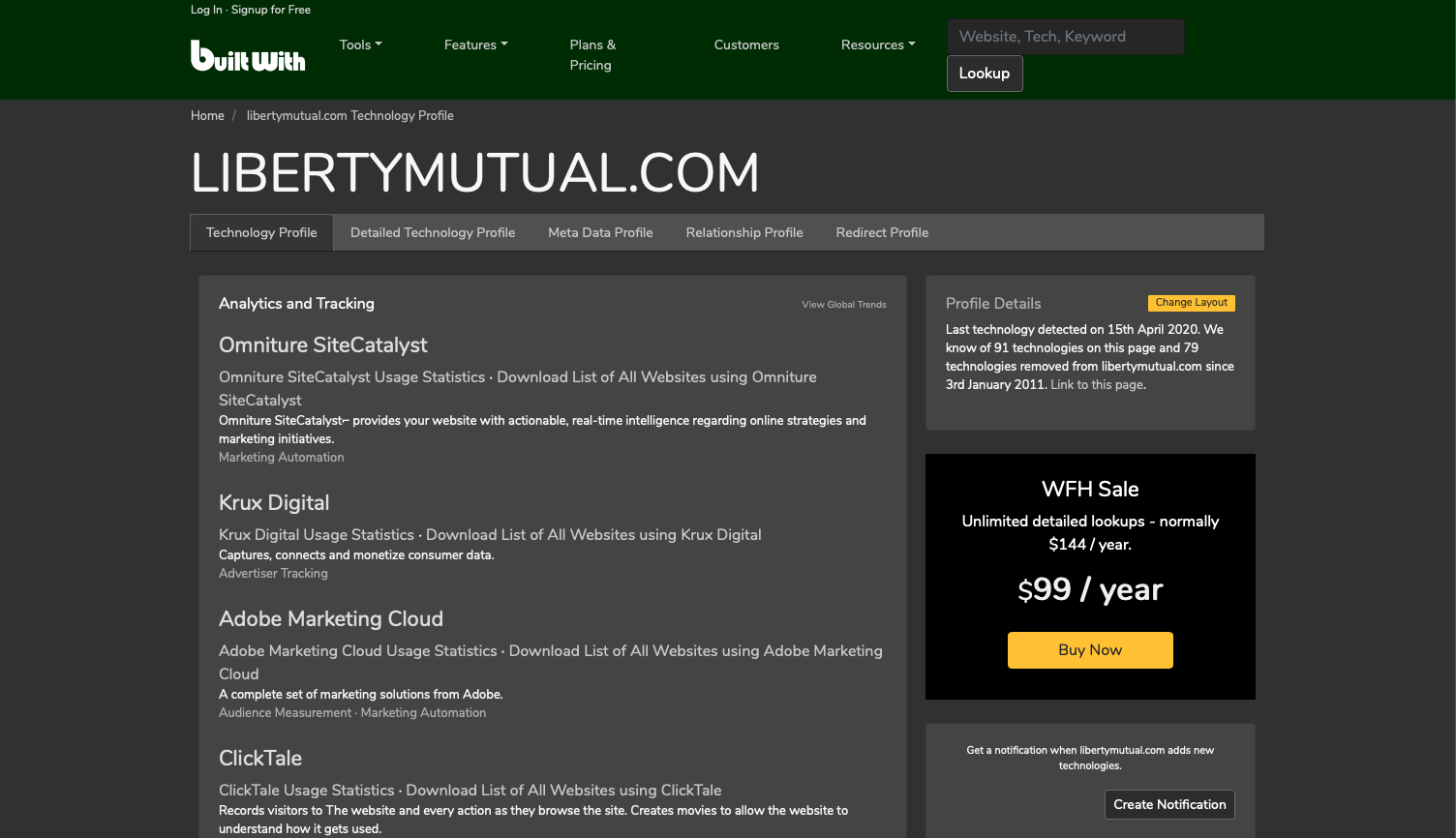
Social Media Indicators
In today’s digital world, your competitors’ social media performance is equally as important and illuminating as their website. We recommend looking at 3 key pieces of their social media game:
- Top performing content: By finding the content that performs best for your competitors, you can get a sense of what the audience and industry are interested in, and inspire your own social media strategy. BuzzSumo will help you uncover this.
- Engagement: Metrics like comments, shares, and video plays can be valuable in helping you add more context to why top content performs so well. For social media engagement information, you can turn to a tool like Sprout Social or Facebook Insights.
- Share of voice: Mapping each competitor’s share of voice across social media makes it easier to get a sense of the landscape of the industry. For this, there’s no tool better than Brandwatch.
Conduct a Valuable Competitor Website Analysis
Conducting a thorough and valuable competitor website analysis doesn’t have to mean getting lost under mounds of data or spending weeks and weeks researching.
Taking a more methodical approach and analyzing specific success and profitability indicators means you get all the most valuable information from your competitors. Then you can get on with implementing those learnings and putting your own company in the best competitive position.
Sign up for a free iSpionage account to see competitor ads, keywords, and landing pages. Receive 10 free competitor reports and 3 complimentary competitor alerts per day.
Our A/B test monitoring is available via paid subscription, and with our 30-day money-back guarantee you can try it without risk.











Comments are closed.