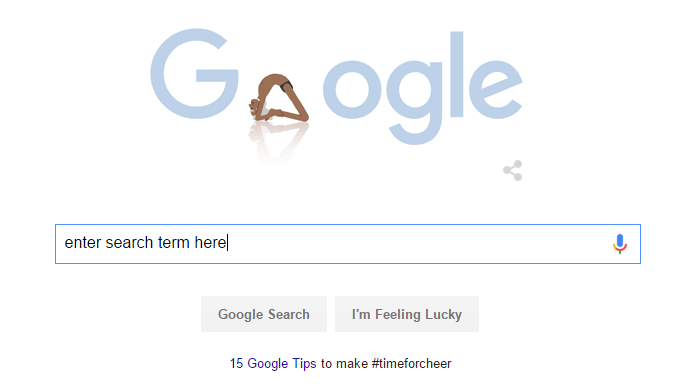After all, you’re busy running your business—something you know best—and don’t have much time to learn an entirely new marketing technique.
However, even though it sounds scary, basic SEO strategies are a MUST if you’re going to have any chance of showing up on local search engine results pages (SERPs) when potential customers search for your business, and it’s especially important if your business is in a larger, more competitive city.
The good news? The tips I’m about to share are totally things you can do and can learn by reading this post and taking the time to implement these local SEO strategies.
Before We Begin, What IS SEO?
SEO includes strategies and techniques you can use on your website and off of your website with the goal of helping your site rank higher when people search for your business, products, or services on search engines.
It involves a slew of concepts and strategies, such as long-tail keywords, metadata, verification codes, HTML, content marketing, online business directories, etc. But don’t worry, I’m going to avoid the jargon as much as possible, and teach you the basics of local business SEO in under 15 minutes.
Lesson 1: The Beginner’s Guide to SEO Keyword Research
When you do a search online you start by entering a search query in the search box, something we’ve all done hundreds if not thousands of times.
When you think about how people search for your business, you want to think of the terms your customers actually search and avoid industry jargon that you and your colleagues know and use.
As an example, one of my SEO clients was a manufacturer of large commercial buildings and barns. The owner insisted that the correct term for a particular building was a “post frame building.” What he didn’t know is that more people were searching for the old-fashioned term “pole barn” when they searched online.
It was challenging, but I was finally able to convince him that we had to write and optimize the content on his page for what his customers were actually searching for—pole barns—not the industry jargon term—post frame building.
This is an important lesson every business has to learn.
To find out what people are actually searching for, you can use paid and free keyword research tools such as Ubersuggest and KWFinder.
Google also makes it relatively easy to figure out what people are searching for with their free Google Keyword Planner. Even though AdWords is for pay-per-click (PPC) advertising, you can set up a free account and use their keyword planner tool to determine how many people are searching for your keywords, which works for SEO as well.
You can also see how competitive the keywords you’re trying to rank for are. What you want to look for are keywords that have a substantial search volume but with medium to low competitiveness because you’ll have a better chance of ranking for these types of keywords/keyword phrases.
iSpionage is another great tool for SEO keyword research. You can use iSpionage to uncover all of the SEO terms your competitors’ rank for in order to identify which terms you might also want to target. In the screenshot below, for example, GoDaddy.com ranks for terms like “web host packages,” “web hosting setup,” and “searching domain name” which means these are all terms you as a competitor may also want to attempt to rank for.
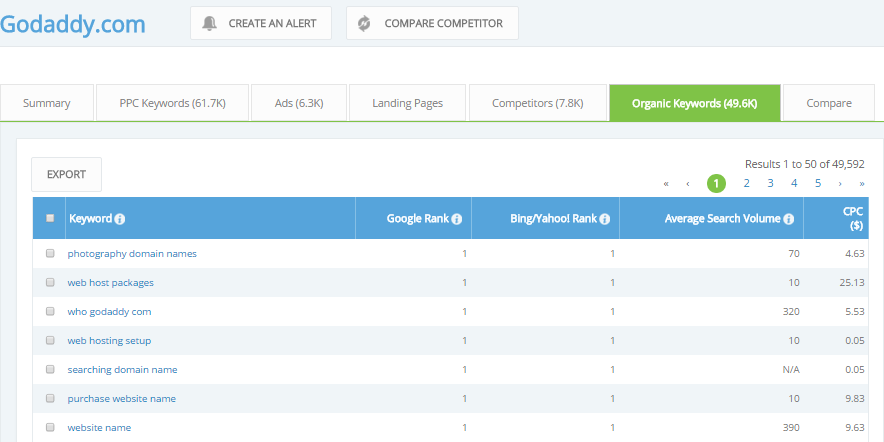
Now that we’ve learned a bit about SEO keyword research and how important it is to use the terms your customers are actually search for, let’s move on to learn more about the search engine results pages (SERPs) themselves.
An Introduction to Search Engine Page Results (SERPs)
You’ll notice on the SERPs when you search for a local business that there are paid ads from Google AdWords advertisers as well as Google local business listings (the map area).
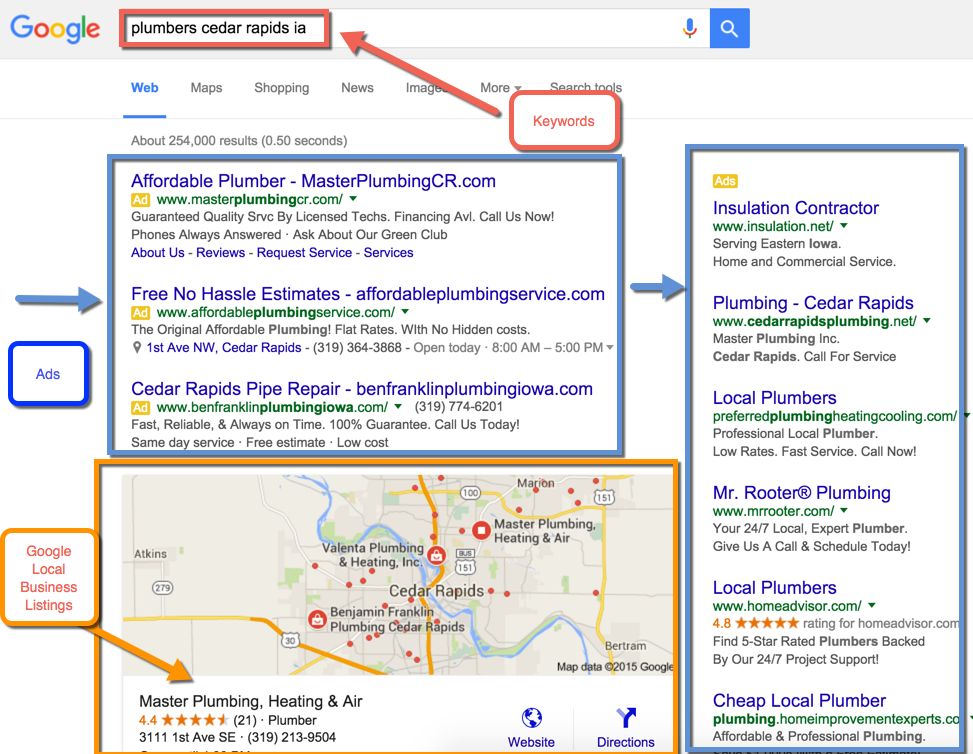
Below the local business listing you’ll see the organic search results.
Organic rankings are important because you don’t pay to get those coveted top spots. It’s all based on how well Google thinks your site matches what the searcher is looking for.
Keep in mind that you want to get on the search engines’ local listings AND organic rankings if at all possible.
Here are some quick tips for on-page keyword optimization to get you started:
The general rule is to optimize individual pages on your site for two to three keywords at a maximum. Just make sure you don’t overuse the keywords. Instead, use them around two to three times per page and be sure to use synonyms or other ways to describe the keywords you’re trying to rank for. For instance, if you’re a florist, you’ll want to try and rank for the search keyword “florist,” but on that page you can also use the terms flowers, flower arrangements, floral, funeral flower arrangements, etc. (NOTE: Search engines, especially Google, have gotten much more advanced over the years and they’re now able to look at the context of the page and determine what the page is about, which means you don’t need to overstuff keywords and can actually get penalized if you do.)
Now that you have a better understanding of local SERPs, let’s take a look at some on-site optimization you can do to rank higher in Google.
Important Metadata: Page Title and Description
There are two pieces of HTML code that you must have on every page of your website, and it needs to be unique on all pages based on the content of the pages.
Of course we’re talking about the Title and Description HTML tags.
The Title tag shows up as the title for pages in search results pages, and the description shows up underneath the title, as seen in the screenshot below with the title in a red box and the description in a blue box.
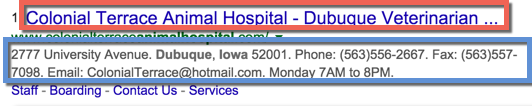
Thus, your Title and Description metadata tags end up being what people see when they do an online search, so you can think of this as a one-shot chance of capturing the searcher’s attention…almost like a mini ad.
If you were searching for a veterinarian in Dubuque, IA, would you click on the above listing based on its Title and Description? (Hint: I probably wouldn’t because it doesn’t tell me anything about what services they offer. It’s simply not compelling and just includes facts like the businesses address, phone number, and email address.)
To see how your Title and Description appears for your website—or if you even have them on your site—go to a page on your site, right click, and select View Page Source. Then press CTRL + F and a Find box will appear. (This will look something like the screenshot below.)
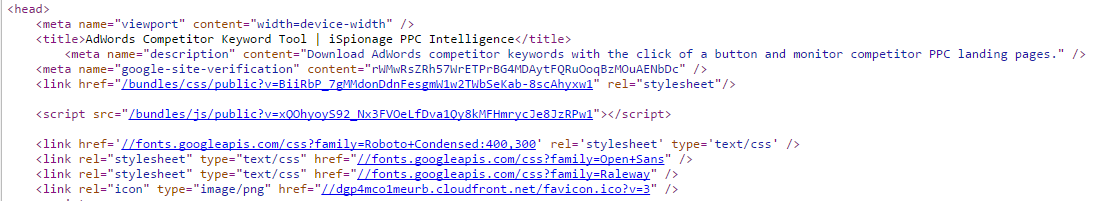
Next, search for Title and you’ll see your page Title. Then do the same for Description.
If your Title is simply “Home” you’ve got some work to do and need to work with your webmaster to get this corrected. If your site is a WordPress site, you can also install the free SEO Yoast plugin which will make adding Titles and Descriptions to each of your pages a piece of cake.
Keep in mind that all of your page titles and descriptions should be optimized to include keywords and to appeal to searchers in order to improve your click-through rate for organic rankings.
Next Up: Google+/Google My Business, Bing Places for Business and Yahoo! Local
Did you know that Google, Bing, and Yahoo! offer local businesses FREE business listing pages? Yep. Totally, 100%, completely free.
You can add photos, your logo, business description, hours of operation, etc. The kicker? YOU have to take the time to claim and optimize your listings. It’s relatively easy to go through the claiming process, but here are a few tips:
- Make sure your business name appears EXACTLY as you want it to across ALL directory properties. Pick your official business name and stick with it. (Don’t have your business name listed as “Tom’s Gym and Fitness Center” on one directory and “Tom’s Fitness Center” on another). Make sure that the same is true on your website as well by using the correct name throughout your site and in the footer of your site as well.
- Your address MUST be consistent and correct—right down to whether you spell out “Road” vs. “Rd.” vs. “Rd” I know it sounds nitpicky but it’s necessary. And no P.O. Boxes. It’s also helpful to put the exact address on your Contact Us page as well as in the footer of every page of your website.
- Phone number: Make sure you have a local phone number listed on your site. Use the standard way of listing phone numbers (319) 555-5555 or 319-555-5555 vs. 319.555.5555.
To check and claim your Google My Business/Google+ page, visit http://www.gybo.com/business. To claim your Bing Places for Business local business listing page, go to https://www.bingplaces.com/, and for Yahoo! Local go to https://local.yahoo.com/ and click on the “Add a Business” link at the bottom of the page.
Setting up your local pages is fairly straight-forward, but you’ll definitely want to follow the three tips above as well as take the time it takes to set up these pages. It’s a bit of a pain to get everything set up, but it’s definitely worth the trouble!
70+ Other Online Business Listings You Can Claim
There are approximately 70+ other online local business directories that you’re also going to want to make sure to claim and optimize. Examples include Yelp, Citysearch, DexKnows and EZlocal.
Optimizing your website and online business directory listings for your business’s physical location gives you a great opportunity to get new customers and increase sales, and can even increase your chances of being found when people do a local search.
However, being findable for local related searches won’t happen without a strategy. Just like Google, Bing and Yahoo, you need to be consistent with your Name, Address, and Phone Number (NAP). Spend time completely filling out all of your business’ information on each of the directories, i.e. your business hours, business description, category, types of payment accepted, etc.
And don’t be overwhelmed by all of the directories you need to claim. Instead, do a few each day or you can hire a professional SEO expert or an hourly worker to do the hard work for you.
How to Improve Your Online Reviews
Once you claim your online business directories, you’ll be able to interact with customers that may leave positive or negative reviews about your business online. These online reviews are crucial to your success.
According to BrightLocal 88% of people trust online reviews as much as a personal recommendation. Google even shows the number of 5-star reviews you have in the SERPs.
Begin by proactively trying to solicit positive reviews from happy customers. Once you claim your Google+/Google My Business page, you’ll have a URL unique to your business listing. Put that link in your signature of every email you send out and add: “Tell us how we’re doing. Your opinion matters. Leave us a review by visiting XXXXXXX” and link directly to your Google My Business page’s URL.
By taking a little bit of time to improve your online reviews and to ensure your satisfied customers leave reviews, you’ll increase the amount of trust potential customers have in your business.
Don’t Forget a Mobile-Friendly Website!
Now more than ever you need to have a mobile-friendly site. If you don’t have a mobile site, bummer for you—you need a new website.
Why? Because more people are searching on mobile devices like tablets and smart phones vs. desktop computers than ever before AND Google started this year to penalize websites that weren’t mobile friendly. Yikes!
To see if your site meets Google’s Mobile-Friendly standards, visit https://www.google.com/webmasters/tools/mobile-friendly, enter your URL and you’ll get the results.
Again, if your site isn’t mobile-friendly, you absolutely need a new mobile-friendly site because you’ll get penalized by Google otherwise. I know that’s rough, but it’s a fact and a reality.
Why Content Is Now a Necessity
Do you hate to blog? Sorry, but you need to get over it.
Search engines check your site for frequent content updates, and they want quality content, not just a simple brain dump.
Blog posts are also the best way to optimize for targeted keywords and to create new content that can rank in search engines. If you’re able to publish a new blog post at least once a week, that’s a great start that will help your search engine rankings.
Start by doing keyword research to find out what people are searching for, such as “how to find the best dentist,” “how do I make chicken noodle soup,” “what’s the best way to lose weight,” etc. Pick out one to two keywords or keyword phrases and write a blog post targeting those keywords. Remember, you’re writing blog posts for your visitors, so make sure you’re not pitching your business but rather you’re providing valuable, impartial content.
This will help to build trust with your visitors while also creating more content that can rank in and get found by search engines.
Are You Overwhelmed by All of These Steps?
Don’t be. From one business owner to another, I know you definitely can learn to optimize your website (heck, I taught myself SEO 17+ years’ ago). And the fact that there are multiple steps to complete means that each box you check off becomes yet another way your business is differentiated from the competition since most businesses won’t put in the time and effort it takes to optimize their website and listings for organic search engine rankings.
Do a little bit of this guide day by day and little by little and you will help your site rank higher in search engines, which will eventually mean more business for you and less traffic for your competition!
About the Author
 Sherry Bonelli, Digital Marketer and Presenter/Speaker, has been a digital marketing professional since 1998. She’s been featured on the TODAY Show, ABC News, CBS News and other newspapers and radio outlets and is currently the owner of early bird digital marketing, a full-service digital marketing agency located in Cedar Rapdis, IA.
Sherry Bonelli, Digital Marketer and Presenter/Speaker, has been a digital marketing professional since 1998. She’s been featured on the TODAY Show, ABC News, CBS News and other newspapers and radio outlets and is currently the owner of early bird digital marketing, a full-service digital marketing agency located in Cedar Rapdis, IA.