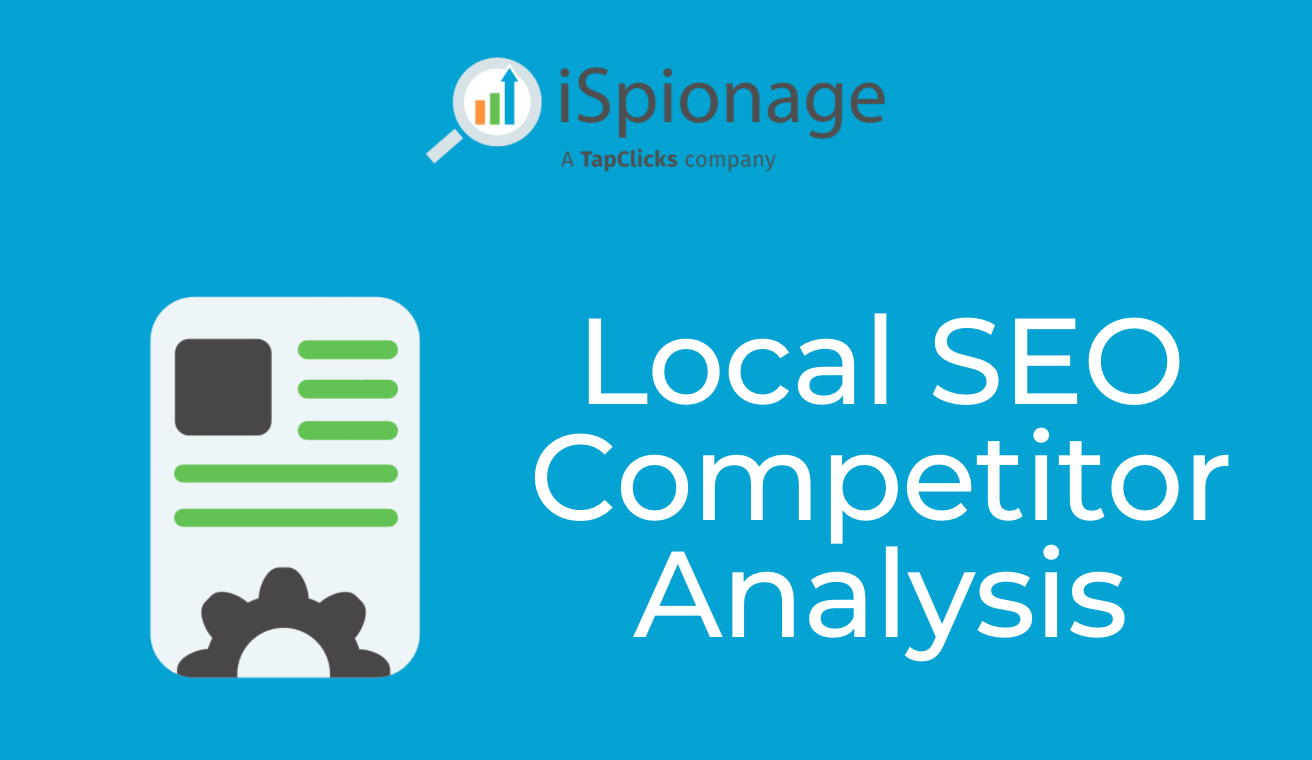
Whether you run a local business, or a national or international business that operates many local branches, it can be difficult to know what the localized competitive landscape looks like for SEO.
Google is keen to show the most relevant results to all users, and this means location is a big factor in which results show up for different search queries. This makes it tougher than ever to know what your “true” SEO competition looks like, because organic results can change based on the zip-code of the user.
In order to compete in the local organic search results, marketers need to:
- Discover all local competitors who are competing for their keywords
- Benchmark their own SEO performance against local competitors
- Research local competitors and use the insights to outperform them
In this article, we’ll show how you can complete each of these three steps and dominate local SEO — with a little help from iSpionage Competitor Research & SEO Watch.
How to Discover Local SEO Competitors
The basic first step for discovering local SEO competitors is to search for localized versions of your target keyword. For example, if you run a bike shop in London, check out who appears when you search for bike shop London. You can also do this for free using iSpionage’s Competitor Research feature.
However, this has obvious limitations, because you actually want to know who is performing for bike shop in London, and see whether the results change between different parts of the city. And if you’re searching manually from outside London, Google might be showing you different organic results.
(Keep in mind: all of the images in this post are clickable so that you can get a better look at everything.)
For a more accurate and advanced way to discover your main competitors in local SEO, you can use iSpionage SEO Watch. Here’s the step-by-step process for setting up local SEO competitor tracking for your target keywords:
1. Enter Your Website URL
Go to Campaign Watch > SEO Watch, and enter your project name, website URL, and search range. Select whether you want to receive automatic weekly reports about your SEO competitors.
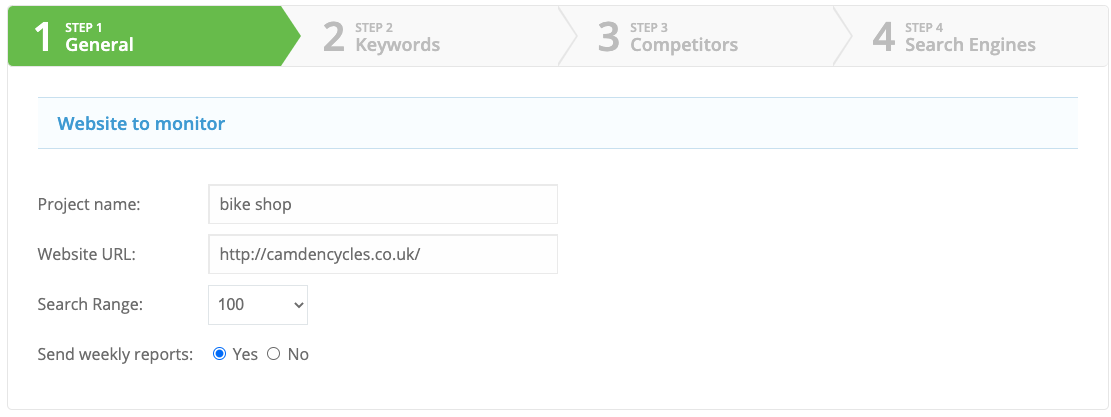
2. Add Keywords and Keyword Groups
Create a keyword group and enter your target keywords into the box. You can zone in on one single keyword, or enter a mix. We usually advise keeping your list of keywords down to a manageable number (maximum 5-6 per group), in order to make the data easier to read in Campaign Watch.
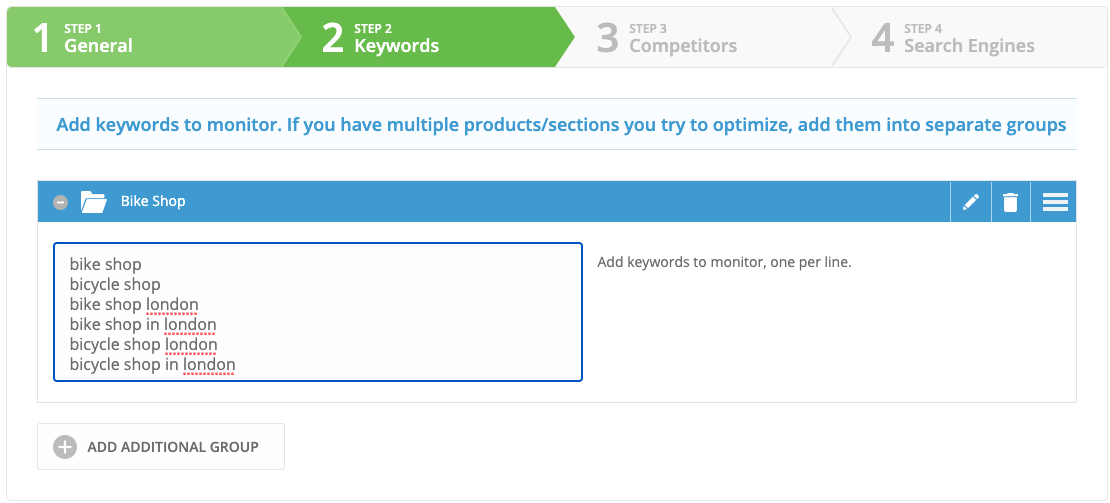
3. Add Competitors
If you don’t know your top competitors at this stage, that’s okay — because iSpionage will automatically pick up whoever has an online presence and is competing in organic search within your niche. But if you have some local competitors in mind already, this is where you can add them to your SEO Watch project.
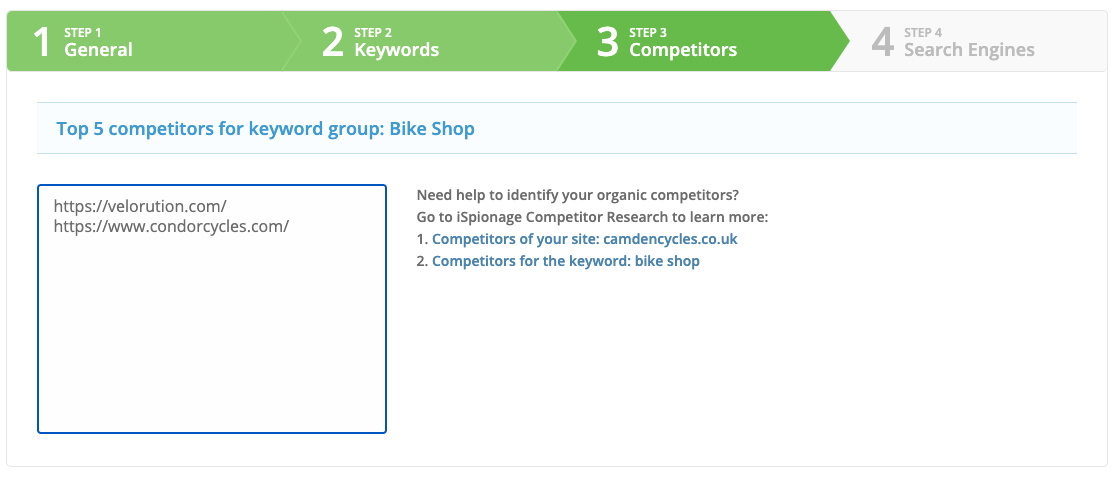
4. Set Your Location for Your SEO Research
Now, the important part for local SEO strategy— the location. You can enter a zip code (aka “postcode” in other countries), or a town, city, or region. In this example, we’ve entered NW1, the postcode in north London where the bike shop is based — in Camden. This will refine your SEO research to only show who ranks in that area.
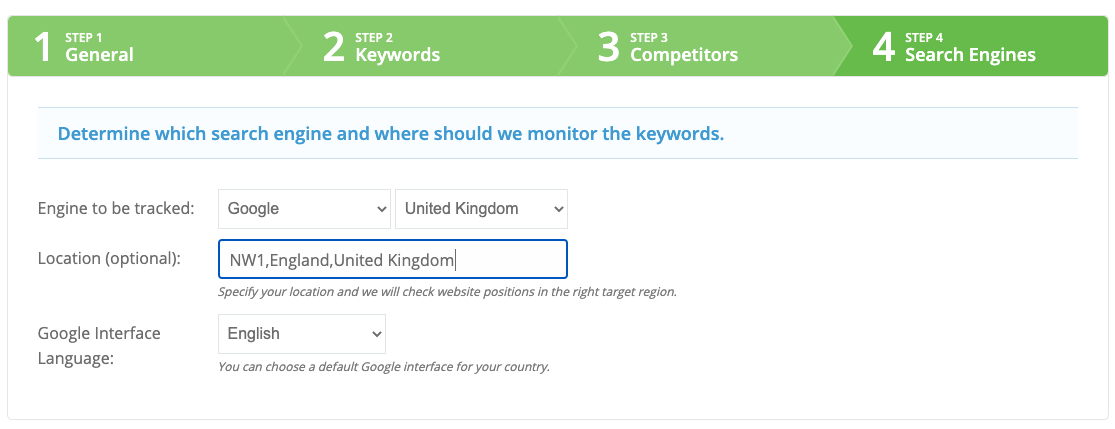
Once iSpionage has run the data (often it’s best to wait 2-3 hours), you’ll be able to see the full picture of the local SEO competitive landscape — and you’ll be able to benchmark your own search engine optimization against your rivals.
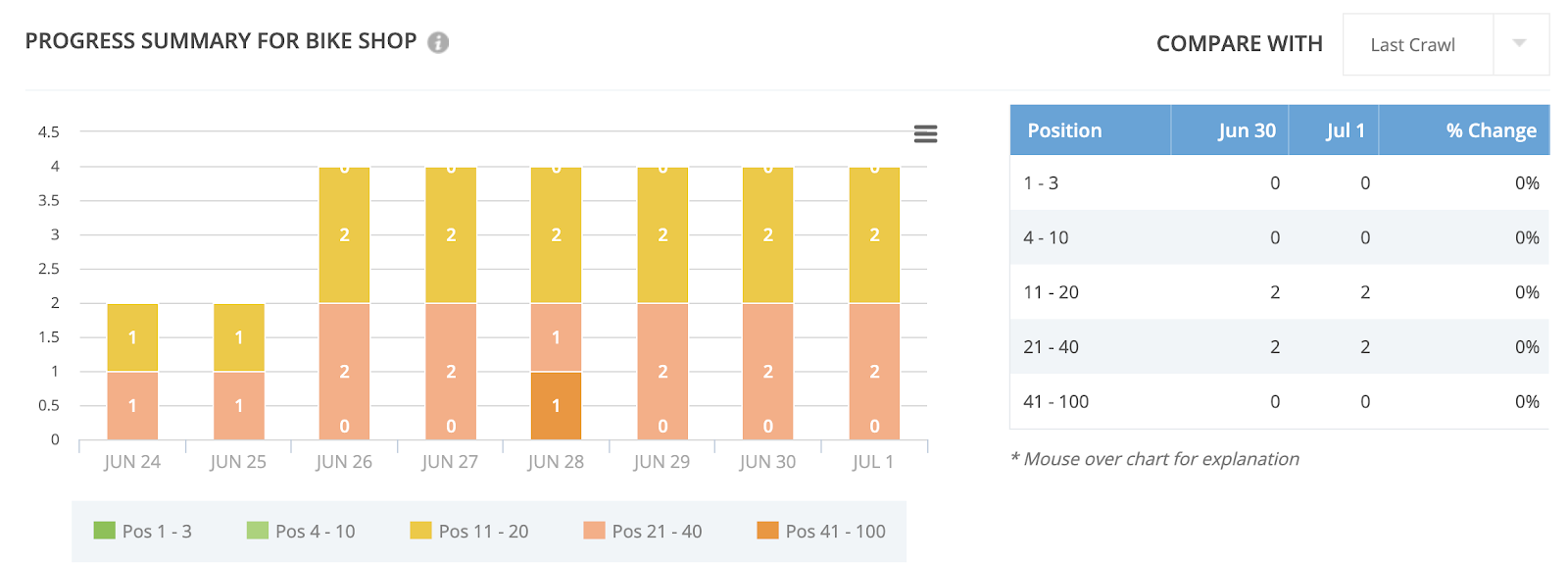
Sign up for a free iSpionage account and get access to national SEO and PPC competitor data via our Competitor Research tool. For local SEO keyword and competitor monitoring, sign up to our paid subscription — with a 30-day money back guarantee.
How to Benchmark Your Website Against Local SEO Competitors
The SEO Watch dashboard gives you plenty of information about your own SEO performance, including a daily progress summary on ranking positions, overall keyword group performance, and ranking patterns over time. So, while iSpionage is known in the digital marketing world as a competitor analysis tool, it actually helps you track your own progress in the context of benchmarking against competitors.
The “Share of Voice” report in the SEO Watch dashboard shows who is controlling the conversion in your vertical, measured by their organic impression share. This impression share data reflects the market reach of a site, relative to other organic listings in the SEO Watch project. The higher the impression share of a site, the higher organic traffic it gets from your targeted keywords.
Note: If a site with a high impression share isn’t a direct competitor, you might consider approaching them for a partnership. In the example below, TimeOut is dominating with a 29.5% impression share — which is powered by a “London’s Best Bike Shops” blog post. Could Camden Cycles get in on the action?
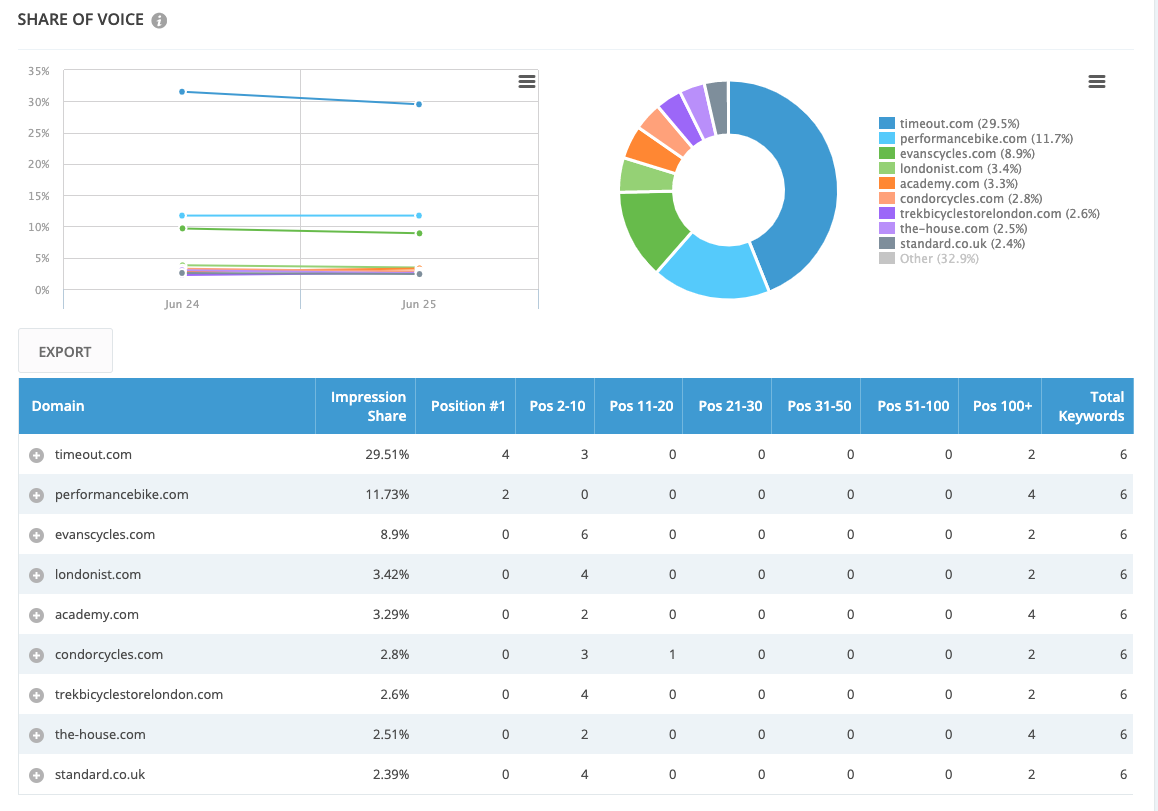
And next, the “Competitor Benchmark” report gives a very clear comparison between your website and your competitors’ websites. The graphs in this report show the SEO ranking distributions for our target search terms (bike shop, etc.) in the NW1 postcode in London.
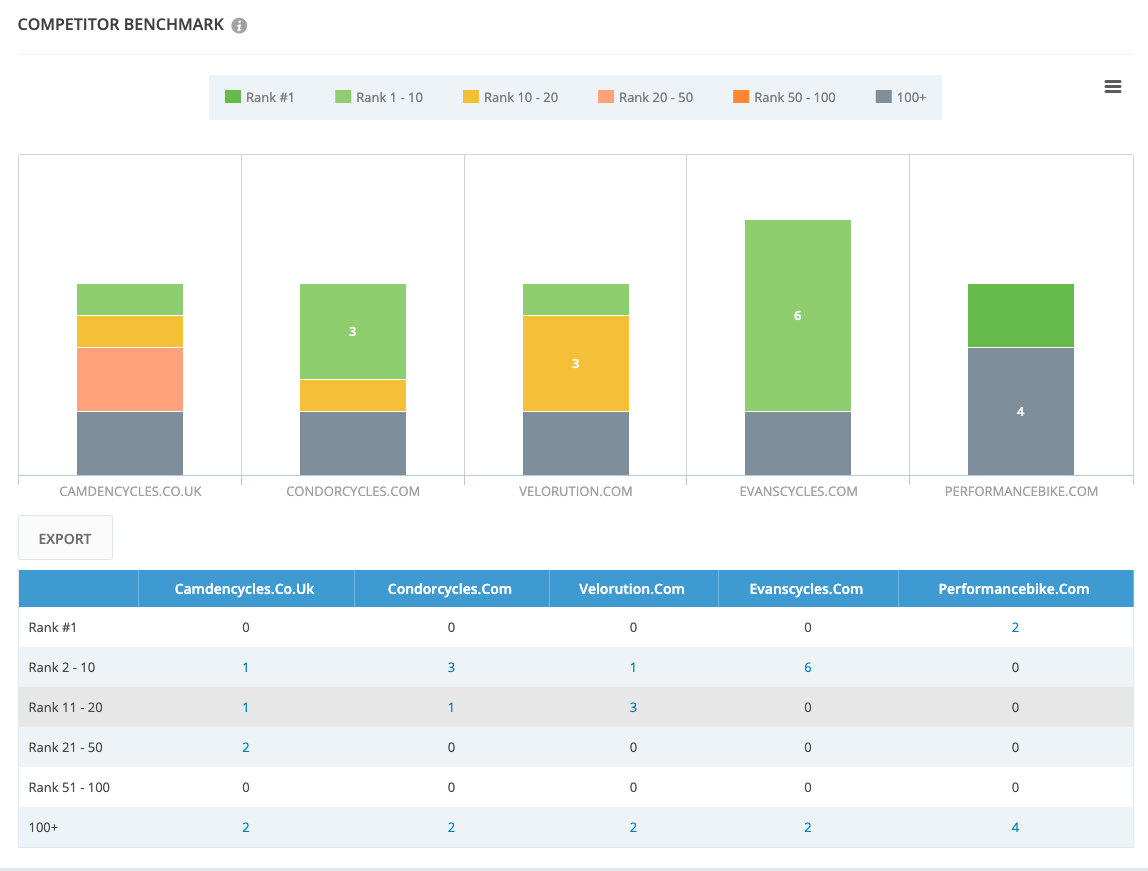
Note: If you’ve discovered new competitors, you can go back and retrospectively track them in your SEO Watch project. In the above screenshot, you’ll see we added Performance Bike and Evans Cycles to the two original competitors that we knew of already — Condor Cycles and Velorution. We can see here that in NW1, Evans Cycles have the biggest impact on the organic SERPs with six 2-10 ranking positions.
How to Research Local SEO Competitors and Apply Your Knowledge
Within the SEO Watch project dashboard, you can see a list of clickable competitor page URLs that are ranking higher than you for your target keywords. This data allows you to prioritize your gap analysis and refine your deeper research to the competitor content that is ranking well.
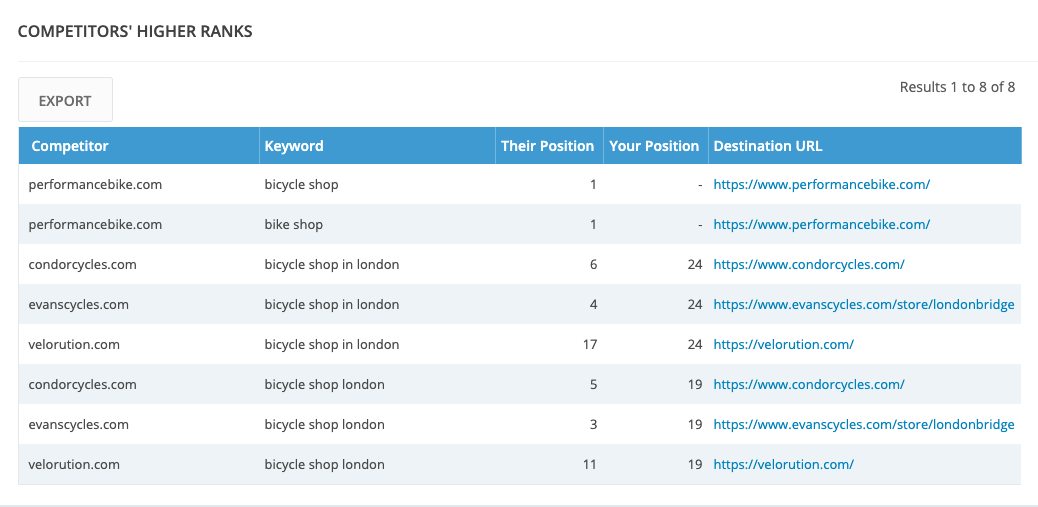
Research Competitors’ Highest Performing Organic Content
While there are myriad factors that affect local and national rankings, you can take big clues from analyzing the highest ranking content in your niche. If you return to the iSpionage Competitor Research tool, you can run each URL and dig deeper into the best-performing content from individual competitors.
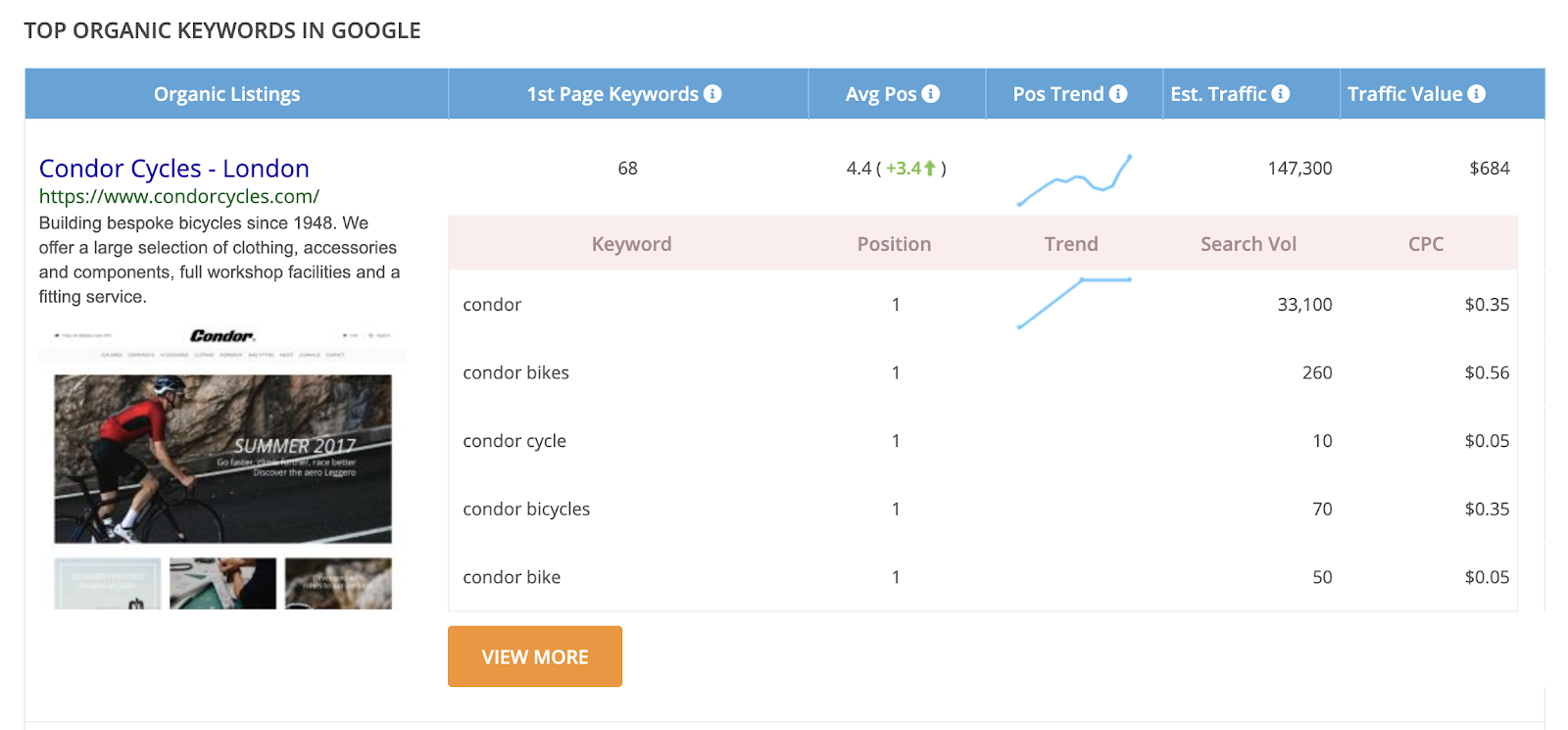
iSpionage prioritizes the “best” by the number of first-page keywords that each page ranks for – alongside the average position. Armed with this information, you can assess the structure of your competitor’s best SEO landing pages — checking on-page SEO elements like the copy, keyword density, and meta titles and meta descriptions, but also looking at off-site ranking factors like their backlink profile and domain authority.
Researching Competitor Backlink Profiles
Using an SEO software like Raven or Ahrefs, you can do a backlink analysis of the competitor root domain, and also understand the backlinks that point to individual pages that are outranking yours in local SERPs (i.e. the best-performing pages that are highlighted in iSpionage SEO Watch).
For example, when you run Evans Cycles’s London Bridge landing page through the Ahrefs backlink explorer, it highlights 13 links — some from local directories, others from local blogs about bikes. This gives you an indication of the types of local links you need to build in order to challenge competitors.
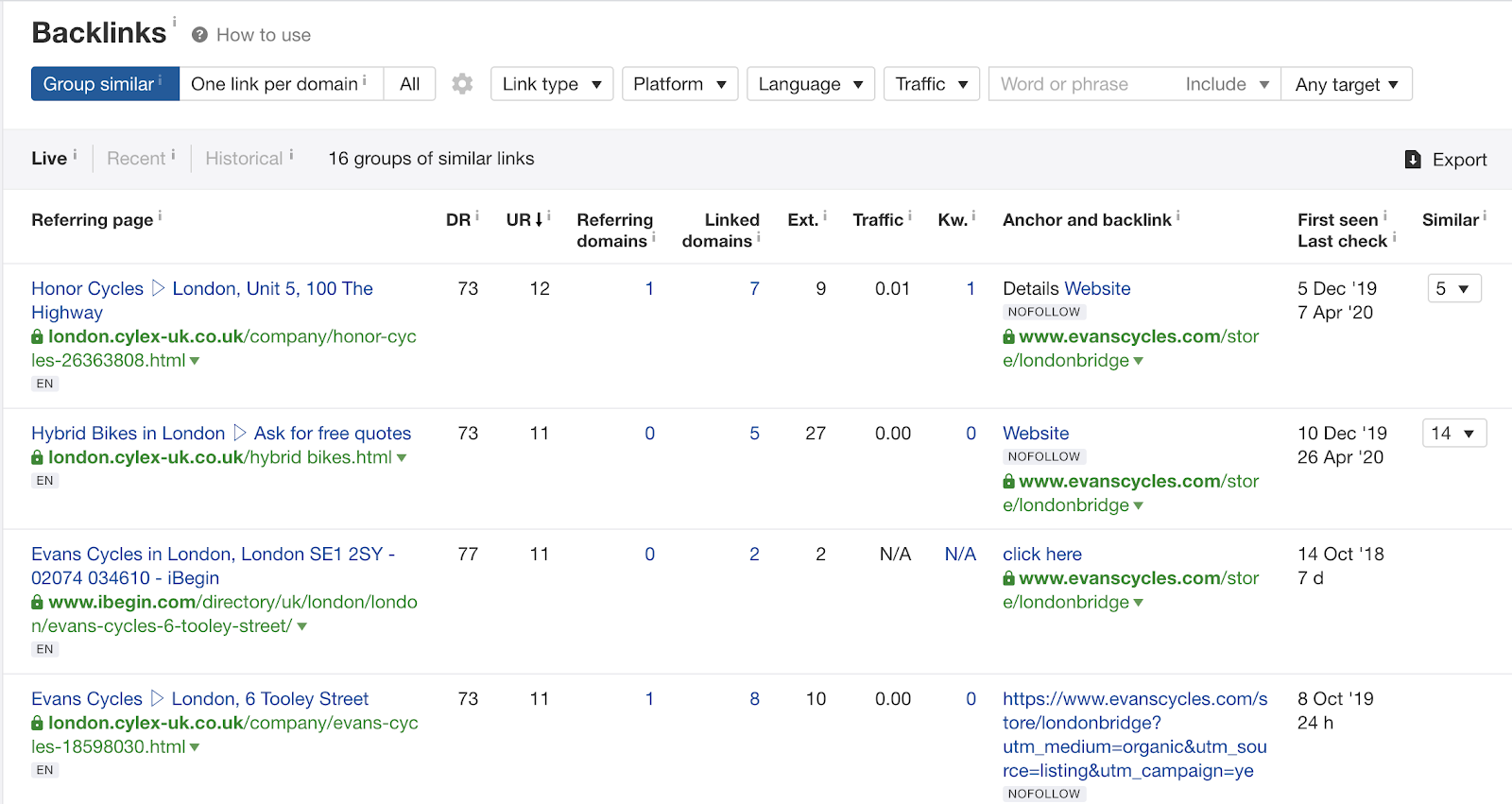
How to Monitor Competitors’ Local SEO Rankings Over Time
With iSpionage SEO Watch, you can set up automatic reporting, so you can easily track the local search landscape on a weekly basis. These reports come straight into your inbox, giving you a quick snapshot of your progress versus competitors for your target keywords:

And of course, the SEO Watch dashboard updates itself weekly (or daily on our custom plans) to show ranking patterns, and constantly benchmarks your keyword position rankings and share of voice against the competitors in your niche.
As part of this live dashboard, you can also monitor the current and historic organic SERPs for each keyword in your group. This gives an accurate picture of what users are actually seeing when they search for keywords in your location (including the various Google My Business (GMB) pages), and means you can compare different days against each other if you’re experiencing volatility in the search rankings.
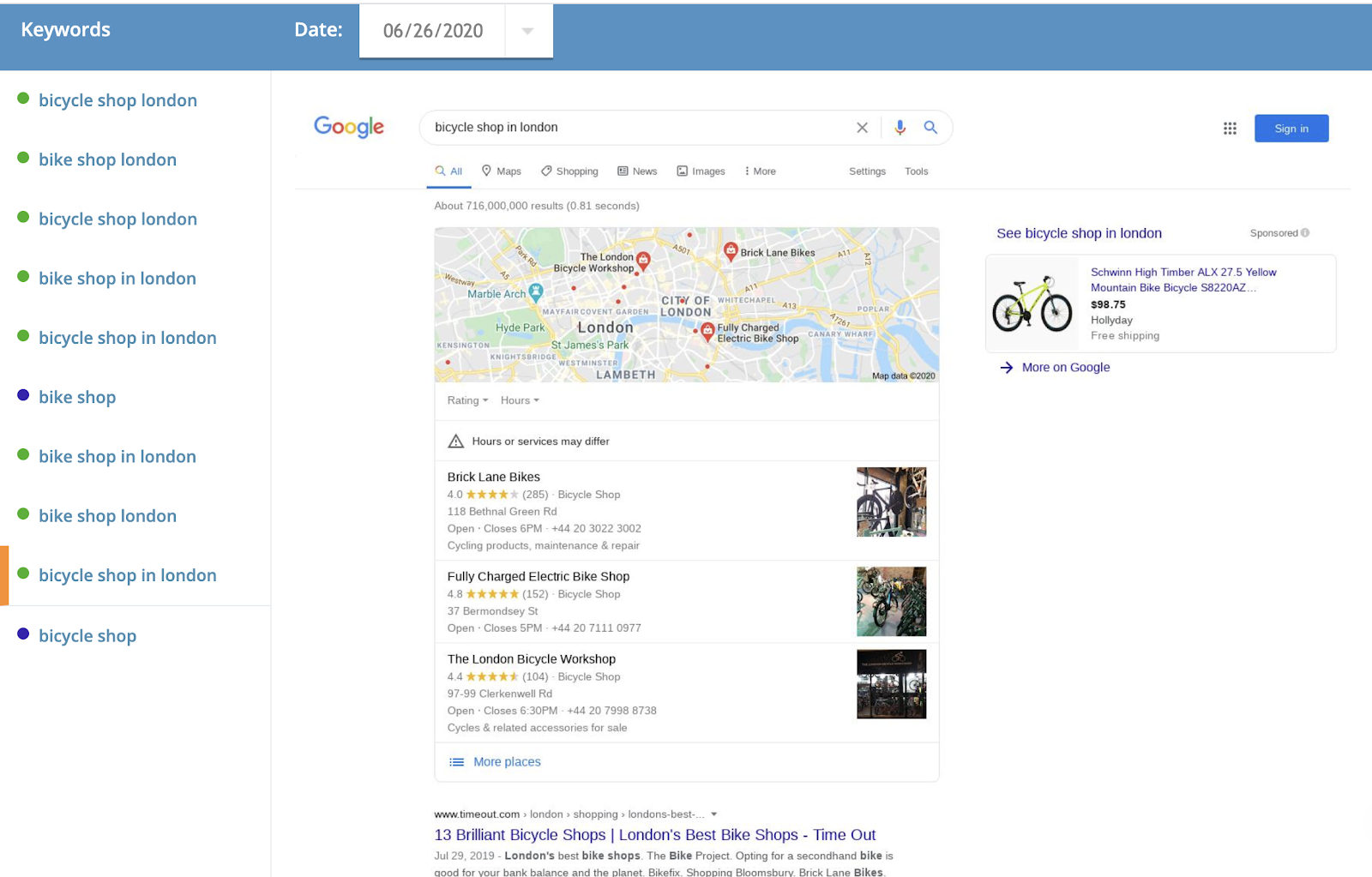
Summary: How to Do Local SEO Competitive Analysis
To do local SEO competitor research effectively, you first need to discover your local competitors. Next, you need to benchmark your SEO performance against theirs. And finally, you need to be able to learn from their success — in order to close the gap, or extend the gap if you’re already ahead of the chasing pack. With the help of iSpionage, you can cover all three bases, and track your performance over time.
Sign up for a free iSpionage account and get access to national SEO and PPC competitor data via our Competitor Research tool. For local SEO keyword and competitor monitoring, sign up to our paid subscription — with a 30-day money back guarantee.











Comments are closed.