
I’m sure you’ve seen them somewhere around the web.
Whether it’s the one used by Dropbox to fuel their growth from 0 to 100 million users, or any of the other thousands of videos used around the internet to explain SaaS companies and digital products.
They’re everywhere.
But what you may not know is how effective they are and what makes them so effective.
How Effective Are Explainer Videos?
First, let’s talk about how effective they are.
Crazy Egg hired Demo Duck to create an explainer video that helped generate $21,000 of additional revenue per month. That’s not bad for a single video that probably cost somewhere between $5,000 and $15,000.
Switch Video, an industry-leading explainer video company, made a video for Rypple (since changed to Work.com) that increased conversions by 20%.
And the previously mentioned video by Dropbox increased conversions by 10%. With their video being viewed over 750,000 times in a single month alone, that translates into quite a few more sign ups for their service.
These are just a handful of examples that show how effective explainer videos can be for telling a company’s story and explaining what they do. So why are they so effective?
Why Are They So Effective?
Most people aren’t familiar with the brain science behind explainer videos, which happens to be the secret sauce of why they work so well.
Explainer videos are so effective because they combine audio and visual stimulus to explain a concept in a simple and understandable way. Instead of just providing text or audio, they use both, which is proven to increase message retention.
Andrew Angus, Switch Video’s founder, explains this in his book 60 Seconds: How to tell your company’s story & the brain science that makes it stick.
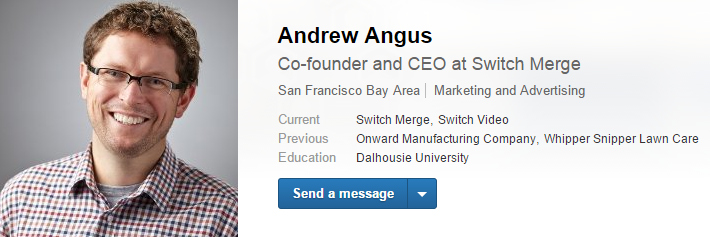
He cites a principle called dual-coding that reveals when auditory senses alone are stimulated, people retain about 10% of what they’re told, but when both visual and auditory senses are stimulated, that number goes up to 68%.
68%! That’s a 580% increase in retention! Kind of a big deal, right?
And that in a nutshell is why explainer videos are so effective—they use an audio and visual message to tell your story which significantly boosts retention.
Here are a few more stats about video from Andrew Angus’s book that should get you even more excited about explainer videos:
- People who view a web video are 64% more likely to make a purchase.
- Retail site visitors who view video stay two minutes longer on average.
- 52% of consumers say that watching product videos makes them more confident in their online purchase decisions.
- 59% of senior executives prefer to watch video instead of reading text, if both are available on the same page.
- 60% of respondents to a Forbes survey said they would watch video previous to reading text on the same web page.
Those stats and others show how valuable video can be for a web campaigns.
Now that you know why explainer videos are so effective, what do you need do to make one that actually works?
The Secret Sauce for Making an Effective Explainer Video
Believe it or not, the script is the first place you want to start when making an explainer video.
If you write a good script, you increase your chances of creating a good video, but if you don’t, then it’s going to be much much harder to create a video that gets results.
Neil Patel emphasizes this point in his post titled Stop Creating Explainer Videos, You’re Doing It All Wrong! Companies like Switch Video also emphasize script writing as one of the most important pieces of the explainer video creation puzzle.
So how you do write a good script?
First, be sure to tell a story. Don’t start by saying, “Hi, we’re Company X, and we sell Product Y. It’s awesome because of Z.” That’s not going to work.
Instead, tell a story. Start by saying, “Meet Matt. He’s a PPC manager at a digital marketing agency. He loves what he does, but he doesn’t like starting from scratch every time he has to create a new campaign.”
That’s the first step.
The next step is something you might have noticed from the second example above. It starts by telling a story, and then it introduces a problem. This is always a good idea. You want to define the problem, emphasize the problem, and then explain how your product solves the problem.
It looks something like this (as an extension of the first three sentences above):
“It takes so much extra time to research new terms, add them to a campaign, and then test to see whether or not they work. And like we all know, time is money. That’s where iSpionage comes in. iSpionage makes it easier for PPC campaign managers to create profitable campaigns faster. With the click of a button, you can download competitors’ keyword lists and start your campaign with terms that are already working for the top advertisers in your industry. You can also view a list of their ad copy variations in iSpionage to write better ads for your campaigns, and you can study their landing pages to learn how they’re converting their traffic. But here comes Matt’s favorite part. With iSpionage, he can set up competitor alerts and keyword monitoring to automatically keep up with the top advertisers and keywords for his campaigns. This gives him email updates that make it easier to stay on top of the campaigns he’s managing and provides new keyword ideas in his inbox every single week. Matt’s now the hero at his agency for getting even better results, and his agency is growing by landing and retaining more clients. What’s not to like about that? Sign up for iSpionage today to learn how competitive PPC intelligence can help you create profitable campaigns faster and boost the ROI of your AdWords, Bing, and Yahoo campaigns.”
As you may have noticed, this script followed a very particular formula. First, it introduces the hero. Next, it explains a pain or frustration the hero experiences. After that, it introduces iSpionage as the product that removes the pain, and finally it includes a call to action to get more people to give iSpionage a try.
If you’re looking to experiment with an explainer video, remember to pay the most attention to your script since that’s the piece that will make or break your video, and it’s always a good idea to tell a story whenever you can. Hopefully you’ll find this script-writing formula helpful, but if not, feel free to study explainer videos you like and to write a script based on what you learn.
What’s your experience with explainer videos? Have you seen them get good results, or do you have any questions about how they work?
Author
 Joe Putnam is the blog editor at iSpionage. You can get in touch with him on Twitter at @josephputnam to talk about PPC advertising and on Clarity to talk about content marketing.
Joe Putnam is the blog editor at iSpionage. You can get in touch with him on Twitter at @josephputnam to talk about PPC advertising and on Clarity to talk about content marketing.










