
Seeing a competitor’s landing page can lift the curtains on their conversion strategy — both for paid and organic digital marketing. It may be curiosity that motivates you to spy on competitor landing pages, but the power actually lies in gauging effectiveness and understanding why they work for your competitors.
In this article, we’ll show how you can find and track competitor landing pages for PPC and SEO, and how you can learn what works and what doesn’t — without trawling through the search engine results or manually scraping your competitors’ websites. Here you’ll learn:
- How to See All Your Competitor Landing Pages Just by Knowing Their URL
- How to See All Your Niche Competitor Landing Pages by Knowing a Keyword
- How You Can Track Competitor Landing Page A/B Testing Over Time
- How You Can See Landing Pages for Your Competitors’ Local PPC Campaigns
How to See Competitor PPC Landing Pages
It can be tricky to get hold of competitor PPC landing pages. Sometimes they’re hidden on subdomains, and they can even be hosted on third-party platforms. You often can’t navigate to a PPC landing page on your competitor’s website, and you don’t want to improve competitor CTRs by manually clicking on their Google Ads. The whole process of researching competitor landing pages is cumbersome and messy.
Moreover, when you do this manually, you’re not getting the full picture of the user journey. It’s hard to marry the landing page with the ads (and ad variations), and the keyword set. It’s difficult to get all of the critical information in one view, and you can’t know when a competitor is testing new landing pages.
iSpionage is the only competitor analysis tool that gives you all this insight in one place. With the Competitor Research feature (try for free) you can research PPC keywords and competitor URLs, and reveal your niche’s most effective landing pages. And SEM Campaign Watch (paid subscription with risk free 30-day money-back guarantee) enables you to track A/B tests and dig deeper on what makes your competitor’s landing pages work. Here’s how:
Competitor Research: Searching a Competitor URL to Show Landing Pages
Using the iSpionage Competitor Research functionality, you can simply run a search on a competitor URL to uncover their PPC (and SEO) landing pages in a matter of seconds.
Let’s say I’m an insurance company and want to see how Liberty Mutual structures their landing page offers. I can run “libertymutual.com” through the tool and bring up recent PPC activity; including full data about Liberty Mutual’s best-performing keywords and ads, as well as estimates on PPC budget and information about how they’ve structured their ad groups.
(Keep in mind: we’ve made all of the images in this post clickable so that you can get a better look at everything.)
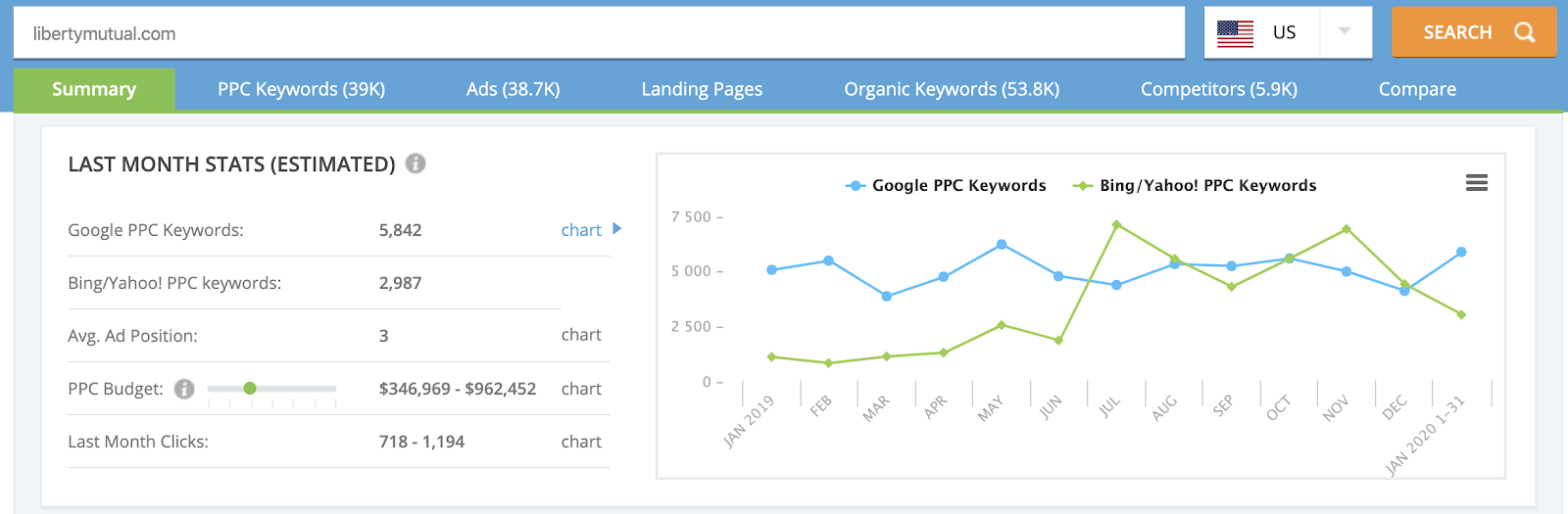
Scroll down the page, and you can see the User Journey: Keyword > Ad > Landing Page. iSpionage is the only tool that provides this whole view in one dashboard:
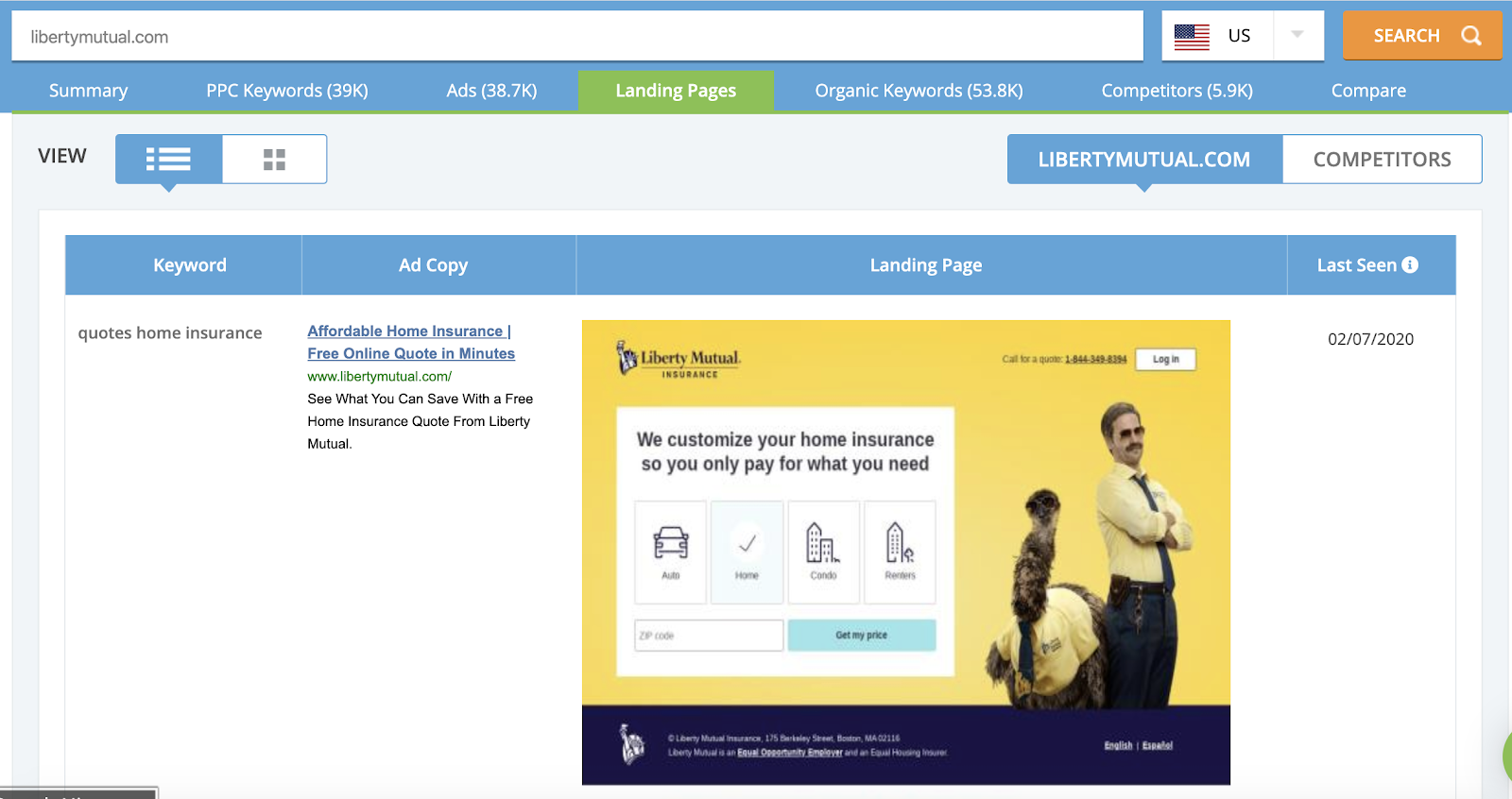
The key benefit of this view is that you can see the whole route from keyword (the user problem), to ad copy (the promise), to the landing page (the solution). Without clicking away from the platform at all, we immediately see that Liberty Mutual has used a number of tactics to boost conversions:
- Aligning the target keyword with copy in the ad headline and description.
- Aligning the keyword and ad copy with a relevant landing page headline.
- Using benefit-focused language in the copy throughout the user journey.
- Using a dynamic preselection to keep the page relevant to the reader, while also showcasing the other insurance products that Liberty Mutual provides.
- Featuring an interactive element where the user can customize their experience and get detailed information by entering their zip code.
When we scroll through landing pages for other Liberty Mutual insurance products, in this case auto insurance, we see the product preselection changes based on the user’s keyword search:
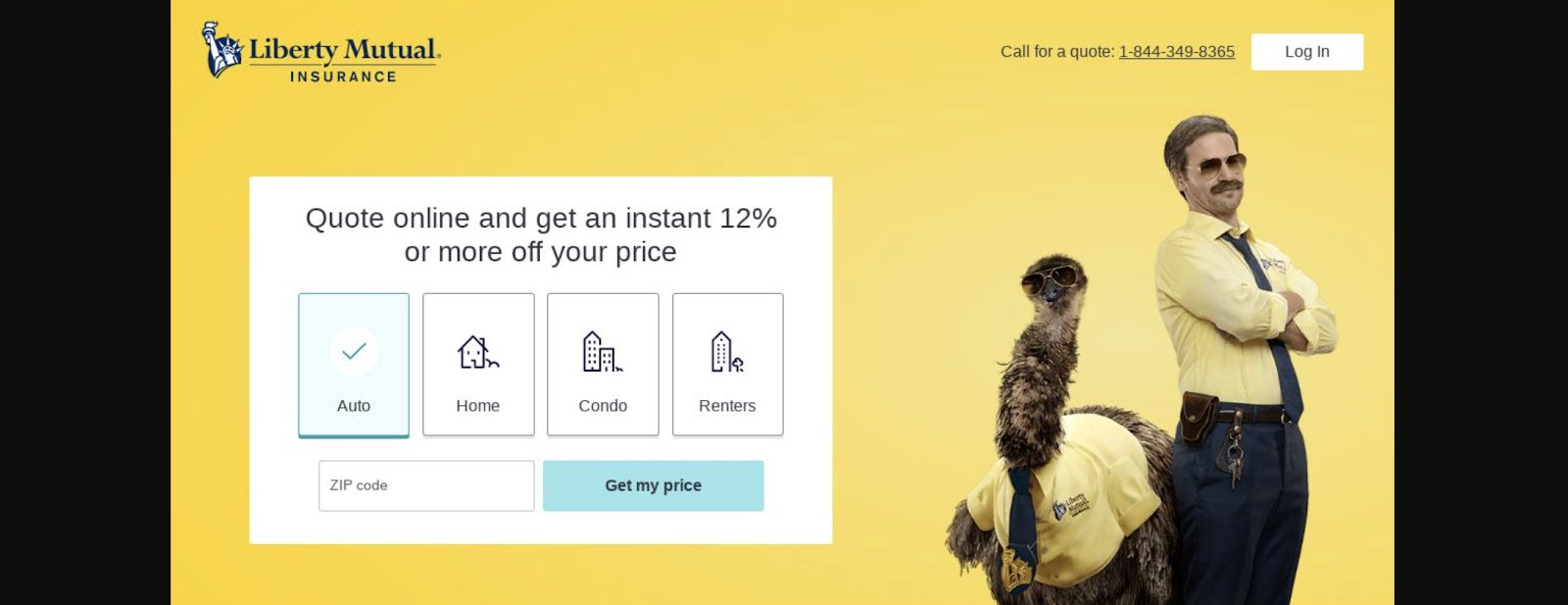
Key Takeaways:
With iSpionage, you can track the whole user journey for any keyword that your competitor is targeting. This means that you don’t just see their landing pages in isolation — you see them in the context of your competitor’s full Google Ads (Google AdWords) campaign. You know exactly how each competitor campaign is structured, and which strategies they’re using to convert clicks into customers.
Sign up for a free iSpionage account to see competitor landing pages, keywords, and ad copy. Receive 10 free competitor reports and 3 complimentary competitor alerts per day. Our local monitoring is available via paid subscription, and with our 30-day money-back guarantee you can try it without risk.
Competitor Research: Searching Specific Keywords to Find Landing Pages
If you’re unsure which specific competitor(s) you want to analyze or you want to get a broader look at competitive landing pages, you can run a search on your target keyword instead of a URL. This will uncover a list of top nationwide PPC advertisers in your niche.
Let’s say we’re a nationwide recruitment agency in the United Kingdom. We want to investigate the competitive landscape, including PPC landing pages, for this niche in the UK:
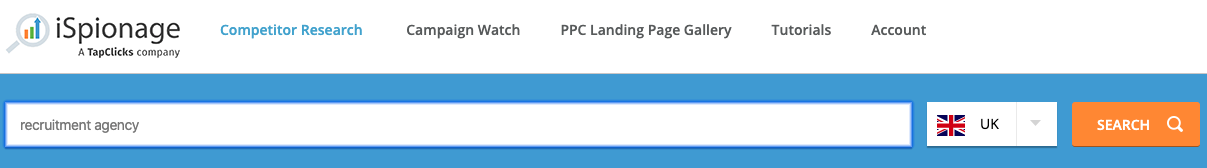
The above search will return the full list of PPC advertisers who target the “recruitment agency” keyword in the UK. This provides a broad snapshot of the industry; allowing you to see the top ads in Google, Bing, and Yahoo! — as well as campaign durations and estimated budgets.
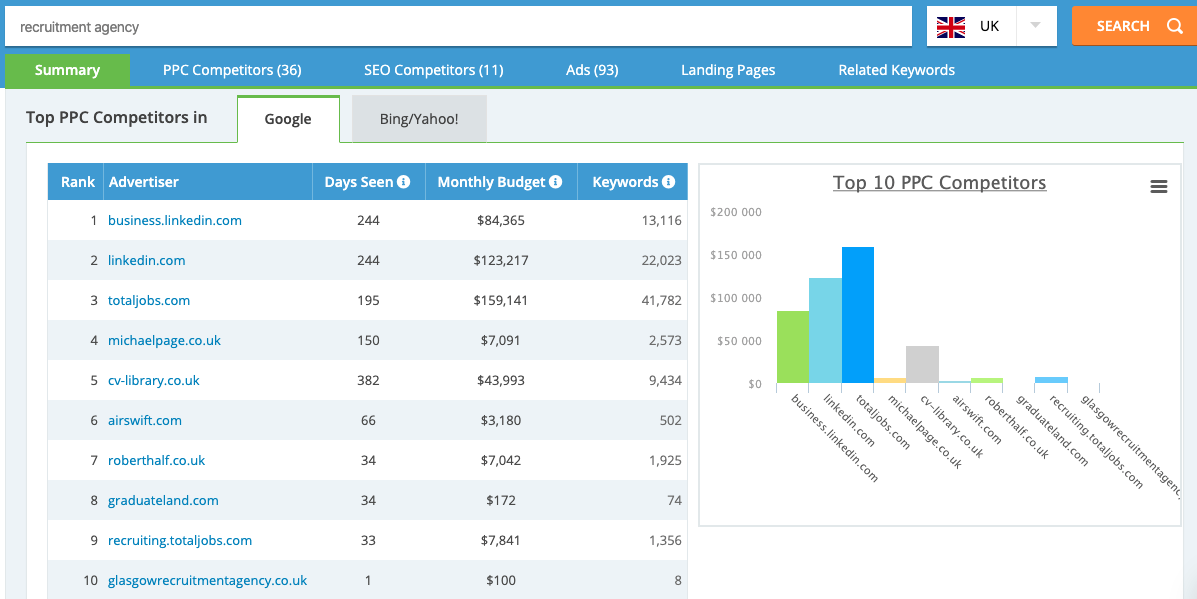
From here, you can dig deeper to uncover information about specific advertisers and their landing page strategies. We’ve clicked through to Michael Page, and this brings up the same summary as we showed earlier for Liberty Mutual. When we dig into the user journey and landing pages, we see that this recruiter is directing users straight to the jobs board for the keyword they enter:
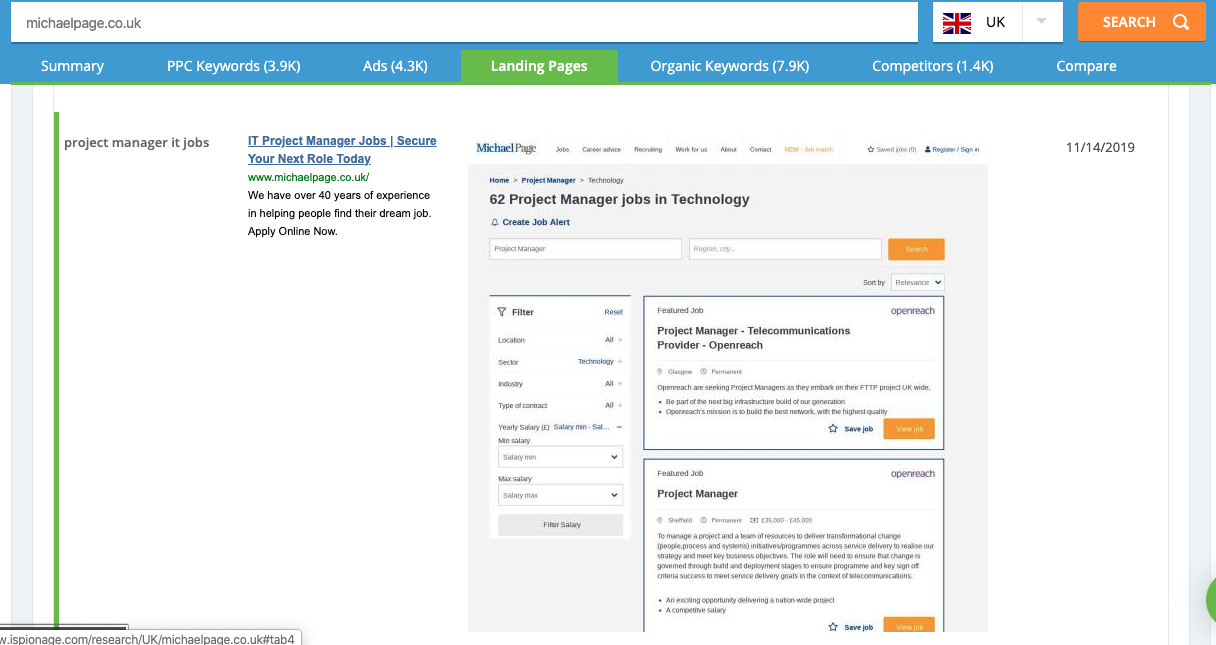
Quite simply, this shows that one of the highest-performing advertisers in the recruiting niche is getting jobseekers active on their site as quickly as possible — rather than asking for the user to make an inquiry, get in touch, or sign up for an account. In other words, Michael Page is demonstrating the value of their jobs database for free, before demanding any commitment from the user.
Campaign Watch: Track Competitor PPC Landing Pages and A/B Tests
While Competitor Research gives you a useful snapshot of competitor PPC activity and landing pages, SEM Campaign Watch is where you can really dig deep and track competitor landing pages over time.
For simplicity, we advise that you keep your keyword list tight in each project. In the example below, we want to see the landing pages of competitors who bid on one “home insurance” keyword. What’s more — we only want to see competitors who are bidding on “home insurance” locally in Dallas, Texas.
iSpionage is the only tool that provides this level of local PPC data in combination with the whole user journey (keyword > ad copy > landing page). Most alternatives provide competitor PPC insights on a national or international level, but with iSpionage Campaign Watch you can dig into local advertisers.
Once you’ve set up your SEM Campaign Watch project, the dashboard will show competitors who bid for your keyword in your chosen geolocation. In this case, “home insurance” in Dallas. Advertisers are mapped on a quadrant based on their share of impressions — and indicator of PPC performance:
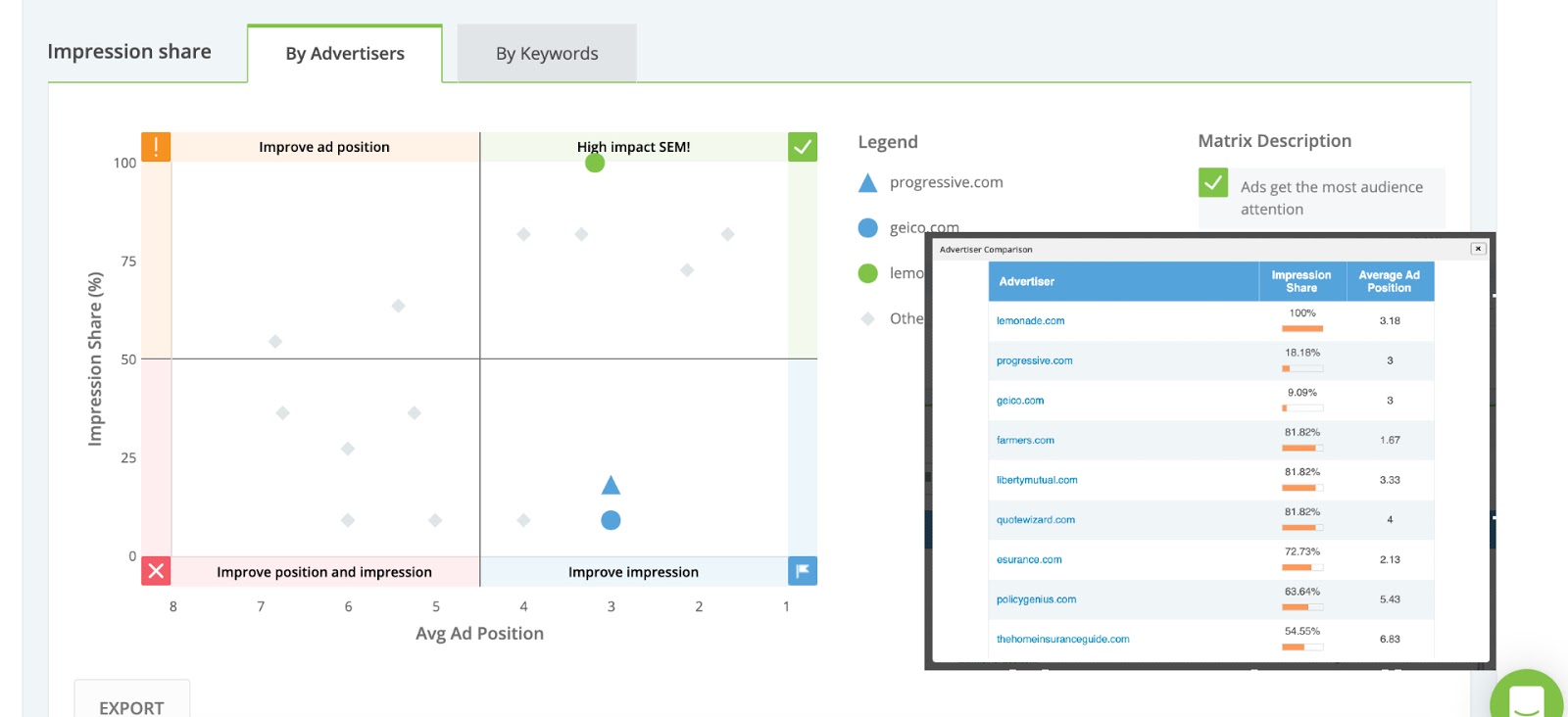
This summary dashboard also features the different user journeys for top competitors — again showing the alignment between keyword, ad, and landing page. If you click through to each individual competitor, you’ll see a Landing Pages tab. This is where you can see the landing page A/B tests of your competitors as they try out different offers and designs to improve conversions.
Among the home insurers targeting Dallas, two landing page A/B tests can be revealed immediately, for Lemonade and Farmers Insurance:
Lemonade:
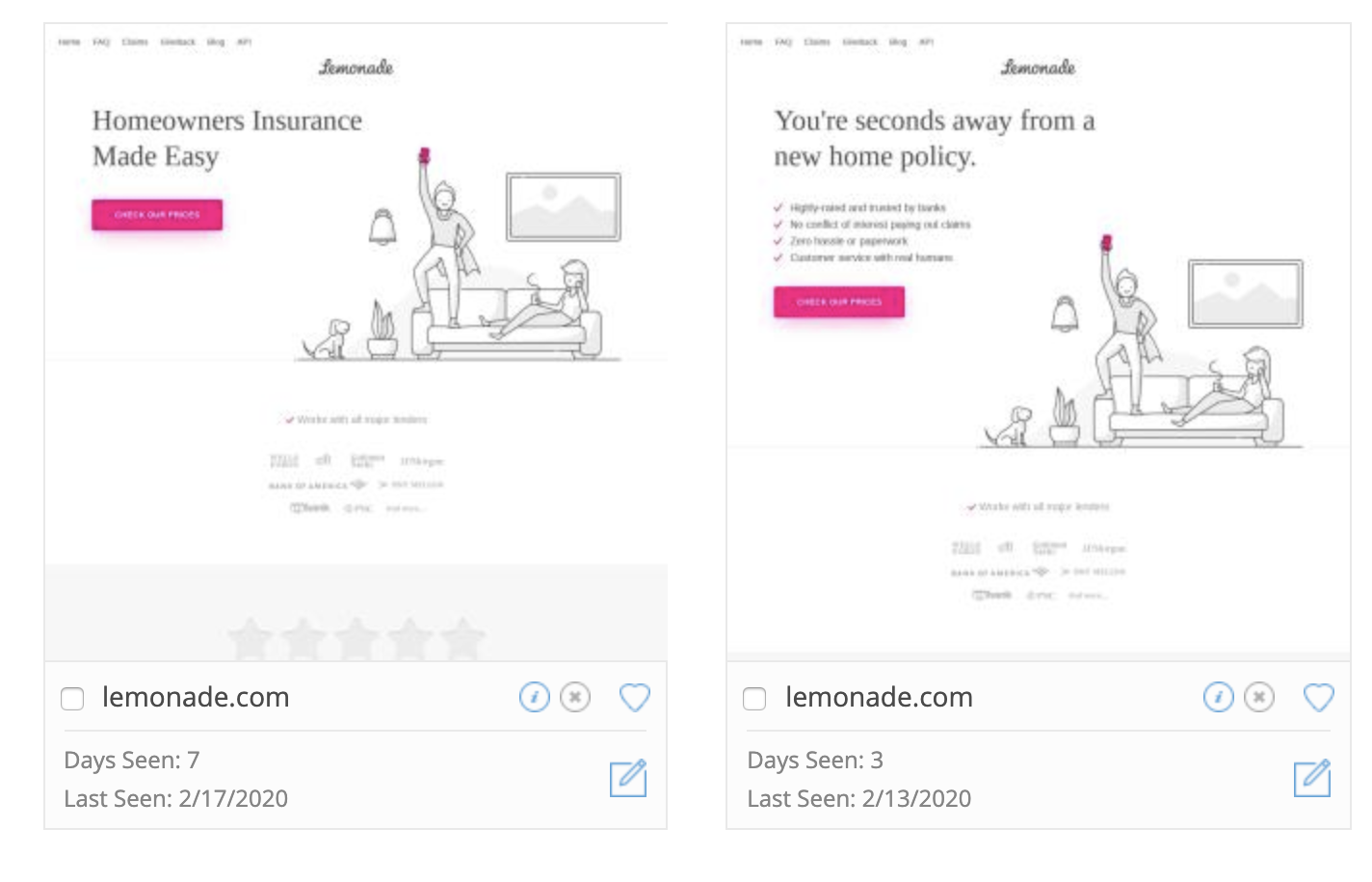
Farmers Insurance:
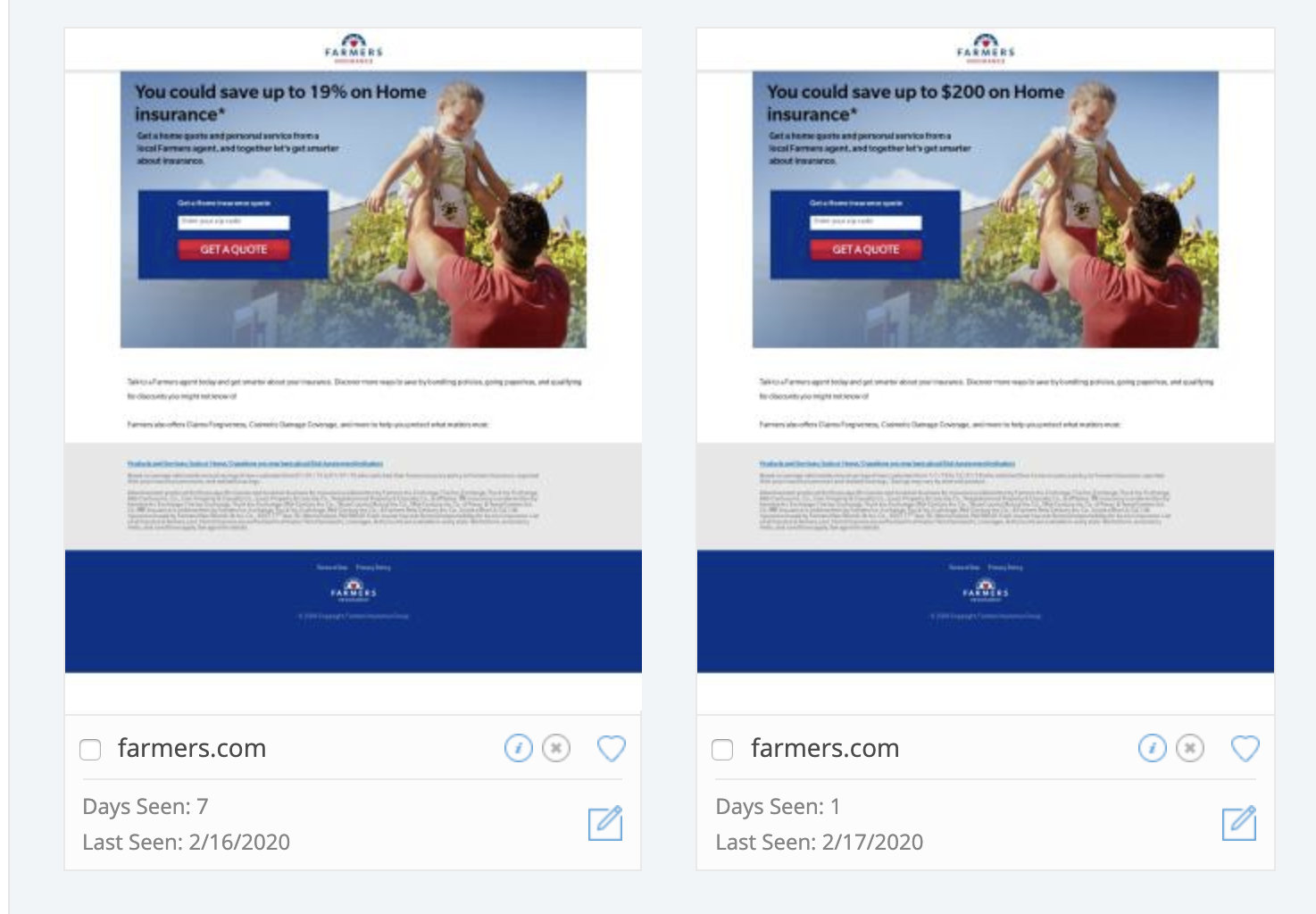
The Days Seen and Last Seen in the screenshots above are important, because they indicate how long a competitor has stuck with a page before tweaking it — and over time they show which version has won the battle. We can see that Lemonade is testing a simplified landing page — emphasizing easiness and removing the checklist copy under the headline. This stripped-back version has been active for longer and was seen more recently, so it seems (for now) that it’s more effective than the other one.
Likewise, Farmers Insurance is testing their headline message — seeing whether $ or % savings convert better. Incidentally, 02/16/2020 was a Sunday, and given the landing page was seen for 7 days — and the new one was picked up on 02/17/2020 — we can assume Farmers run these A/B tests on a weekly basis.
This is a key example of how you can use iSpionage to see competitor landing pages, but in a way that draws out meaningful insights. You can track competitors continuously over the long term, compare the landing pages which are active in specific geolocations, and see A/B tests — almost in real time.
By monitoring these A/B tests over the long term, you can see which landing page performs best, which saves you time and money on your own testing process.
Note: If you’re simply looking for a bit of PPC landing page design inspiration, check out the iSpionage PPC Landing Page Gallery. Here you’ll find the top landing pages for various industries — from business services, to education, finance, fashion, airlines, jobs, and information technology.
Sign up for a free iSpionage account to see competitor landing pages, keywords, and ad copy. Receive 10 free competitor reports and 3 complimentary competitor alerts per day. Our local monitoring is available via paid subscription, and with our 30-day money-back guarantee you can try it without risk.
How to See Competitor SEO (Organic Search) Landing Pages
When we talk about “SEO landing pages”, what we really mean is “pages and posts that rank organically for valuable keywords”. Plenty of competitor webpages will be ranking in various positions for disparate keywords, just by virtue of being indexed by Google. However, we want to cut through the noise to understand which ones are actually valuable to our competitors.
When Competitor Research returns a summary after you search a competitor URL, click on the “SEO” tab (see below) to get data on SEO traffic value, number of first-page keywords, and trends over time:
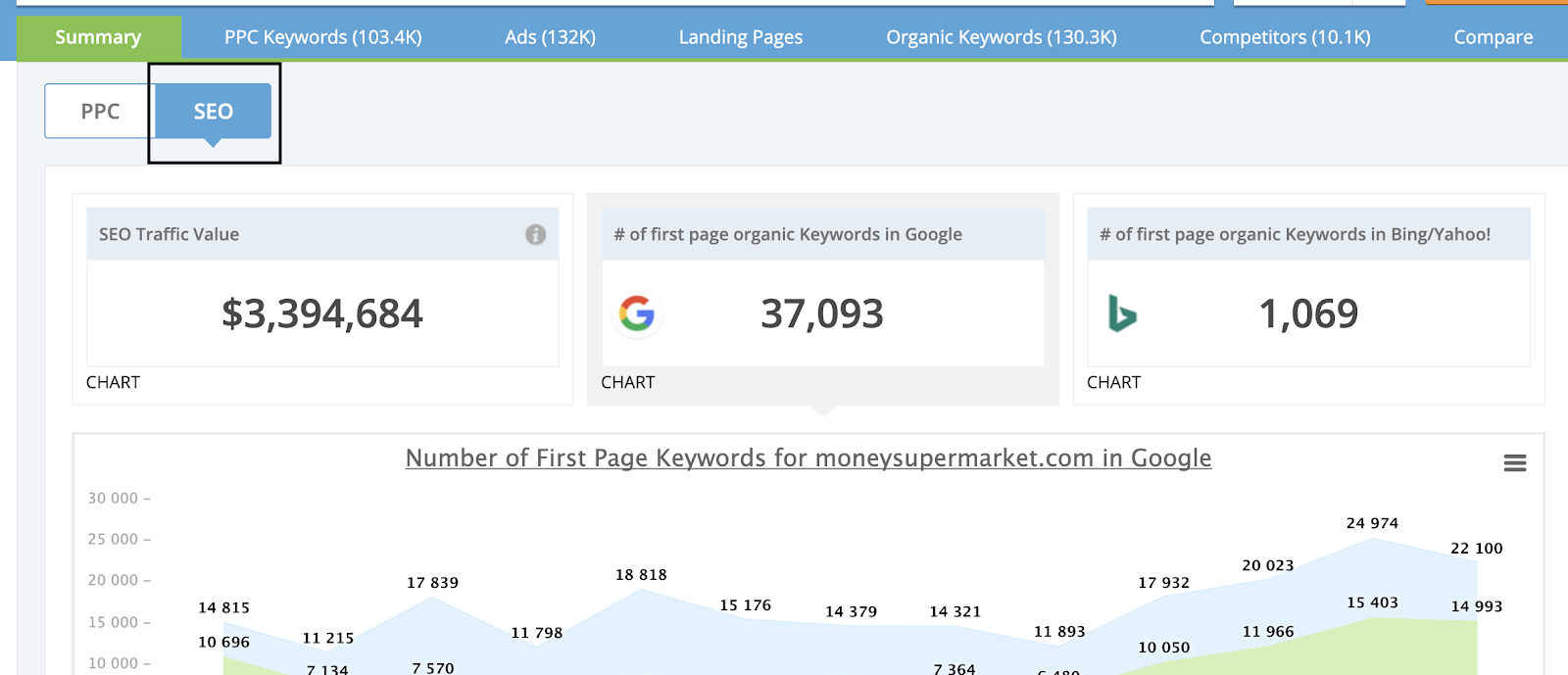
If you scroll down, this summary also features a snapshot of the best-performing organic listings. But to dig into the data behind these, click on Organic Keywords on the top navigation. This returns the same list of your competitor’s organic listings — including landing page screenshots — but they can be filtered according to number of first-page keywords, average position, estimated traffic, or traffic value.
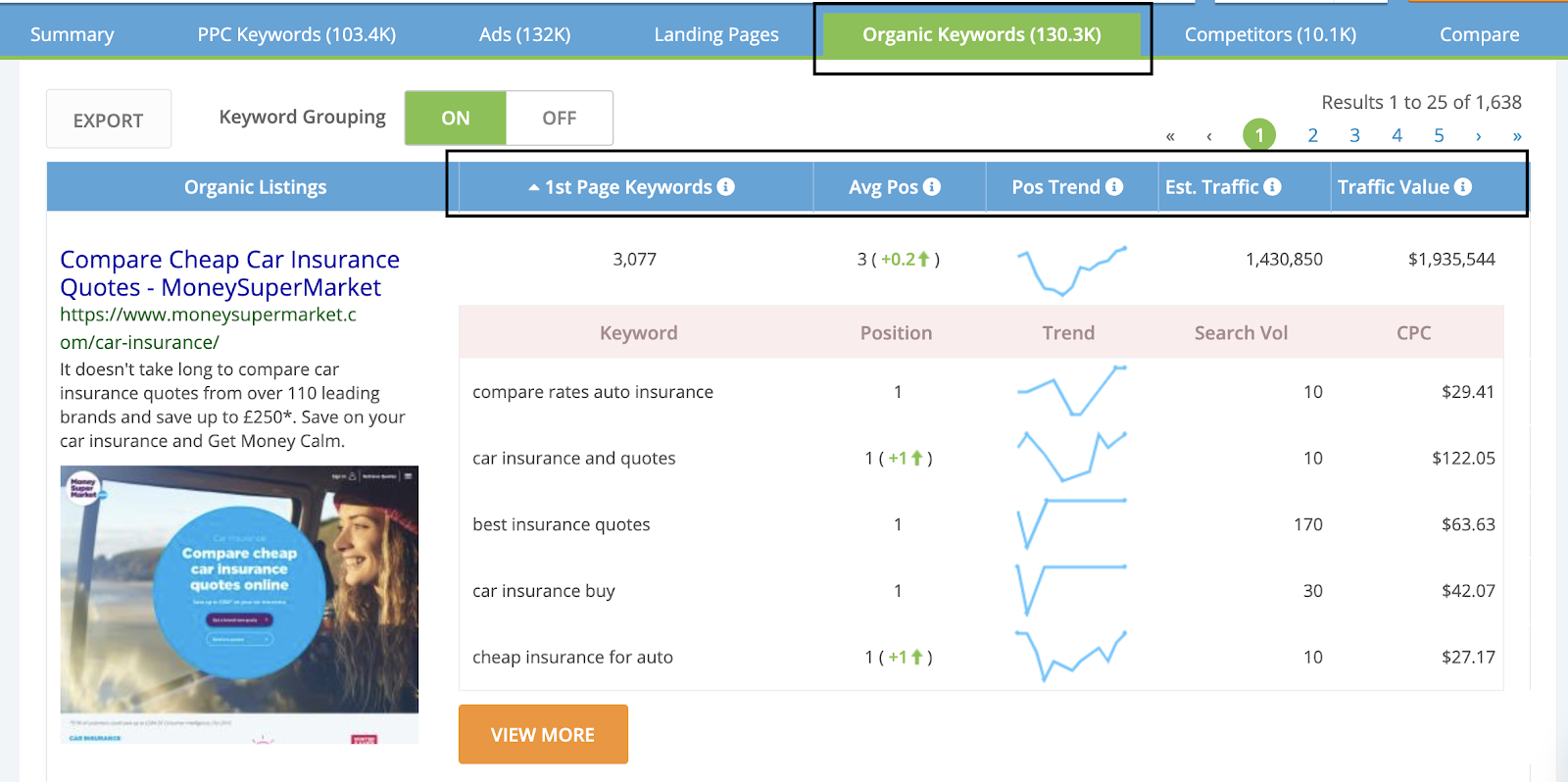
These metrics all potentially reflect the power of an SEO landing page. The number of first-page keywords shows how comprehensively the page is addressing relevant audience queries — and taking into account the search volume for each individual query, this adds up to a lot of potential traffic.
The traffic value is an estimation based on what it would cost to pay (via Google Ads) for the traffic that each page receives. While this should only be taken as a rough guideline, it does indicate the value of ranking organically for a commercially-powerful keyword term.
Final Summary: How to See Competitor PPC & SEO Landing Pages
Traditionally, it has been hard to access competitor landing pages — and even harder to map these landing pages to specific PPC & SEO campaigns. Even if you got the information, the resulting spreadsheet would be unwieldy and difficult to keep up-to-date. With iSpionage, you can find the landing pages that work for your competitors and see their role in the user journey — in one dashboard.
Furthermore, when competitors are testing so many advert and landing page variations, it’s important to be able to track their activity — because this is how you’ll gauge which landing page variations are most profitable. The SEM Campaign Watch feature allows you to monitor these ongoing A/B tests, and narrow your competitive intelligence to local markets at the same time.
These types of landing page insights — combined with knowledge of competitor PPC & SEO keywords and Google (and Bing) Ads — give you a complete understanding of the competitive landscape in your niche.
Sign up for a free iSpionage account to see competitor landing pages, keywords, and ad copy. Receive 10 free competitor reports and 3 complimentary competitor alerts per day. Our local monitoring is available via paid subscription, and with our 30-day money-back guarantee you can try it without risk.










