
Use your brand knowledge, keyword research tools, and competitor keyword analysis to find the right keywords to target in your Google Ads campaigns.
So you’re ready to create your first Google Ads campaign, but where do you start?
In this Ultimate Guide, we’ll show you how to get started with Google Ads and find effective keywords for your campaign.
The first thing you need to do is figure out which search terms (keywords) will drive motivated, ready-to-act traffic to your landing pages.
Here are 3 critical steps to getting started with Google Ads keyword research:
- Start with what you know about your own business and customers.
- Use keyword research tools like Google’s Keyword Planner to validate and expand your list.
- Analyze your competitors’ keywords to see what is working for them using a competitive intelligence solution.
This first article in our Ultimate Guide to Google Ads will walk you through each of these steps to show you how to build a keyword list that makes you money:
Start with what you already know.
You know your business better than anyone, so start with what you know! Brainstorm a list of all the words and phrases that someone searching your product might plug into a search engine.
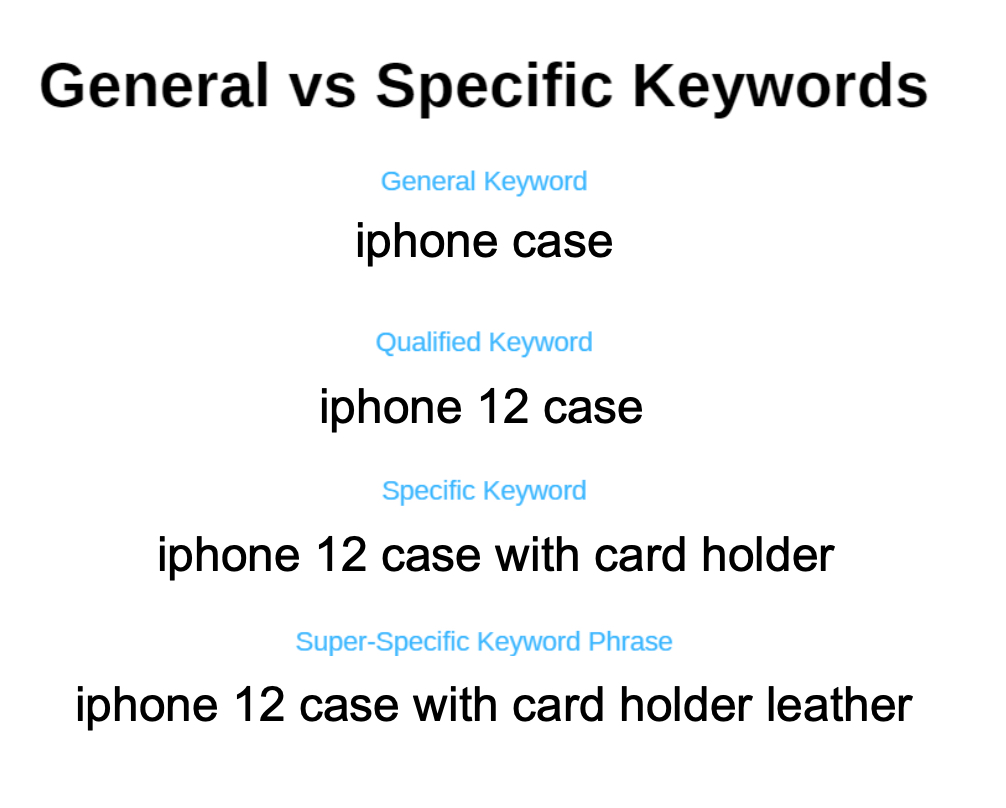
Start with keyword phrases that show an intent to make a purchase now.
Then add related words or phrases that your customers may search for, terms related to competitors’ brands, and even your own brand names and products. You may not use all of these to start, but we’ll show you how to sort and prioritize all of those later.
You’ll probably start with general terms, and that’s okay, you want those too. But push yourself to drill down deep and get very specific.
Your goal here is to make a big list, so don’t hold back.
Go wild, let the ideas flow…there’ll be plenty of time to refine, focus and analyze your keyword list later.
Use these 2 simple tools to find better keywords:
- Google Analytics – If you have analytics set up for your site, you can use the Google Search Console to see keyword phrases that visitors typed into Google search to find your site.
It doesn’t show you data for every search that brought traffic to your site, but it does give you an accurate picture of how some of your customers have found you. - Customer Data – All good marketing starts with understanding your customers. Do you have any recent surveys of your customers? Can you take an hour to scan customer service emails or chat logs?
Try to put yourself in your customer’s shoes. Think about how they talk about your service and the language that they use. (Hint: it’s probably different than how you talk about yourselves at the office).
Grow Your Keyword List with Google’s Keyword Tool
Google wants you to make money with Google Ads You see, they know that if you don’t get a healthy ROI, then you’ll take your ad budget elsewhere.
So, they built one of the best keyword research tools around and offer it for free to help you build better Ad campaigns.
The advantages of the Google Keyword Tool are pretty clear:
- It’s free.
- The data is always accurate because it comes from Google itself.
- It’s built into Google Ads, so you can find keywords and then add them directly into your campaigns with just a click.
Just log in to your Ads account to access it (or create one if you don’t have one yet— it’s going to come in handy as we go through this tutorial).
Then go to the tools icon at the top of the page and choose the “Keyword Planner” option under the “Planning” menu:
Use the Google Keyword Planner to find new keyword Ideas:
Select the “Find New Keywords” option and just enter one or more keywords into the search bar.
The tool will give you a list of related words and phrases with their associated search volumes, bid ranges and competition difficulty.
Pro Tip: Identify opportunities with keyword phrases with high volume and low difficulty. But be sure they’re still relevant to your product offering. Relevancy (not volume) is the #1 ingredient to success with Ads.
Use Google Keyword Planner to uncover hidden search gems:
The Keyword Planner helps you make sure you didn’t miss any high-volume keyword phrases during your brainstorming session.
It’s also a great way to find unexpected phrasing, common misspellings, or other ideas that could end up being hidden conversion gems for your Google Ads campaign.
The Google Keyword Tool is a crucial resource for anyone running a PPC campaign. But it has some limitations.
For instance, it doesn’t show you anything about what other advertisers are up to in your industry. And learning from others is the best way to build successful Ad campaigns quickly.
So you’re going to need another tool for that…
Fast-Forward To Google Ads Success With Competitor Keyword Research
No matter what industry you’re in, somebody else is already running a Google Ads campaign.
And, in this case, having competition is an excellent thing for you.
Because if your competitors are out there spending big money on search marketing, they’re basically doing your market testing for you.
That’s why competitor keyword analysis is such a powerful tool for building money-making campaigns quickly. It lets you skip to the front of the line by using keyword strategies that have already been proven to work for your competitors.
The PPC competitive intelligence tool from iSpionage is a great way to get started.
Use it to spy on your competitions’ PPC strategies to see what keywords bring them sales.
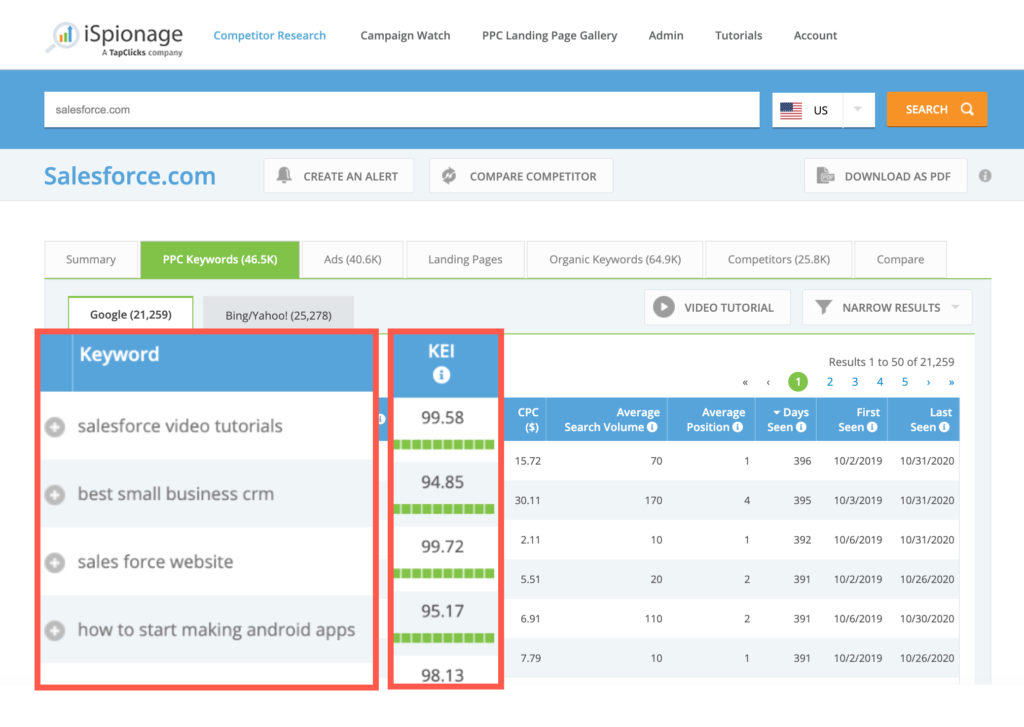
iSpionage’s competitor research tool gives you deep insights into your competitors’ Google Ads campaigns to help you find the best keywords:
- See which keywords your competitors are bidding on.
- Find out which keywords are most useful for them (using a proprietary Keyword Effectiveness Index).
- Discover the average ad position of your competitors for a specific keyword (to find out which ones they value most).
- Quickly real the keywords that multiple competitors are bidding on (highest value keywords).
Get started with iSpionage for free.
Research your competitors’ Google Ads keywords to save yourself a ton of money in testing by stealing winning strategies from your key competitors.
Now, Turn Your Keyword Research Into A Successful Ads Campaign
Okay, by now you should have a big list of keywords and keyword phrases…but what should you do with all of it?
In our next Google Ads article, we’ll show you how to prioritize, trim, and organize your keyword list into ad groups that help generate clicks and conversions for your Google Ads campaigns.
Stay Tune!











Comments are closed.