Lots of people are spending money on Google and Facebook ads, but not everyone knows how to squeeze the maximum profit out of their campaigns.
Let me give you an example.
I started working with a small eCommerce company a couple months ago that advertises with Facebook and Google ads. They were managing their campaigns themselves but then hired me to see if I could help them get a better return.
So I logged into their accounts and started switching some things up. The result was that in a matter of weeks, I was able to lower their Facebook cost per click (CPC) by 70%, their Google Ads CPC by 30%, and nearly doubled their clicks for the same budget in the process.
As you can probably guess, 2X the clicks for the same ad spend is definitely a step in the right direction.
So what did I do? What kind of magic led to significantly better results in a few weeks? What did I know that the company owners didn’t?
Well, I don’t have time to share all of the changes that were made, but what I can share are three simple ways you can squeeze more profit out of Google Ads eCommerce campaigns.
#1: Run Google shopping ads
This one’s pretty obvious for most people, but if you’re trying to sell products but aren’t running Google shopping ads yet, then you’re missing out.
Google shopping ads are the ads that show up with product images and prices like the ones below.
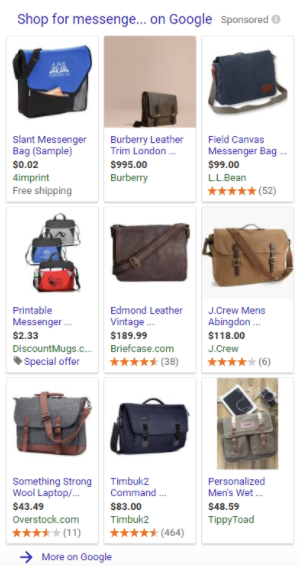
It’s not uncommon for Google shopping ads to generate 50% or more of revenue for an eCommerce campaign, which means if you’re not running them yet, you definitely should be.
To set up a Google shopping ad campaign, you’ll need to do the following:
- Set up a Google merchant account.
- Create a shopping feed.
- Set up a Google shopping campaign.
(If you need any help getting that setup, send a quick email to joe@conversionengine.co.)
#2: Add negative keywords
Now that you’ve got your shopping ad campaign set up, there’s something important you need to know about Google shopping ads…
Unlike search campaigns, you don’t enter the keywords you’d like to show up for; instead, Google decides which searches to show your product for based on the terms that are used on your product page.
If your product title is “Men’s leather messenger bag,” for example, then Google will show your product for “messenger bag” searches, even though you didn’t add “messenger bag” as a keyword any point.
Does that make sense? Ok, great. (If not, leave a comment below.)
Now here’s what you need to really pay attention to—even though you don’t get to select the keywords you want to show up for, you can tell Google which keywords you don’t want to show up for.
This ends up being really important so you don’t waste your budget on keywords that aren’t converting.
Let’s say, for example, that you’re selling bead necklaces like the ones shown below.
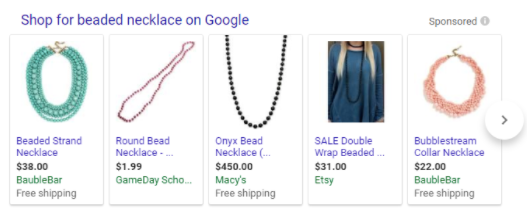
If that’s the case, then you want to show up when people search for “bead necklaces” but don’t want to show up for “necklace beads.”
The problem is that Google will show your ad to both which ends up wasting clicks on unrelated keywords that don’t convert.
And that’s where negative keywords come in. By adding negative keywords to your shopping campaigns, you can tell Google which keywords you don’t want to show up for, even though you’re not able to request which ones you do show up for.
To identify which keywords to add as negative terms, go to your shopping campaign, click on “keywords,” and then click on “search terms.”
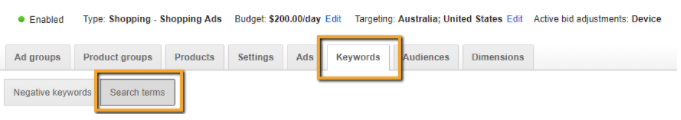
Once there, pay attention to terms that have a high cost or super low click through rate (CTR) along with a low conversion rate and/or a high cost per acquisition.
By eliminating those terms, you’ll spend less money on clicks that aren’t targeted and aren’t converting and more money the terms that are.
#3: Adjust mobile and desktop bids
The next thing you want to look at is mobile and desktop bidding.
It’s likely that you’re paying the same per click for mobile and desktop devices, while one of those device types has a higher conversion rate.
Let’s say for example that your conversion rate is 3% on mobile and 6% on desktop. (Keep in mind this much of a difference is entirely possible.)
In the scenario above, you can pay 50% less for mobile clicks OR pay 100% more for desktop clicks and get the same return on your ad spend.
No matter what you decide to do, it’s a good idea to pay less per click on devices that are converting lower so that you can spend more of your budget on devices that are converting at a higher rate.
In order to adjust mobile and desktop bids, you’ll need to go to “Settings” and then “Devices.”
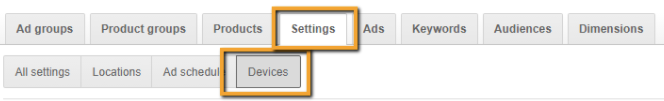
Once there, you can adjust your bids per device as desired.
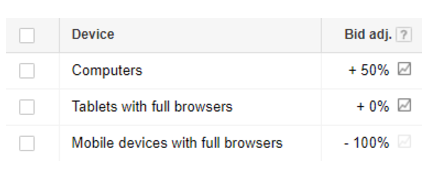
Another way to accomplish the same thing is to create separate shopping campaigns for mobile and desktop devices, something I learned while working with the Google Growth Accelerator team recently.
Bonus: Create search campaigns for converting shopping terms
One more thing you can do to squeeze more profit out of your PPC campaigns is to create search campaigns for the terms that are converting in your shopping campaign.
Since you’ll be getting lots of clicks and conversions in your shopping campaigns, you’ll learn which terms work the best faster than if you tried to set up a search campaign all by yourself.
So why not let Google do the work for you, and then apply what you’ve learned to a search campaign?
To do so, simply let your shopping campaign run for a few weeks to a few months, and then click into the search terms report again. Once there, sort by conversion rate, and then set up search campaign ads for the terms that are already converting. This makes it easier to build profitable search campaigns for your products in addition to running regular shopping ads.
The final word
As you may have noticed, Google Ads is more complicated than it looks. It’s easy to get started but much harder to get good results and squeeze the maximum profit out of your campaigns.
If you have any questions about these tips or need help running a profitable PPC campaign, feel free to leave a comment below or to send an email to me at joe@conversionengine.co.
About the Author
 Joe Putnam previously worked as the marketing director here at iSpionage before leaving to start ConversionEngine where he’s now helping businesses run profitable PPC campaigns that scale. If you need help with your PPC campaigns, go ahead and get in touch today!
Joe Putnam previously worked as the marketing director here at iSpionage before leaving to start ConversionEngine where he’s now helping businesses run profitable PPC campaigns that scale. If you need help with your PPC campaigns, go ahead and get in touch today!










