
How would you like to create beautiful Twitter ads in 15 minutes or less?
I, for one, am very interested because time is money and creating beautiful Twitter ads in 15 minutes saves a lot of time.
Let me describe a scenario to put this into perspective.
Most ad design projects require a marketer to work with a designer and possibly a copywriter to get the ad created. This means that the marketer needs to come up with the concept, and then the marketer or the copywriter writes the copy before passing it on to the designer to get a beautifully designed ad.
But as you can imagine this ends up being a fairly complicated process with lots of back and forth.
The marketer (or copywriter) comes up with the concept and sends everything over to the designer. At that point, the designer takes a couple of days to come up with a design before sending it back.
Invariably, there will be changes that need to be made. Maybe it doesn’t quite look the way you wanted, the headline isn’t big enough, or something else needs to be changed. But no matter what, changes most likely will need to be made.
This means you need to send the changes back to the designer and then wait a couple more days to hear back. As I’m sure you noticed, this means our simple design project has been drawn out across an entire week, not to mention the weekend just hit which means you have to wait at least two more days to get the final design back from the designer.
The upside of this process is that you’ll get a gorgeous ad designed by a professional designer; the downside, however, is that you have to wait at least a week or more for the design…every single time you want a need ad created. This draws out the process and severely limits the number of ads you can test and how quickly you can test them.
So what can you do to shortcut this process?
How to Shortcut Your Twitter Ad Design Process
We’ve got good news. There are some super handy tools like Canva and Snappa that you can use to create beautiful Twitter ads, even if you don’t have any Photoshop skills or design chops yourself.
Does that sound too good to be true? Well, it’s not.
For the sake of this example, we’re going to use Snappa since that’s my tool of choice at the moment.
Introducing Snappa.io
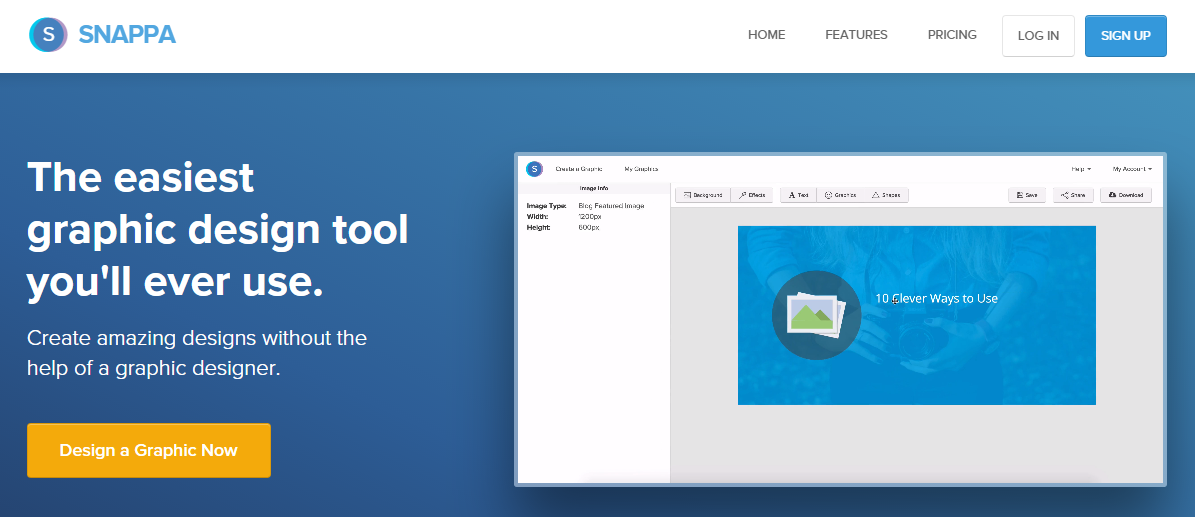
Snappa is a tool that makes graphic design super easy for anyone and everyone. You can use their pre-designed templates to create everything from Instagram posts, Facebook cover images, or Twitter and Facebook ads.
To begin, choose what type of graphic you’d like to create. We’re going to select the Twitter Website Card option from the Social Media Ads list shown below.
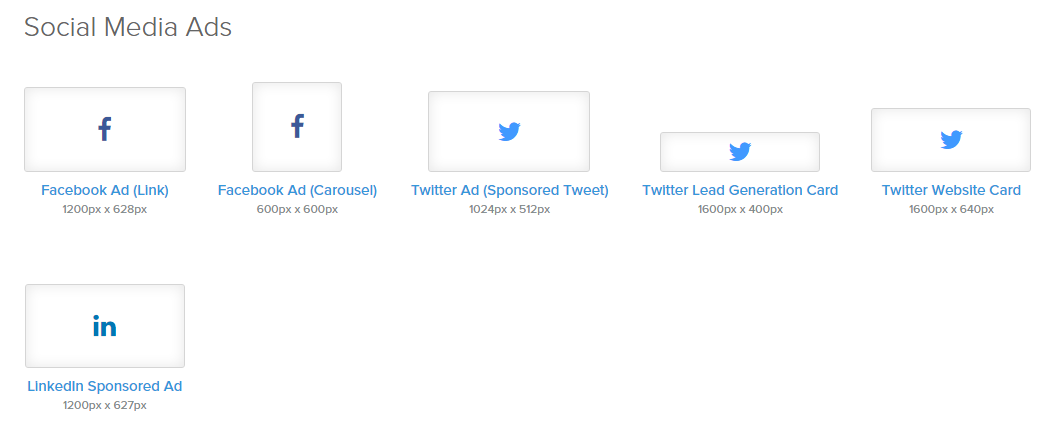
Choosing a Template
This next page shows nine options (seen below), including a “CREATE FROM SCRATCH” option.
Depending on the project, you might want to use one of the pre-designed templates, but we’re going to select “CREATE FROM SCRATCH” for our sample project.
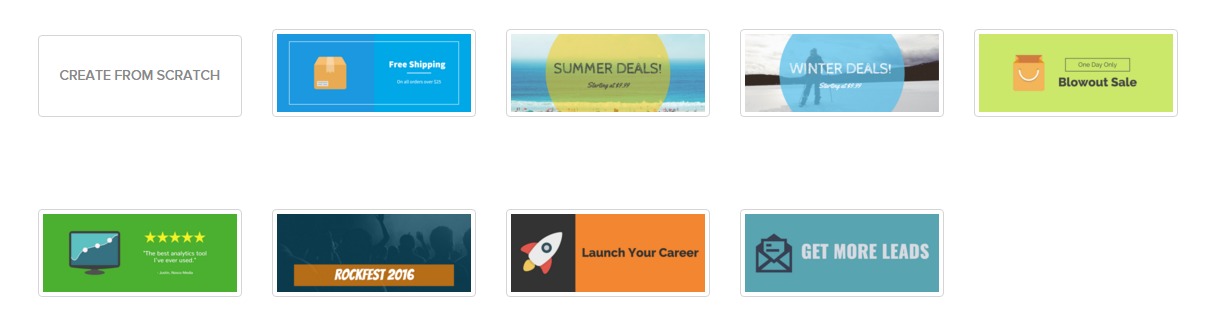
Selecting the Background
Once we’ve clicked on “CREATE FROM SCRATCH,” we’re brought to a screen where we need to choose a background or a background color. Since I like minimalistic designs, I’m going to choose a solid background color and use iSpionage blue (#5aaceb).
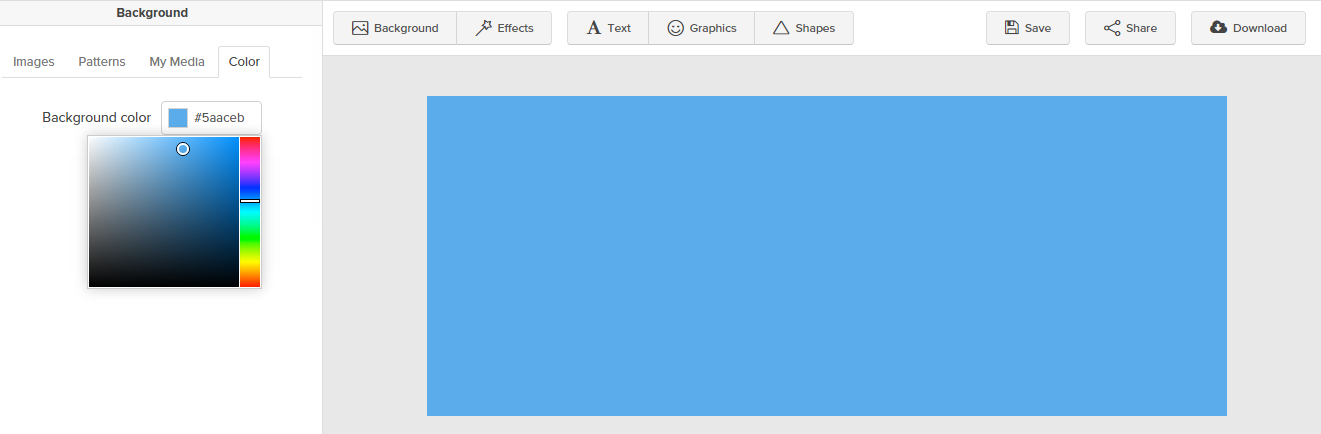
Background, check.
Adding a Product Screenshot
The next step is to add a screenshot for an easy visual we can use for the ad. Simply click on “Graphics,” “My Media,” and “Upload Image” to upload a screenshot you can use for your ad.
After uploading, resizing, and centering, my sample ad looks like the following.
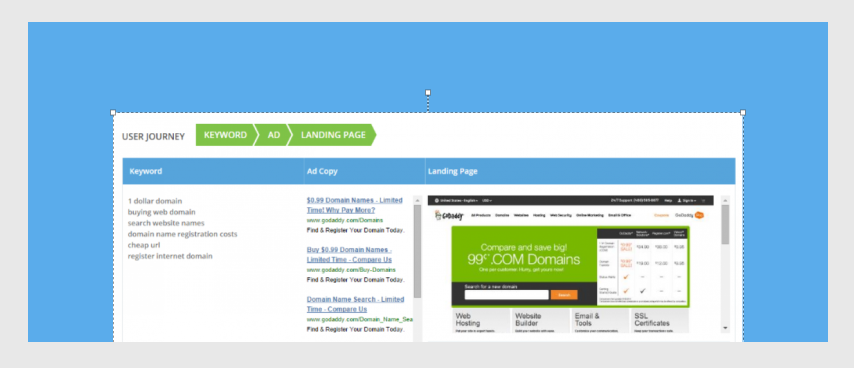
Next up: An attention grabbing headline
The next step is to write a headline that stands out and captures attention. Without putting too much thought into this, I’m going to use “Spy on Your Competitor’s Entire Conversion Funnel for FREE!” as a variation of our current homepage headline.
To add the headline, I clicked on “Text,” changed the color to #ffffff, resized the font to 61, and changed the font to Raleway, iSpionage’s headline font.
Boom! We now have a beautiful ad that we can upload and use on Twitter!

The Benefit of Easy Twitter Ad Builders
As I’m sure you’re now aware, the benefit of this approach is how quickly you can create new ads.
Let’s say you want to test new copy or a new concept/angle on Twitter. You can now do so without waiting a week to get a finalized design back from your designer.
This saves you time (which is money) and actual money since you only have to pay $15 per month for Snappa and don’t have to $35/hour for a designer (or however much you actually pay your designer).
If you’re looking for the most beautiful Twitter ad in the world, then you should still work with a designer, but if you need to design ads quickly so you can test and make sure Twitter is a channel that’s worth pursuing, then a tool like Snappa.io is a great option for creating beautiful graphics in less time and for less money.
p.s. I also used Snappa to create the blog image for this post…and it only took me 12 minutes!
About the Author
 Joe Putnam (@josephputnam) is the Director of Marketing at iSpionage, the only competitive intelligence tool that captures the entire PPC conversion funnel—from keywords to ad copy to landing pages. Try iSpionage for FREE by going to www.ispionage.com.
Joe Putnam (@josephputnam) is the Director of Marketing at iSpionage, the only competitive intelligence tool that captures the entire PPC conversion funnel—from keywords to ad copy to landing pages. Try iSpionage for FREE by going to www.ispionage.com.







