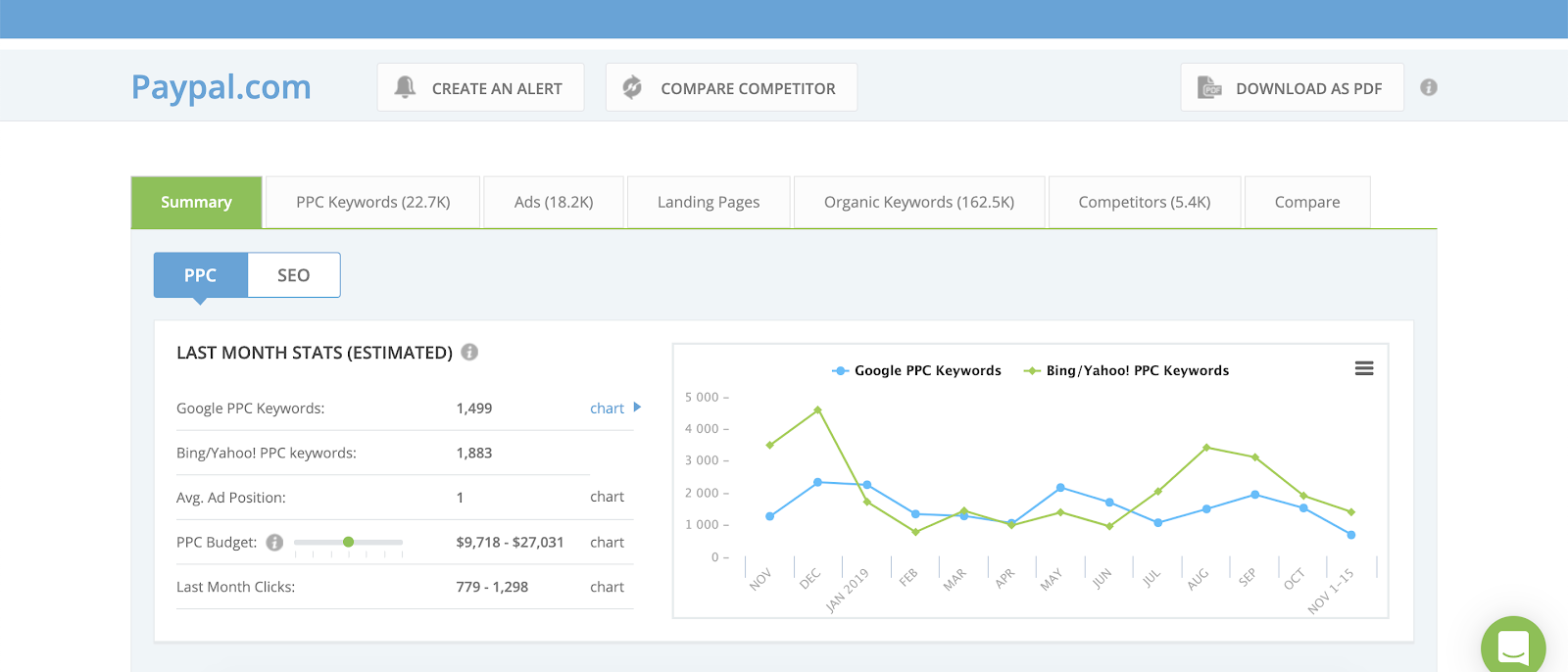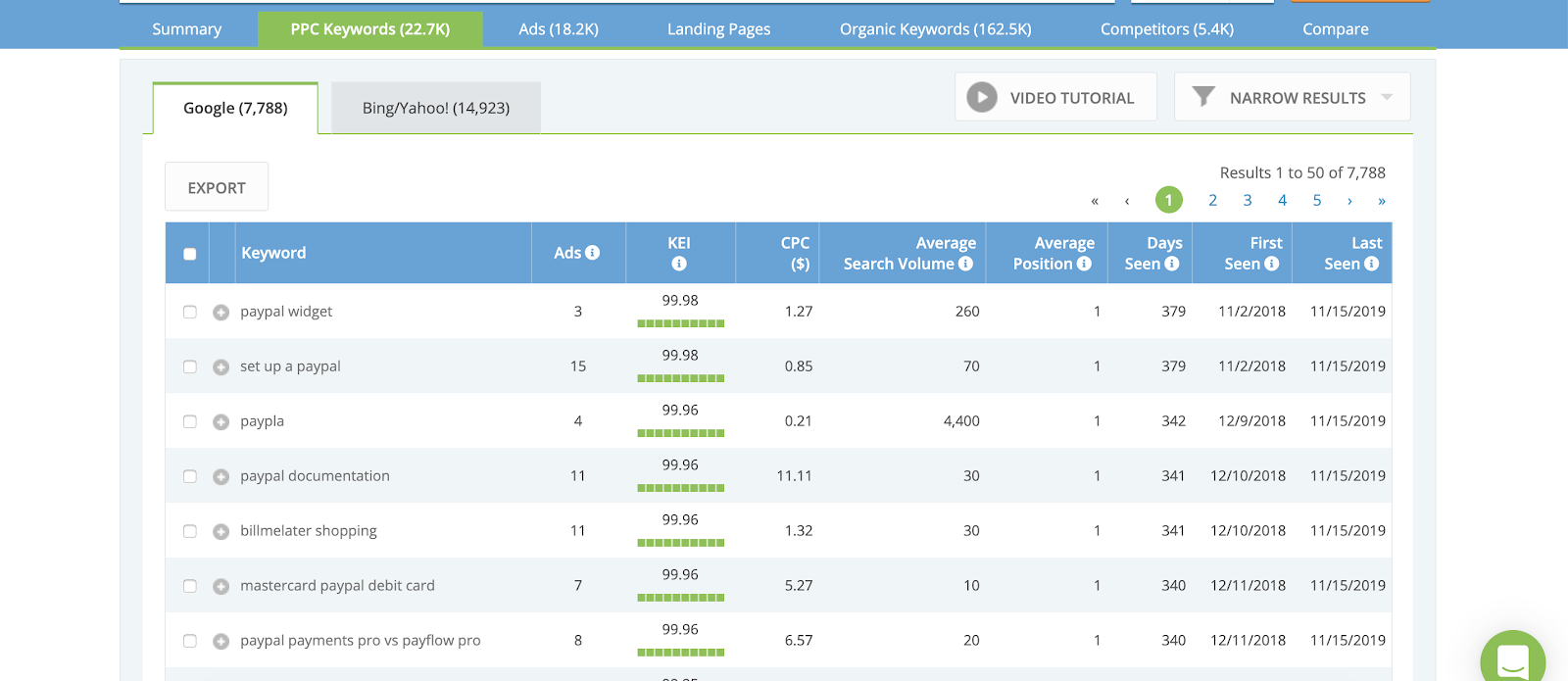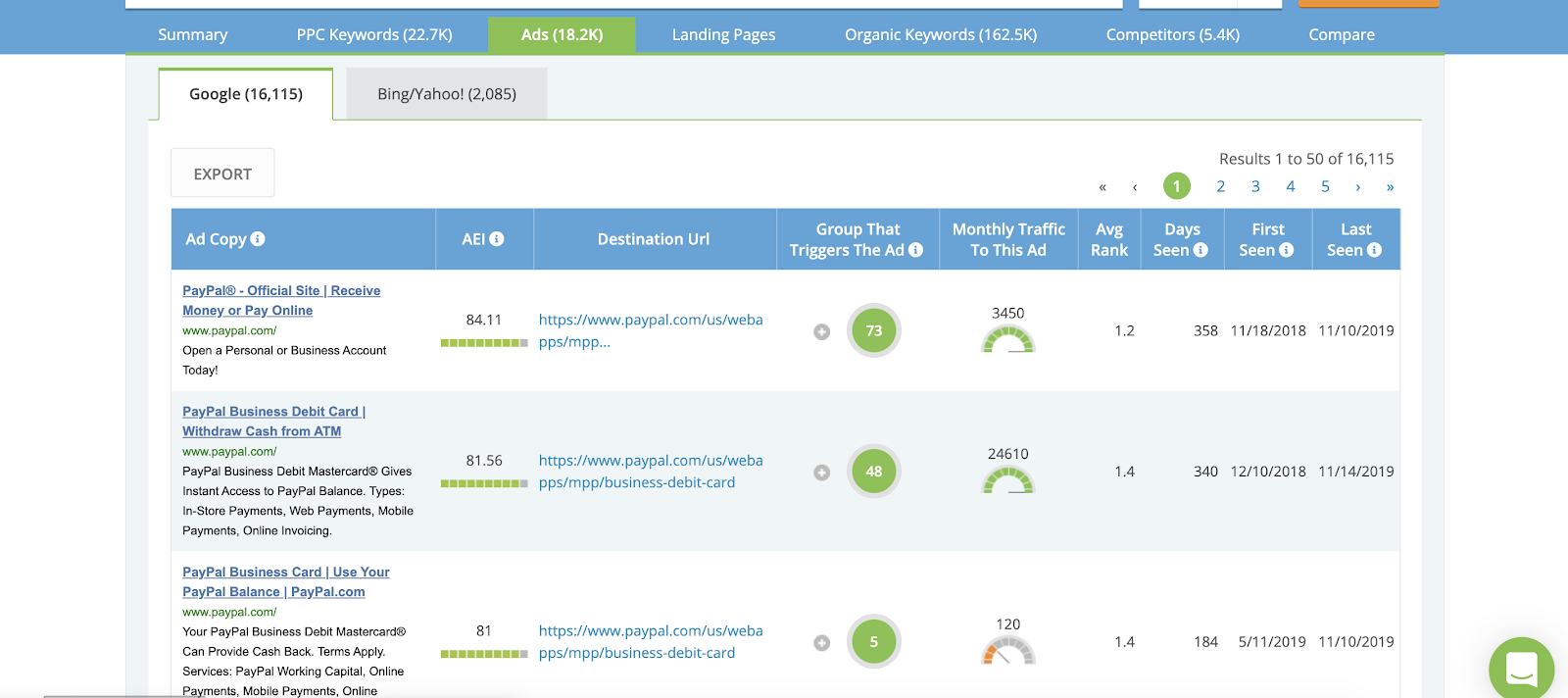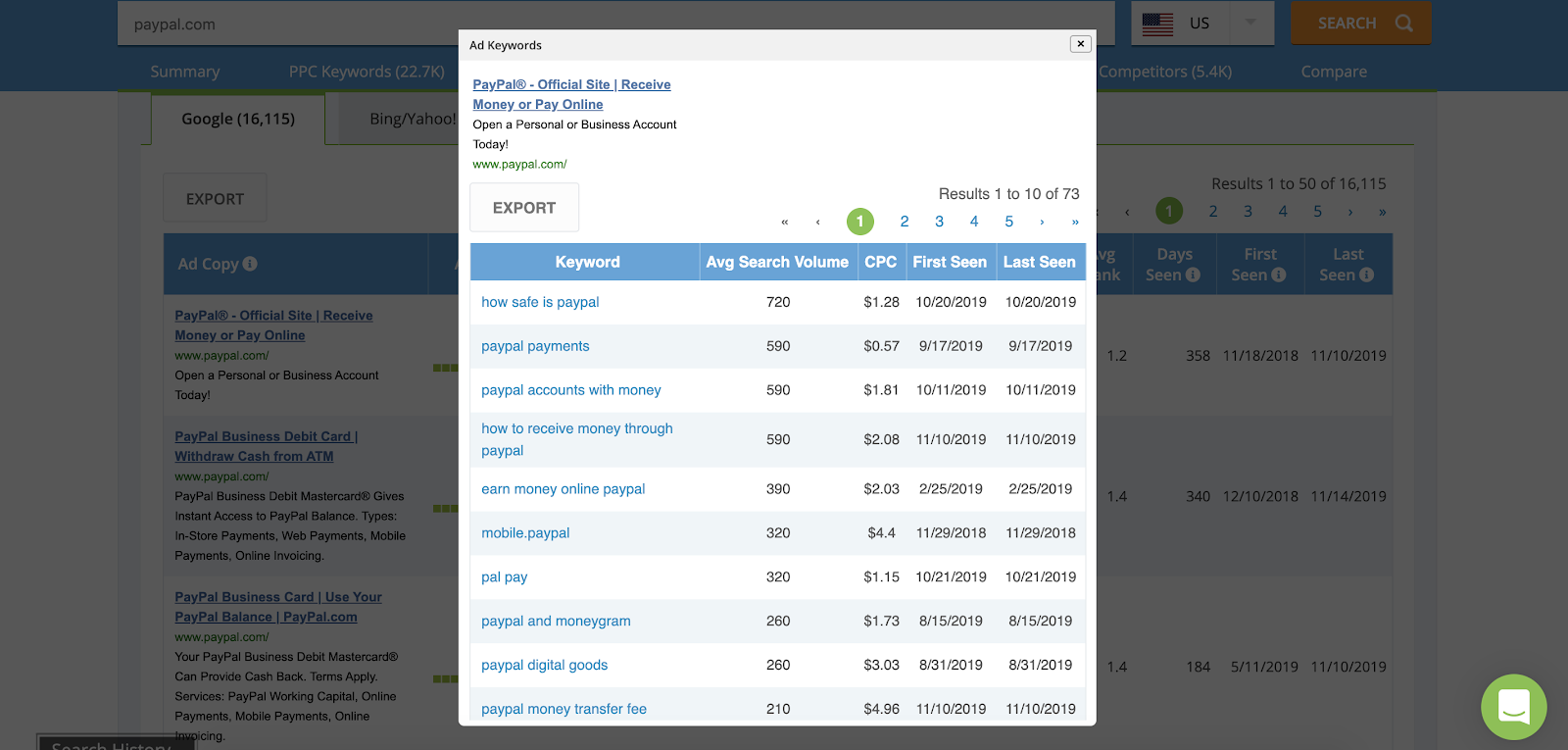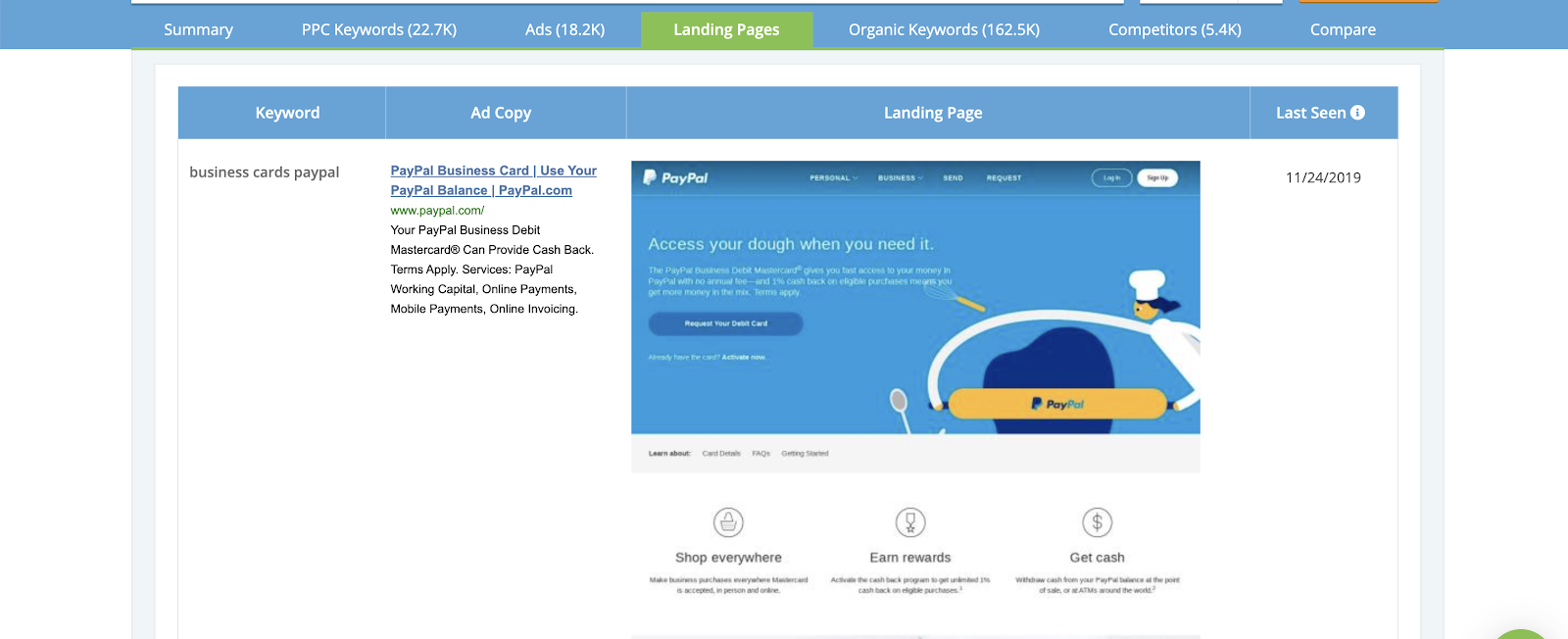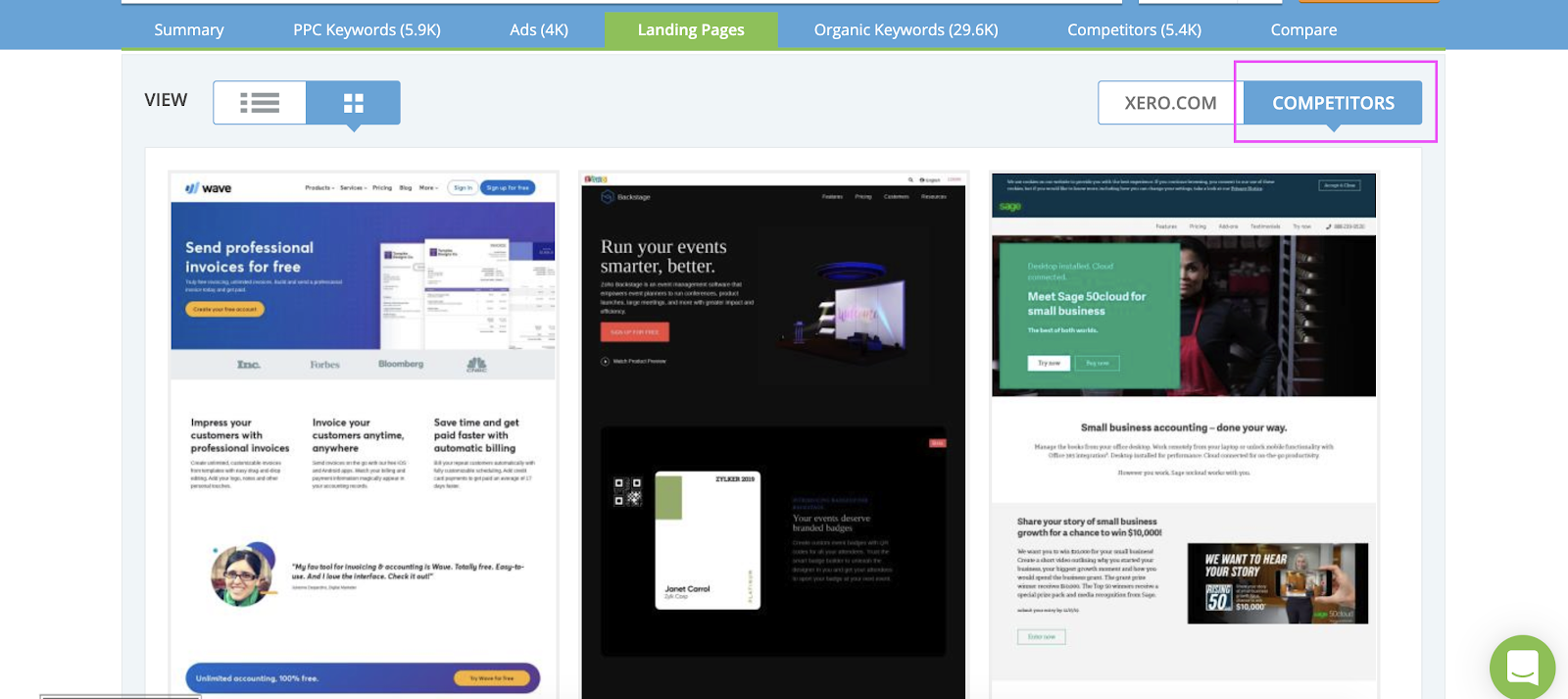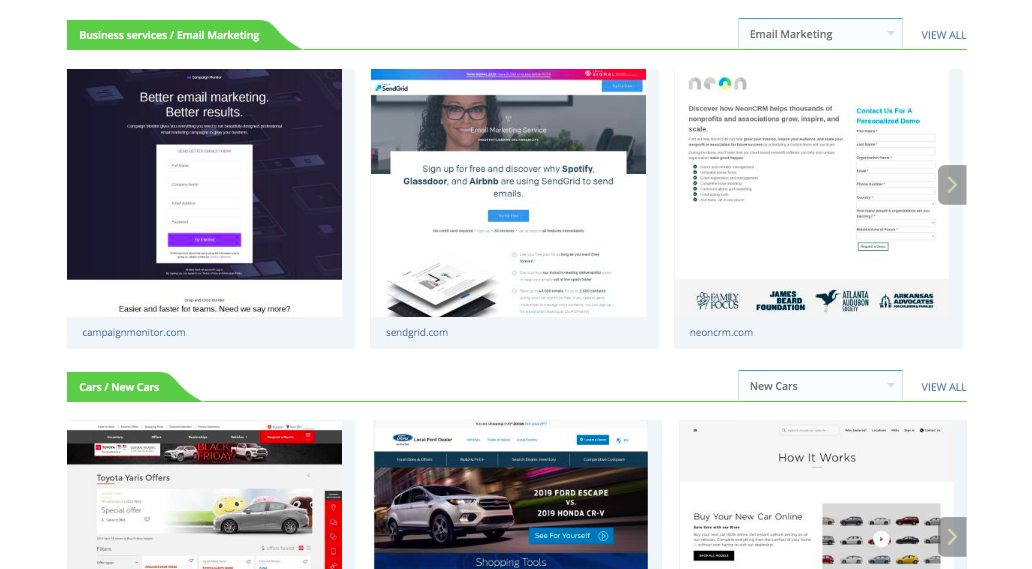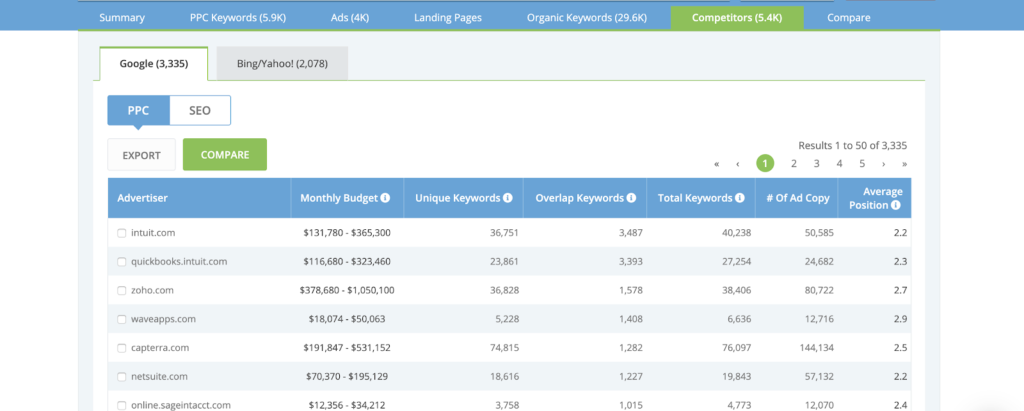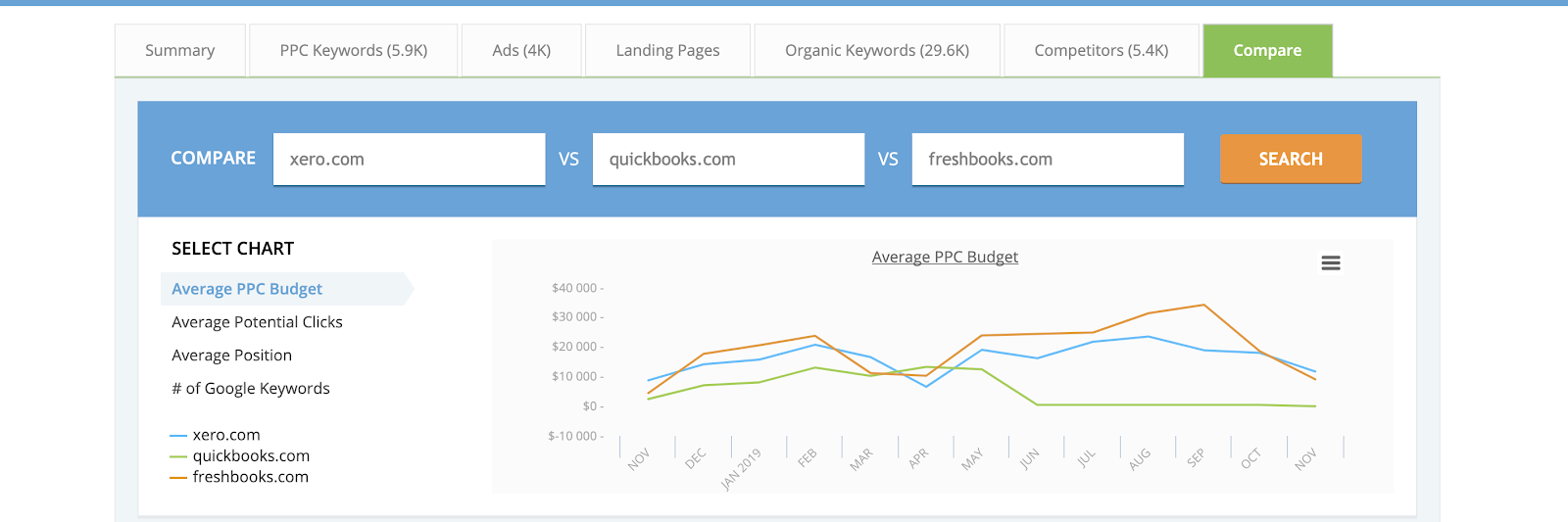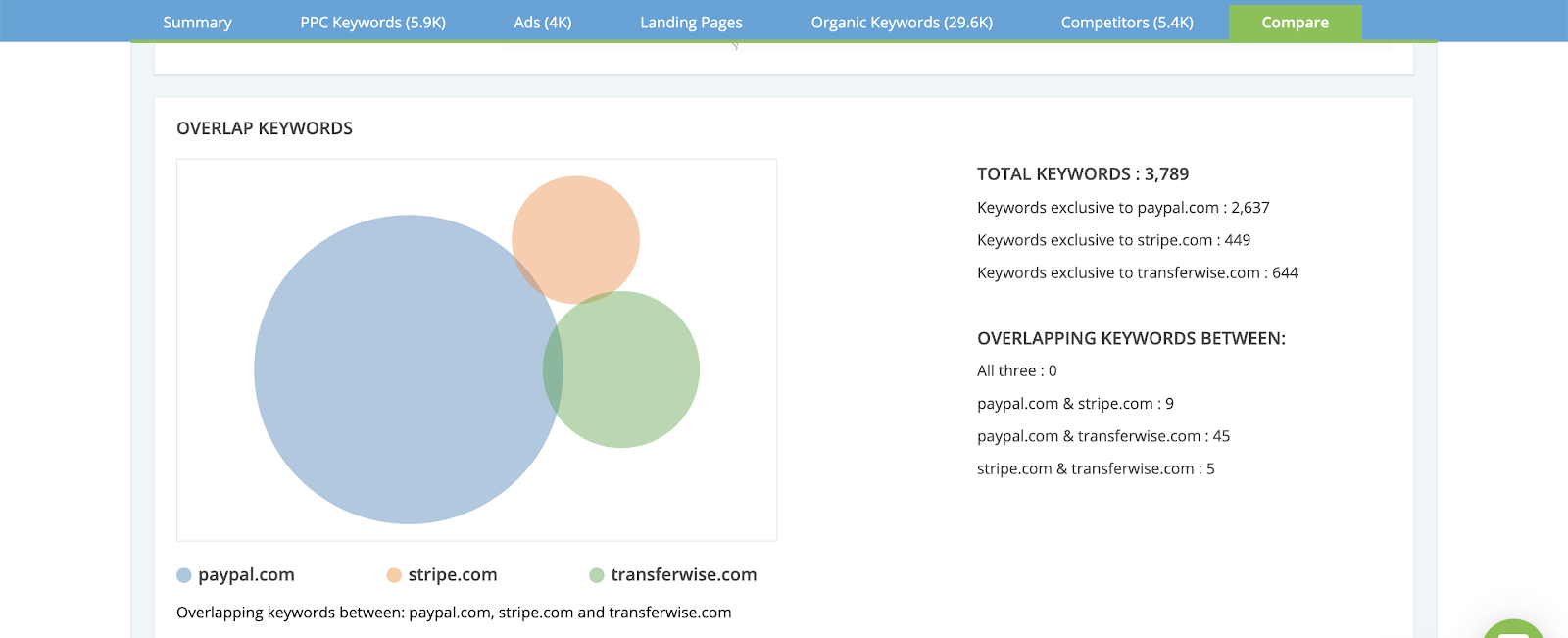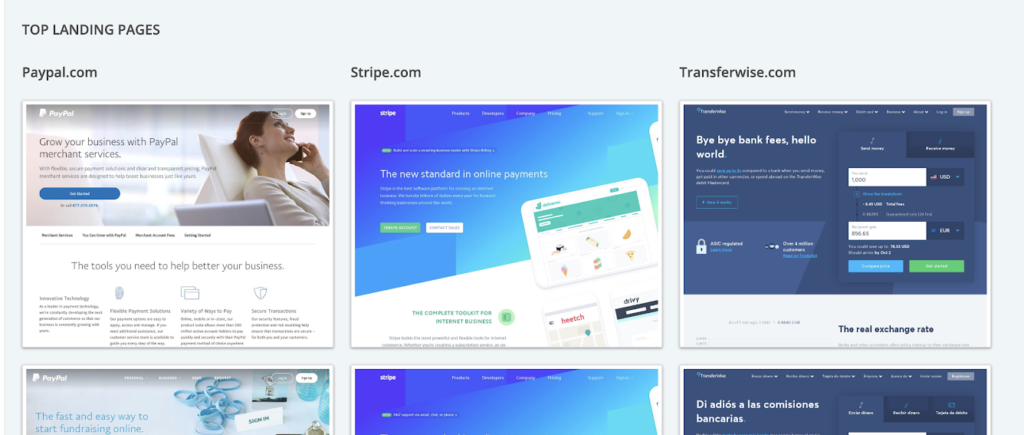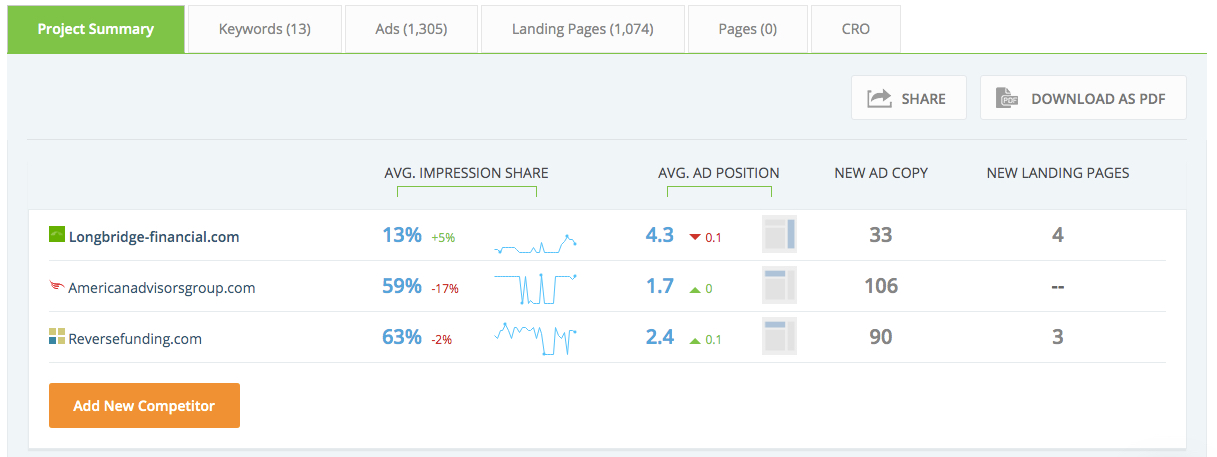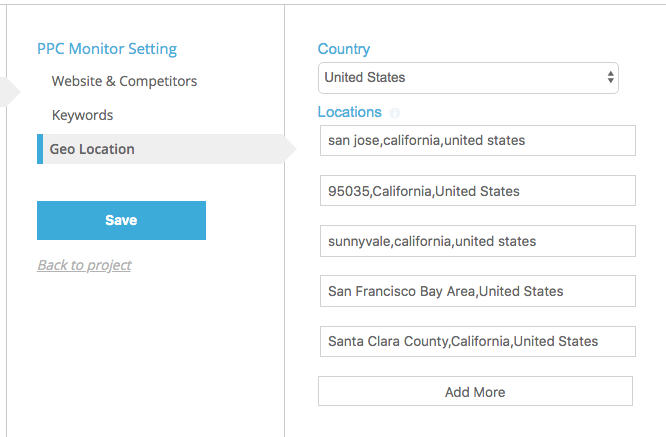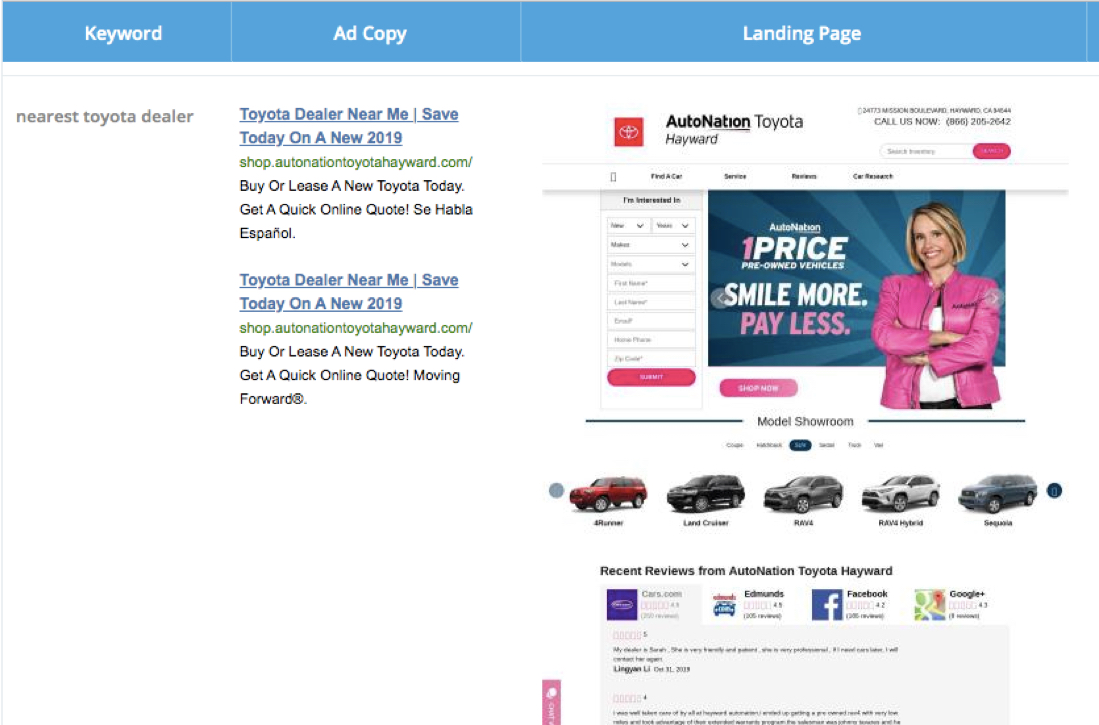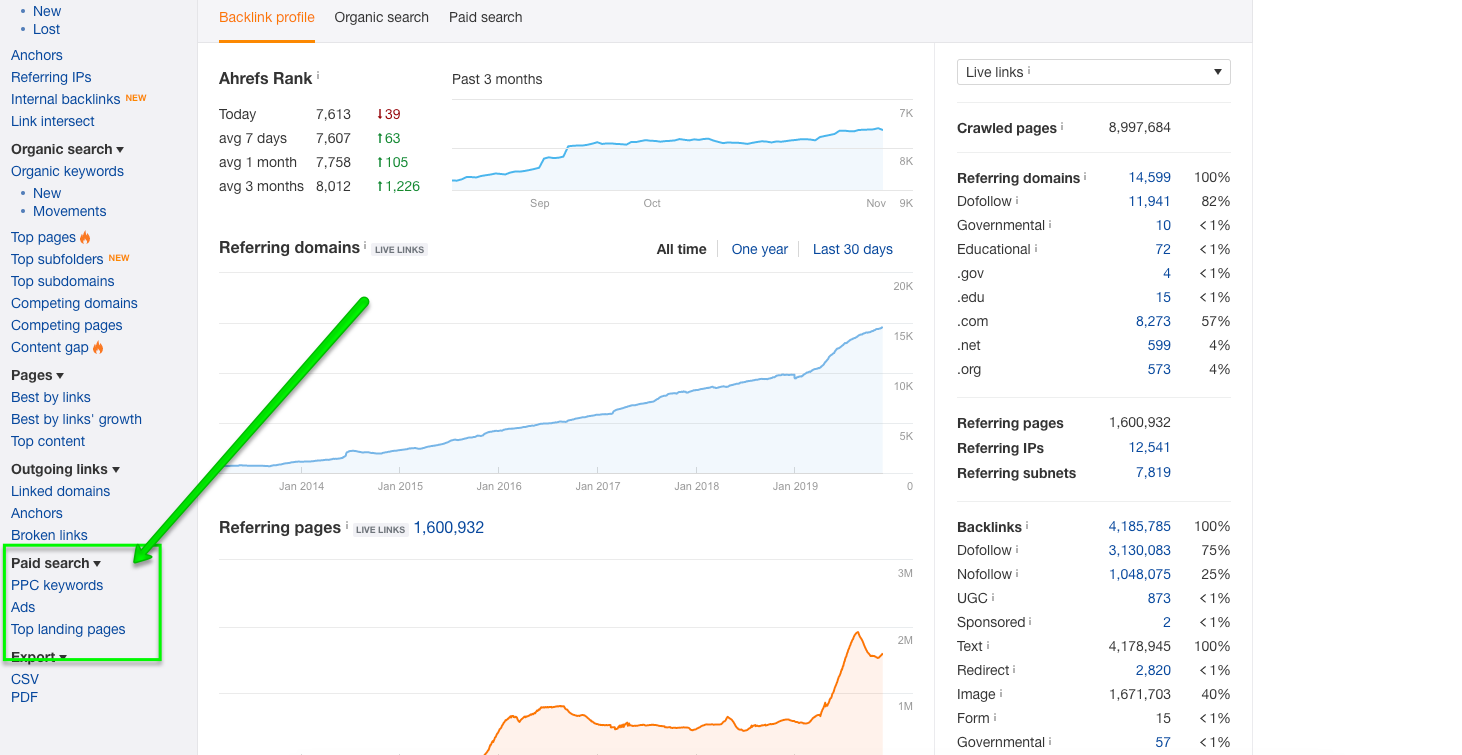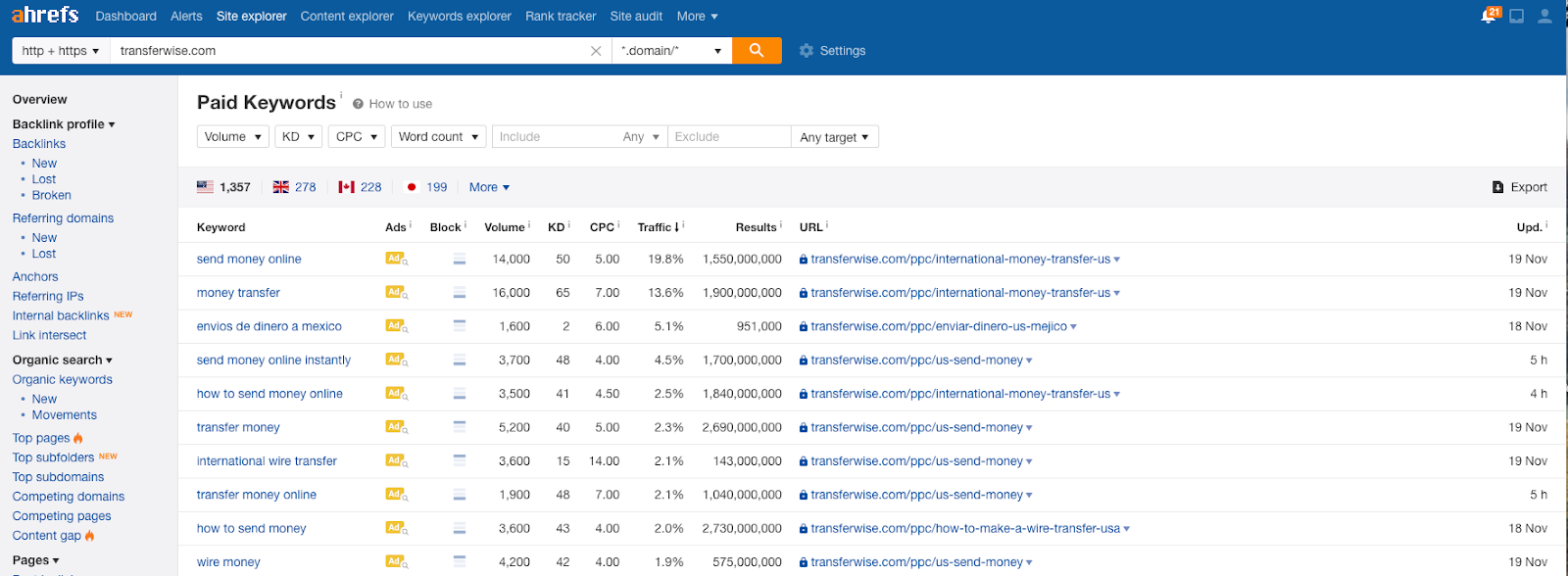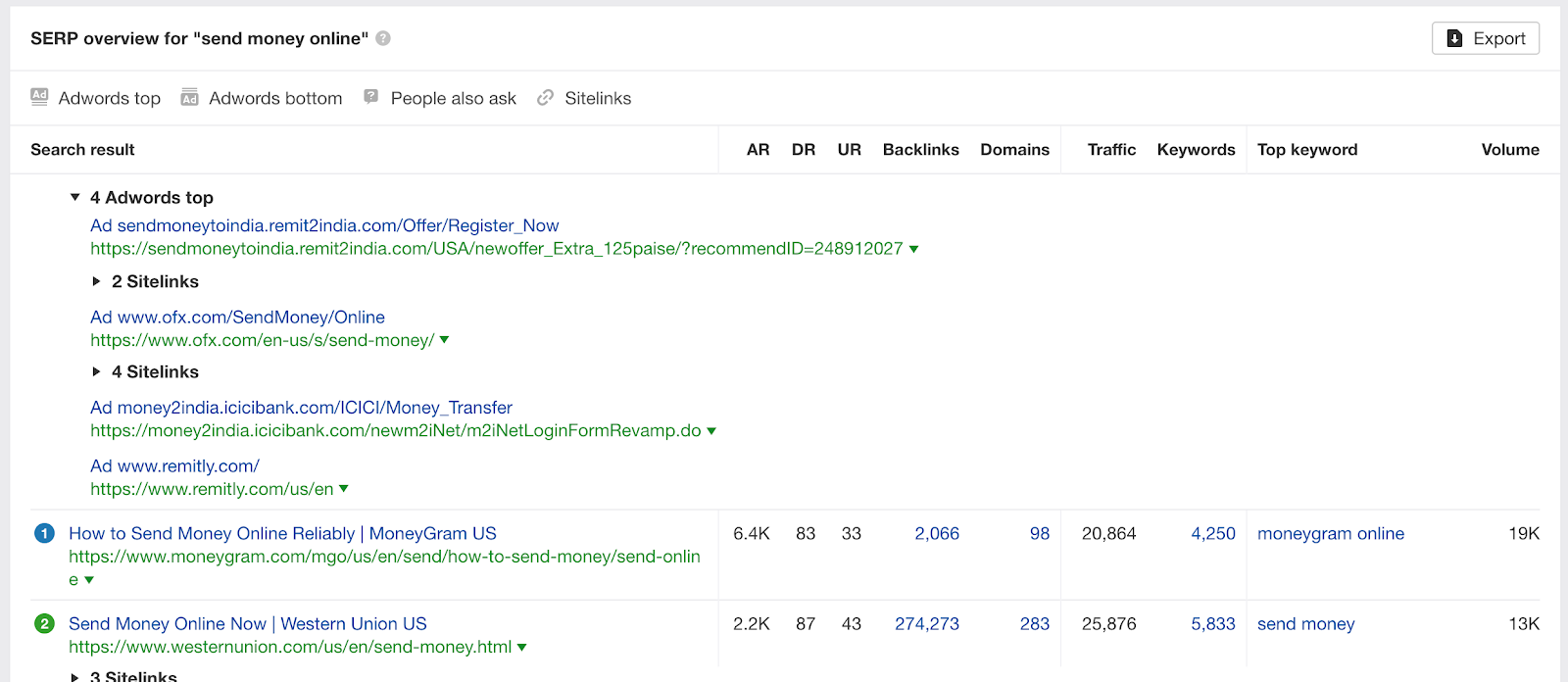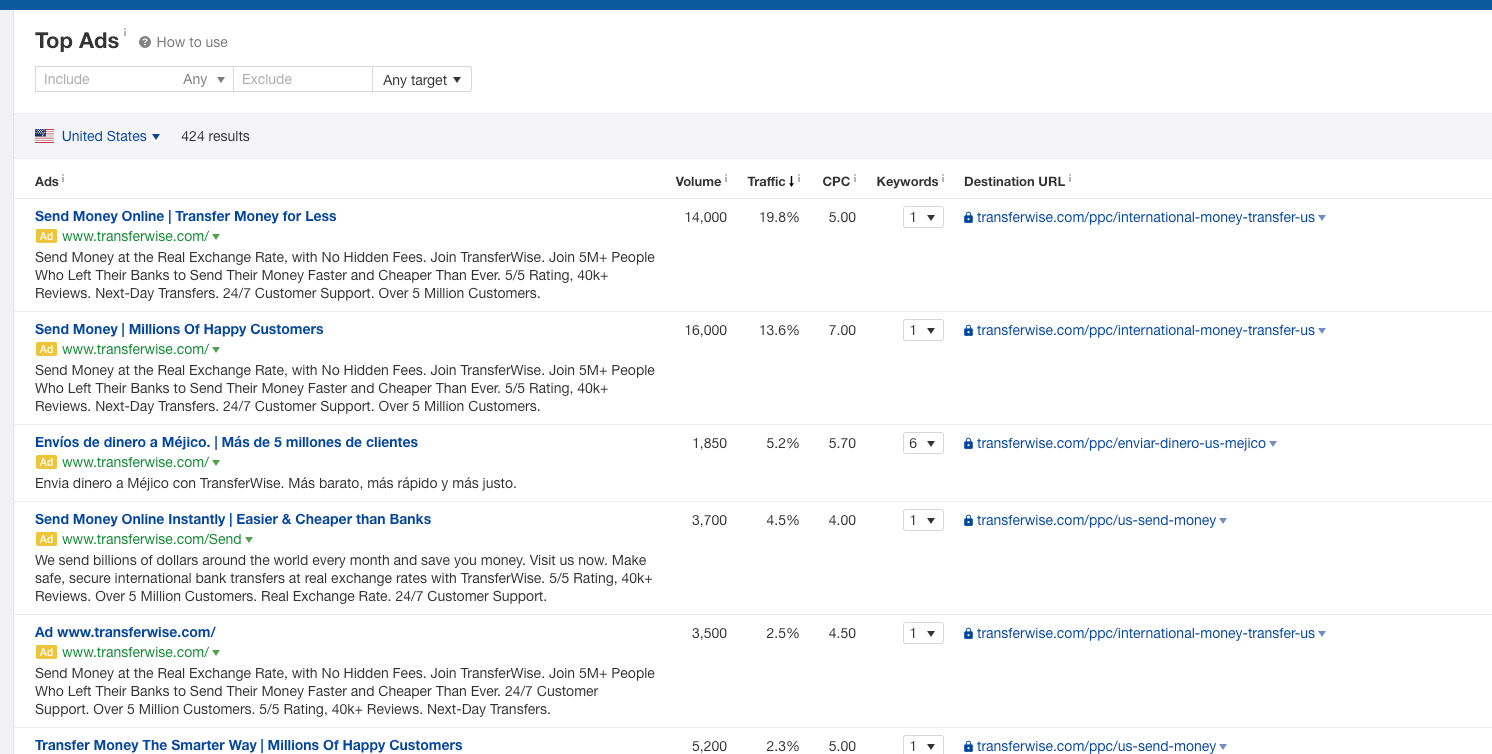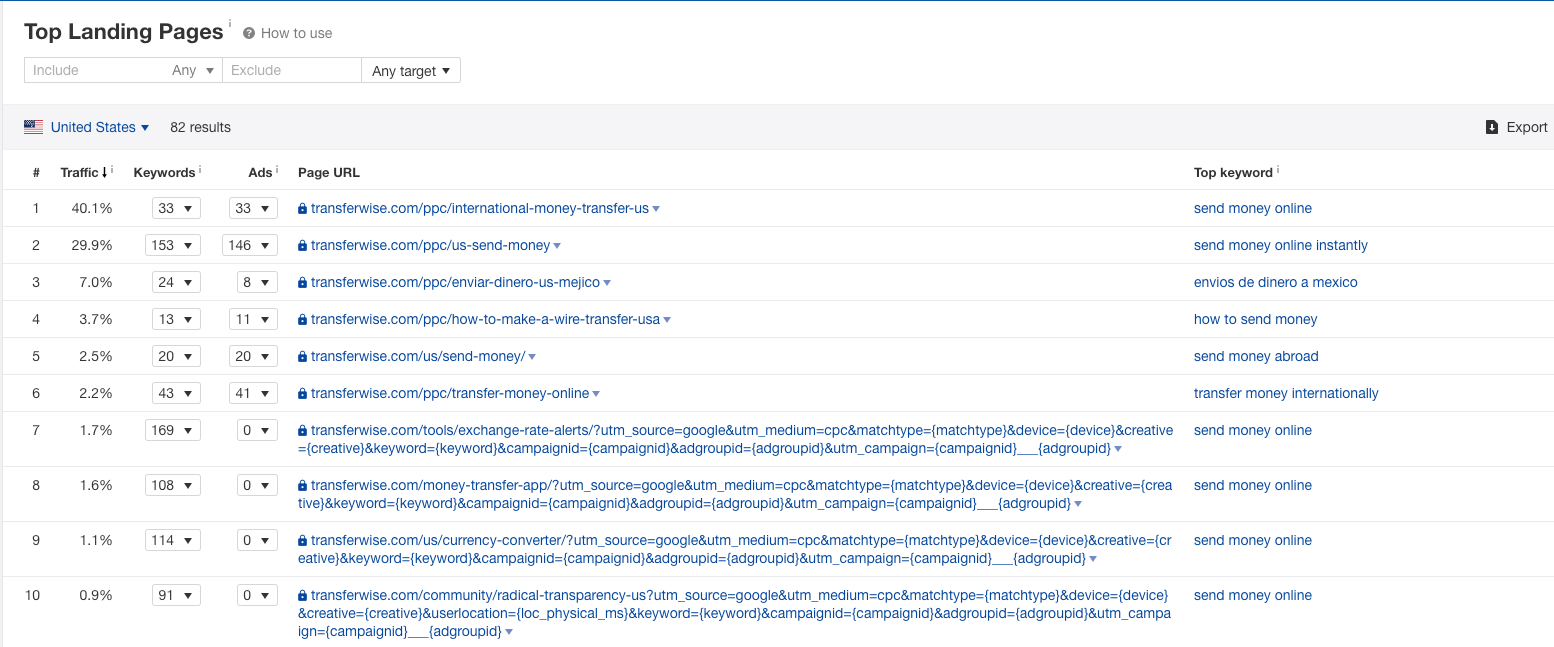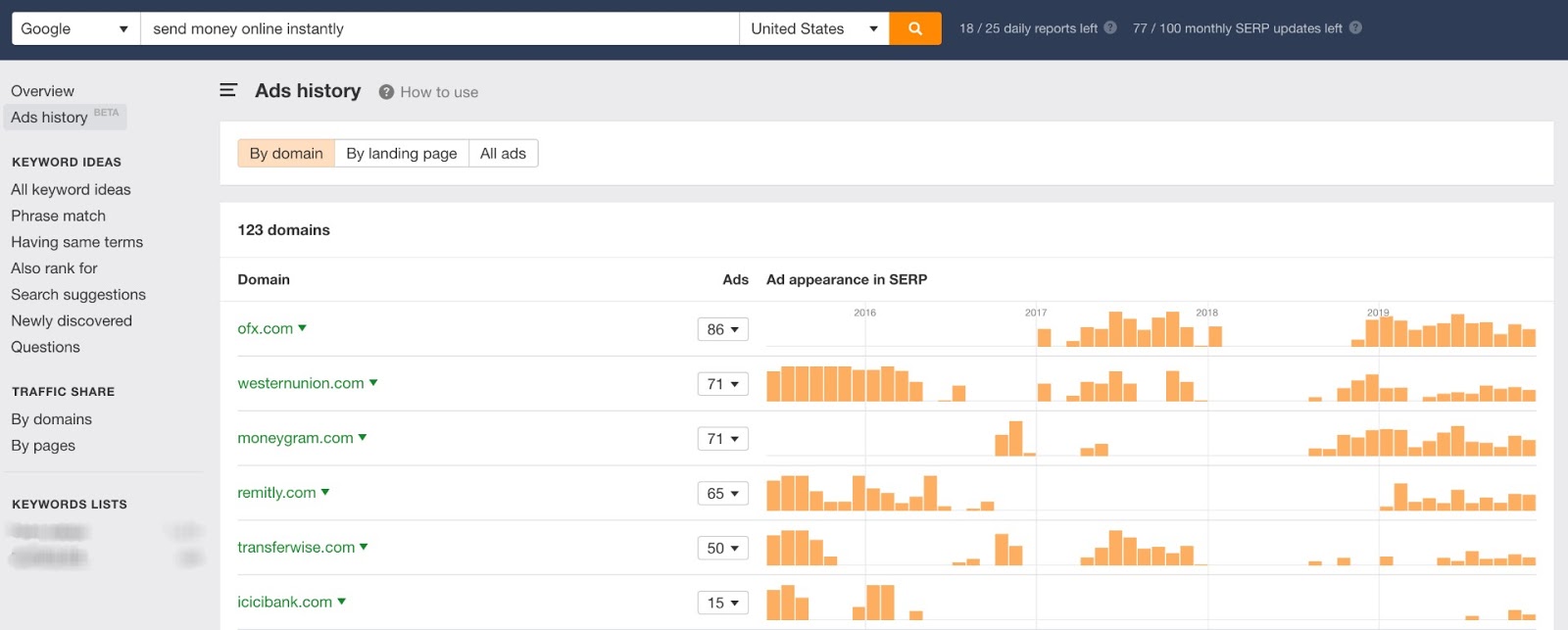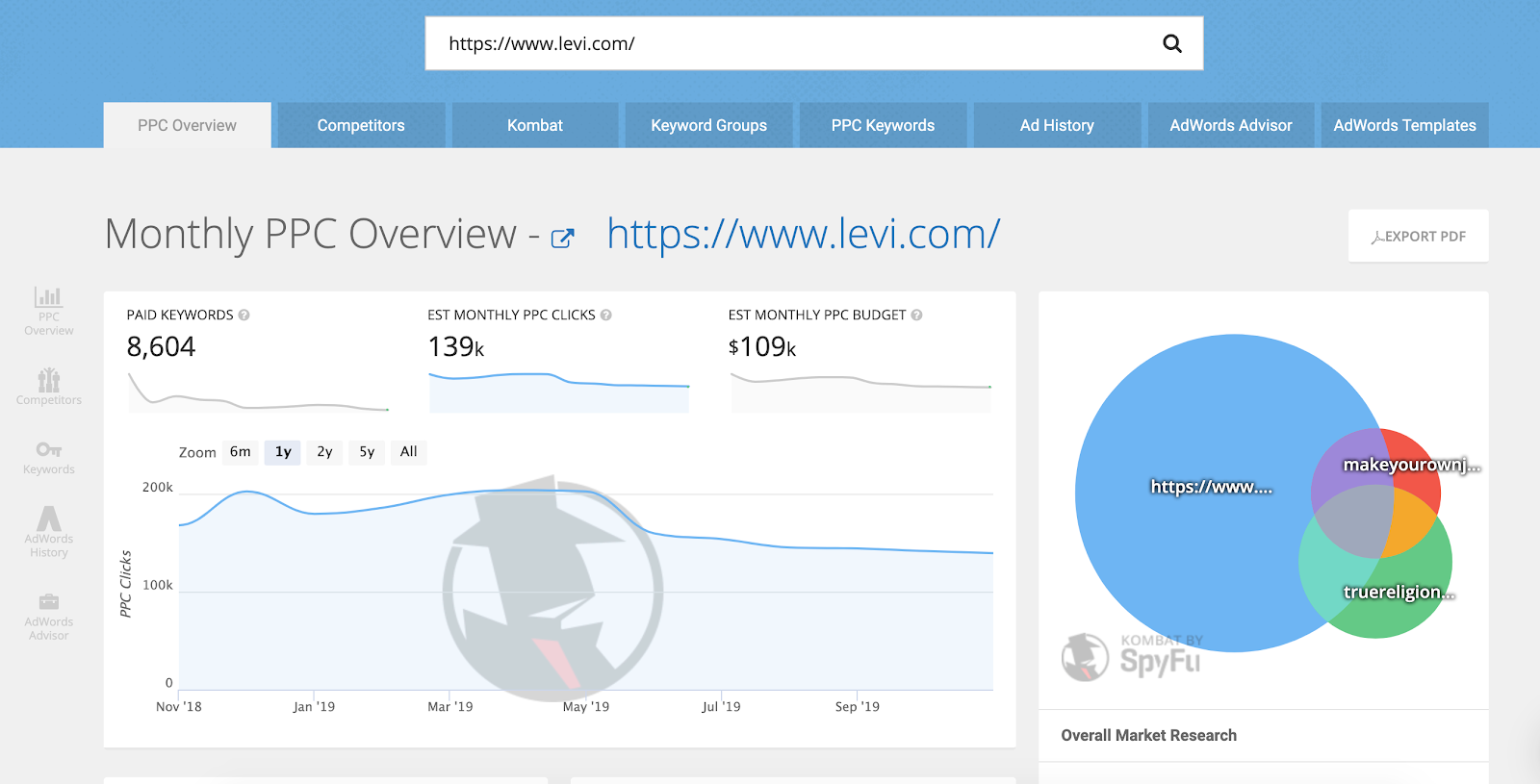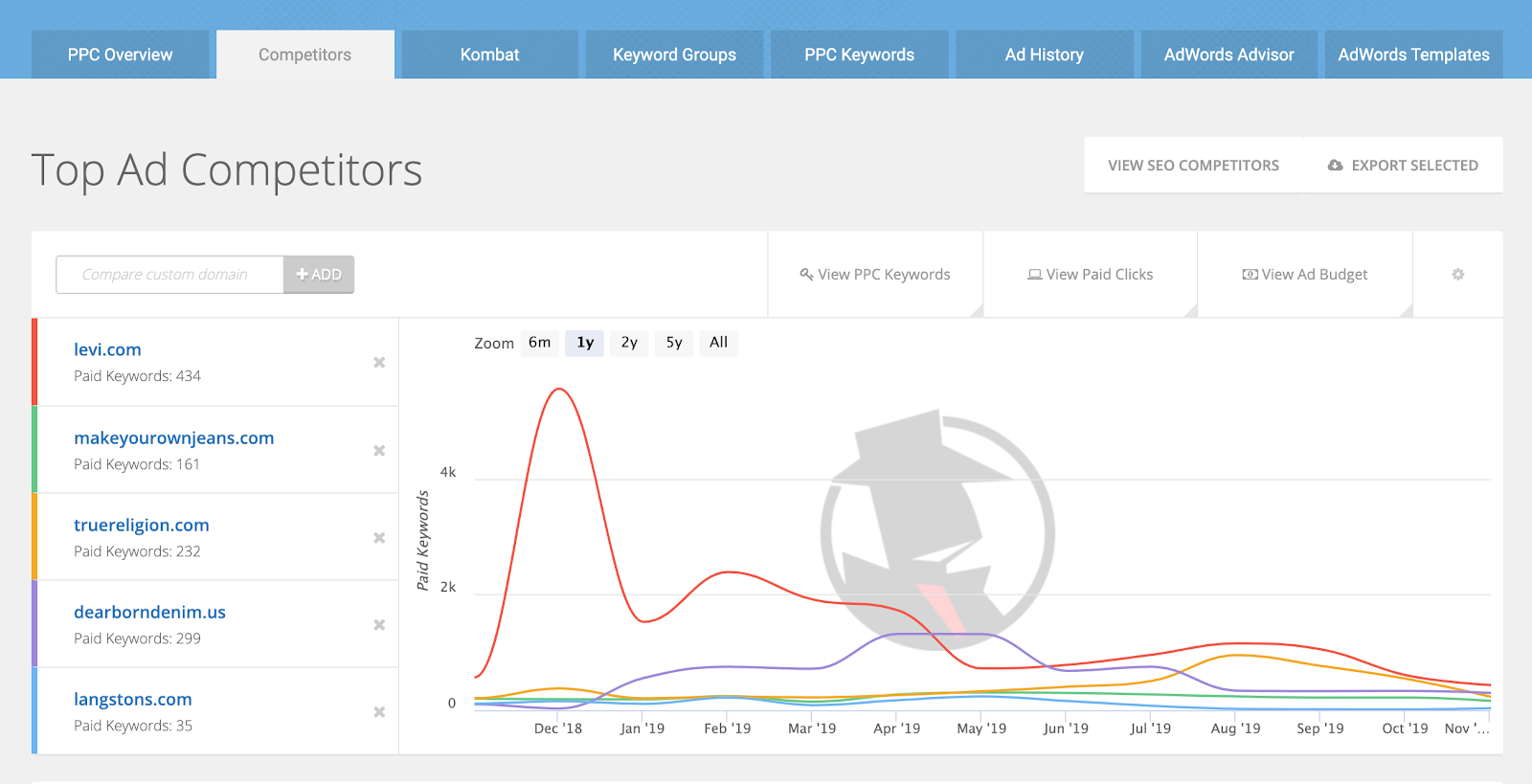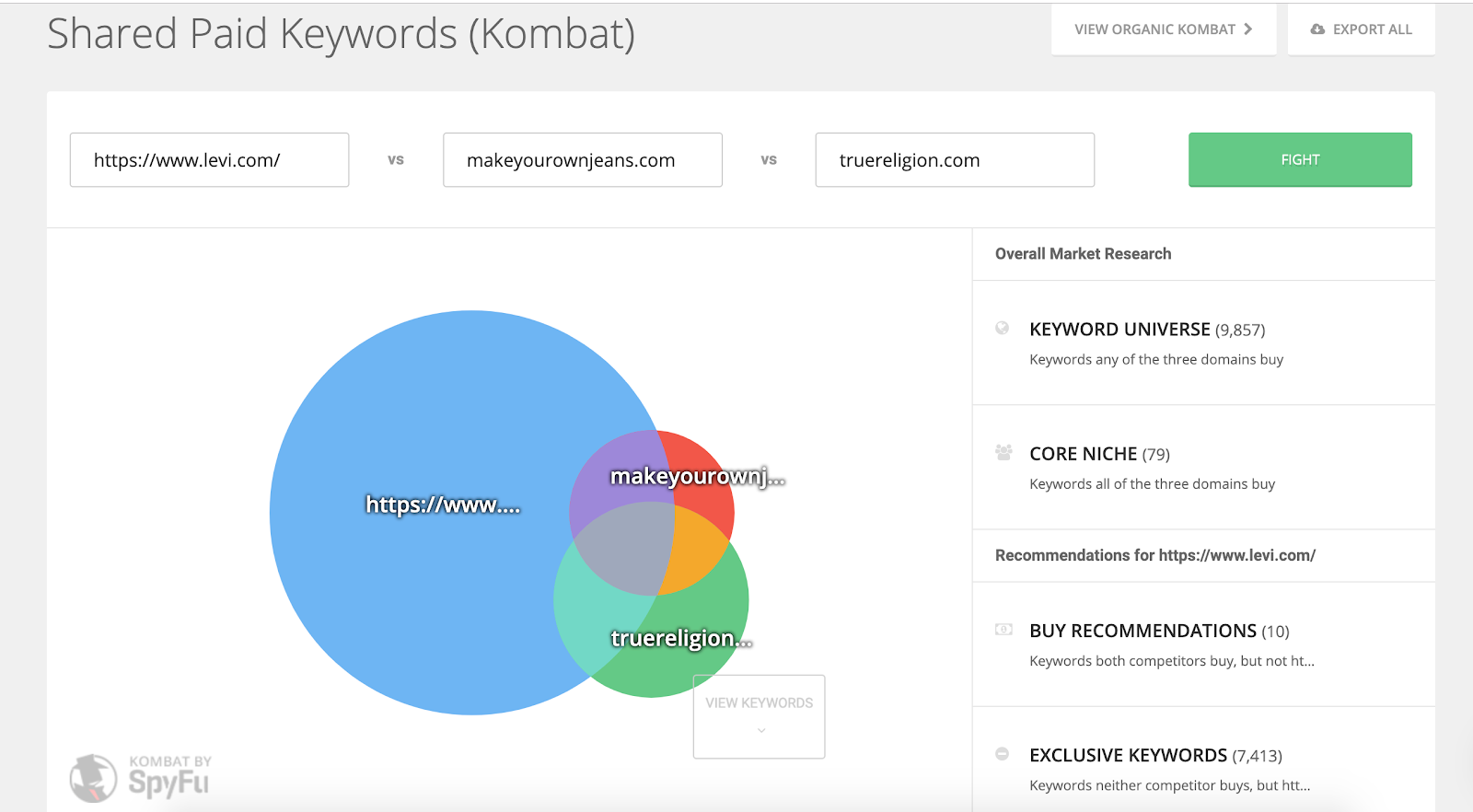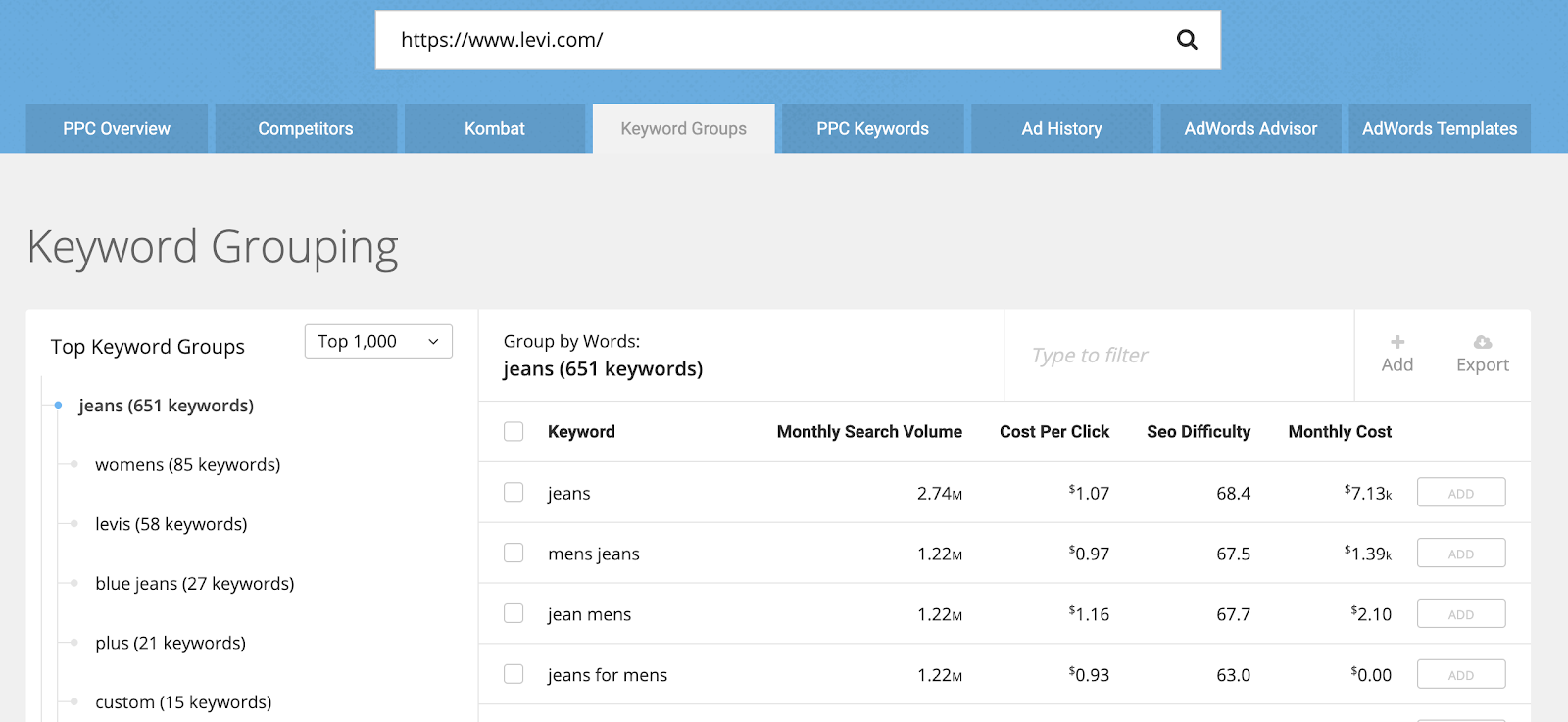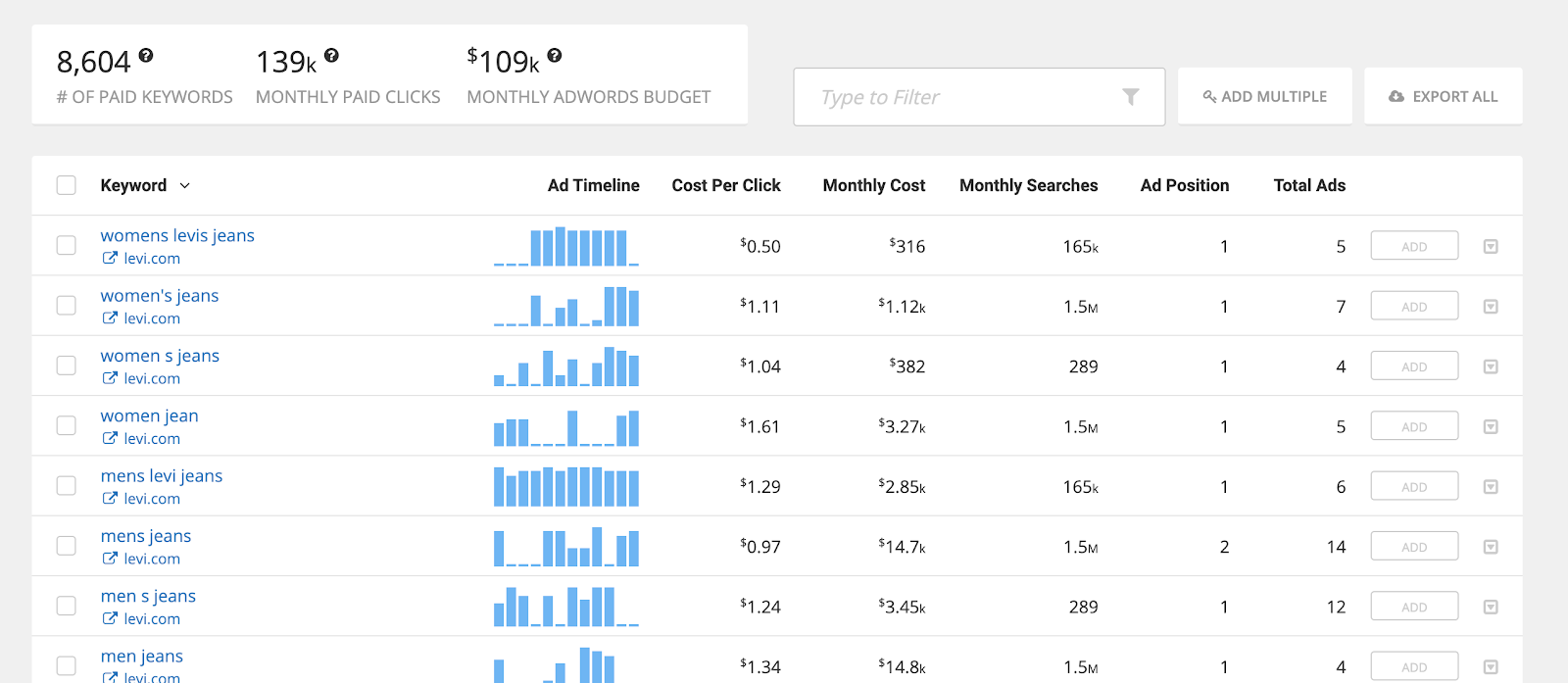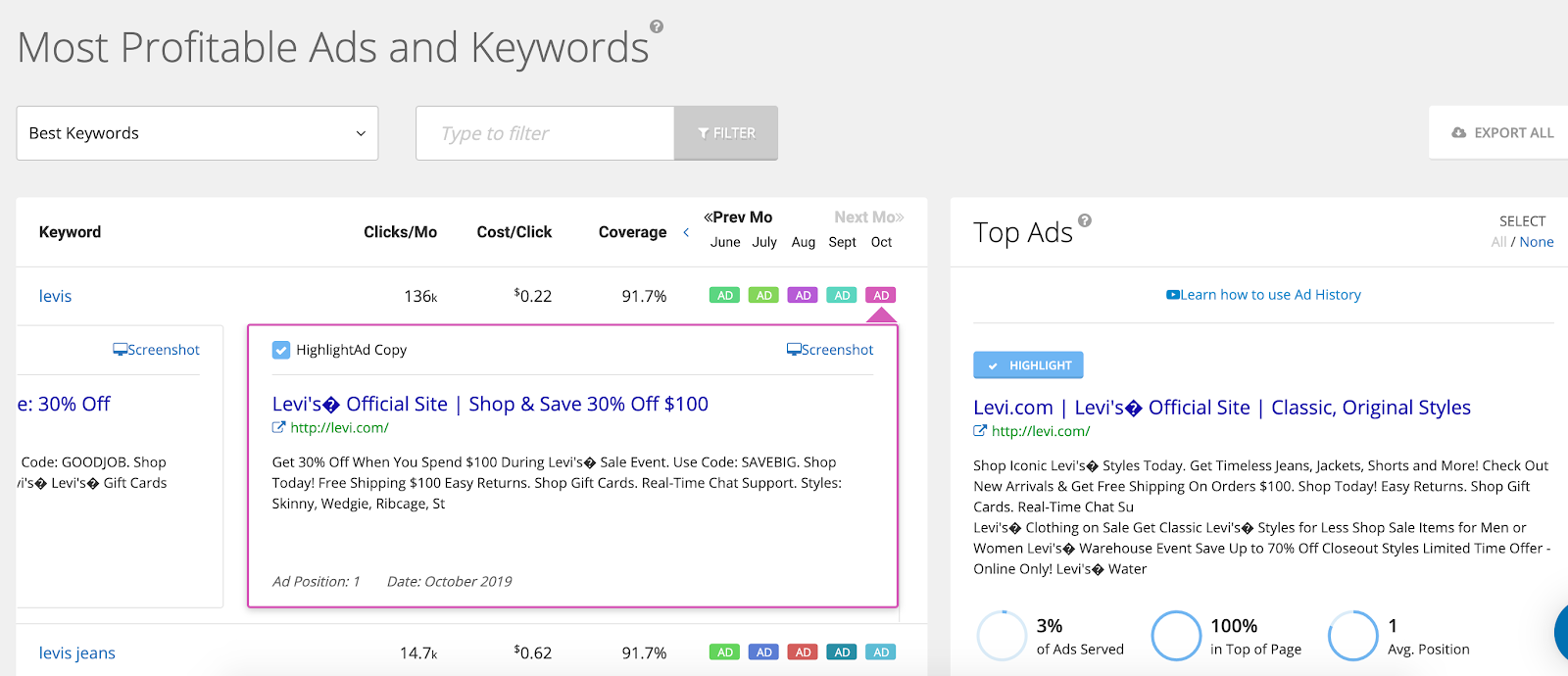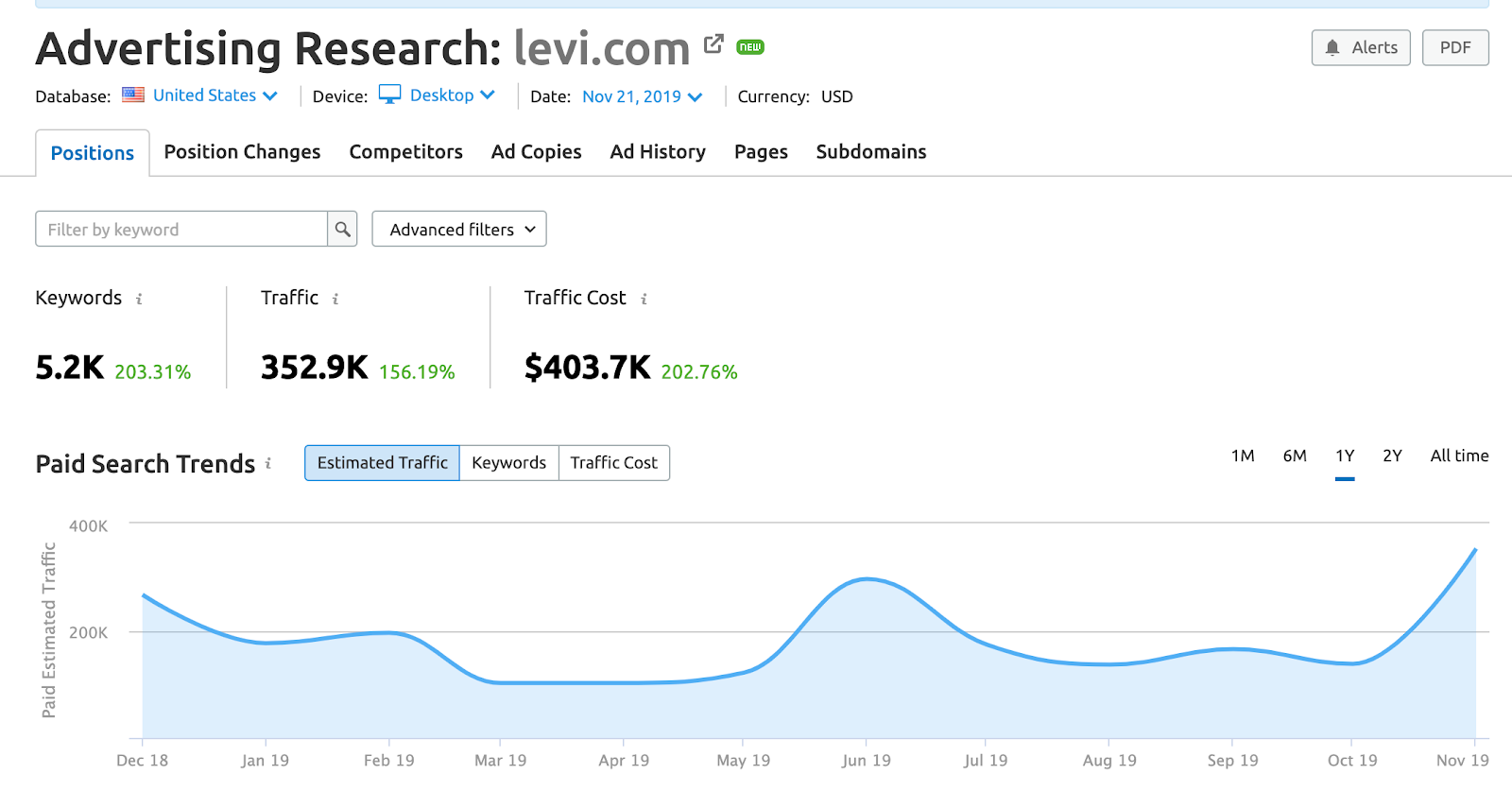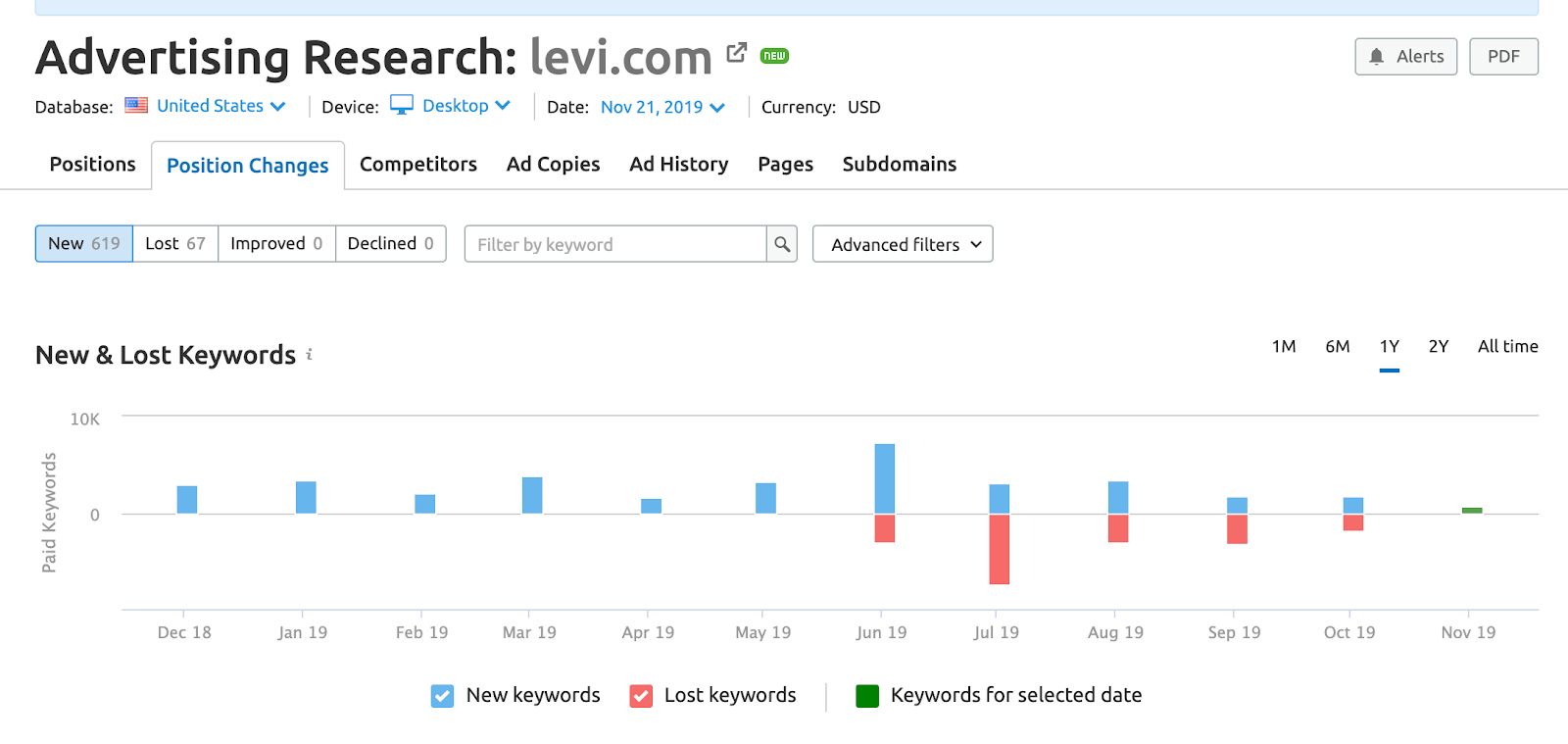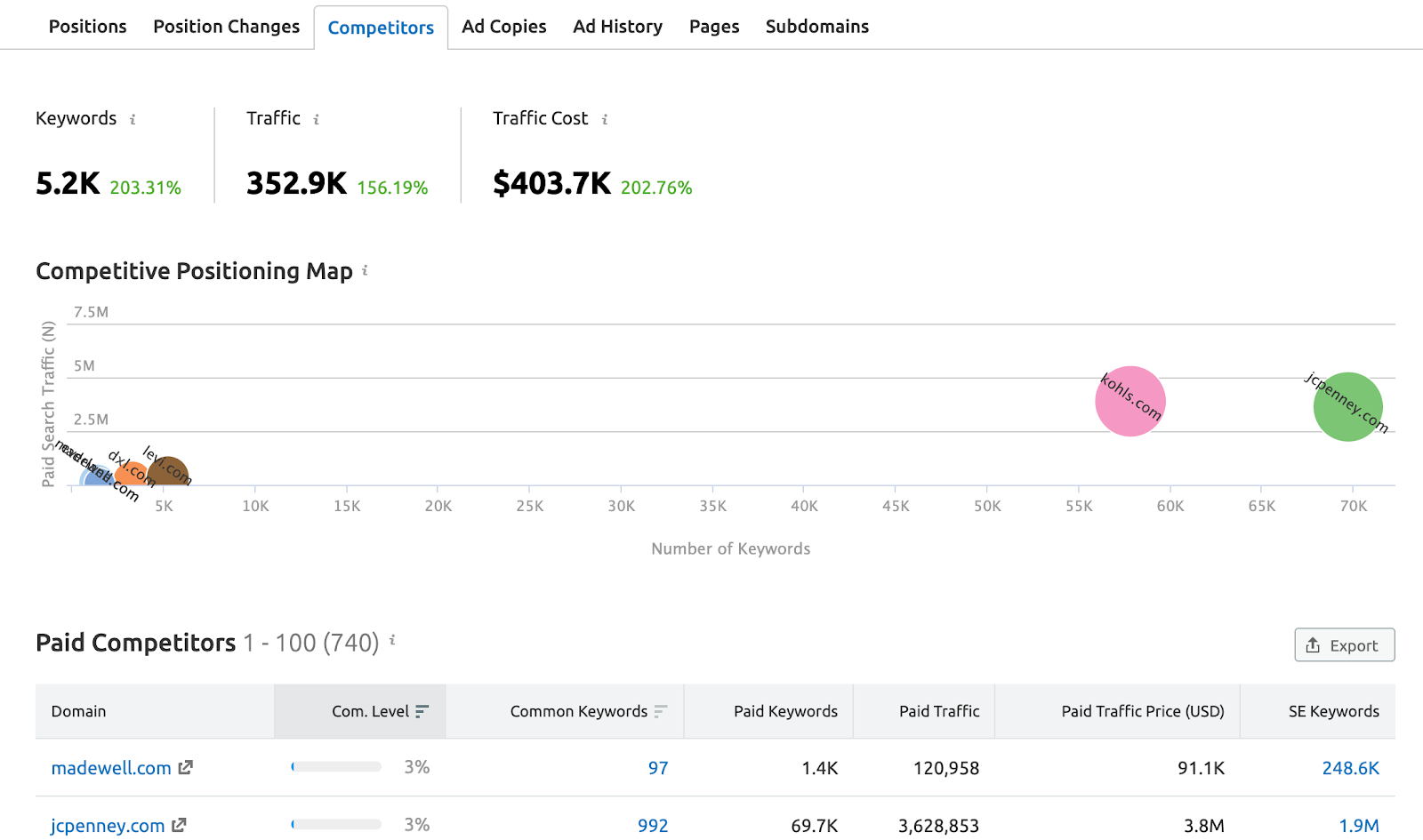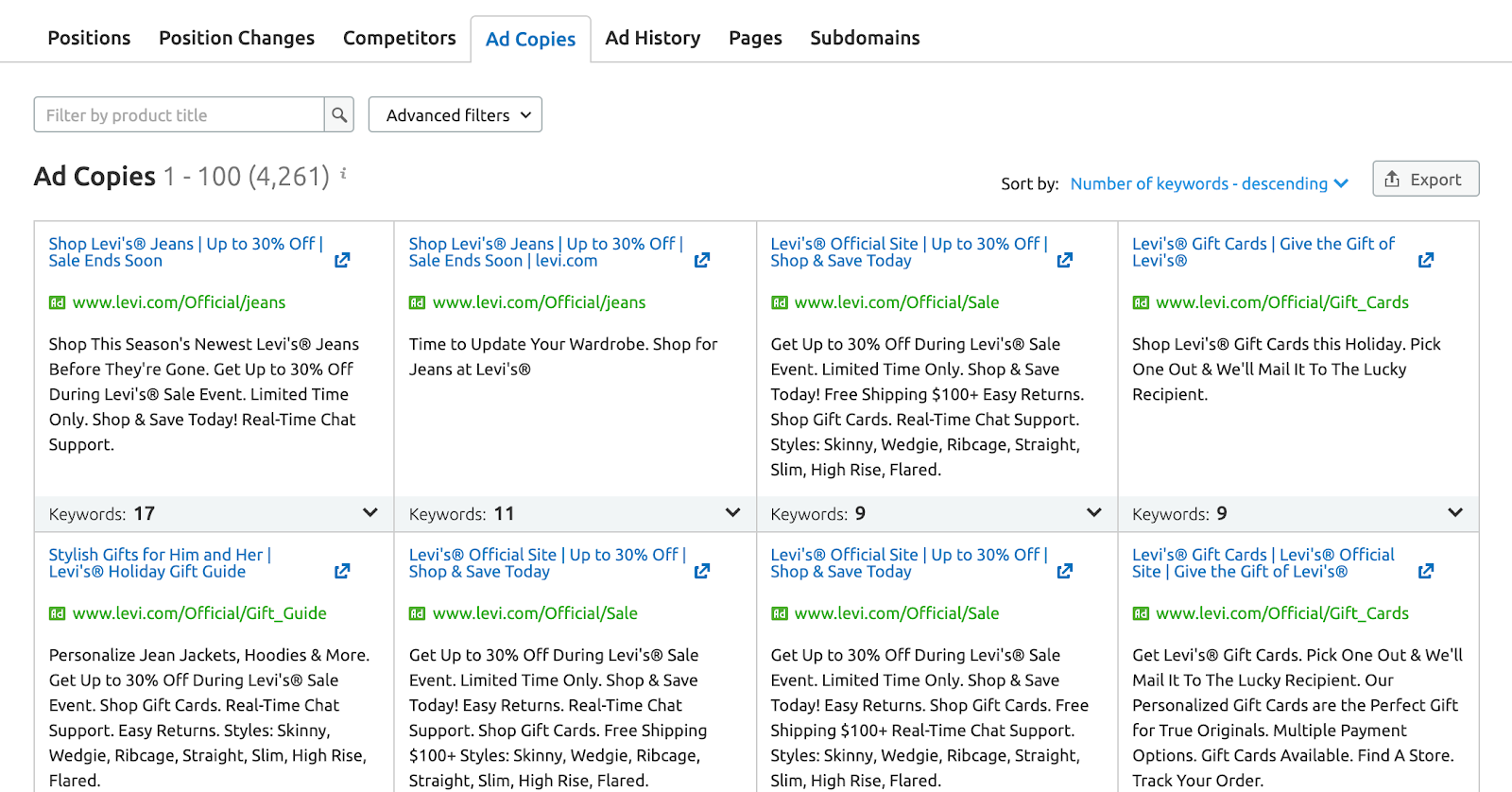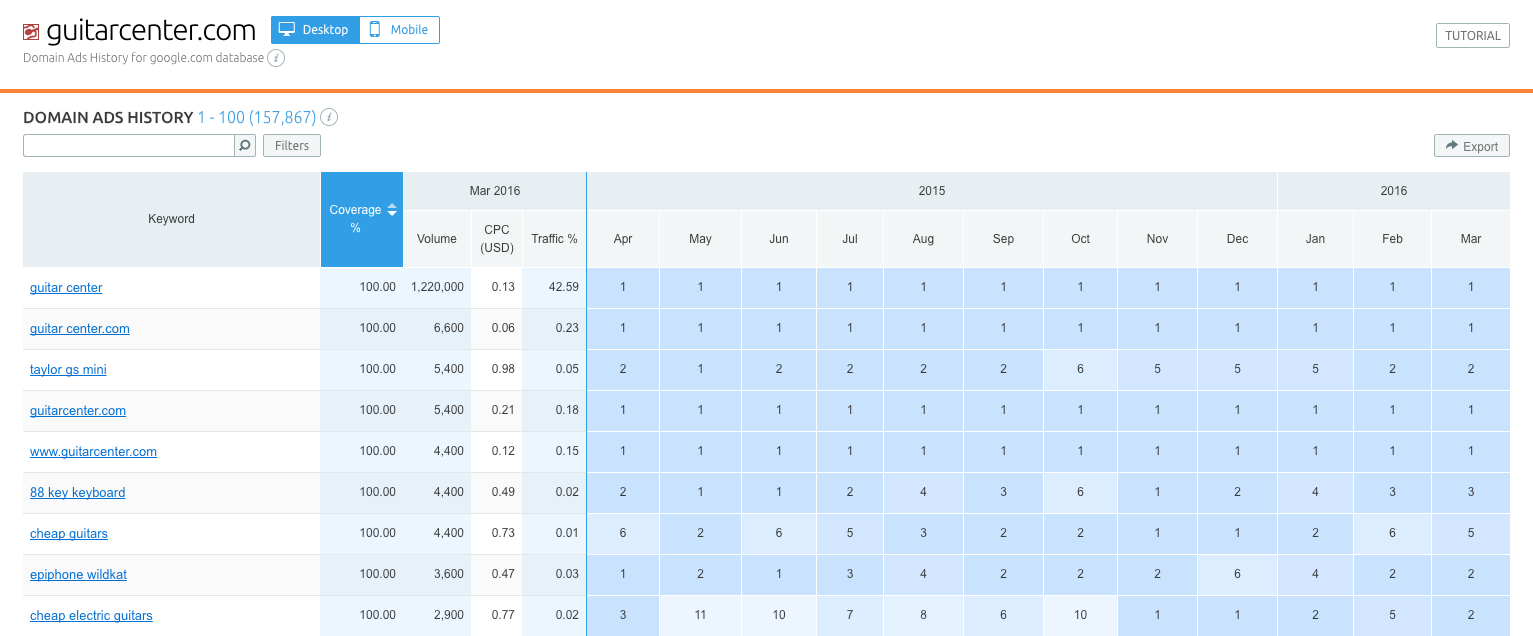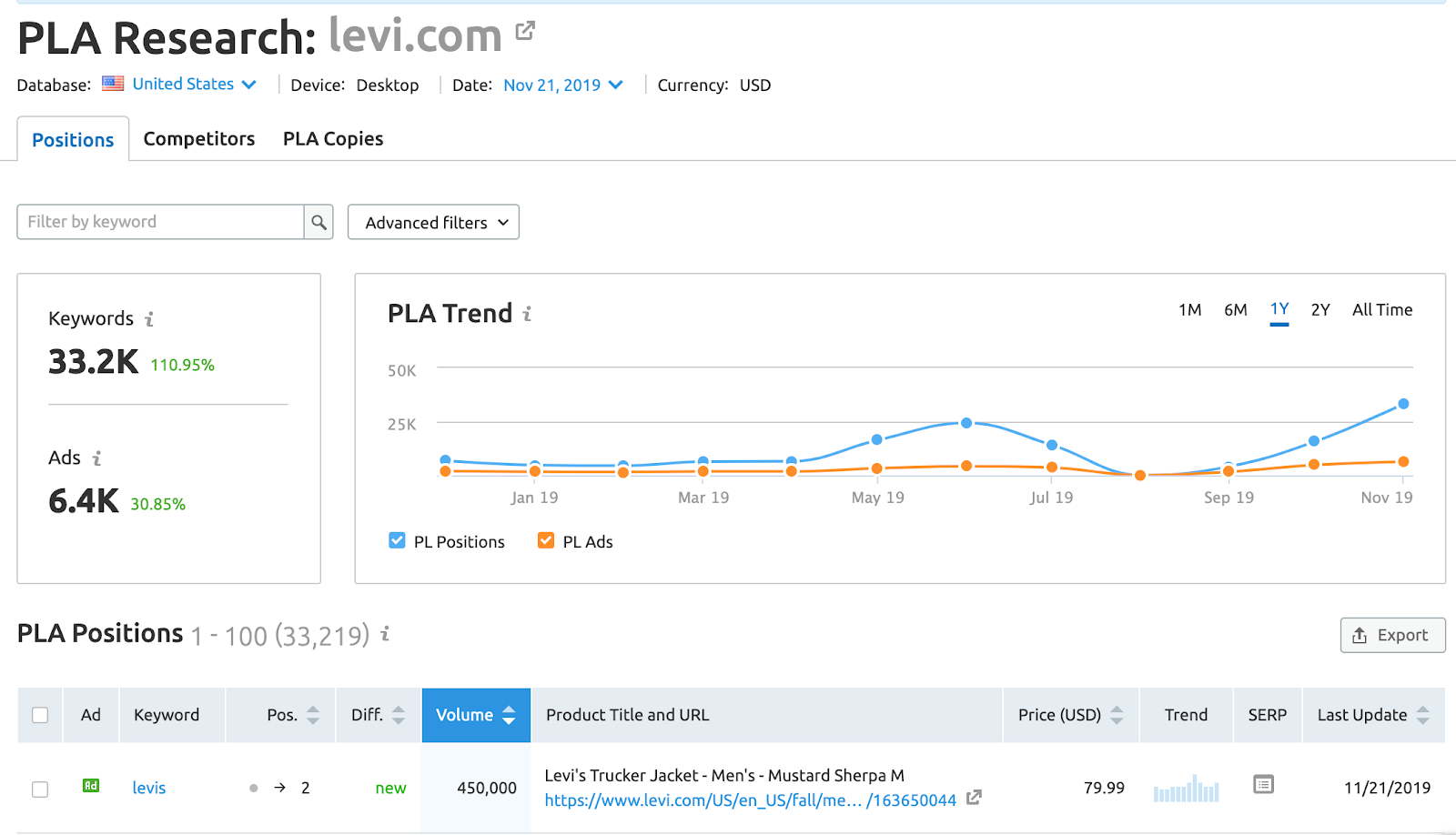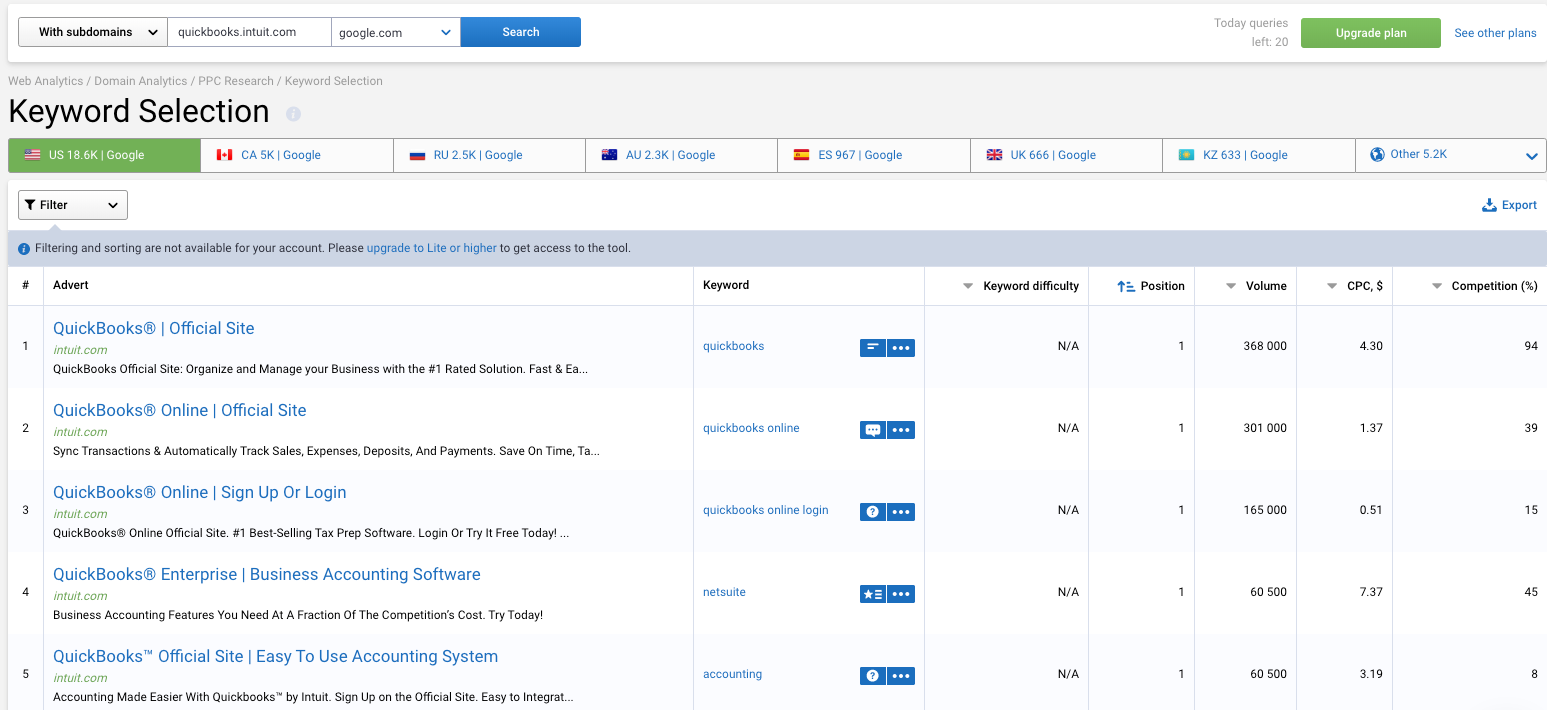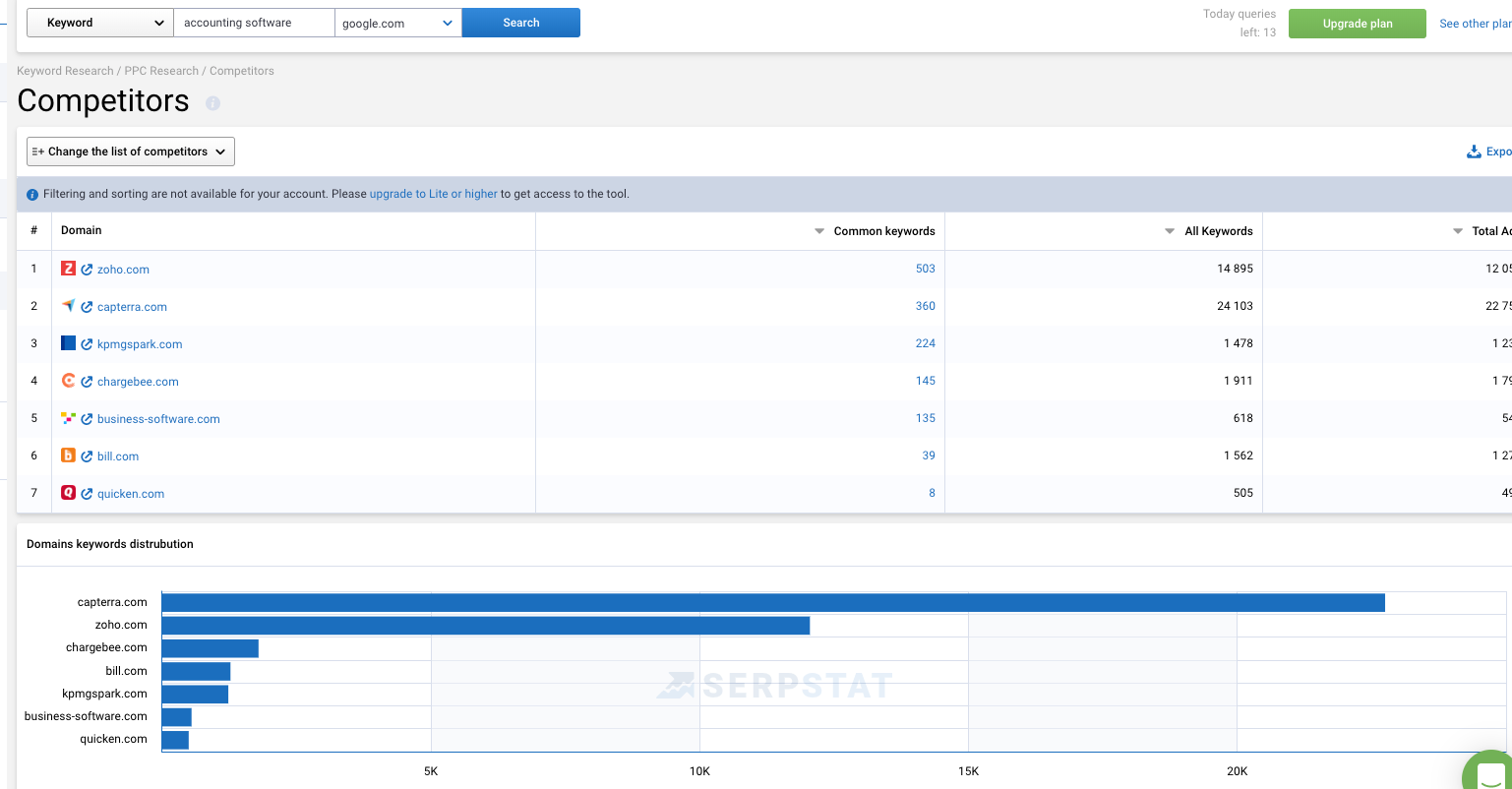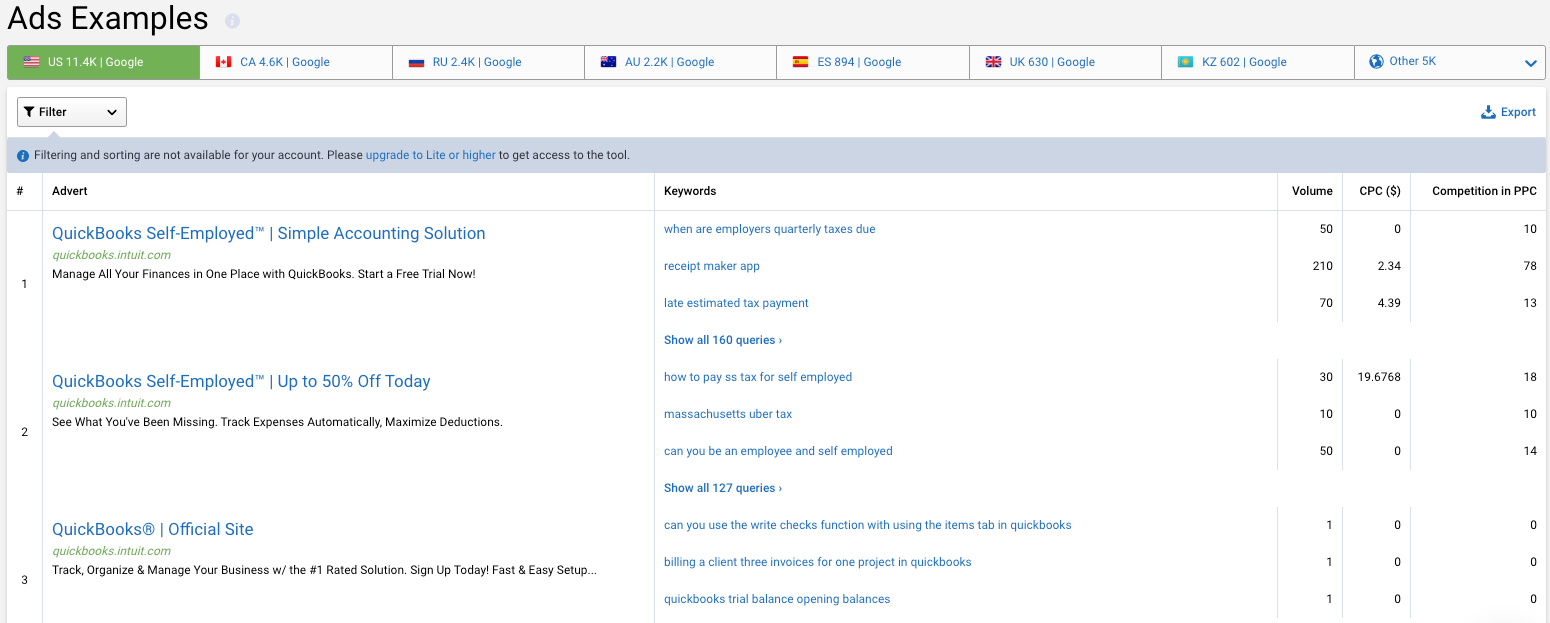The vast array of digital marketing tools on the market can be overwhelming. At the last count, the martech landscape consisted of over 7,000 different tools. When you want to do paid search competitor analysis, there are comprehensive tools that build competitor research into their wider functionality, and there are specialist tools that focus solely on PPC competitor data. As a marketer, it can be difficult to know which way to go.
In this guide, we’ve picked out 5 of the best paid search competitor analysis tools — some that are specialist, and some that are broader in scope. We’ll give you the lowdown on our own tool, iSpionage, and analyze some of the key features of our PPC competitor intelligence counterparts: SEMRush, SpyFu, Serpstat, and Ahrefs.
iSpionage
We developed iSpionage to make PPC competitive analysis easier, and our tool is built to help marketers create profitable search marketing campaigns. Our founder started iSpionage with this aim back in 2008, and since then we’ve stuck to our focus on PPC competitive intelligence.
What Makes iSpionage Unique?
All of the paid search competitor analysis tools in this guide will show you data about keyword bidding, ad copy, paid search traffic volume, and other basic metrics. Of course, these factors are important. But iSpionage is different because it has been shaped from day one to answer key questions about the profitability and effectiveness of competitor campaigns.
Without being able to see competitor financials, we use reliable signals of profitability — and our algorithm wraps this data up into two guideline metrics, unique to iSpionage: Keyword Effectiveness Index (KEI) and Ad Effectiveness Index (AEI). More about these two later.
Following from this, we believe that the profitability of any PPC campaign is driven by the effectiveness of a landing page as much as by the keywords and ads. Other research tools stop at the ad, but iSpionage incorporates the whole user journey visually into one dashboard. Again, you can learn more about this unique feature later in this guide.
Deep Dive into the iSpionage Experience
iSpionage has two key parts of the product: Competitor Research and the Campaign Watch monitoring tool. Within Competitor Research, you’ll find Keyword & Domain Research. Here, you enter your chosen domain name or keywords — either your own or a specific competitor’s. There are a few really useful tabs to highlight here for your paid search competitor analysis:
- PPC Keywords
- Ads
- Landing Pages
- Competitors
- Compare
We’ll also look into the features of the SEM Watch dashboard in iSpionage (in the Campaign Watch section), which is where you can find exciting local PPC competitive analysis functionality.
(Keep in mind: we’ve made all of the images in this post clickable so that you can get a better look at everything.)
1. PPC Keywords:
The PPC Keywords feature gives you a full overview of which keywords your chosen domain (i.e. competitor) is bidding on — as well as information about each keyword’s cost-per-click (CPC), search volume, average position, days seen, and number of competitor ads targeting it.
Here we bring our proprietary scoring system into play: the Keyword Effectiveness Index (KEI). This algorithm uses a mix of criteria to determine your competitor’s most and least valuable keywords — the duration and recency of a keyword, plus its average position.
Why is the KEI useful? Because in a sea of data, you need to discern which keywords are most and least profitable for your competitors. Keywords with a high KEI are deemed to be profitable, because they have received a lot of attention from the advertiser. A low KEI indicates that a competitor has tested the keyword in their PPC campaigns, but it hasn’t worked out for them.
As a result, you can skip this painful (and expensive) testing process, and jump to targeting profitable keywords when you launch your own PPC campaign.
2. Ads:
Within the Ads tab of the iSpionage Keyword & Domain Research feature, you will find data about individual competitor adverts (on Google Ads, Bing Ads, or Yahoo!).
You can see the ad copy, destination URL, average rank, monthly traffic, and days seen/duration of the ad. One key differentiator between iSpionage and other PPC competitor analysis tools in this Ads section is the Ad Effectiveness Index (AEI).
Similarly to the KEI, the AEI makes an automatic assessment of how valuable a specific ad is to your competitor. This calculation is based on the duration, recency, and average position of an ad — giving you insight into which ad copy is profitable for your competitors.
iSpionage users can also dig into the various ad groups to see how a competitor PPC strategy is structured — and easily export this list to create a PPC plan. This removes one of the most boring tasks when setting up any PPC campaign from scratch.
3. Landing Pages:
The Landing Pages part of the iSpionage PPC competitor analysis dashboard is totally unique to our tool. Here, you can see the whole user journey, from keyword to ad copy, to the landing page offers. This is important to your PPC research, because it’s where your competitors’ conversions are actually happening.
With iSpionage, you get a deep view into competitor designs and sales messages — and you can see the bigger picture without having to click away to a new external URL. Everything is visible in one place. Nobody else does this.
You can toggle the view in the Landing Pages section to see multiple competitor offers in a collage. This allows you to browse the competitive landscape immediately — gaining inspiration and spotting patterns in copy, language, design, and structure of your competitor offers.
iSpionage also provides a PPC Landing Page Gallery, which is accessed from the main menu. This shows the landing page designs of top advertisers in various industries, from business services, to fashion, to airlines, to jobs — and more.
4. Competitors:
The Competitors tab brings up a broad competitor comparison table — listing competitors prioritized by the number of overlap keywords. This shows which competitors are currently bidding on the same collection of terms, and indicates who you should pay attention to.
5. Compare:
The Compare section allows you to compare three different domains directly against each other. You can filter the top graph by average PPC budget, average potential clicks, average position, and number of Google keywords. As you can see below, this feature also has a venn diagram, which shows PPC overlap between the different domains:
Further down in the Compare report, users will also find information about top keywords and top PPC ads. Finally, you’ll see a comparison between the top landing pages of each competitor that you’ve entered into the tool:
SEM Watch (in Campaign Watch section of iSpionage):
The SEM Campaign Watch tab in the Campaign Watch section of iSpionage is designed to help you deep-dive into specific competitors. You can set up a “project” to monitor competitor PPC performance, and create automatic email alerts for when changes get made to a campaign.
Here, you will also find the option to gain hyper-local PPC insights. Naturally, we offer global, national, and regional data — but you can now go further to see how a domain competes for “[service] near me” for any given place. Simply enter a set of keywords and tag them to a location, and iSpionage will show which domains are performing the best in your target area.
This is unique to iSpionage. It’s a useful feature for local businesses, big brands with local audiences, and PPC service providers who are prospecting for new clients.
You can also filter this chart to show “By Keywords”, which gives specific information on how each keyword for your primary domain is performing.
The User Journey functionality also shines through in SEM Watch, with a narrower focus to show landing pages associated to the keyword set that is important for your project. When local PPC data is put into the mix, you can see whether a competitor targets conversions in different ways in different parts of the country.
Summary of iSpionage for PPC Competitor Analysis
We have built iSpionage with PPC marketers as our primary audience, and with competitor research as their primary goal. This sets us apart from other research tools in the market.
This means we give you all of the key data — keywords, ads, groups, budgets, positions, and more — and we present it in a way that really makes sense for optimizing your own campaigns. To build on this core competitor PPC data, iSpionage guides you with features like the KEI and AEI scoring mechanisms, and we show you something that no other competitor analysis tool does: the complete user journey, from advert through to landing page.
Sign up for a free iSpionage account to see competitor keywords, ad copy, and landing pages. Receive 10 free competitor reports and 3 complimentary competitor alerts per day.
Ahrefs
Ahrefs is first and foremost an SEO tool. Backlink and organic keyword analysis is the bread and butter of Ahrefs, and they do a great job on both fronts. The tool has a decent PPC functionality, which often serves as an ancillary benefit to SEO-driven digital marketers.
Deep Dive into the Ahrefs (PPC) Experience
On the left-hand side of the Ahrefs dashboard, there is a comprehensive toolbar of features. Towards the bottom of this toolbar, you will see Paid Search. Within this section, there are three key areas to explore, and we’ll dive into them in this guide:
- PPC Keywords
- Ads (Top Ads)
- Top Landing Pages
- Ads History
1. PPC Keywords:
The Ahrefs PPC Keywords feature gives insight into the competitor’s keyword data and target URLs, in a list prioritized by the percentage of paid search traffic each one generates. As we see above, “send money online” is considered by Ahrefs to be the most important keyword for TransferWise. This dashboard also shows whether the keyword is placed in the top or bottom block of the SERPs, and it throws in the Ahrefs Keyword Difficulty score to show the level of organic competition.
When you dig into an individual keyword, Ahrefs takes you through to the Keyword Explorer feature, which mixes organic and paid keyword information into one dashboard for each keyword. The emphasis is on organic search here, although you do get information about the CPC and search volume, and you can expand the SERP overview to show the top and bottom Ads results:
2. Ads (Top Ads):
Again, the default prioritization is based on the percentage of paid traffic generated by each specific ad. However, you can sort by other criteria — volume, traffic, CPC, or keywords (number of keywords that an ad is seen for). The destination URL takes you through to the landing page for each Google Ad in the list.
3. Top Landing Pages:
The Top Landing Pages feature shows a list of PPC landing page URLs, alongside the keyword that brings the most traffic to each one. Once more, this list is sorted by percentage of paid traffic to the URLs, but you can change this — for example, you can sort by the number of ads and click through to see the variations in the competitor campaign with the most different ads.
Ads History:
The Ads History feature shows you the history of who is bidding on your selected keyword, when they were bidding, and how many PPC ads they’ve put into action in total. You can click through and see the full list of ad copy from each domain for each keyword.
Summary of Ahrefs for PPC Competitor Analysis
Ahrefs is a heavy-hitting digital marketing tool, and it has excellent SEO capabilities — particularly in the realm of backlinks, keyword data analysis, and organic rankings. Its PPC functionality is solid but secondary. With a starting monthly subscription of $99, we believe that for the purpose of paid search competitor analysis, Ahrefs would be somewhat excessive.
SpyFu
iSpionage is most commonly compared to SpyFu, because of our shared focus on competitor analysis for PPC and SEO. This means that we do have some similar functionality, although our iSpionage KEI and AEI scoring is unique — and our emphasis on showing the complete user journey (i.e. landing pages) isn’t replicated in the SpyFu dashboards.
Deep Dive into the SpyFu Experience
SpyFu has a solid set of features for PPC competitor research. We will look at the following:
- Competitors
- Kombat
- Keyword Groups
- PPC Keywords
- Ad History
- Adwords Advisor
1. Competitors:
The SpyFu Competitors dashboard shows a graph, which can be filtered to view the fluctuations in number of paid keywords, paid clicks, and estimated budgets per competitor. The data below this graph shows common keywords and an Overlap score, which indicates the proportion of PPC keywords that each competitor has in common with the primary domain you entered.
2. Kombat:
The Kombat functionality is one of SpyFu’s flagship features. It allows you to directly compare three domains against each other. The Keyword Universe shows all the keywords that any of the three competitors buy, and the Core Niche lists the keywords that all three buy. As you can see from the screenshot, Kombat also offers recommendations for specific keywords to buy.
3. Keyword Groups:
With the Keyword Groups feature, you can see how a competitor is structuring their PPC campaigns, and which groups trigger which keywords.
4. PPC Keywords
The PPC Keywords dashboard shows data about which keywords your competitor’s domain is bidding on. The Ad Timeline is a bar graph that indicates how regularly the domain targets each given keyword, and how close it remains to the #1 position over time. You can also see the number of total ads triggered by a keyword, and the estimated monthly cost of each keyword.
5. Ad History:
The Ad History dashboard reveals the back-catalogue of competitor ads, broken down by each calendar month. You can track how different ad copy variations have been introduced to the SERPs, and see which ads are the most consistently successful over time.
6. AdWords Advisor:
The AdWords Advisor shows recommendations for specific keywords to bid on. SpyFu bases this advice on successful competitor keywords that your domain (or your selected competitor) isn’t bidding on. You can use this information to prioritize which keywords to test on new campaigns.
Summary of SpyFu for PPC Competitor Analysis
SpyFu and iSpionage are often directly compared in the world of PPC competitor analysis, so we’ll look at this summary through the lens of how to choose between the two. Both tools draw from the same pool of data, but present the information in different ways.
Naturally, SpyFu has very solid PPC competitive intelligence capabilities. But the interface doesn’t feature the same intuitive guidance about which keywords and ads are most valuable to competitors — something which the iSpionage KEI and AEI scores do provide. Furthermore, our insights into landing page designs and the view of the complete PPC user journey means that you don’t need to leave the iSpionage dashboard to see competitor offers or conversion tactics.
Why not try iSpionage and compare for yourself? Sign up for a free account to see competitor keywords, ad copy, and landing pages. Receive 10 free competitor reports and 3 complimentary competitor alerts per day.
SEMRush
In a similar way to Ahrefs, SEMRush is a comprehensive digital marketing software. The tool can be used for PPC competitor analysis, but it hasn’t been built with this primary use case in mind. In fact, there are more SEO features in SEMRush than PPC features.
Deep Dive into the SEMRush (PPC) Experience
The Advertising Research section of SEMRush is where most of the paid search competitor analysis can be done. Within this section, there are 5 tabs of interest:
- Positions
- Position Changes
- Competitors
- Ad Copies
- Ad History
The remaining two tabs are Pages and Subdomains. Pages is a list of landing page URLs, and Subdomains is a list of subdomains. There’s no need to dig much further into these sections, because both are fairly self-explanatory.
1. Positions:
The Advertising Research section of SEMRush defaults to the Positions tab, where you can filter the Paid Search Trends graph view to see trends in estimated traffic, trends in keywords, or trends in traffic cost. Underneath this graph, you have the standard information about keywords, CPC, average positions, traffic, destination URLs, etc.
2. Position Changes:
The Position Changes graph indicates the new, lost, improved, or declined (declining position, not “rejected”) keywords and ads in a competitor’s Google Ads top 8 placements. By tracking the new keywords, you can see when and how a competitor is launching a fresh campaign, and by tracking the lost keywords you can see when a campaign has ended. The improved and declined data shows a competitor’s positive and negative changes within the top 8 positions.
3. Competitors:
The SEMRush Competitors dashboard provides a broad view of the PPC competitive landscape, including the Competitive Positioning Map, and information about the strength of the competition, common keywords, paid keywords, volume of paid traffic, the cost of competitors’ paid traffic, and the total number of search engine keywords. You can also review ad copy.
4. Ad Copies:
In this section, SEMRush users get a collage of all the ad copy your competitor has put together.
5. Ads History:
Note: Screenshot sourced from SEMRush website.
The Ads History section in SEMRush lists all of the ads that each competitor has run in the past 12 months. This feature is displayed in calendar format, and you can click through to see the ad copy and track changes in competitor PPC strategy over the course of a year.
PLA Research:
The PLA Research dashboard is located in its own subfolder in the Domain Analytics section.
This dashboard is useful for eCommerce brands who want to assess the competition in Google Shopping (Product Listing Ads). You can look at keywords, positioning, pricing, and ad copy for a specific competitor, and get an overview for the broader PLA competitive landscape.
Summary of SEMRush for PPC Competitor Analysis
SEMRush has good competitive research capabilities for PPC and SEO, but it leans more heavily on the SEO side for the majority of its core functionality. That said, the SEMRush Advertising Research dashboards do provide useful insight into competitor paid campaigns.
Similarly to Ahrefs, the price tag for SEMRush is excessive if you’re looking for a PPC competitor analysis tool — starting at $99 per month. Furthermore, some of the PPC competitor intelligence is limited for this price, for example the PLA Research is only available on the $399 plan.
If you’re looking for a broader digital marketing suite, SEMRush is a contender. But for PPC competitor analysis as a primary use case, we’d recommend trying out a specialist tool instead.
Serpstat
Serpstat presents itself as a growth hacking tool for SEO, PPC, and content marketing, and their main tagline is that Serpstat is an “all-in-one SEO platform.” Pricing starts at $69 per month for the Lite version, and goes up to $499 per month for the Enterprise version.
Deep Dive into the SEMRush (PPC) Experience
The tool is heavily weighted towards organic search data, with features that track backlinks, competitor rankings, search questions, and more. However, Serpstat has a section dedicated to PPC within the Keyword Research section, which is called PPC Research.
- Keywords
- Competitors
- Ad Examples & Ad Research
1. Keywords:
If you enter a URL in the top bar, the Keywords dashboard defaults to show competitor ads and keywords ordered by which have the most volume.
If you enter a keyword into the top bar, Serpstat will return a list of competitors who are targeting that keyword and its associated keywords. You can filter between different countries, and get an insight into which top competitors are active in each location.
2. Competitors:
The Competitors dashboard provides a view of the broad competitive landscape for each keyword you enter into the top bar. You can see overlap with the Common Keywords column, plus the total number of keywords and total number of ads for each competitor.
You can also change the list of competitors to manually add your own into the comparison, if the algorithm doesn’t pick up all the domains that you want to assess.
3. Ad Examples & Ad Research:
If you enter a domain into the top bar, the Ad Examples dashboard will list the ad copy, keywords, group suggestions, and background data for all the ads associated to that competitor. When you enter a keyword, the report shows a list of competing domains, and you can dig into each to see the same information. The overlapping Ad Research feature lists landing pages that are being used in PPC for associated search queries.
Summary of Serpstat for PPC Competitor Analysis
As we can see in the featured screenshots, the Serpstat user experience is less appealing than other paid search competitor analysis tools on the market. It is genuinely more challenging to navigate the tool, and the need to manually switch between URLs and keywords isn’t intuitive.
Furthermore, there is a lack of context, clarity, and guidance. For example, the default list prioritization of keywords and ads is unclear — and some of the PPC research features overlap in ways that make the purpose of each uncertain. For the use case of paid search competitor analysis, Serpstat falls behind the other tools we’ve assessed in this guide — and the high starting price accounts for the fact that they see the tool as broader digital marketing software.
Final Takeaways:
6 Things You Should Look For in a Paid Search Competitor Analysis Tool
We can see roughly similar themes in the functionality of the tools we’ve assessed in this guide. However, some tools specialize in paid search competitor analysis, and others are built for broader digital marketing purposes.
If you want to zero-in on PPC competitor analysis, we believe there are 6 things to look for when you’re choosing a tool. Here’s a summary:
1. Keyword Insights: You need to know the most valuable and least valuable current (and past) keywords that your top competitors are using. You also need to know which keywords have been tested unsuccessfully, in order to take this into account for your own campaign setup. Unique and overlapping keywords are also important, because they show you where the battle lies, and this will also help you spot which opportunities have been missed by your competitors.
2. Ad Copy Insights: You need to be able to track ad copy changes, both for historical context — and as they happen currently. Ad copy is one of the hardest things to get right, so by seeing how your competitors try to attract clicks, you have a useful resource of good and bad examples.
3. Context & Guidance: With such an overwhelming load of data to analyze, your PPC competitor analysis tool must do some of the heavy-lifting. This is why the iSpionage KEI and AEI guidance is so popular — because they set the data in a more useful context. These scores help you see which keywords and ads are valuable in one simple dashboard.
4. Ad Group Insights: If you can see how a competitor ad account is structured, you don’t need to start from scratch when building your own paid search campaign.
5. Landing Page Insights: Most paid search competitor analysis tools consider landing pages as an afterthought, but iSpionage sees them as a central part of any PPC campaign. Ultimately, this is where the user will (or won’t) convert — so you need to know what competitors are doing to create a user journey that works. PPC competitor analysis isn’t just about the hard data — it’s also about understanding how competitors approach creatives, designs, and copywriting.
6. Clear User Interface: Naturally, functionality is at the core of any successful paid search competitor analysis tool — because PPC marketers need to get the job done. But when data overload is an ever-present danger, it’s crucial for software vendors to present information intuitively, cut down on clutter, and allow for easy navigation.
Sign up for a free iSpionage account to see competitor keywords, ad copy, and landing pages. Receive 10 free competitor reports and 3 complimentary competitor alerts per day.