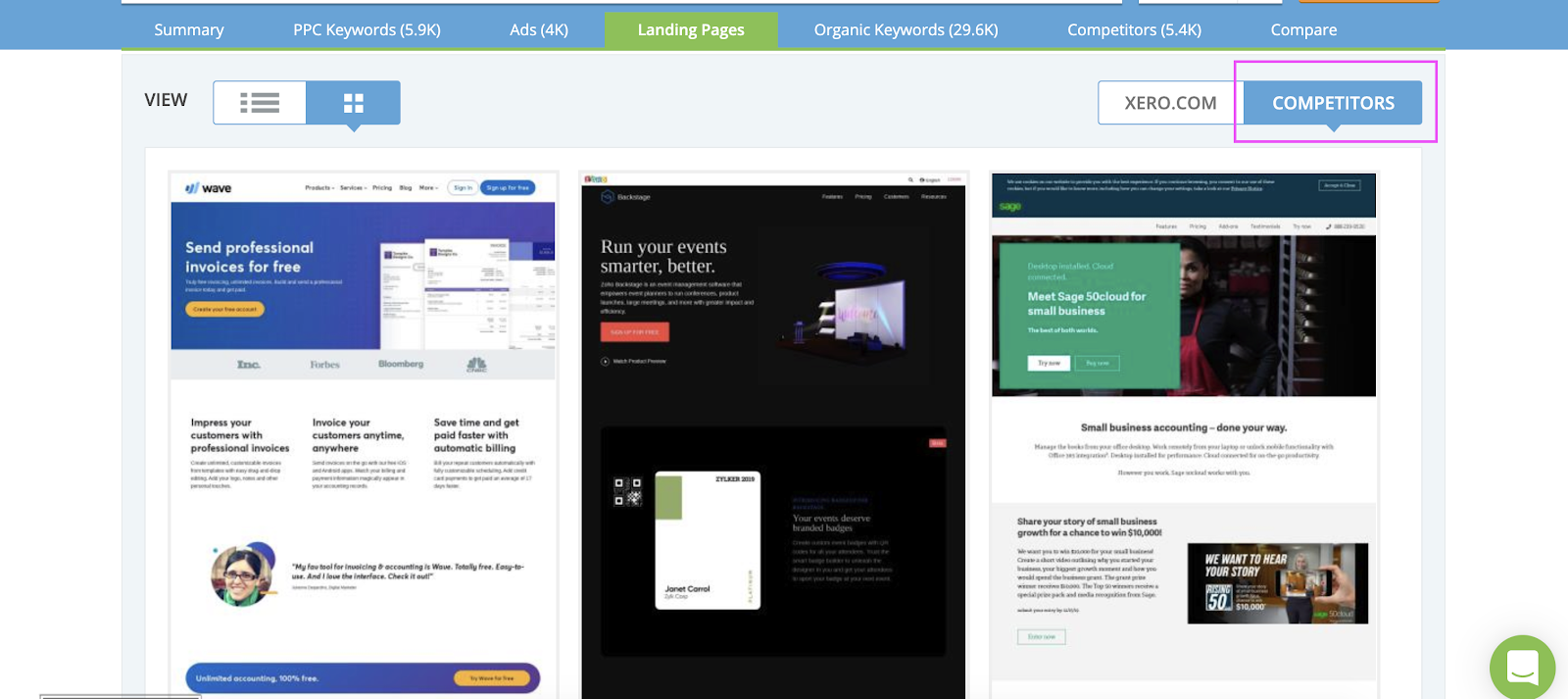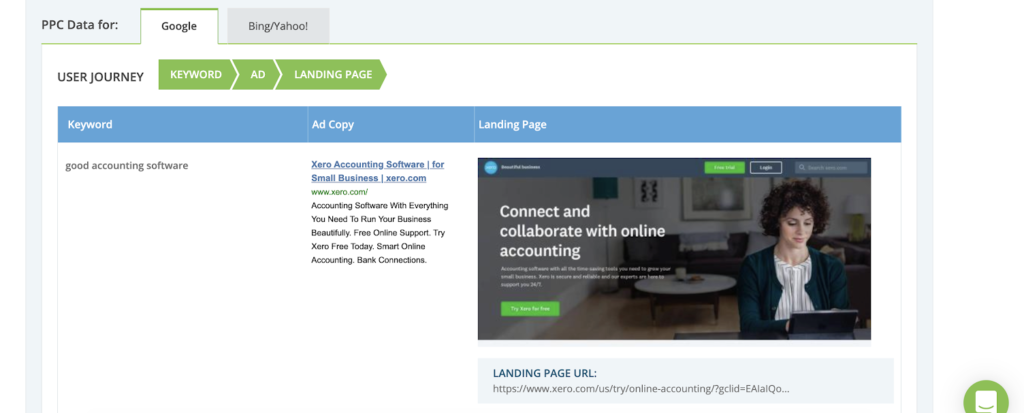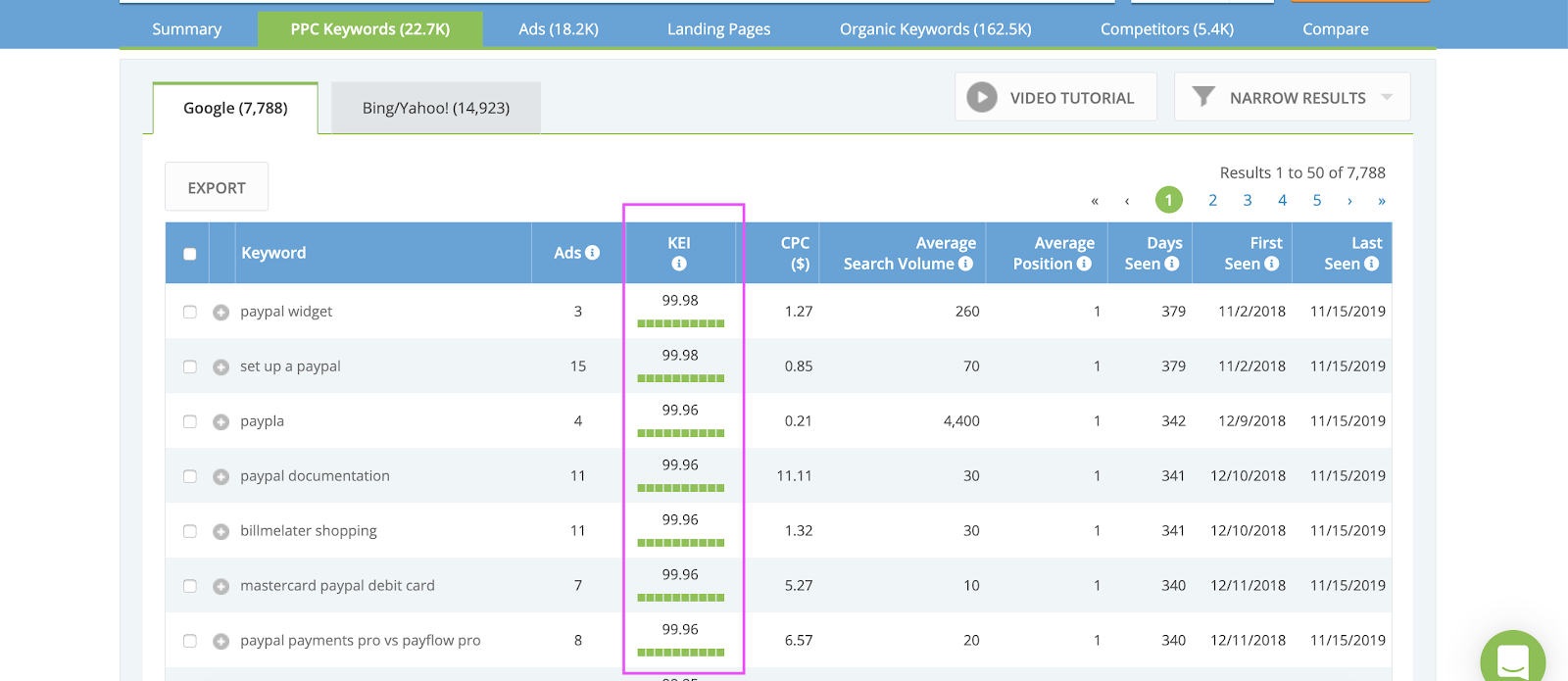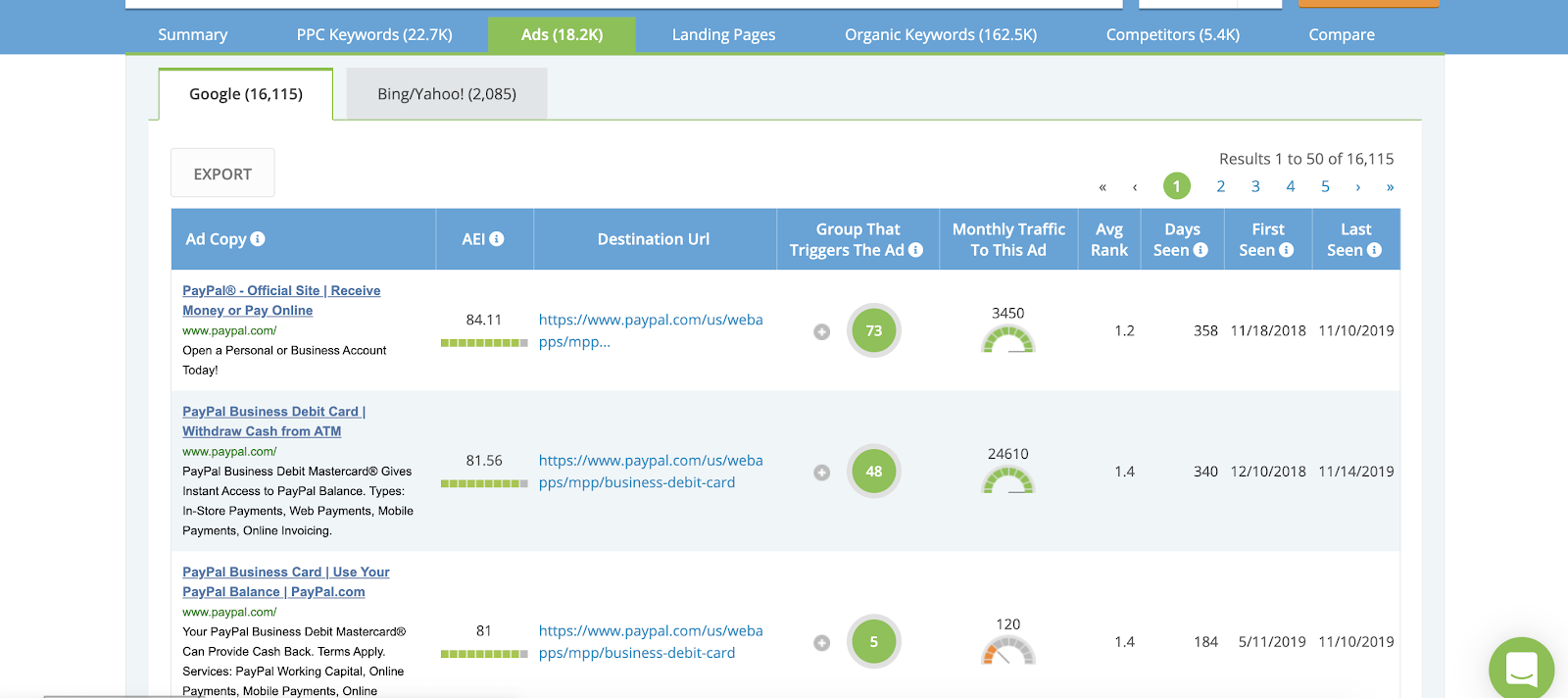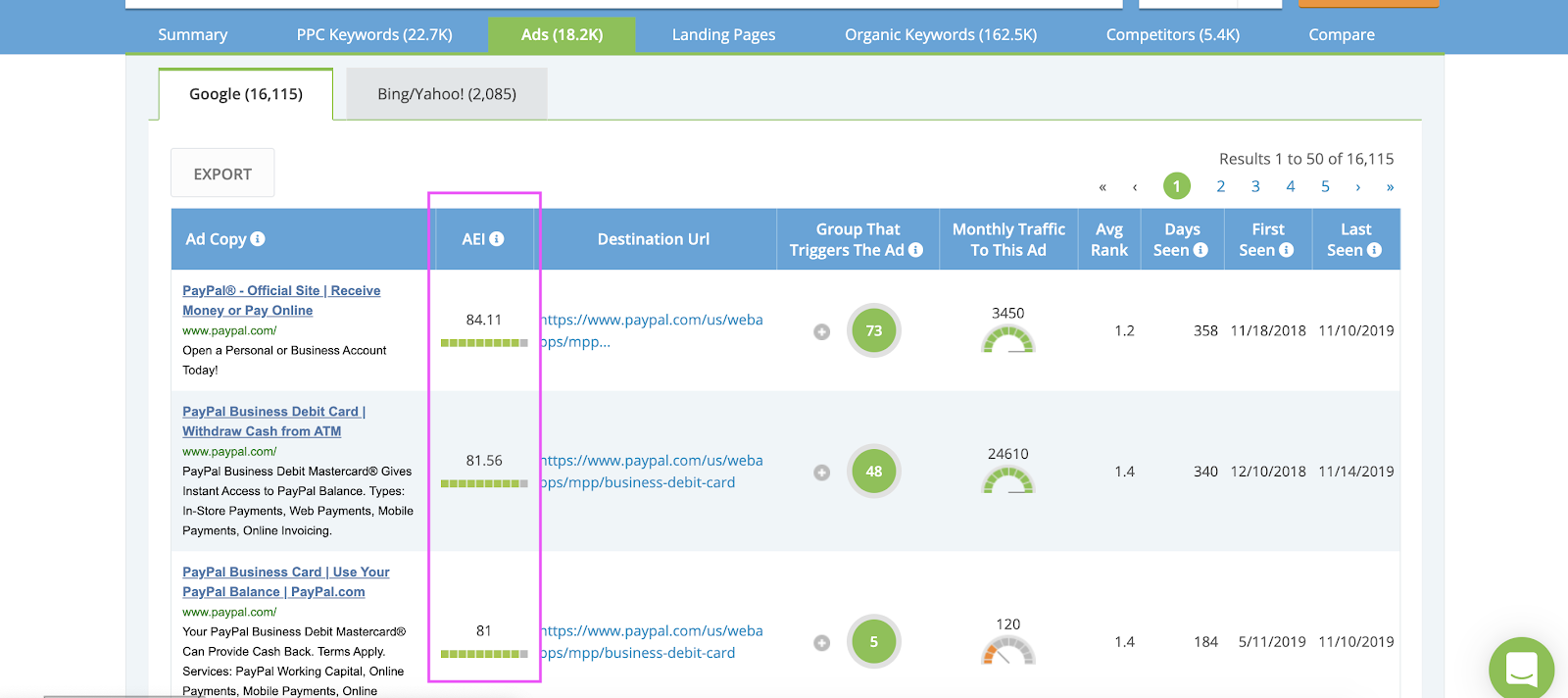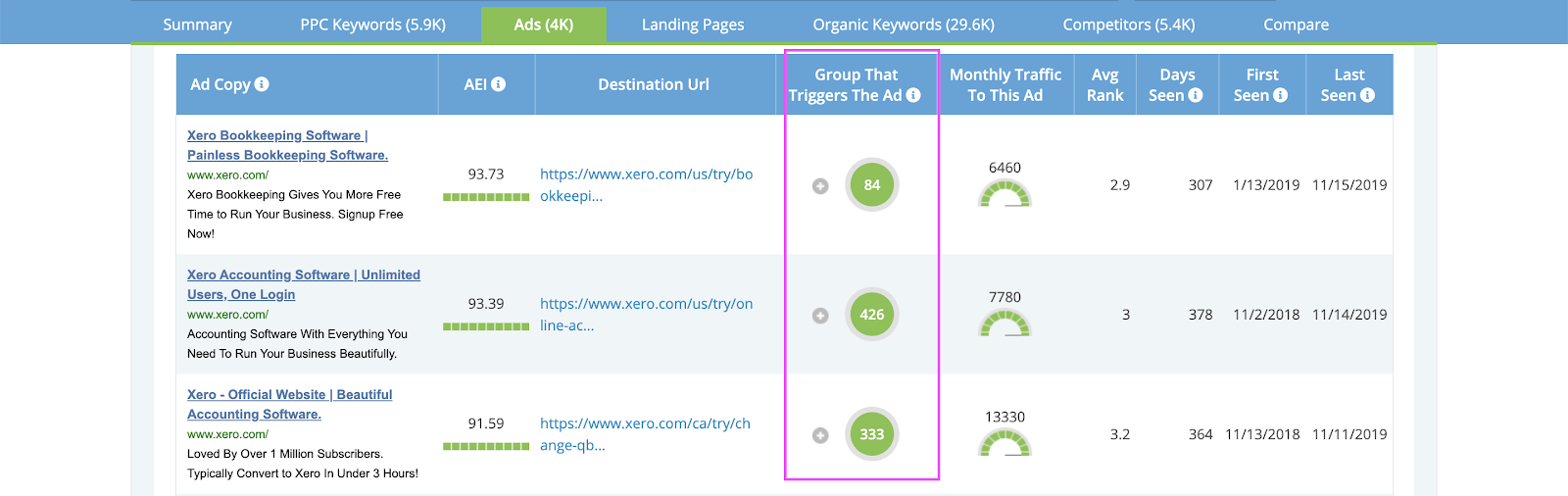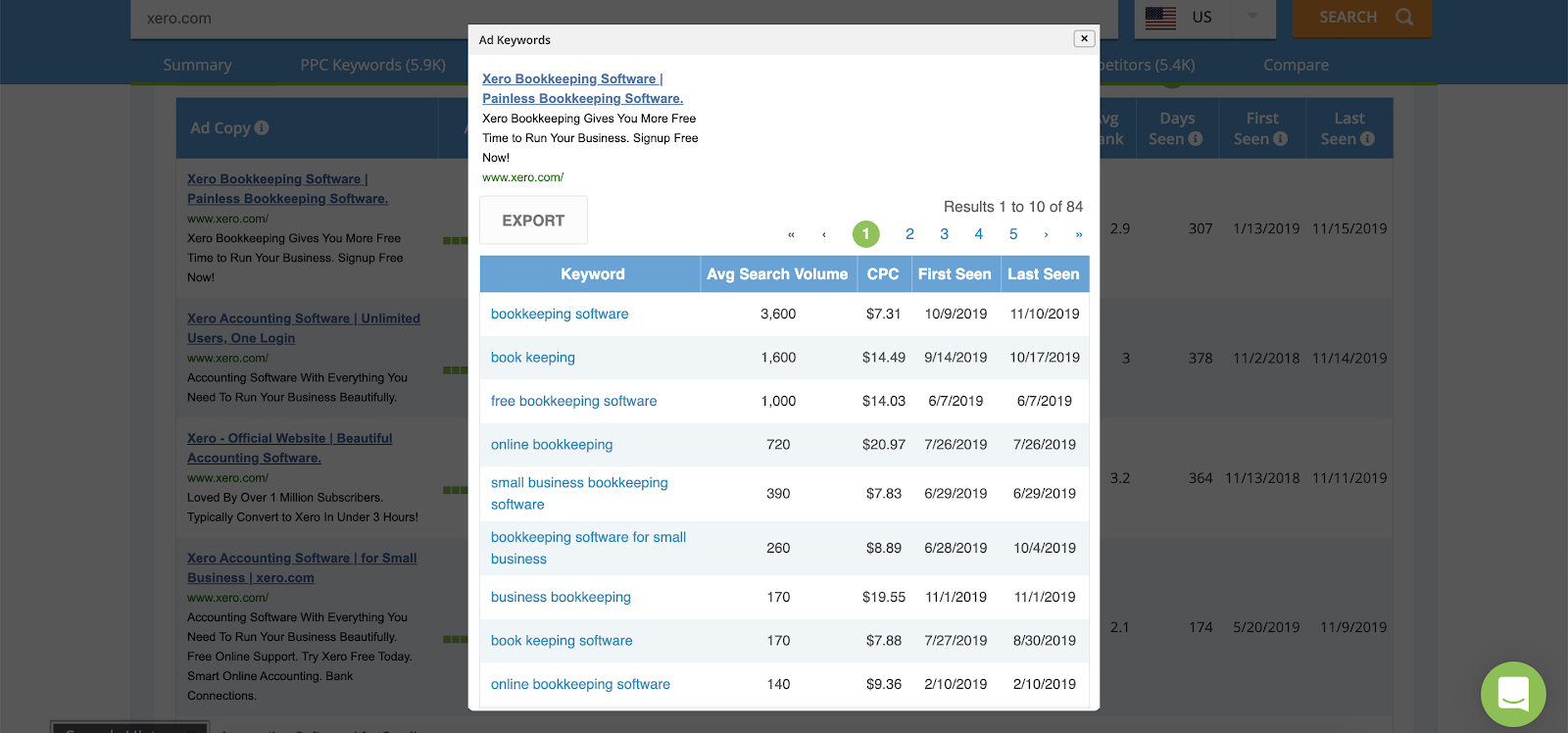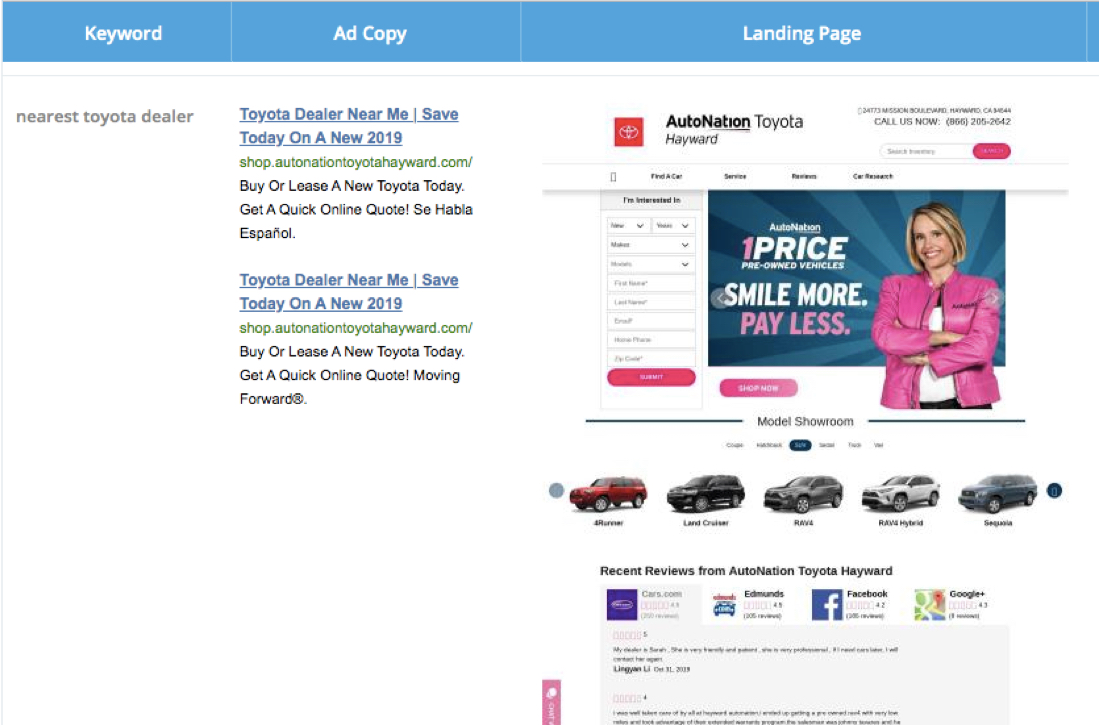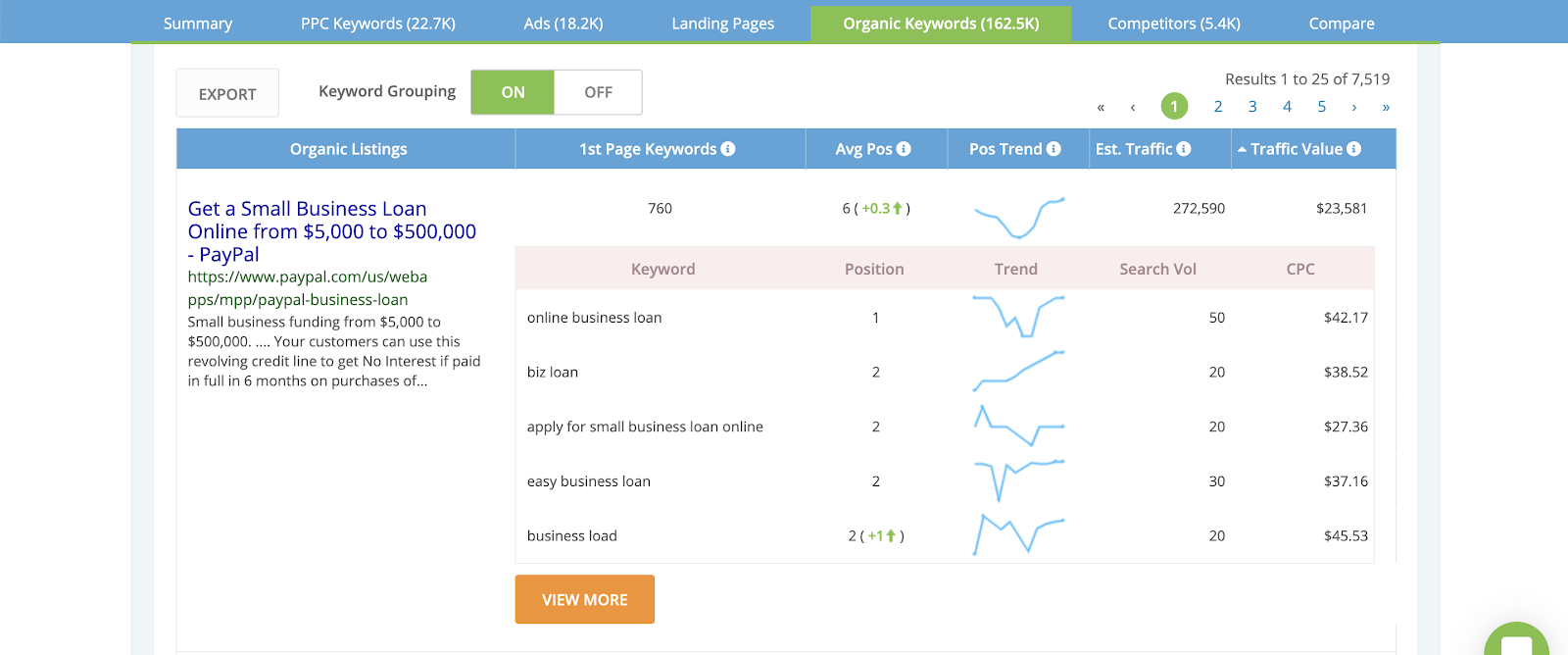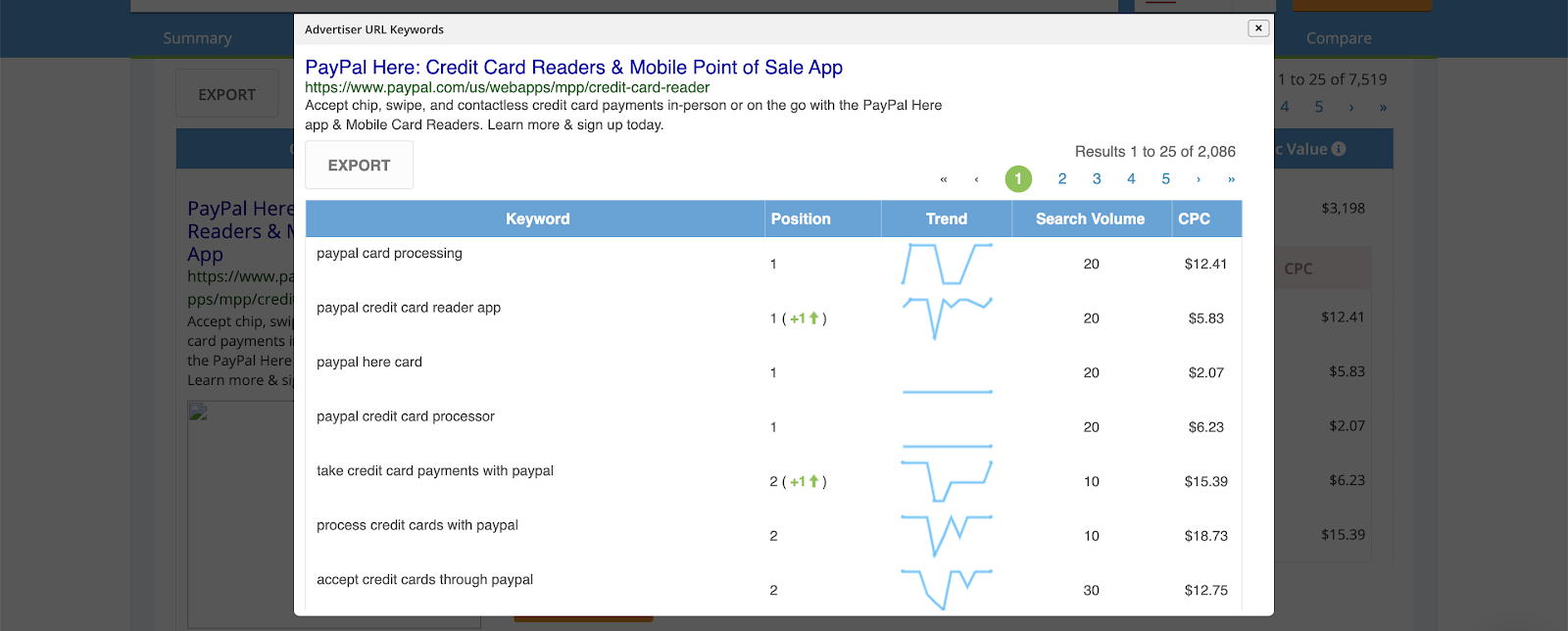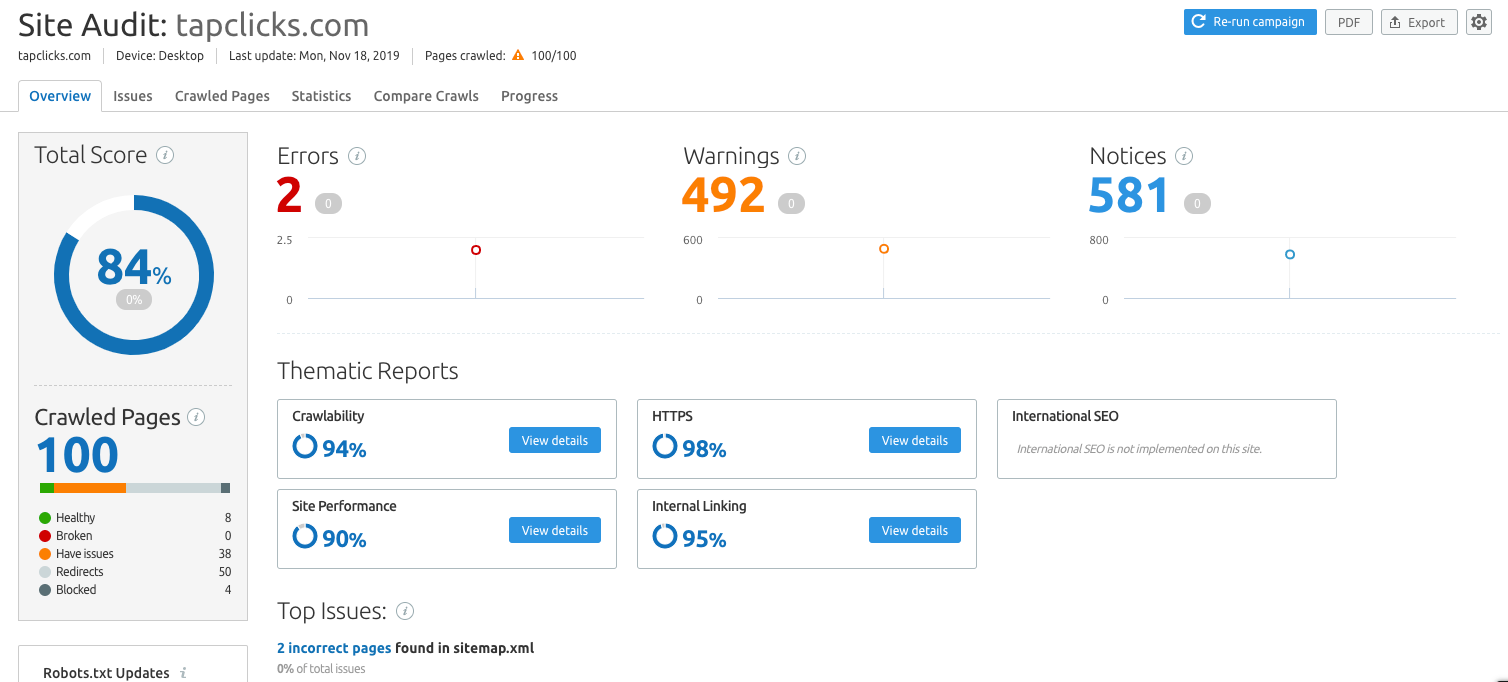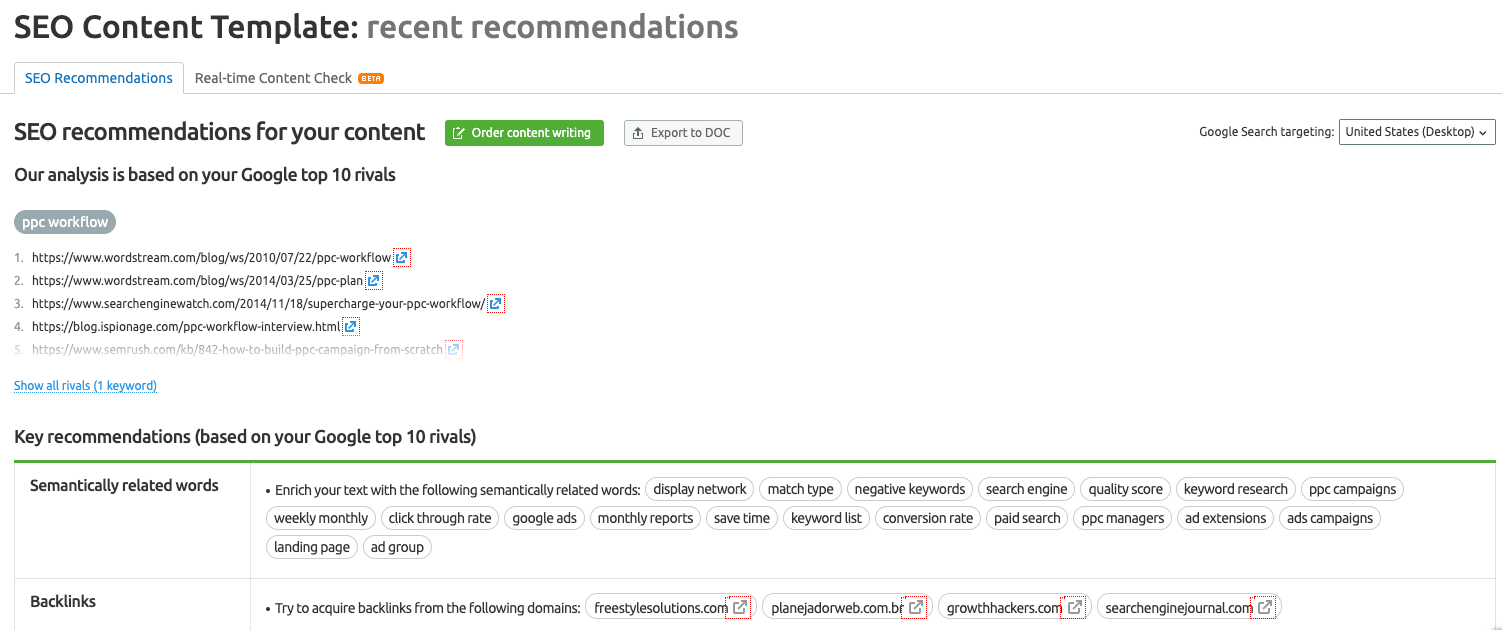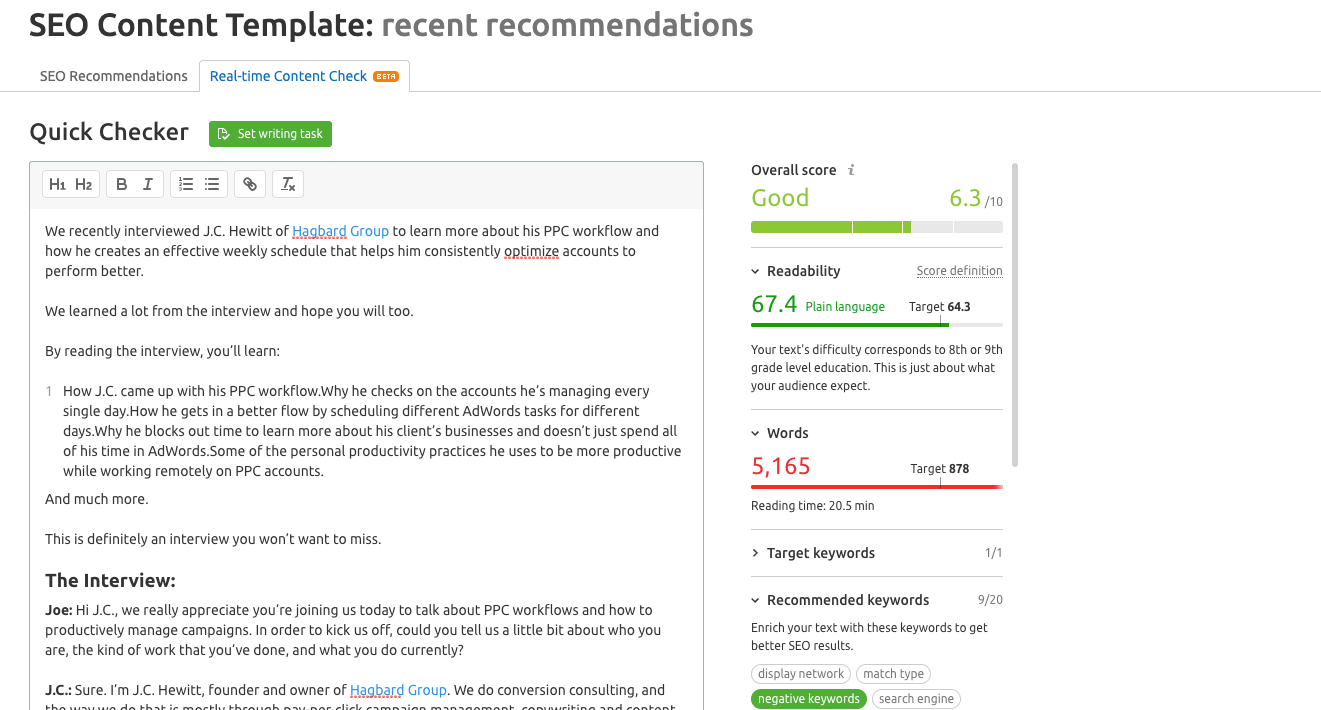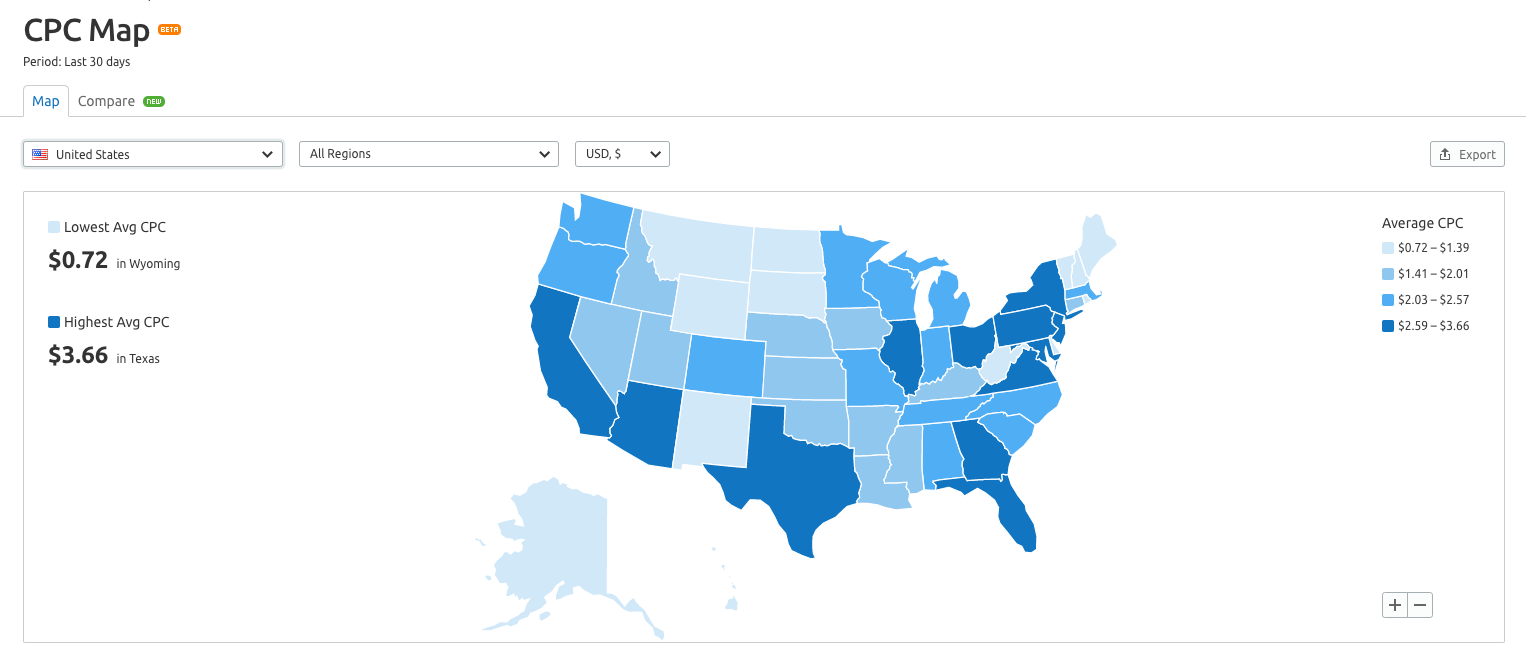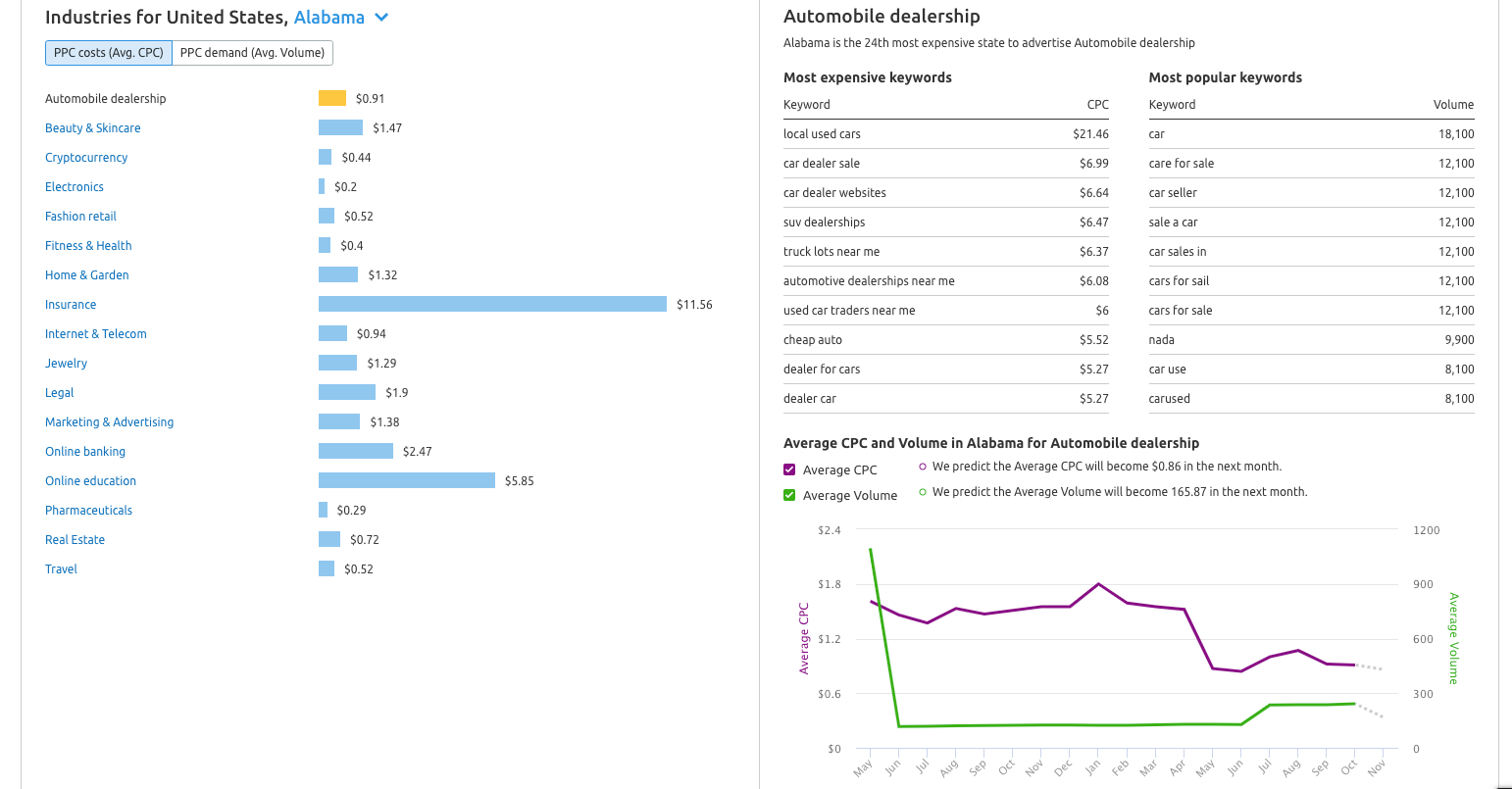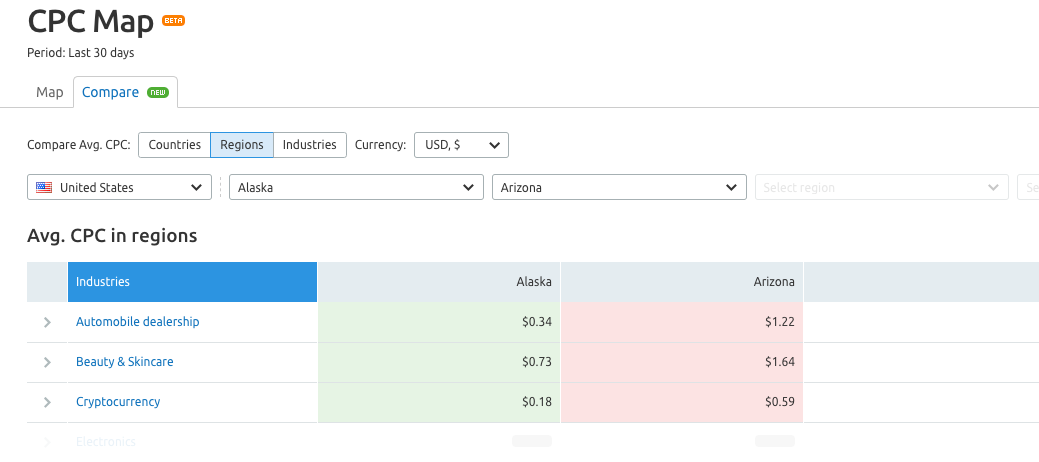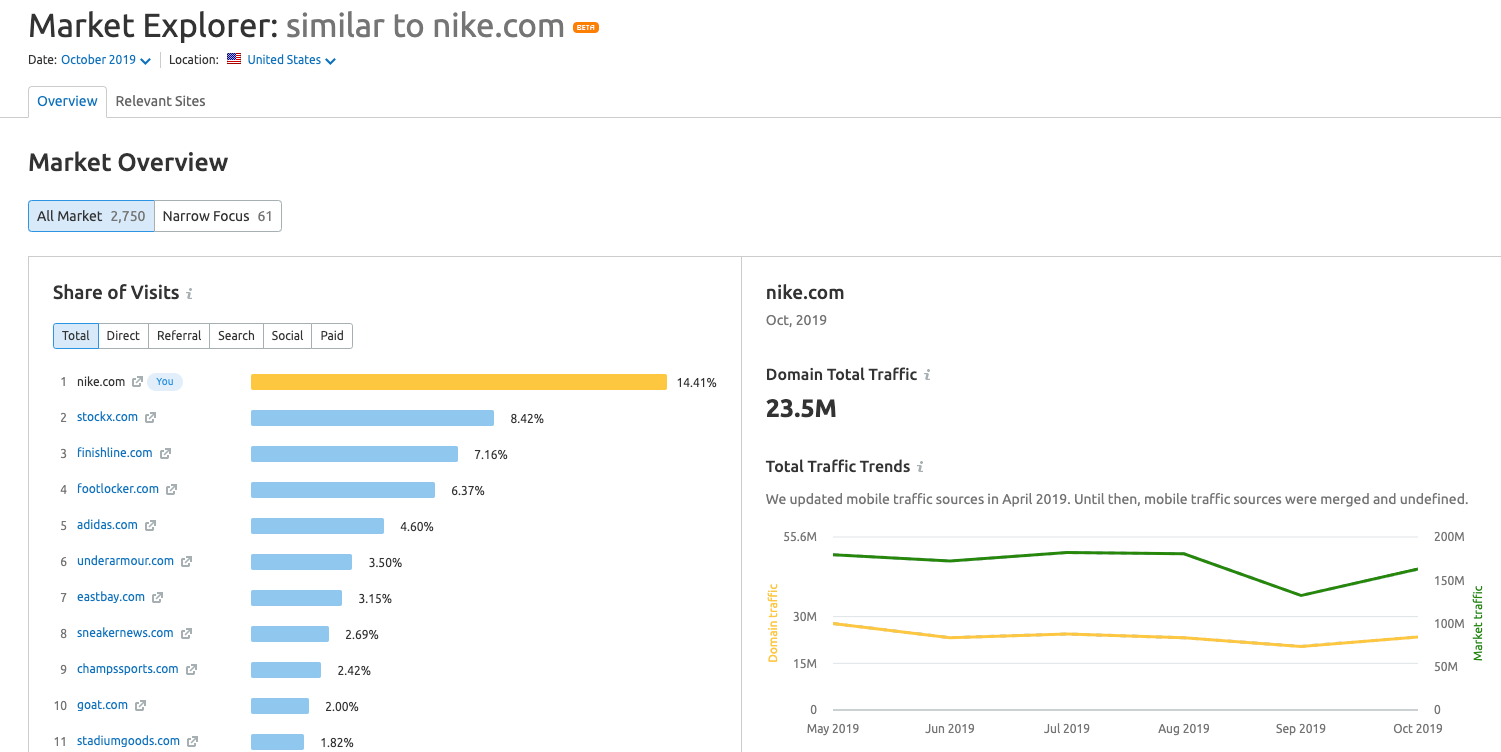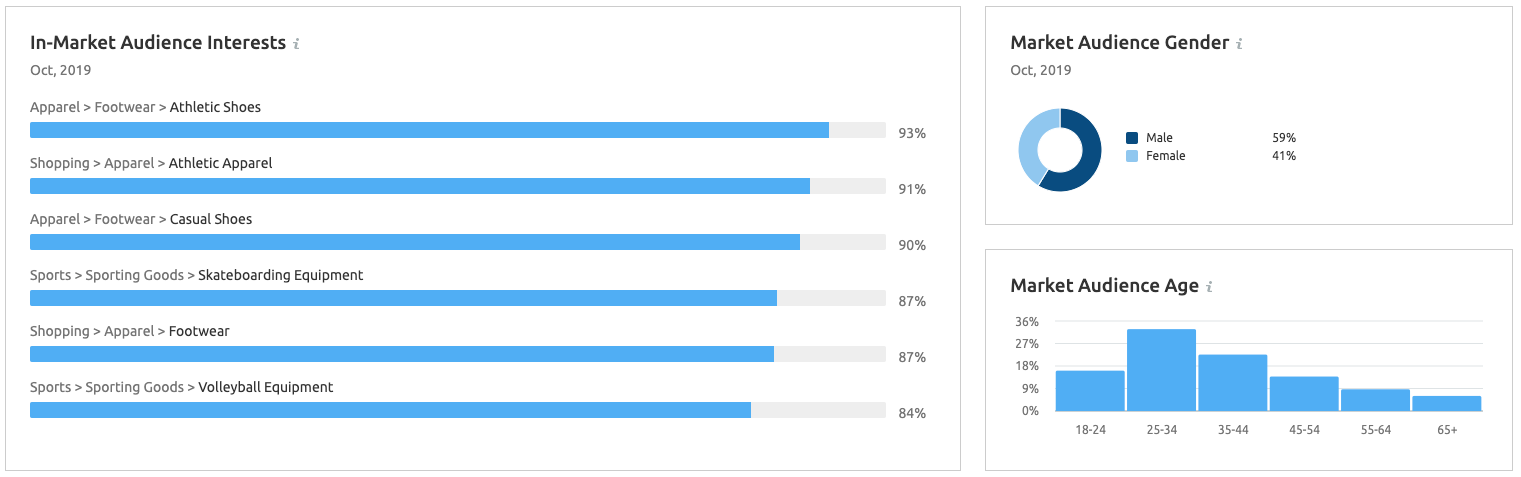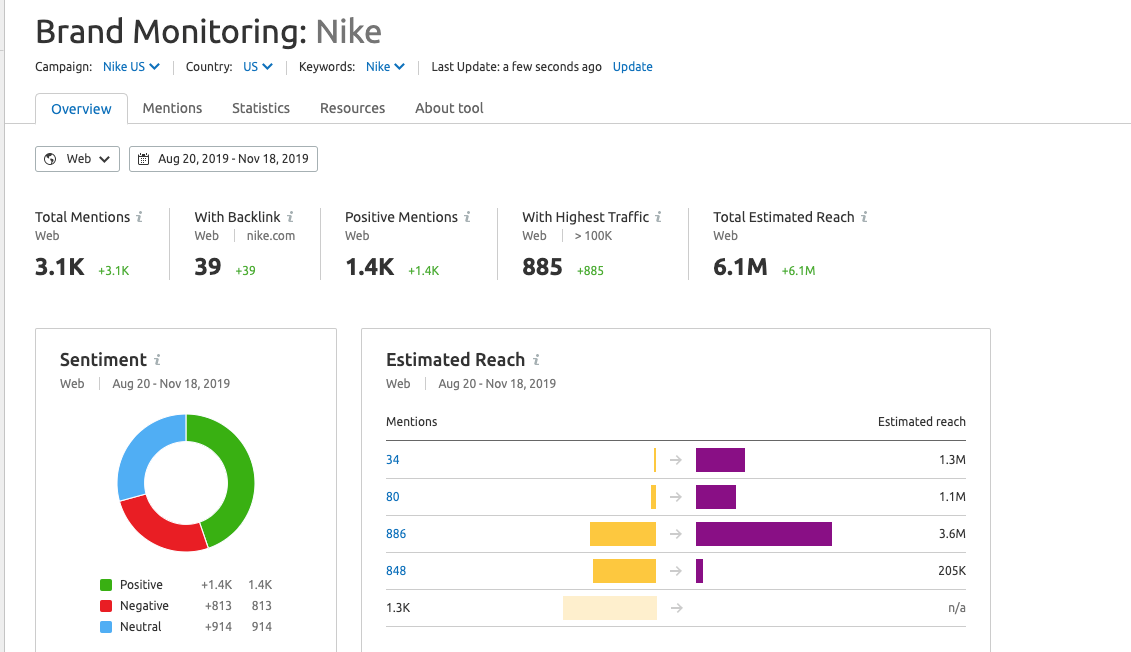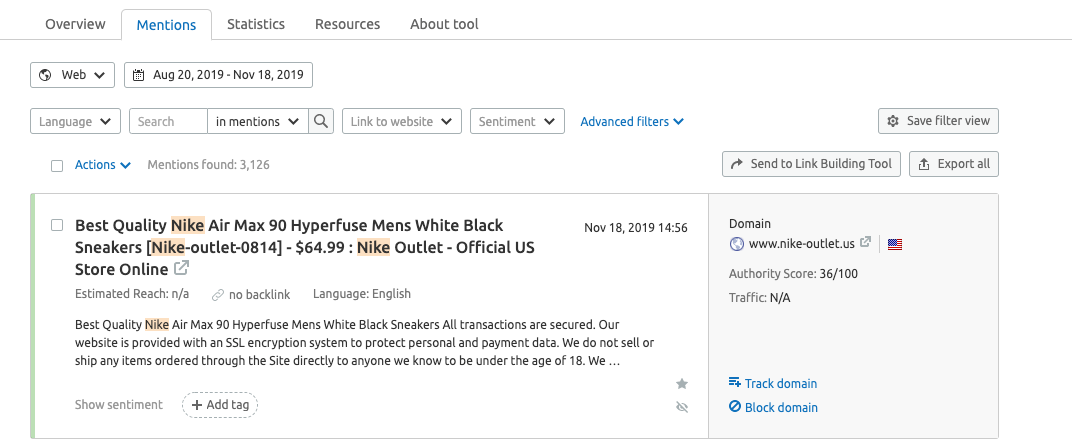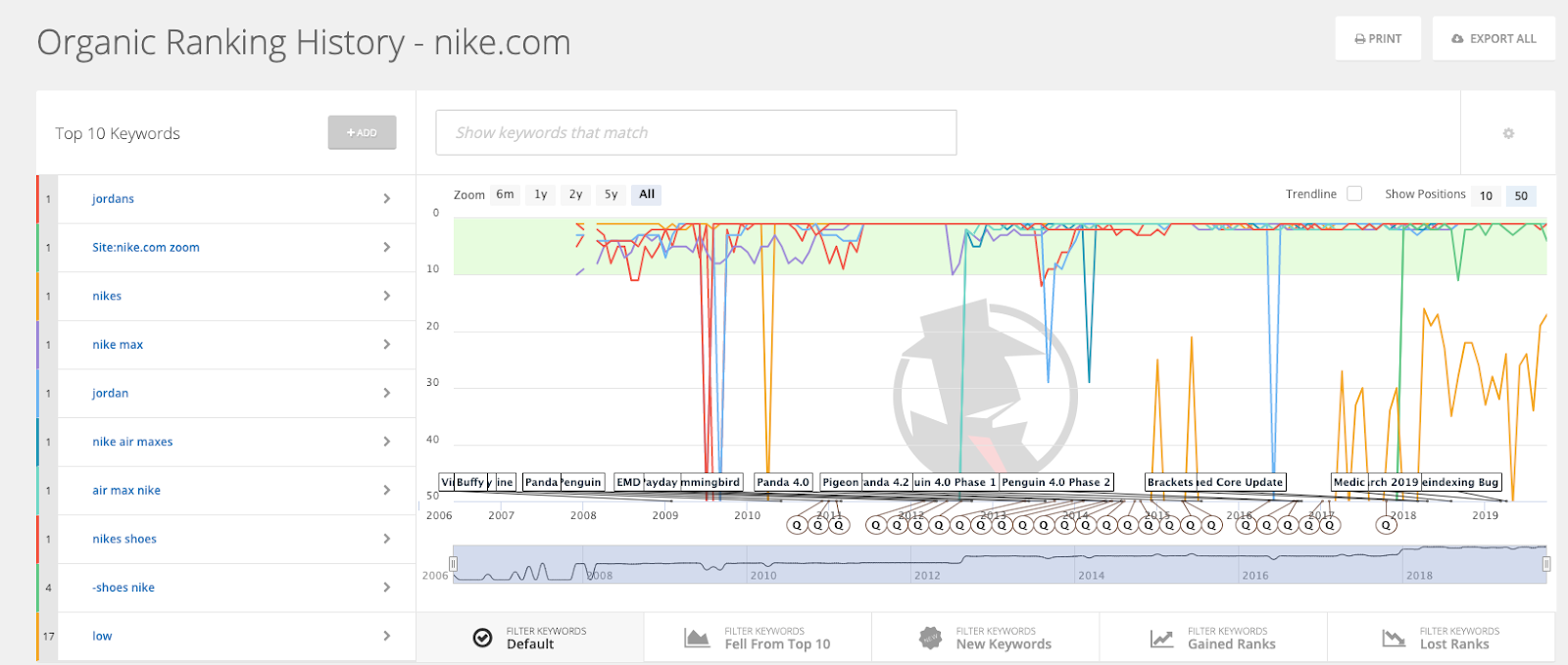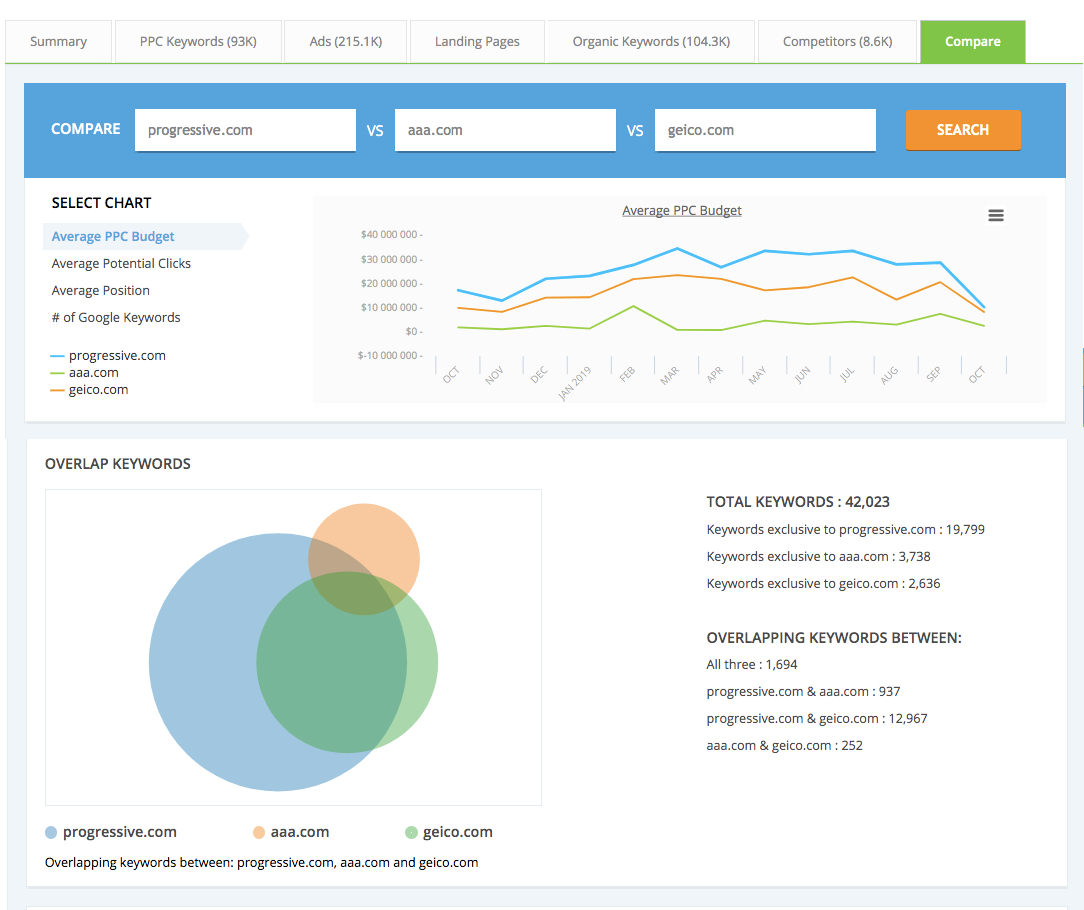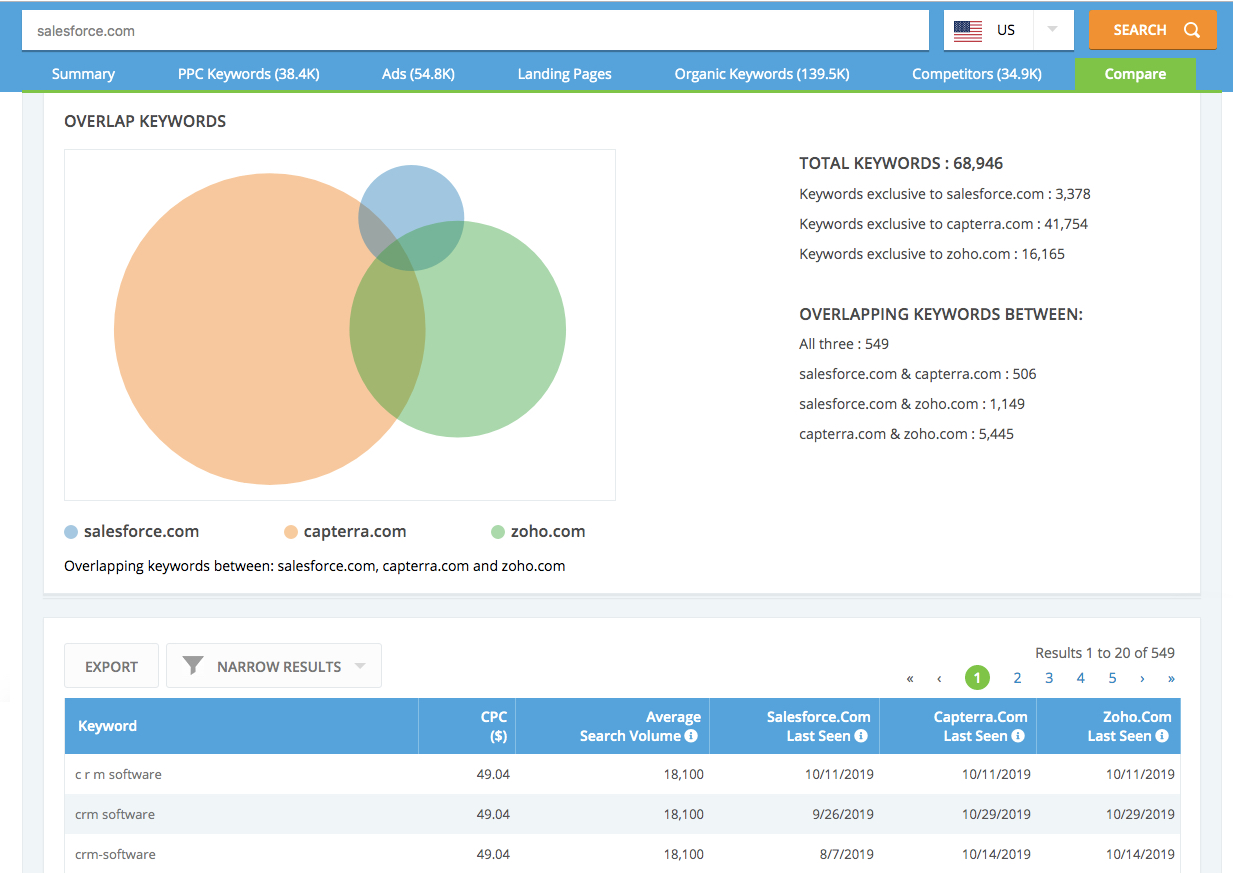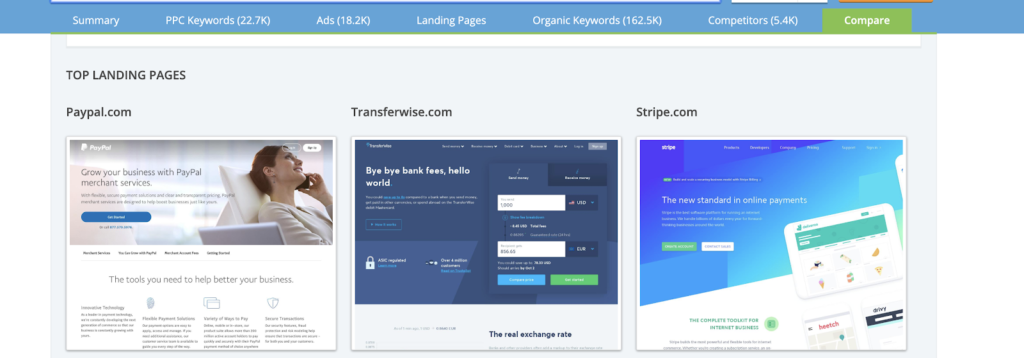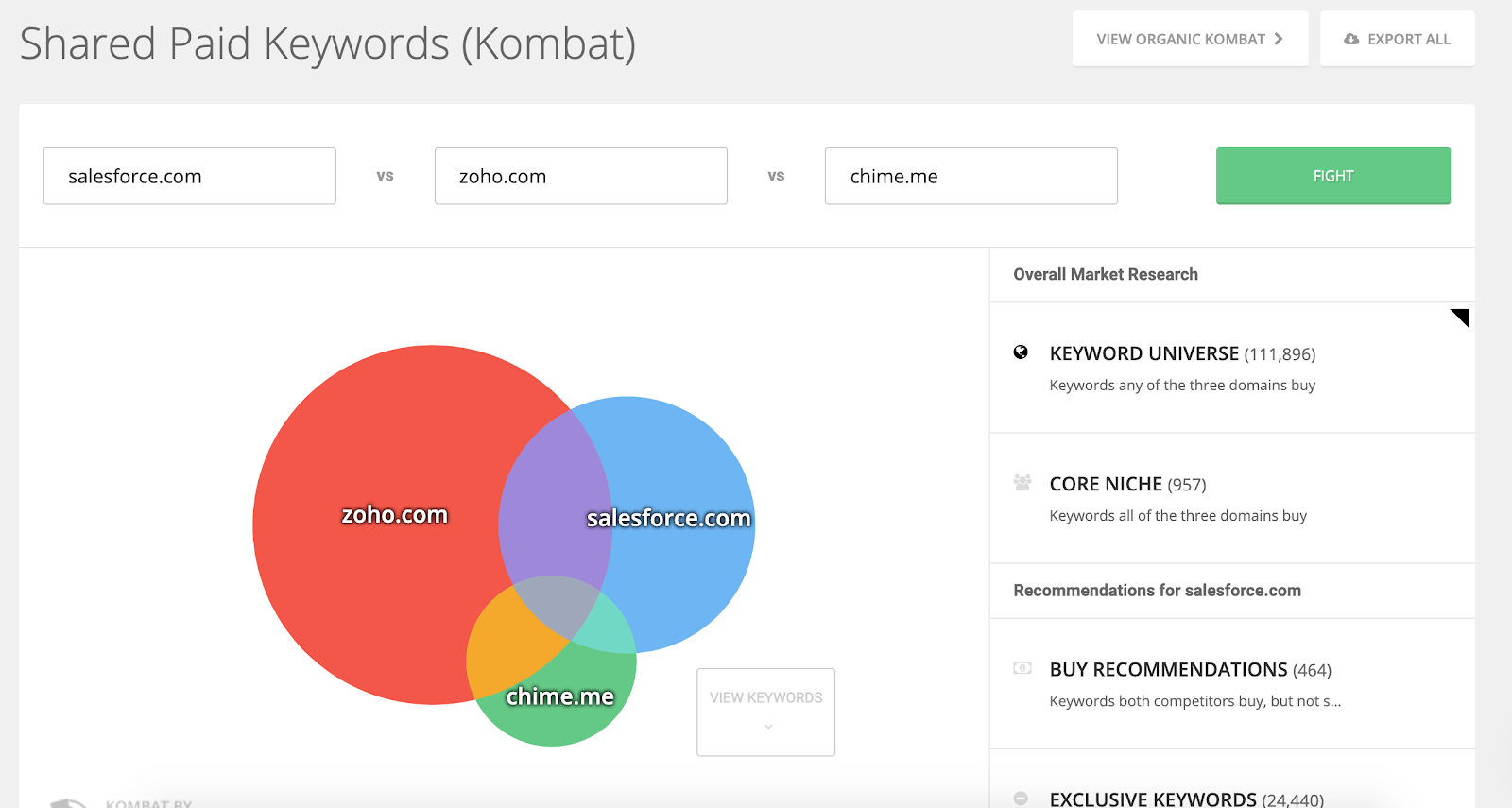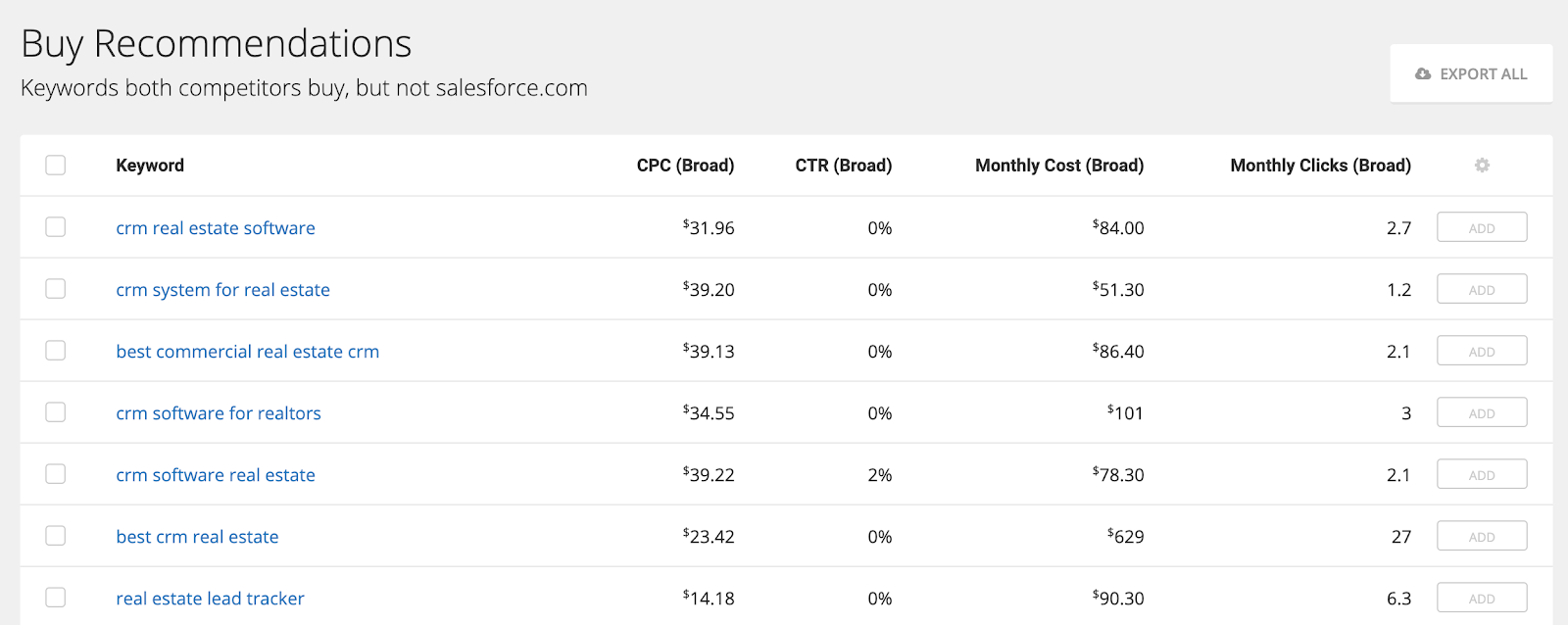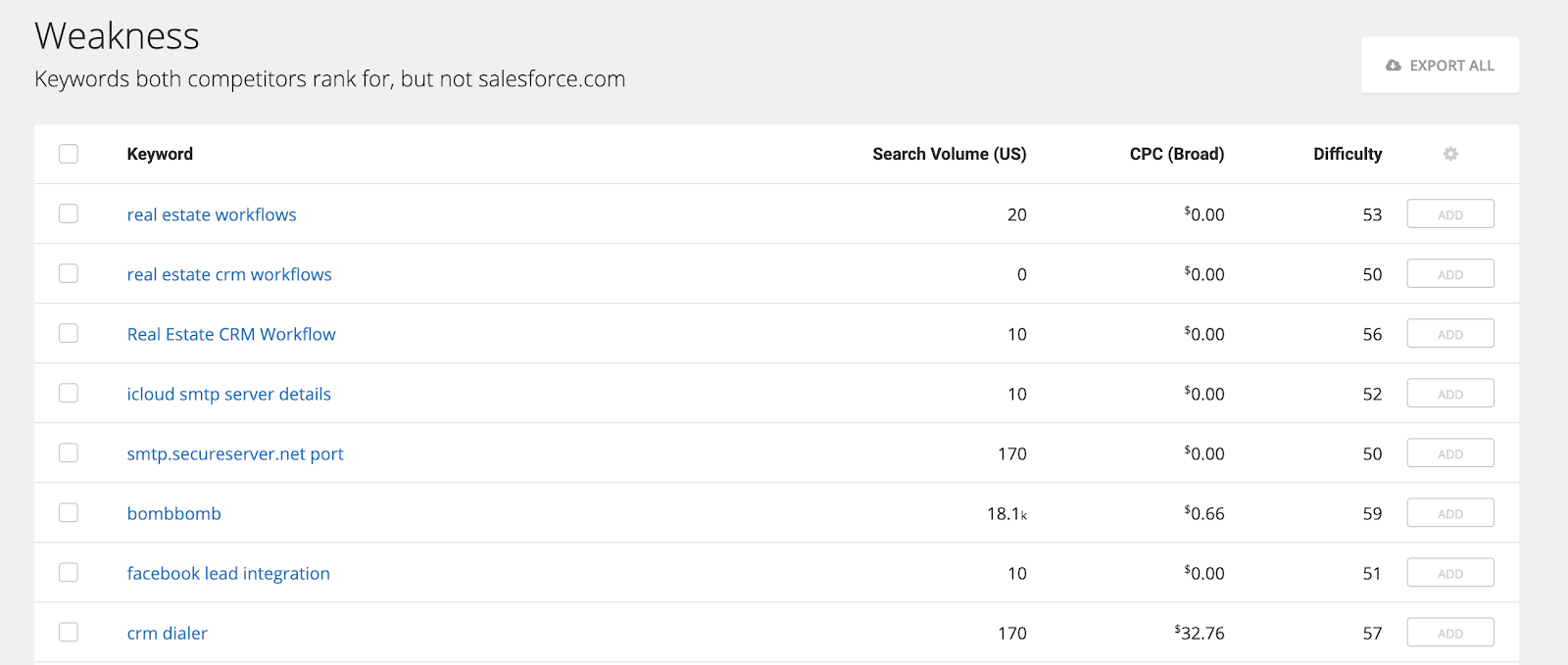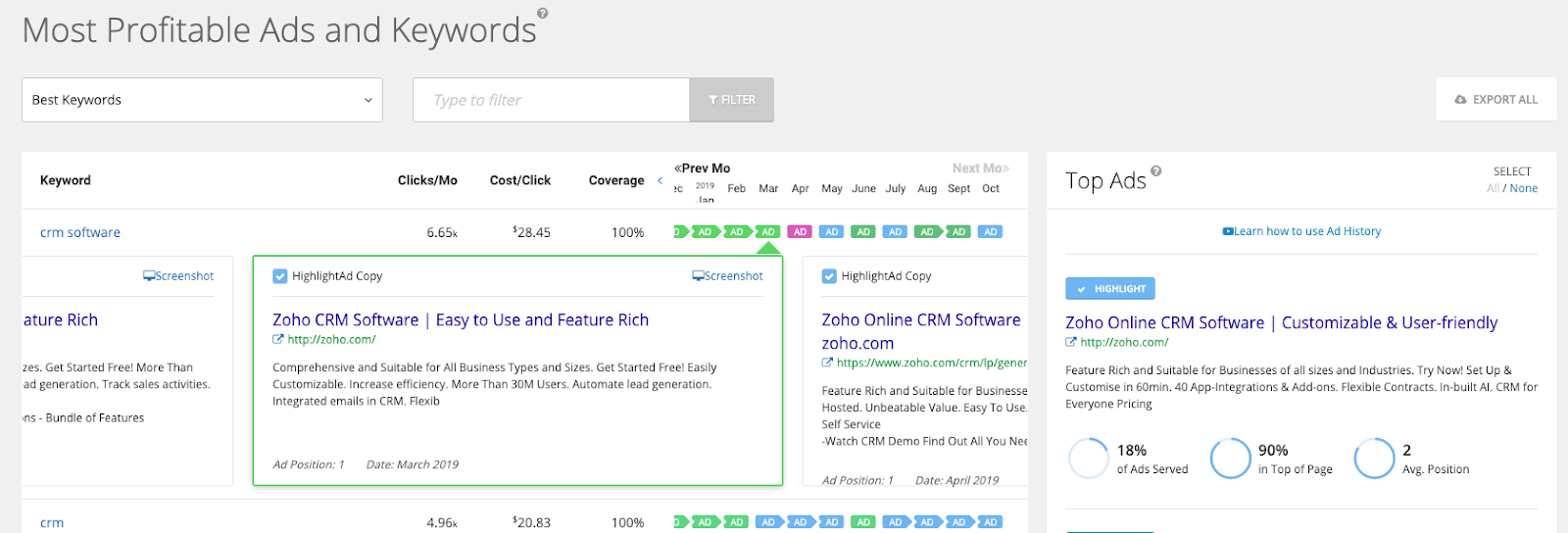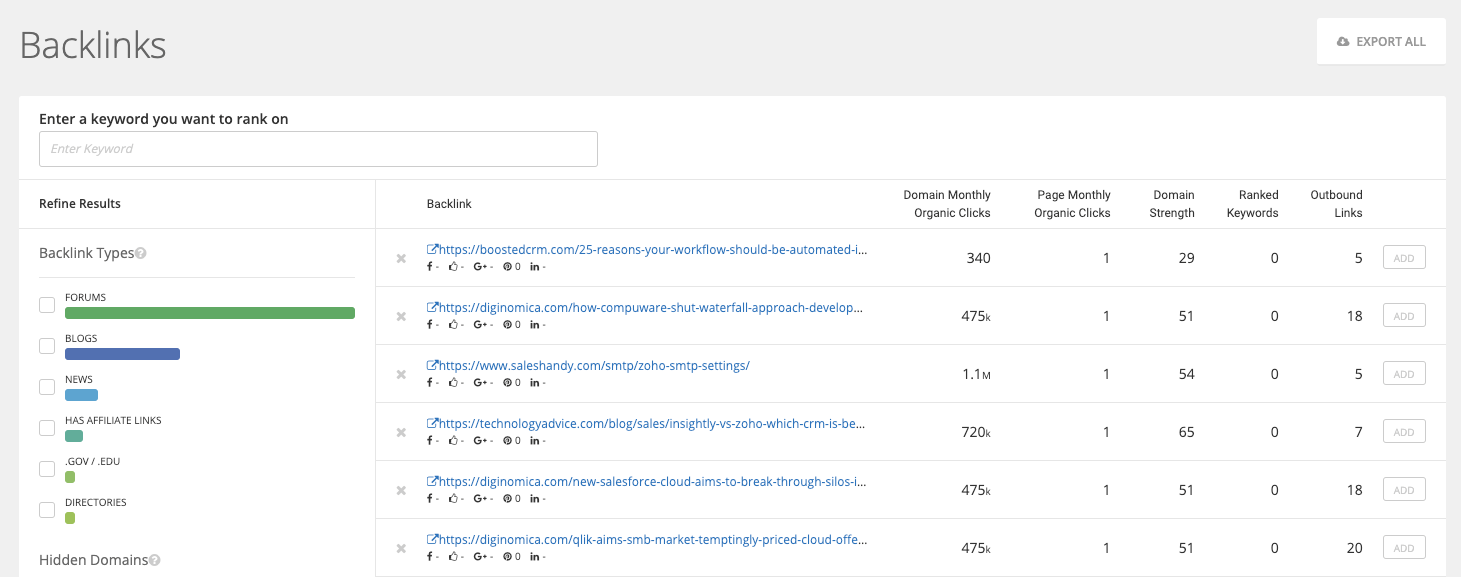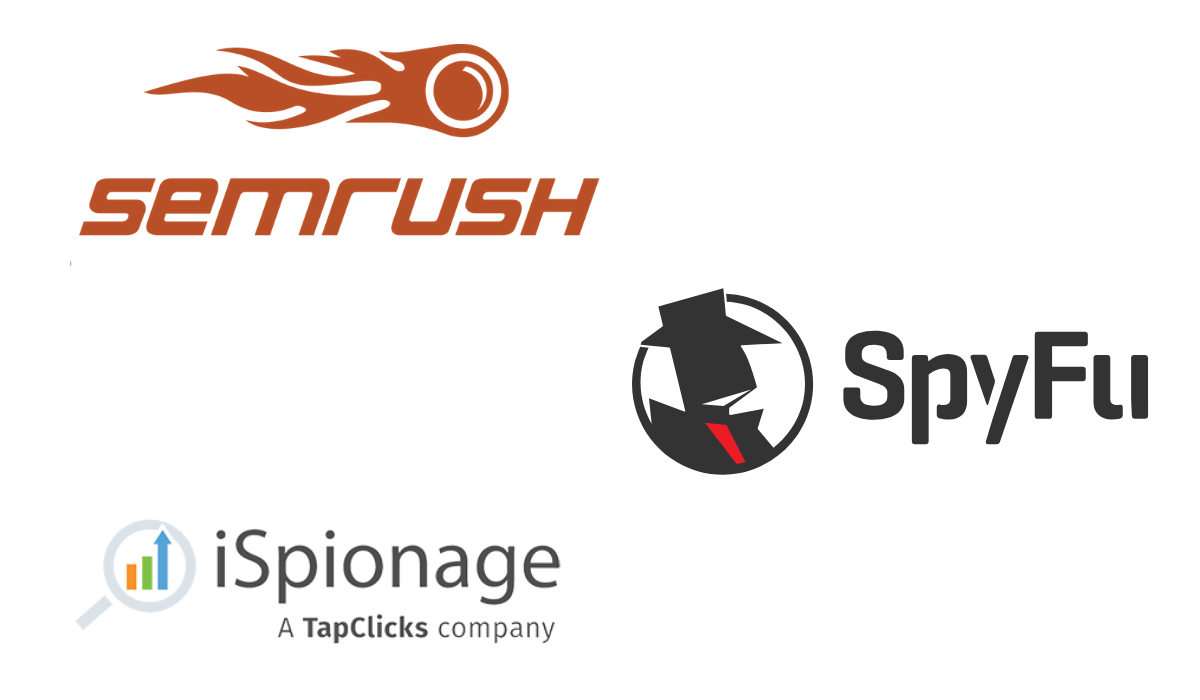
When we started iSpionage in 2008, there weren’t many other tools on the market. These days, there’s a wealth of choices — and customers have a lot of questions about which tool is the best for PPC and SEO competitor research. So, we wanted to put together this guide to compare SEMrush, SpyFu, and iSpionage — from our own perspective.
In the meat of this article, we will outline some of the main unique features of SEMrush, SpyFu, and iSpionage. Each tool can access the same pool of raw data, which is part of why it’s such a challenge to choose one over the other. However, these three competitor intelligence solutions have their own identity, emphasis, and methods of displaying important information.
(Keep in mind: we’ve made all of the images in this post clickable so that you can get a better look at everything.)
Before we start, here’s a straightforward comparison table:
Comparison Table: SEMrush vs. SpyFu vs. iSpionage
As we’ll try to show in this guide, there’s much more to each competitor analysis tool than just these simple comparison points.
iSpionage Review
Let’s start by explaining our tool, iSpionage, why we built it and where we feel we excel. Back in 2007, our founder, Leon, was running an eCommerce site selling wedding gifts. He soon realized that SEO was a long game, and turned to Google AdWords instead. It was more challenging to drive conversions than Leon anticipated, yet he could see from searches that competitors were persistently advertising on similar target keywords.
So iSpionage started with this basic question: How were competitors consistently bidding on keywords that we were not able to turn a profit on?
What was working for them? Was it their ad copy? Was it their landing page? Were they even making money? Were they new players or established businesses? Leon started to monitor his top competitors — scraping landing page URLs, tracking ad copy, and keeping tabs on who was active, when, and how.
This manual analysis took up far too much time, so Leon had the idea to create a competitive intelligence tool. He built a script to start digging into competitor PPC data, and developed iSpionage from this principal focus on paid search. This emphasis on PPC, with an eye towards the entire PPC user journey (including the landing page) makes iSpionage really strong compared to SEMrush and vs SpyFu in it’s PPC competitor analysis capabilities.
Competitor Offers and Landing Pages:
Keywords and ads are one side of the equation, but because the conversion happens on the landing page, you need to know what you’re up against. Your competitors might be turning a profit on their PPC campaigns because their landing page is superior.
SEMrush and SpyFu focus their attention only on the first half of this journey, but iSpionage goes further to uncover your competitors’ offers and landing page designs — without you having to click through and manually check them. You can filter to have an overview of all competitor landing pages, or dig deep into the full range of landing pages published by a single competitor.
This type of landing page display is currently unique to iSpionage.
User Journey Report:
The three main elements of PPC — the keywords, ad copy, and landing page — need to be closely aligned for a successful campaign, and you need to see how competitors are setting this up.
We built the iSpionage User Journey Report feature to give you the chance to review all three elements together. By viewing the User Journey, you can go beyond keyword analysis, ad copy, and lists of landing page URLs. Instead, you get a visual overview of how the whole PPC strategy is laid out — from start to finish.
At the time of writing, neither SpyFu or SEMrush have this feature.
Keyword Effectiveness Index (KEI):
When reviewing a competitor, you might see that they’ve had a lot of relevant keywords in play. But which ones are actually consistently effective and profitable? This is the information you need to know, but it’s impossible to access the financial back-end of competitor accounts.
So, you need another way to judge which keywords are making money — and prioritize those best keywords when comparing your own PPC strategy against competitor campaigns. iSpionage helps you visualise this with our proprietary Keyword Effectiveness Index (KEI).
When you go to the PPC Keywords section of the iSpionage Competitor Research dashboard, you can see all the classic PPC comparison data that you need — keywords, number of ads, cost-per-click (CPC), average position, and the duration that the keyword has been seen for.
This data is similar to what you can find in SpyFu and SEMrush, but iSpionage also adds its own KEI calculation into the mix:
The iSpionage KEI is calculated based on two main factors: the duration that the advertiser has been using the keyword (Days Seen), and the recency (Last Seen) of the keyword.
The duration and recency is important, because if, for example, “hire a retail manager” has been used by a recruitment agency for 300 days and this keyword was last seen yesterday, we can assume that “hire a retail manager” is delivering results for their marketing team. If not, the keyword would have been culled from their Google Ads campaign.
In this instance, the KEI score for “hire a retail manager” would be high.
The Average Position is also factored into the calculation, because if a keyword is running in a high position it’ll certainly be costing the advertiser money, and therefore needs to be profitable. Low-position keywords receive fewer clicks, so may have been left idle in the account.
So, the higher the KEI number, the greater chance that the keyword is a profitable one for the advertiser. We advise that any KEI score above 75 is worth paying attention to.
When a KEI is low, it’s an indication that your competitor has tried what might seem like a good keyword, but in practice it hasn’t worked out. This is valuable insight for building campaigns and planning PPC budgets. Your competitors may have already done the most helpful tests for you!
Ads:
iSpionage’s Ads section features information about ad copy, the destination URL, monthly traffic, average rank, and when the ad was first or last seen. There are two uniquely interesting features of this report: the Ads Effectiveness Index (AEI), and the Group That Triggers the Ad.
Note: iSpionage includes data from Google Ads (AdWords), Bing Ads, and Yahoo!
Ads Effectiveness Index (AEI):
This is the same concept as KEI, but designed to show the effectiveness of a competitor’s ad copy. A paid search marketer will usually tweak their ad copy multiple times before finding the most effective words for driving clicks and conversions. The Ads Effectiveness Index (AEI) tracks these changes, and calculates AEI based on duration, recency, and average position.
You can use the AEI score to focus your research on the best-performing PPC ads, which will give you a creative starting point for your own ad copy. This will also give you a way to spot patterns in ad copy that seem to be working for your competitors.
Group That Triggers the Ad:
This feature allows marketers to learn more about how their competitors are structuring their different ad groups and building their campaigns. iSpionage reverse-engineers the competitor’s campaign to show which keyword groups trigger particular ads.
The practice of grouping different keywords can be one of the most tedious tasks when setting up any campaign. So, iSpionage lets you export this list and use it in your own account setup.
Hyper Local Competitor Intelligence (in Campaign Watch):
The previous features are included under the Competitor Research dashboard, which is a “broad stroke” competitor analysis report. iSpionage’s other dashboard is called Campaign Watch, and this is designed for more in-depth analysis of a specific competitor or set of PPC keywords.
Note: In Campaign Watch, you can track competitors and set up automatic reports to follow any changes they make to their digital strategy.
Campaign Watch allows you to monitor competitor performance on a national or international level, but also on a hyper-local level. This is helpful for a few different types of iSpionage users: local businesses, national, or international companies with local branches/audiences, and agencies or consultants prospecting for nearby clients.
For example, if you want to know who is competing for terms like “Toyota dealer near me”, “Toyotas for sale near me”, or “Closest Toyota dealership” in a specific area — you can enter these keywords and tag them to a specific location. This brings up the Impression Share Chart, revealing the landscape of who competes for your keyword set in that town, city, or region.
This chart highlights the strengths and weaknesses of different PPC campaigns — enabling an agency to reach out to prospects, or giving a company a better understanding of which competitors are outperforming them in their local area. This local-level PPC insight is unique to iSpionage. The data in SEMrush and SpyFu is presented on a national level.
The Landing Page feature is also available here, so you can see the messaging, design, and imagery strategy behind the highest performing local competitor campaigns:
If you’re pitching to prospects with this information, you’re coming to the conversation armed with more than just scary data. Instead, you can show an overall visual picture of what competitors are doing in PPC, and demonstrate how you’d increase impression share and convert more prospects than them. It’s a rich combination of hard data and creative insights.
SEO: Emphasizing Content Performance:
iSpionage’s SEO competitor analysis is framed around the idea that content is king. Instead of focusing on keywords and backlinks, the tool is built to display which pages of content perform.
As such, the SEO dashboard list prioritizes the content that has the most number of keywords ranking organically on the first page — with supportive information about average positions, trends, and estimated traffic. Many other analysis tools prioritize the “winning” content on number of backlinks, but we believe that the number of first page keywords is a truer reflection of success, because that is more reflective of the utility of that content for the business.
For example, many companies may have their homepage or some other product related page have the most backlinks (because whenever folks refer to them, they link to that page), but those pages may not (and often do not) rank on page 1 for the most number of keywords. So how does that really help you? If instead you see a competitor page that didn’t have a ton of backlinks but ranked on the first page for a lot of high intent keywords, knowing that would be really valuable. This is how we prioritize content lists in iSpionage.
The Traffic Value in the table gives an indication of what it would cost to compete for the same keywords in PPC — thus showing the power of achieving high organic rankings instead.
And when you dig into the keywords that each piece content ranks for, you can see which associated keywords and key phrases would make sense to sprinkle into your own content:
Summary:
What Can You Expect from the iSpionage Experience?
When using iSpionage, you can expect to be able to focus purely on PPC and SEO competitor research. You can see which competitors are bidding on which keywords, how long they’ve done it for, and which ads perform best over time. Unlike other tools, you can also see the landing pages of your competitors, and get a full view of the PPC user journey — from start to finish.
And instead of having to sift through vast swathes of grey data, we give you guidance in the form of our AEI and KEI scores. These allow you to make a quick assessment of the value of each ad and keyword, meaning you can prioritize efforts and avoid wasting time and energy.
Who is iSpionage For?
iSpionage is best-suited to marketers who are doing in-depth PPC and SEO competitive analysis; either on a one-off report basis or over a longer period of time. It is also useful for agencies and consultants who are doing prospecting for potential new clients.
Moving forward, iSpionage will become particularly helpful to marketers who need competitor intelligence for PPC on a local level — either when working with local businesses, or with national or international brands that target local audiences.
Sign up for a free iSpionage account to see competitor keywords, ad copy, and landing pages. Receive 10 free competitor reports and 3 complimentary competitor alerts per day.
SEMrush Review
SEMrush is a comprehensive digital marketing software, with a vast array of features that give you insights into SEO, PPC, social media, content, website health, and brand. It is certainly the broadest of the three tools that we’re comparing in this guide. Due to this breadth of functionality, the unique features of SEMrush span a range of different digital marketing areas.
Let’s look at some of the SEMrush features that pique our interest.
Site Audit:
The SEMrush Site Audit is a useful way to uncover the strengths and weaknesses of your website versus competitor websites. This dashboard gives an overall score, plus ratings for crawlability, site performance, HTTPS, internal linking, and international SEO. The data is split between urgent errors, warnings, and general notices. You can dig into each part and discover more about issues like page load speeds, redirects, crawl depth, and much more.
SEO Content Template, Content Check, and Writing Assistant
These SEMrush features are designed to help you produce content that has the best possible chance of ranking organically for your chosen keyword(s). When you enter your keyword into the SEO Content Template, SEMrush brings up information about which competitors are ranking for that term, and what you can do to match (and outperform) them.
The report features SEO recommendations for including semantically related keywords, building backlinks, improving readability, and optimizing text length.
The Real-time Content Check is found on a tab next to the SEO recommendations. Here, you can paste in your written content and get scored on the SEMrush criteria. This content checker functionality is also available in the SEO Writing Assistant feature — a WordPress and Google Docs plugin which can be used alongside the SEMrush subscription.
CPC Map:
The SEMrush CPC Map gives you data about a niche’s average cost-per-click in any given country or region. You can also see which keywords in the niche are most popular in each area, meaning you can adjust based on language idiosyncrasies or cultural preferences.
Currently, the tool includes data on 17 industry verticals, including travel, electronics, real estate, fashion, legal, marketing & advertising, and online banking.
Users of the CPC Map can also compare different countries, regions, and industries against one another, to get a broad view on where to expect higher or lower click costs:
Market Explorer:
The SEMrush Market Explorer is useful for understanding the broad competitive landscape, and for learning more about audience demographics and interests. By entering your domain of choice and running this report, you can see overall market traffic, and see each of the major players’ share of that traffic — direct, referral, search, social, and paid.
And the report breaks down the market’s audience interests, gender, and age:
Brand Monitoring:
This SEMrush feature automates the monitoring of brand mentions, which has become increasingly sought-after with the prevalence of user-generated content and influencer marketing campaigns. The Brand Monitoring report also shows overall brand sentiment, which is split between positive, negative, and neutral measurements.
As well as the overall bigger picture, SEMrush users can track individual mentions. This can be handy for link-building, because you can reach out to the websites that have mentioned your brand without adding a link. By knowing the Authority Score of that website, you can prioritize the strongest — and you can either track specific domains or block them to cut down the noise.
Summary:
What Can You Expect from the SEMrush Experience?
SEMrush mixes the nitty-gritty data on website technicalities with “bigger picture” brand-led insights, and this is very valuable. It is a heavy-duty online marketing tool, covering many different avenues for digital marketers.
However, this comprehensiveness comes at a price — in terms of the monetary cost, but also in terms of its ease of use. With so much functionality, the interface is busier than SpyFu or iSpionage, and the variety of options can be overkill in some use cases.
Who is SEMrush For?
SEMrush is best-suited to marketers who can extract maximum value from the tool in the areas of organic search, PPC, social media, content, website technicals, and brand monitoring.
SpyFu Review
SpyFu clearly defines itself as a competitor research tool for search marketing, and this means people often directly compare SpyFu and iSpionage against each other.
However, both SpyFu and iSpionage display competitor information in their own unique way. Naturally, the only way to know for sure which one you prefer is to try both tools out.
In the meantime, let’s dig into some of the key SpyFu features.
Ranking History:
The SpyFu Ranking History feature does exactly as it describes — provides insight into organic keywords and ranking patterns for specific keywords over time.
The data goes back to 2006, and you can either look at the default top 10 keywords, add more of your own custom keywords, or cut back on the noise to see how one particular keyword has performed over time. The Google algorithm updates are noted on the x-axis, so you can map significant changes in keyword rankings to these events.
Kombat:
For the purpose of this example, let’s say that your own domain is Salesforce.com. The Kombat feature in SpyFu offers a venn diagram comparison between three domains — your primary domain (Salesforce.com) and two direct competitors.
Note: This is similar to the Overlap Keywords feature within the Compare section of iSpionage, which you can see in the screenshot below. However, one key difference is that we also give the user snapshots of competitor landing pages.
On SpyFu’s Kombat feature, the Keyword Universe section shows which keywords appear across any of the three, and the Core Niche section reveals which ones are being simultaneously targeted by all three domains.
The Buy Recommendations section uncovers the keywords that aren’t being bidded on by your primary domain (i.e. Salesforce.com), but are being targeted by the other two competing domains. This feature might highlight some valuable keywords that you’re missing out on.
Kombat is also available for organic competitor intelligence, but instead of Core Niche, SpyFu offers a list of keywords that all competitors rank for, called Core Starting Keywords. And instead of Buy Recommendations, SpyFu shows something called Weakness, which shows keywords that both competitors rank for — but the primary domain doesn’t.
Ad History:
The Ads History feature shows the full history of a competitor’s ads for different keywords (structured on a monthly basis). You can see how their ad copy has been changed and developed over time, and which variations they use for different keywords. You can filter by best (most profitable) keywords, worst keywords, and alphabetically.
SpyFu makes the calculation for the best and worst keywords based on how much time, energy, and budget an advertiser has put into making them work, when compared with other keywords in the competitor’s campaigns.
Backlinks & Outreach:
With the Backlinks feature, you can uncover the backlinks that are helping your top competitors to rank. You can filter between different backlink types, and add the most relevant domains to the SpyFu Outreach tool. This tool pulls in a list of potential outreach contacts at each website, which can guide your link-building activities — despite being hit-and-miss on the contact details.
Summary:
What Can You Expect from the SpyFu Experience?
SpyFu offers the data that you’d expect for both SEO and PPC competitor research, including keyword insights, rankings insights, and ad insights. Their comparison functionality is useful, and their display of historical data allows you to track the development of competitor campaigns over time. However, SpyFu doesn’t include the guidance of AEI or KEI to quickly judge the value of an ad or keyword, and users can’t see the whole PPC journey from ad to landing page. In our view, these are some of the key features that set iSpionage apart.
SpyFu’s presentation of organic search data is keyword and backlink-focused, whereas iSpionage displays SEO competitive intelligence based on the content that performs best.
Who is SpyFu For?
SpyFu is suited to marketers who are doing competitor analysis for PPC and SEO.
Key Takeaways: Our View of iSpionage vs. Competitors
SEMrush, SpyFu, and iSpionage all see the same ocean of data, but they process and present it in different ways. From the perspective of iSpionage, we’ve created our competitive intelligence tool with metrics that let you easily see what’s working for your competitors in PPC and SEO.
In PPC, iSpionage gives users more than just the keyword data and ad copy — we show a fuller view of the funnel, including the longest running ads from competitors, how recently the ads have been running, the most effective ad copy, and notably, the landing pages associated with those most durable competitor campaigns. Thus you’re able to better see what’s actually working for competitors since longevity is more likely to be associated with profitability. And we’ve worked hard to simplify the user interface to help marketers zero-in on the PPC information that really matters.
On the SEO side, we recognize that backlinks are important — but we choose to refine the view to highlight content performance. When a piece of content is ranking highly and getting traffic for a lot of associated keywords, this is a more useful indicator of content that you’ll also want to have than the number of backlinks to a specific page. As such, we think marketers would prefer to see SEO performance through this lens.
SEMrush is a comprehensive digital marketing tool, with lots of functionality and a price to match. SpyFu and iSpionage are more directly comparable, because both tools aim to be #1 for PPC and SEO competitive intelligence. We’re confident that iSpionage has enough unique features to keep you hooked, but why not find out for yourself which tool you prefer?
Sign up for a free iSpionage account to see competitor keywords, ad copy, and landing pages. Receive 10 free competitor reports and 3 complimentary competitor alerts per day.