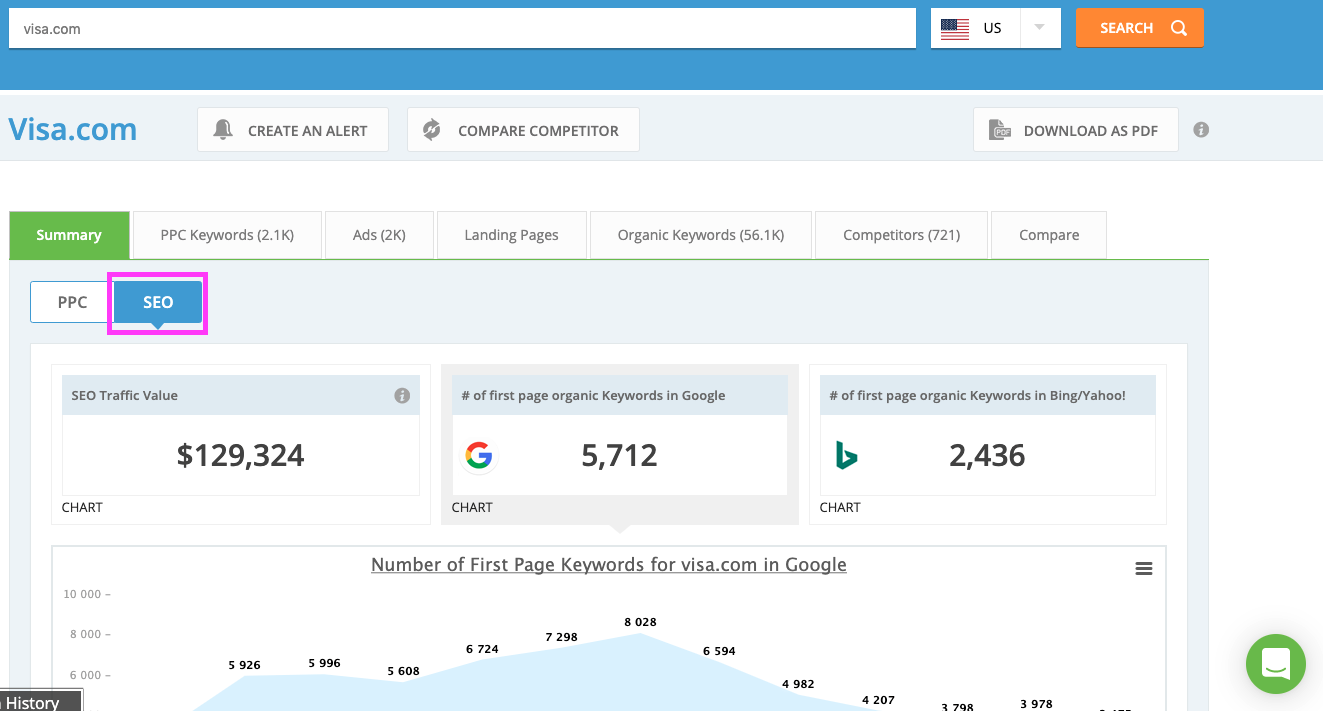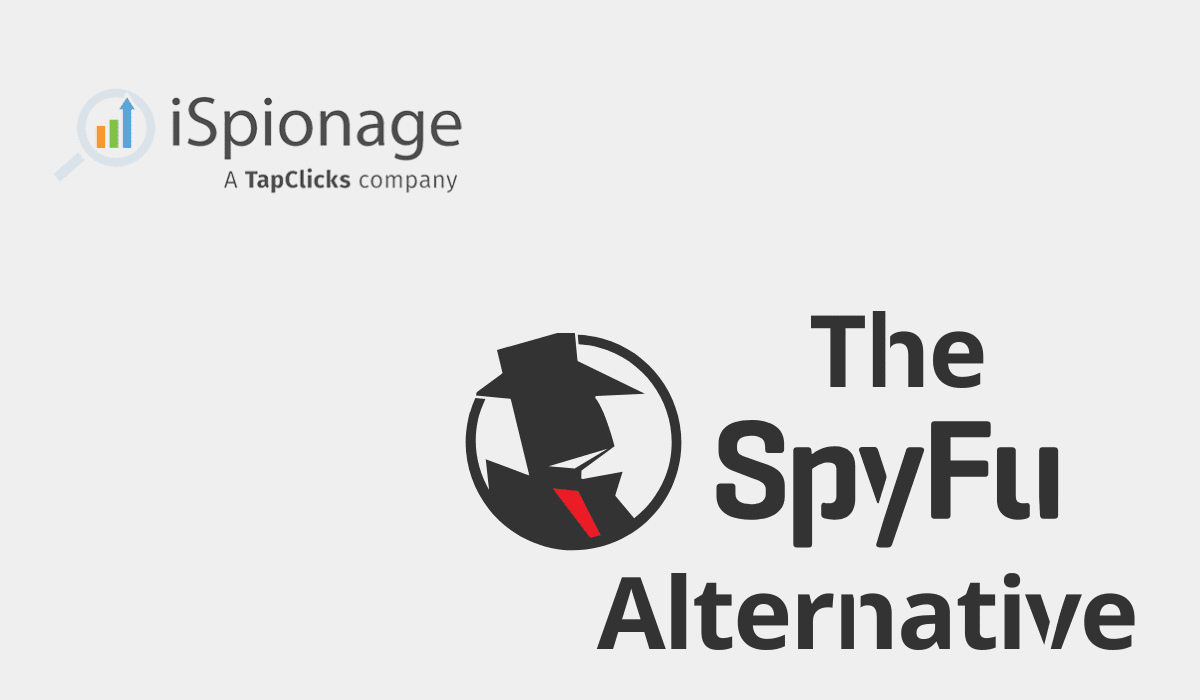
SpyFu is a popular tool for SEO and PPC competitor research, but many people are searching for an alternative. Why? Maybe you want to test a tool with a free trial (or a limited free account), or perhaps you’re looking for deeper insights — including what landing pages competitors are using for each ad or keyword or how long they’ve been bidding on a particular keyword. Maybe you’re simply looking for a fresh perspective on competitor data.
Whatever your motivation for seeking a SpyFu alternative, we’re here to present iSpionage as a key contender. In this article, we’ll look at what makes iSpionage a worthy alternative to SpyFu.
What Makes iSpionage a Worthy SpyFu Alternative?
Like SpyFu, iSpionage is a competitive analysis tool for PPC and SEO. Our tool provides insights into competitor keywords, ads, bidding strategies, budgets, and more. What sets iSpionage apart from other SpyFu alternatives are features that enable users to gauge the profitability of competitors’ campaigns — plus get a view of the entire user journey from ad click to conversion.
The algorithm powering iSpionage looks for reliable signals of campaign profitability (explained below), and reports them to the user through two unique proprietary metrics: the Ad Effectiveness Index (AEI) and the Keyword Effectiveness Index (KEI). These provide an insight into which keywords and ads are working best for your competitors — and which are falling flat.
In addition to keywords and ads, the other aspect of any profitable PPC campaign is the landing page. SpyFu and its other alternatives don’t give you a visual insight into the landing pages that competitors are using, but iSpionage provides users with a snapshot of the entire user journey within one easy-to-digest dashboard.
In this guide, we’ll highlight why iSpionage is a compelling option for three priority use cases:
- PPC Competitor Research
- Agency or Consultant Prospecting
- SEO competitor research
And we’ll demonstrate the features that set iSpionage apart from SpyFu and other alternatives.
Sign up for a free iSpionage account to see competitor keywords, ad copy, and landing pages. Receive 10 free competitor reports and 3 complimentary competitor alerts per day.
(Keep in mind: we’ve made all of the images in this post clickable so that you can get a better look at everything.)
1. PPC Competitor Research
There are two key components to the iSpionage tool, both of which are useful to PPC (and SEO) marketers: Competitor Research and Campaign Watch.
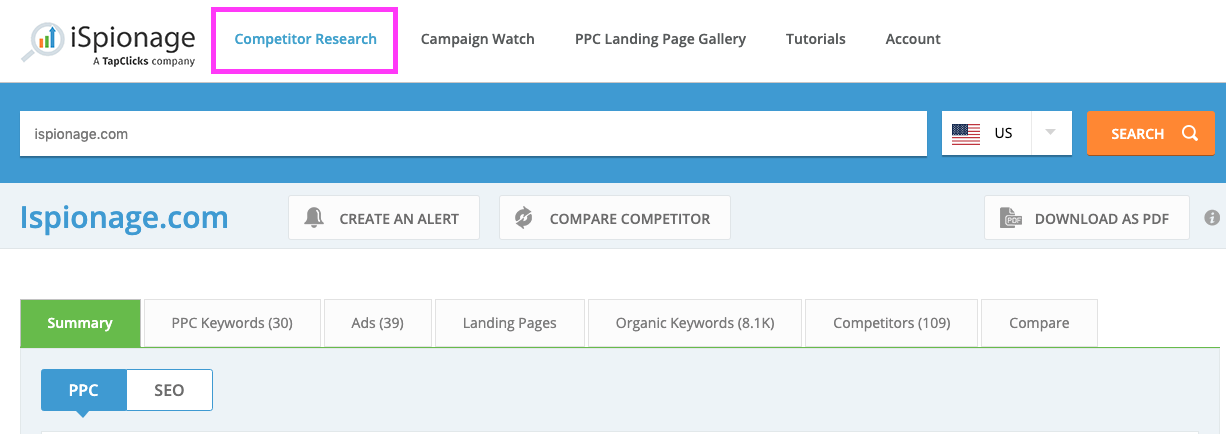
The Competitor Research section of iSpionage provides a full overview of the PPC landscape. You can enter the URL of a competitor to learn more about their keywords, ads, ad copy, and landing page designs — or you can enter a keyword to show which competitors are targeting it, how they’re targeting it, and the exact amount of time that they’ve been targeting it.
The goal of this section is for you to easily understand the competitive landscape and fine-tune your radar — to see who is competing against who, and what works for advertisers in your niche.
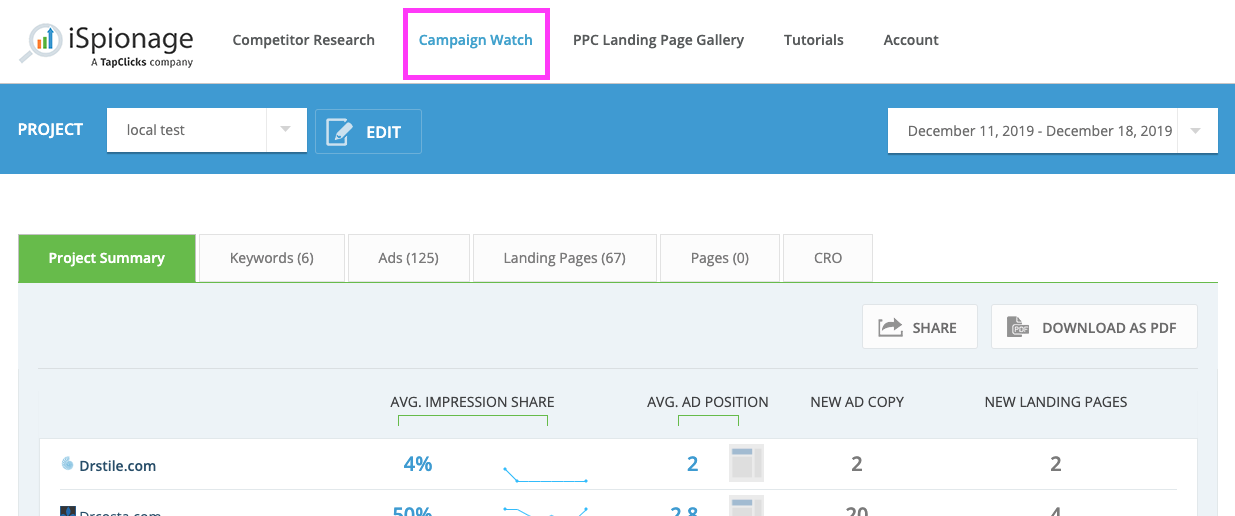
The Campaign Watch section offers an in-depth look at the campaigns of your selected competitors. You can create a “project” that will continually monitor the PPC performance of one or more competitors. You can also set up an alert that will automatically email when they make changes to their campaigns. The benefit of Campaign Watch is that you can dig deep into specific competitors, and track things like impression share, ad copy, and ad position over time.
Here is where you can get hyper-local with your PPC competitor analysis. This local data functionality is unique to iSpionage, and we’ll dive deeper into how it works later in this article.
2. Agency or Consultant Prospecting
iSpionage can help you spot advertisers who are underperforming in their PPC niche. This will guide your outreach towards the right cold prospects, and you can support your approaches with real tangible data. For warmer prospects, you can create a full game-plan using iSpionage reports — showing how they can boost traffic and conversions through their PPC campaigns.

Note: As you can see in the graph above, you can generate this data on a local level in Campaign Watch. This means you can uncover new prospects in your geographical area, or generate reports for existing prospects to show their competitors within any given geographical area.
iSpionage will help you draw up a proposal which:
- Gives your prospect new insights on their competitive landscape
- Highlights the profitability of their competitor’s keywords
- Sets clear budget expectations (and return on investment)
- Gives inspiration for creative ad copy
- Provides landing page design recommendations
The PPC competitor data provided by iSpionage isn’t just for tracking competition — it can also be used to show where certain brands are missing out on lucrative opportunities. Our reports can be used in outreach to cold prospects, or to close a deal that is already on the table.
3. SEO Competitor Research
While iSpionage is primarily a PPC-focused tool, we also provide users with powerful SEO competitor research functionality. Our robust SEO Competitor Research dashboard enables you to view quick SEO data snapshots for a competitor: traffic volumes, traffic value, organic keywords, page performance, ranking trends, and more. You can also get an instant view of the full competitive landscape for any given keyword — uncovering the top performers in your niche.
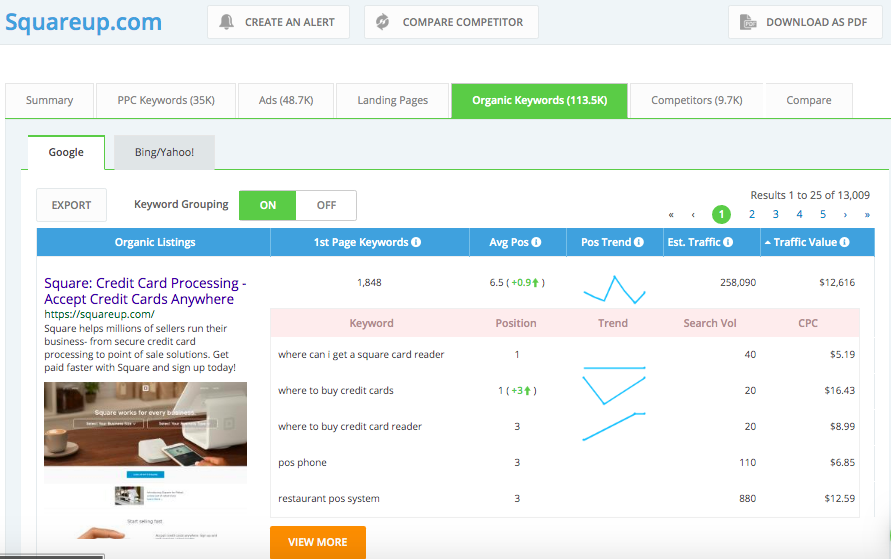
We designed our SEO functionality around the conscious belief that content performance is more significant than volume of backlinks.
Therefore, our dashboard prioritizes what it shows based on which pieces of content have the greatest number of keywords that rank organically on page 1. Some tools base their definition of SEO success on backlinks, but we think ranking competitor content by backlink count isn’t the best way to help you learn what content is most effective for them.
For example, the top competitor in your niche may have a ton of backlinks pointing to their pricing page, but how does it help you to know that? Their pricing page is not likely ranking for a lot of keywords in your industry besides “[competitor] pricing”. Instead, in iSpionage, you’ll see content prioritized by the number of keywords that it’s ranking for — which indicates how well the content is performing in Google and Bing’s organic SERPs.
For a deeper look into SEO performance, the SEO Watch feature in our Campaign Watch section shows up to 24 months of historical data about page performance and keyword rankings for your chosen competitor(s). You can also see visual screenshots of the keyword SERPs, and our SEO benchmarking feature gives you the bigger picture as a side-by-side graphical comparison:
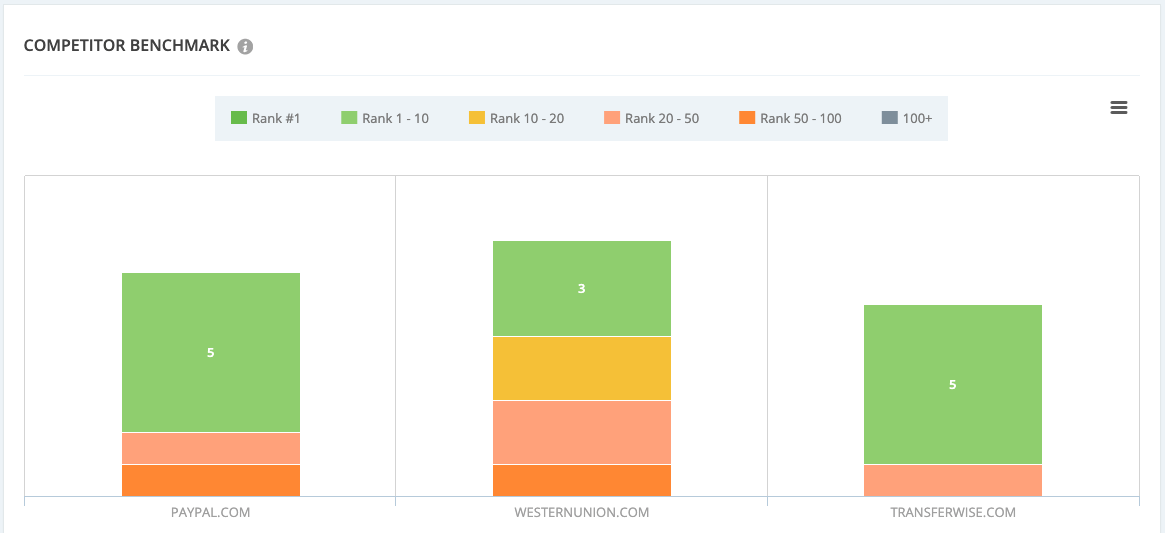
Our SEO Share of Voice data lets you see who’s dominating the conversation in your niche. You can drill down further to see the exact content they’re using to control the online discussion.
Specifically what this shows is the market reach of a site, relative to other organic listings for keywords in your project. The higher the impression share of a site, the more organic traffic it gets from your target keywords. This might guide you towards partners (e.g. for guest blogs) in your niche if they’re not a direct competitor, or simply indicate who you need to challenge:
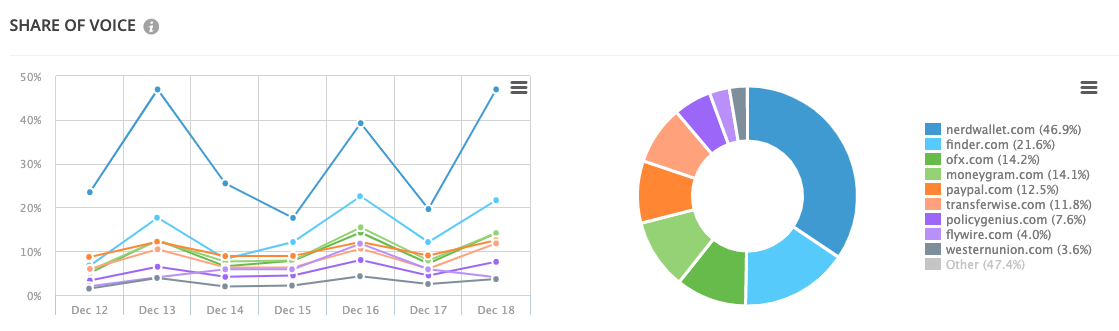
Unique PPC Competitor Analysis Features: What You Need From Your Ideal SpyFu Alternative
iSpionage is designed for PPC marketers who require in-depth actionable data about their competitors. While alternative tools offer similar basic functionality, we have a few unique features that add extra value. Firstly, we provide users with the complete picture — the whole user journey, from keywords to ads to landing pages. In contrast, other SpyFu alternatives just show the ad and keyword data in the dashboard — with links to landing page destination URLs.
Secondly, the Keyword Effectiveness Index (KEI) and Ad Effectiveness Index (AEI) scoring mechanisms indicate profitability, and help you save time and money by quickly determining the right keywords to bid on and the right ad copy — and ad group structure — to test.
Here’s a detailed overview of how the unique features of iSpionage help you optimize PPC:
1. Keyword Effectiveness Index (KEI)
The KEI looks at the top keywords that your competitors are using for their ads. Each keyword is scored based on how long your competitor has used it, coupled with the last time it was seen live. The time factor matters, because if your competitor has run an ad targeting the same keyword for an extended period, it’s an indicator that it’s one which drives sufficient ROI.
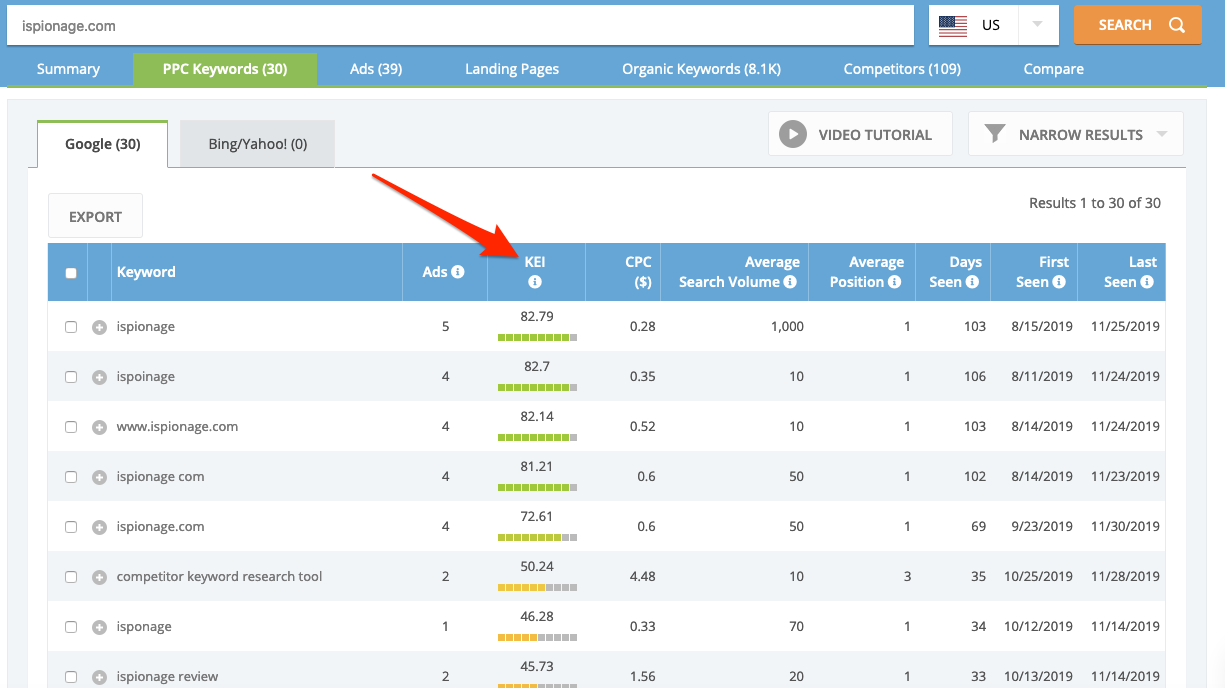
Keywords with a high KEI are likely to be the most profitable, because they are the ones that have been consistently targeted over time. Due to the fact that a high-KEI keyword has been actively spending your competitors’ PPC budgets, there’s an excellent chance that it drives valuable traffic and generates enough ROI for them to keep it in the campaign.
You can also determine which competitor keywords are least profitable through a low KEI score — helping you avoid duds and see which campaigns are intermittent or dropped altogether.
2. Ad Effectiveness Index (AEI)
The AEI is a similar concept to the KEI, but it’s designed to help you determine the effectiveness of a competitor ad. It assesses how valuable a specific ad is to your competitor, doing this by looking at such metrics as recency, duration, and average ad position. You’ll be able to easily decipher which ad copy is working best for your competitors.

PPC managers will often tweak or A/B test their ad copy several times before finding the right formula to drive clicks and conversions. The AEI will track these changes and come up with an overall score. You can then use this to spot patterns and trends that work for your competitors.
Ad copy is one of the most frequently-changed elements of an ad campaign. PPC managers always try to beat the control. As well as showing high-performing ads, iSpionage provides you with a rich library of ad copy examples that will guide your ad copywriting process.
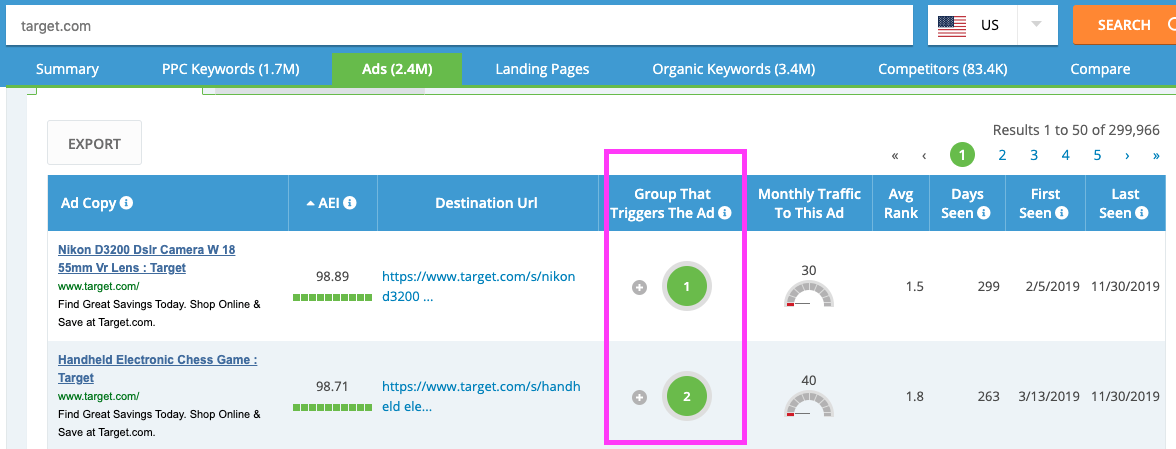
The Group That Triggers the Ad feature helps you understand how your competitors’ ads are run, grouped, and structured. This is especially helpful if you want to run a new campaign and don’t know the best keyword grouping to kick off with.
Landing Page Screenshots
Reviewing your competitors’ landing pages is an integral part of PPC competitor analysis, as this shows how they are turning traffic into conversions. Through this, you’re able to clearly see the entire user journey, from keyword targeting and ad copy to the destination landing page.
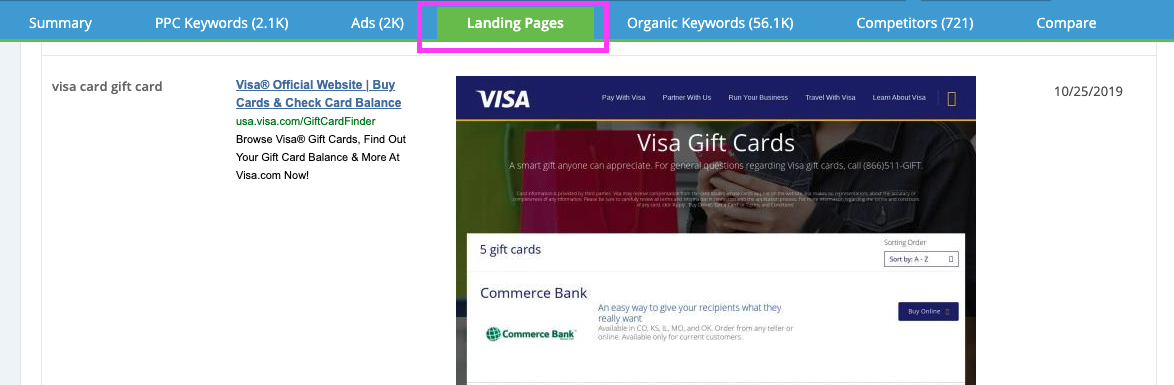
In the Competitor Research section of iSpionage, you can see your chosen competitor’s landing page designs, and when you compare different competitors against each other you can contrast multiple at the same time. This high-level view allows you to dig further into the sales messages, designs, and elements competitors use to convert paid traffic into a sale.

You can also toggle the PPC Landing Page Gallery from the main menu to show you thousands of landing pages from top advertisers in multiple global industries such as aviation, jobs, fashion, education, and local services — to name just a few.
The Complete User Journey
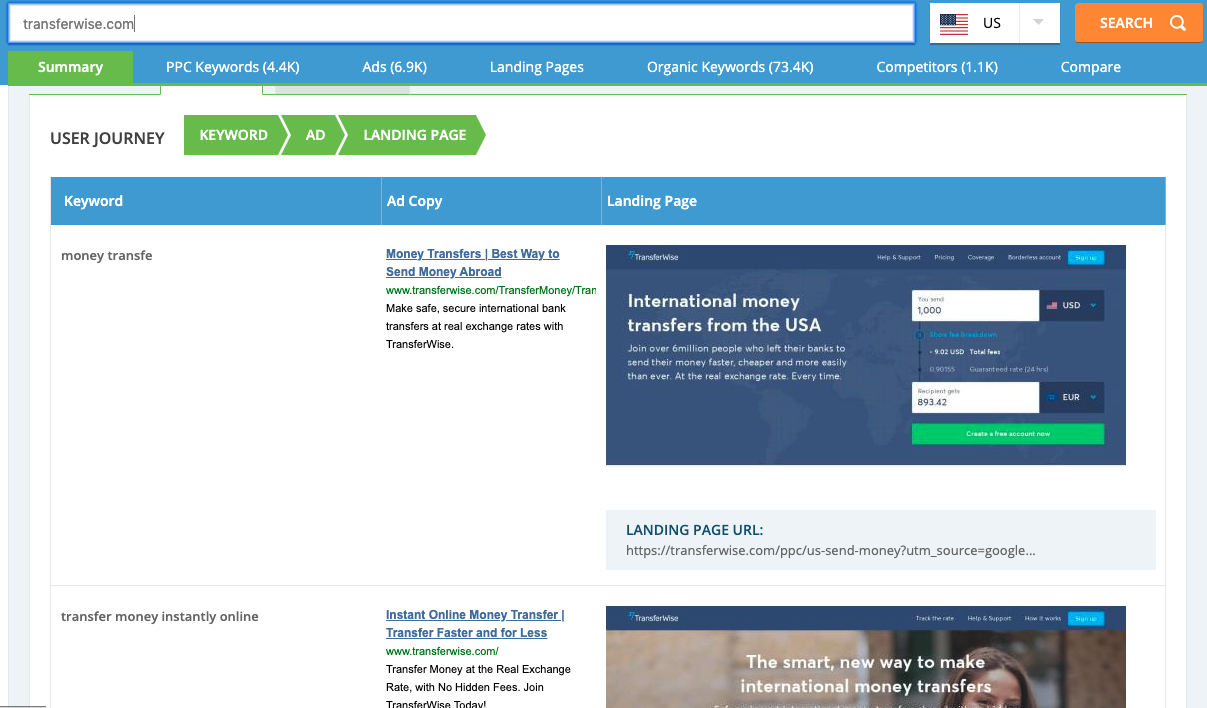
After entering a competitor’s URL, you’ll see a summary which includes the User Journey tab. This provides you with a clear snapshot of the three elements that need to align to create a profitable campaign: keyword, ad copy, and landing page.
Only iSpionage gives you the complete user journey in this visual way. SpyFu and other alternatives only show the keyword and ad data within the dashboard — not the visuals. And the structure of the iSpionage Competitor Research dashboard allows you to dig deep into each part of this user journey for every competitor:
Keywords:
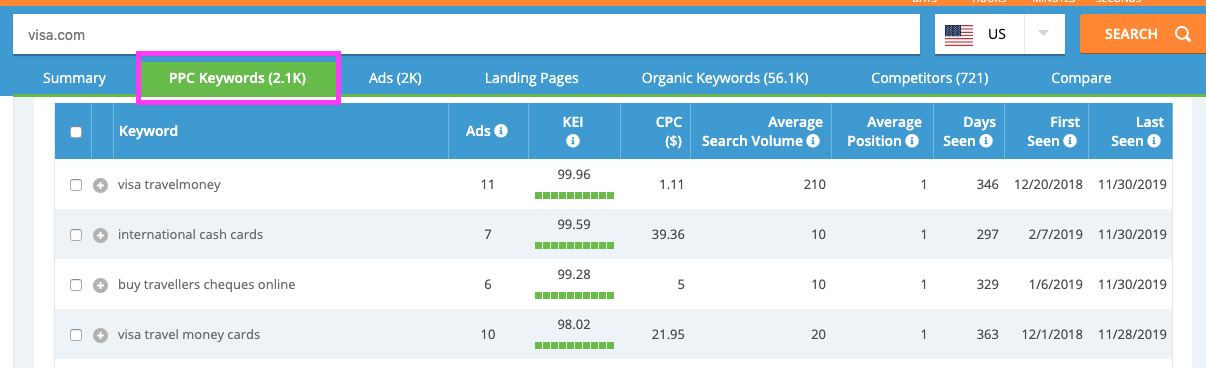
Here you can see how many ads they’re running for each keyword, KEI metrics, CPC, average search volume, average position and other information about when the keyword has been seen.
Ads:
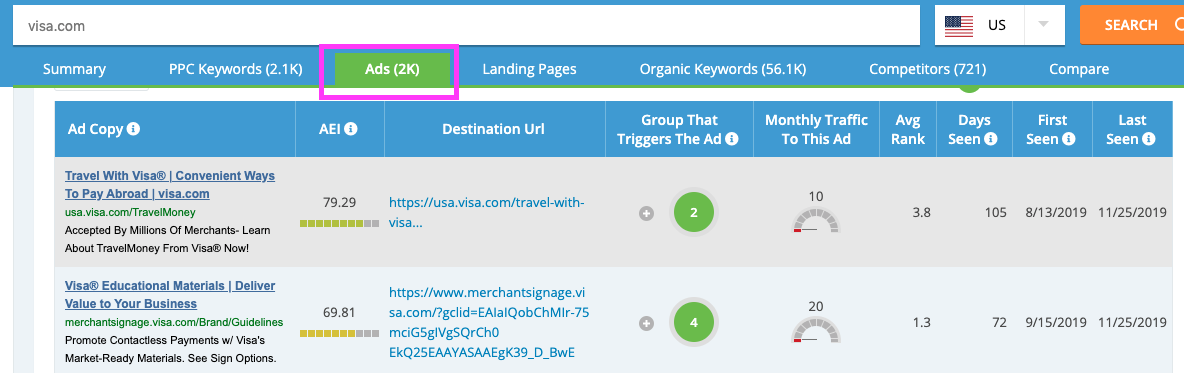
This section shows you the exact ad copy and the AEI metric, which enables you to gauge the effectiveness of each ad based on multiple signals. You can also view the group of keywords that trigger this ad, as well as the first and last date it was seen. No other SpyFu alternative gives you this level of ad detail within one dashboard.
Landing Pages:
Landing pages are the third and final component of the PPC user journey. You can have the best keywords and ad copy, but if your landing page falls flat, you won’t get the conversion. As we showed earlier in this guide, the Landing Pages tab brings up a page that shows the destination where people end up after clicking through from competitor ads in the SERPs.
Local PPC Data
This is a feature which is totally unique to iSpionage — further supporting our position as a viable SpyFu alternative. In the Campaign Watch section, you can enter geo-targeted general keywords, e.g. “CRM software” searches in London, or near-me keywords, e.g. “hairdresser near me” in any given location. This brings up local-level metrics (impression share, average position, etc.) — meaning you can see who competes for certain target keywords in geographical areas.
Within this dashboard, you also have the same visual landing page insights, and you can compare different local competitors against each other side-by-side. Furthermore, when you incorporate these local filters, the dashboard gives you a preview of local-level SERPs:
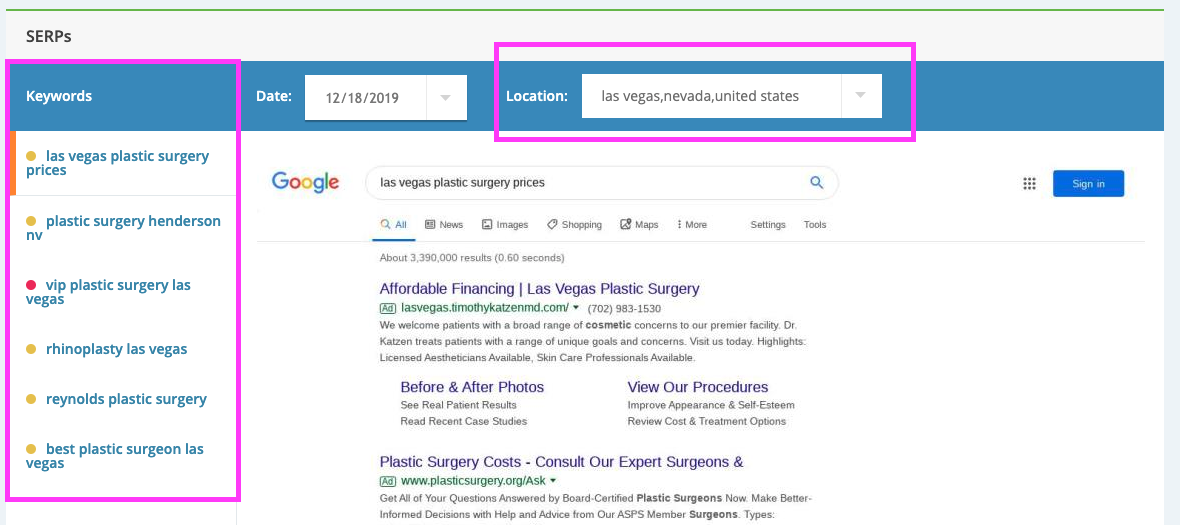
Final Takeaways
If you’re looking for a SpyFu alternative, iSpionage is certainly a platform to consider. Our tool is designed to uncover actionable insights about your competitors’ PPC and SEO campaigns, and our users benefit from a deeper view into campaign profitability and the complete user journey.
By understanding the change and consistency in your competitors’ campaigns over time, you can save time and energy by not starting from scratch. The proprietary KEI and AEI metrics show you the effectiveness of competitor keyword targeting and ad variations, and our landing page tool helps you optimize your sales message to improve conversion rates.
Sign up for a free iSpionage account to see competitor keywords, ad copy, and landing pages. Receive 10 free competitor reports and 3 complimentary competitor alerts per day.